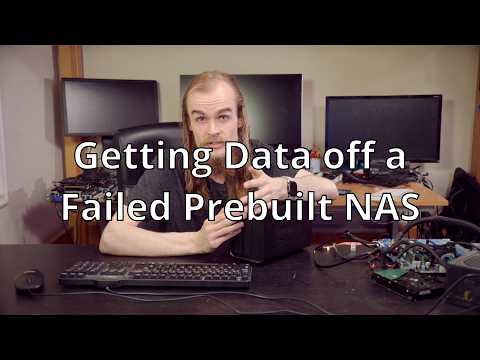Missouri Assistive Technology
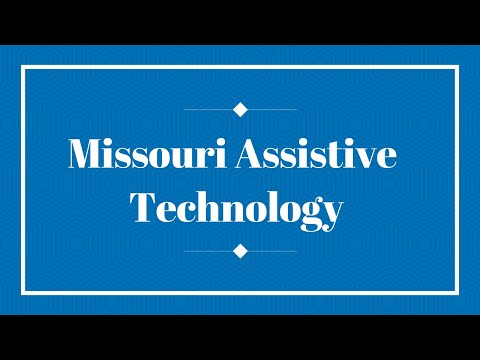
Welcome to this evening's webinar Missouri Assistive Technology so without further ado I would like to turn our webinar over to Scout Merry who is the program coordinator with Missouri Assistive Technology. hello first thank you all for being here I appreciate the opportunity of getting to talk to you about basically what we do and how we do it so i'm going to spend this evening talking about assistive technology, Missouri Assistive Technology, and the services we provide. the first thing i want to do is just kind of do a definition of assistive technology for everyone so we're all on the same page. so it's defined as any item or piece of equipment or product system whether you get it commercially whether it's modified or customized self-made any of that that is used to increase, maintain, or improve the functional capabilities of a person with a disability. so when we think about assistive technology we might think about some really specific and sometimes some really high-tech things we might think about power wheelchairs we might think about communication devices so really assistive technology is anything that improves and maintains the person's functional capability so could be a power chair could be a rolling shower chair could be an iPad could be a self-made iPad holder any of that really is assistive technology. another thing that assistive technology encompasses is service so assistive technology service is defined as any service that assists an individual with a disability in the selection, acquisition, or use of assistive technology or AT device. so what does
that look like? it could look like an OT or a PT helping with determining what is appropriate could be a seating and mobility specialist or it could look like our staff. we provide a wide variety of AT services and we are here to help you. so assistive technology at its best really includes a broad range of possible devices and services there is nothing one size fits all about assistive technology. assistive technology is here to enhance the capabilities and remove barriers to achievement and it doesn't matter if the goal is to be able to hold the paintbrush and do your own painting at a supported art class or whether it is for gainful employment any tool that helps meet those goals for a person with a disability that's what it's there for. assistive technology is related to function rather than to a specific disability category and what I mean by that is when you have a diagnosis like a vision loss it doesn't mean that you automatically get a specific device it is about the task you want to do where you want to do it and of course the limitations of your vision loss assistive technology really must be person centered, task focused, and environmentally useful to be effective the way I think about this is if somebody's got a mobility issue and their doctor says you need to use a walker at all times but maybe a friend takes them to the grocery store and after they load their groceries into the car there's no room for that walker so you can either leave the walker behind or in that instance the individual might use a cane and they still have that person-centered, task-focused, environmentally useful device that is supporting them rather than nothing all right and assistive technology can be applicable to all disability groups in all phases of education, rehabilitation, and life it really can be for anyone with a disability. so what about Missouri Assistive Technology? so here's a little information
this organization started in 1992 by a federal grant. we are the state tech act for Missouri. we serve the entire state with a staff of nine of us and we are located in Blue Springs Missouri which is just outside of Kansas City and two of our staff are part-time. in 2020 we provided 6,339 individuals with assistive technology devices and over 17,000 people participated in trainings and demonstrations or used our loan program. this is our website if you take any notes tonight you might just take down our website which is www.at.mo.gov
that will get you to any of the staff who work here and help you navigate through any of our services that you might be interested in. we are also as it says we are on twitter we are on YouTube on Facebook and we have a slight presence on Pinterest. we have been I have been focusing on our YouTube channel so we have a lot of videos up there that describe different devices we have a whole ICT series that's coming on YouTube that talks about accessible documents as well as whole series of things that are very useful for teachers so feel free to look on our YouTube channel and see what on there might be of interest to you. so our programs include an assistive technology reimbursement also known as ATR, we have device reuse programs, device demonstration, we have a device loan program which is called ETC, we have a deaf-blind equipment program also known as iCanConnect, we have a kids assistive technology fund, a show me loan program which is low interest loans, we have the TAP T program which is for telephone access, and the TAP I program which is for computer access. I am now going to take you through each one of these programs. so the first program is the assistive technology reimbursement
or ATR this is a fabulous program for public schools and state schools any student enrolled in public school or state school with an IEP is eligible for this program so basically if a student has identified the need for assistive technology in their IEP the school is then required to provide that assistive technology and the teacher or administration can after they determine what they need they can complete an application and as long as we approve it we will then pay the school back the entire purchase price of that device as long as it's in the parameters of $500 to $5,000 so it has to be determined that it's going to benefit the child but that way we really encourage the schools to get the most appropriate device for the student. it's a fabulous program and it saves the schools a lot of money so that they have money to do everything else they need to do. one of the great benefits I find about working with Missouri Assistive Technology is you get to work with an individual so the ATR program Laura manages that and so when you have questions you go right to Laura and so with all of our programs there's a program coordinator that oversees that and so you have direct interaction with somebody who can answer every question and here are some types of devices. one thing I will say is that if a school has a device that's over $5,000 we can cover up to $5,000 and then the school then can cover the rest. so in the top left
hand corner there is a communication device and you might be thinking well insurance generally covers communication devices which is true but also there might be students who it's not real feasible for them to take their device from home to school for a variety of reasons so they might need a device at home and a device at school and then we could provide that in the top right hand corner is a device called a ub duo and this is a type of communication device for an individual who's deaf to be able to communicate with somebody who doesn't sign or who just needs to communicate and below that is a focus 14 which is a braille display and that would be for somebody who has vision loss or blindness to access their computer. in the middle is Natalie and she is using an ob robotic feeder. Natalie actually needed this at school because eating was taking her so much time at school they offered an assistant but even with an assistant it was taking her a very long time to eat and it was getting in the way of her school work so they've put in a request for a robotic feeder and maybe you can see underneath her hand there are two switches so she controls the whole thing the one switch will scoop the food and the other switch will bring it to her mouth she leans forward and takes her bite and she does it at her own pace and it is completely successful and I do believe that this was so successful for her that they I don't know if it was a gofundme or they did some kind of funding search so she could have one of these at home as well it was just it was a really great fit of assistive technology for the student. so the next program is the kids assistive technology fund again this is just a basically a free way to fund something. so this fund is very limited when the funds run out then they're gone for the year and we hope that we get them again the following year. so it is available to children up to age 21 with a documented disability. it
is the funder of last resort there are multiple times that this will work in conjunction with another funding source like perhaps a waiver funding and the KAT fund can jump in and get that full project done for a family there are income guidelines for this and it is 300 percent of federal poverty limits the the child must have an eligible health care need and the assistive technology that they're requesting for this to fund must fall within the program guidelines and again there is an individual that oversees this program and so when somebody is accessing this fund they just work with Eileen so when there's questions they go right to her and she's able to to answer them. now this is not to say that we do have an administrative assistant who answers our phone and she is happy to answer questions but when there's deeper questions or when there's program needs then you work with the program coordinator. so again this could fund something like that ob feeder, it might fund a secondary wheelchair or even a primary wheelchair for a child, or it could fund a ramp, or even a specialized stroller so all kinds of things that it can fund. now we get to the device reuse programs and I will say for the state you do also get to work with one person and that is me so this is one of the programs that I coordinate and the way this rolls out through the state is we partner with 10 organizations all around the state where people with an unmet need can request devices be donated so we do take in it's all donation based and assistive technology but also durable medical equipment so this is primarily a durable medical equipment type of program so individuals that have equipment that they no longer need donate it to one of our partnering agencies we almost exclusively work with independent living centers so that would be like Paraquad in St Louis services for independent living in Colombia and and they're all over the state. here in Kansas City
we do partner with an organization that is not an independent living center called accessibility medical. all right and this equipment for most of the centers is available either on a long term loan or as a donation for little to no cost in 2020 we as a group we gave away about two and a half thousand devices and saved over half a million dollars for the individuals or insurance or whatever would have been the funding source so I told you most of the partners are independent living centers all the equipment is donated, one of the things I really love about this program is it's an unmet need and there's not an insurance line for the unmet need it's just an individual line so insurance will cover a walker for somebody but if you live in a two-story home and you're capable of getting up and down the stairs but probably if you need a walker you're not going to be dragging a walker up and down the stairs so a program like this could donate a walker to keep on the upper level or even in the basement of your home so that you have that safe mobility no matter what level you're on. there's plenty of times that people are uninsured and there's no coverage for equipment I just got an email that a woman's mother's is coming out of the hospital and going to live with her and the rental cost for her to get equipment to help her mother at this time is over $500 a month so I referred her to one of our partners and so even if they can cover half of the equipment that's going to save her hundreds of dollars so I think it's a fantastic program it keeps equipment out of landfills and everything is inspected to make sure it's still safe and sanitized. we've had many webinars on sanitization over the last year. all right so the equipment that can come in can be anything from four wheeled walkers or two wheeled walkers semi-automatic or fully automatic hospital beds, we could have single point canes or self-standing canes, or again a shower bench a shower chair or even up to a rolling shower chair so the equipment can be worth anywhere from five or ten dollars to thousands of dollars and it's all donated to the center and so all we have to do with the donations is make sure they work, make sure they're safe and then they're eligible for somebody who needs them all right the next program we have is the show me loan program and like the KAT the kids assistive technology program this is also overseen by Eileen and it is just what it sounds like it is a loan program to purchase assistive technology devices it is available to any Missouri resident with a disability or a representative and it is for qualifying devices the interest rates range from two to four percent and this program can actually help build credit. so one of the fun things since i've been working here is we had a woman who would come in and make her payment and she used a manual wheelchair and i'm quite sure that she got a manual wheelchair and did not like the wheels she wanted like a higher quality wheel so she took out a loan got the wheels she wanted got the wheelchair the way that made her happy and took whatever time to pay off that loan i think it can go up to a five-year loan period and so you can set a a payback rate that works for an individual. we are now also doing micro loans which is a newer program and kind of nice and that can also I believe help build credit all right so the show me loan program can help fund things like a bathroom remodel or hearing aids, a wheelchair, or cool new wheels for it or even a wheelchair seat cushion or a lift for a vehicle, so much assistive technology is available to fund through a low interest loan all right the next two programs i've put into one slide are the TAP for telephone and also TAP wireless so these are both programs that support distance communication with a telephone so either a house phone or the wireless phone as well as the accessories that might make that communication successful. the requirements for this program are you have to be a Missouri resident
with a disability related limitation to distance communication. you have to meet some income guidelines but I will say for any supported program this has the highest income guidelines i've seen it is sixty thousand dollars for an individual or a couple and you have to have phone service so if you're getting a home phone you have to have that landline service and if you're getting a cell phone you have to be able to have cell service with a data plan and you have to have a demonstration of equipment to confirm that it meets the need so what happens is we have many partners around the state I think it's over 30 partners where an individual can go to a partnering agency or sometimes even the staff at those agencies will go into people's homes actually demonstrate the phones show them, try them out, plug them in make sure that that people can hear on them that it works for their needs complete an application and then that application comes to us and after it's approved the equipment that's requested is mailed directly to the participant which is very nice they don't have to make another trip back into a center or wait until somebody can get back out to their home the equipment is just mailed straight to them and another great thing about this program is the equipment is guaranteed until they're eligible for a new device so with the home phones the equipment is guaranteed for four years and so if something goes wrong then the only cost to the participant is they have to ship it back to our service provider which might be between five dollars or maybe a little more but the service provider will then repair it or replace it free of charge there's very few times that they won't repair or replace so it's really a nice program. this program is run by Stacy Brady. one of the things I wanted to say is I mentioned accessories so if you think about somebody who has a cell phone and they're successful with their cell phone except for the fact that they can't hear on it so it might take an accessory to make that cell phone work for them so i'm going to talk about some of these devices I have on the screen now so on the far left is a white phone that is just a cordless home phone and this has large buttons so it would be nice for somebody with vision loss it is also amplified. the black one on the bottom is also a large button amplified phone so again both of these home phones are great for folks with vision loss or hearing loss there are some pre-programmed numbers more on the corded phone than on the cordless phone so if somebody has some memory issues they're able to plug in those numbers and just have a one button dial both of these phones also light up when they ring so it's easier to recognize when the call is coming in. right next to that black phone is a home aware unit so this is
a signaler so it's an alerting device when a call is coming in there are a couple of different alerting devices available for home phones on the program this one is particularly nice it does have a screen and when the phone rings it says phone right on the screen and you can also pair a cell phone so then it would say cell on the screen and one of the great things about this unit is the participant can buy other devices that pair with this base unit and be alerted to their smoke detector be alerted to their doorbell be alerted to like a baby cry monitor and those words just come right up on the screen but the program actually covers the base unit and so the cost to the participant for those extra things is minimal. we can't cover those because they're not supported about distance communication but we can cover the base. all right the picture on the right is an iPhone it doesn't really look like a whole lot but on the wireless program iPhones are available. with the wireless program the application is a little more stringent it has to go through kind of a committee to make sure that everything is approved because these devices are very expensive we want to be really careful with our funds so but iPhones have great accessibility features and really improve the lives of a lot of folks who get them the black device next to the iPhone is a cell phone amplifier we now have a couple of cell phone amplifiers on this program and they're fantastic because when you have somebody who's like i said who's successful with their own phone all they need is something to be able to hear so these have been very popular and quite well received. the red phone the last photo is a phone called the blind shell and it has tactile buttons it does have a screen but it is designed specifically for individuals without vision who like that tactile dialing capability so that's a newer phone on our program and we are still all learning the ins and outs of the blind shell. the next program is tap for internet so this is similar to the telephone and TAP does stand for telecommunication access program. so the tap for internet provides adaptive computer equipment
and training needed for basic access to the internet for individuals with disabilities so their requirements are that you're a Missouri resident with a limiting disability you have to have a computer with internet access and you have to meet the income guidelines and you might note this one does not require a demonstration. we do encourage people to get a demonstration but the application must be completed we do require that somebody certify your disability and then when it's approved the equipment is again sent to the participants home and so like the TAP for telephone program where we work with many people all over the state we do that as well with the TAP for internet program and so there's places that wherever you are in the state you can go and you can complete the application or at least get somebody to sign off that you have a disability that would require adaptive equipment for you to successfully access the internet. Scout I have a question for you. all right. what if the individual received their device somewhere else but they still need training or support? we try so let me explain a little bit about the training that goes with this and then i'll kind of swing back to that question. okay. so the TAP for internet is really kind of unique in its ability to provide support so if somebody gets say a program like Zoom text or dragon naturally speaking they can then qualify to have a trainer that we work with go to their home and do even multiple sessions to help get them competent enough to use that because what we're trying to avoid is leaving it sit on the shelf the TAP for internet program can only provide training to individuals who access the program but all of us here can provide some amount of support for different programs or different equipment we cannot come to your home and do training but your local independent living center as in conjunction with us might be able to provide some support but definitely not the amount of training that comes with the TAP for internet program but you can always call this program is run by Brenda Whitlock and if there's questions if somebody got something a couple of years ago it might be time for an upgrade anyway so you can always give us a call and we're happy to talk about what we can provide let's look at some of the equipment types that are available through TAP for internet okay so at the top i've got a trackball mouse this is a large trackball it's pretty customizable this one is a kensington it's quite popular the mouse next to that is what's called a joystick mouse and what's really nice about this as you can see in front of it there are a couple of different options for the cap on the joystick so I got somebody a mouse like this and she's a power chair user and she was really glad to have the t-bar for the joystick because it was very familiar to her so it was very intuitive to use the mouse because it's something that she used basically all day every day so there are a wide variety of input devices that are available through the TAP program you can see off to the right there are keyboards the top dark one is a large print mini bluetooth keyboard so it's got kind of a lot of things going for it no cords very large easy to see numbers and letters connects by bluetooth and it is a compact size. the one below it conversely is quite a large keyboard
and it has a gray background with those black letters on white keys the keys this is actually a big keys keyboard the keys are larger than standard size there's as you can see there's not a lot of keys on the keyboard the numbers are separated from the letters so this is for somebody who might have trouble selecting or just doesn't want all that clutter and is probably not a touch typist keyboards like this come in a wide variety of colors so they really are just kind of the whole spectrum of keyboards. the bottom left hand is a picture of dragon naturally speaking we get the professional individual package this is a program that is for speech to text so for anybody maybe with spasticity or who just has a hard time typing even if it's shoulder complications and typing is just either painful or just not functional dragon can be a very good option with relatively clear speech through the program you would also get a microphone because for this to be successful you need to have a good input device and so we have a variety of microphones that are available through the program and so I said earlier this program does not specifically require a demonstration but if you look at just this small array of devices on the screen you can see that a demonstration can be very helpful when it comes to picking out which input device which keyboard what programs are going to be successful when I show keyboards to folks with vision loss I always show a black keyboard with white letters and also a yellow keyboard with black letters and it was kind of a 50/50 toss-up as to what people liked best depending on different factors predominantly their vision but almost always it was very clear within about two seconds which keyboard they liked but if you don't have the chance to have both keyboards in front of you it's different looking at a picture than it is having that keyboard in front of you and actually trying to type on it so it's really great when people can look at the equipment and try it out. the next program this is also run by Brenda is iCanConnect which is also the deaf-blind program so this is very similar to the TAP for internet program because it is for distance communication through the internet but it is specifically for individuals with both significant vision loss and significant hearing loss you do not have to be blind nor do you have to be deaf to access this program but you do have to have that combination of this significant vision and hearing loss there is a slightly different income guideline slightly different application and slightly different equipment list the goal is really to make sure that every person with combined hearing and vision loss has access to modern distance communication tools and the training necessary to use them so there can be some very high tech equipment that is available on this program because as you can imagine having both significant hearing and vision loss can significantly limit communication all right so let's look at some of the equipment, so on the top i've put three programs and these are actually all available on the TAP internet program as well the first one is called jaws and it is a screen reader and it is designed for people without functional vision so it reads everything on the screen there are a lot of ways to learn shortcuts to use this program it's kind of a learning intensive program. the one all the way to the right the green box is zoomtext which is a screen magnifying program so this is for individuals and it also has a reader so this is for individuals with vision loss but who still have functional vision with magnification. the reader is to make things easier or when the eyes get tired the program can read your emails to you or something like that fusion the box in the middle is a combination of both jaws and zoom text and this would be given to people who have a progressive eye condition who want to learn how to use that screen reader while they still have some functional vision or for people who go back and forth due to fatigue so maybe their vision is good in the morning and they can use magnification but by evening their eyes are very tired and they need to use that screen reader so different programs for different needs below that the pictures include a braille note taker which is just a more robust device and then the earlier braille device I showed in the middle is the twiddler keyboard honestly I just wanted to put that in there I don't know if anybody on the iCanConnect program I mean somebody could use the twiddler but it is a new kind of a keyboard that you use with your thumb it's very small it fits in your hand. to the right of that is another large keyed keyboard and as you can see this one has a variety of colors the numbers are all the same color the consonants are one color the vowels are another and then all the function keys are yet another color so this really can help people see what's going on might be great for vision loss might be great for kids so all different kinds of equipment moving on to device demonstration so i made reference to showing people equipment throughout my presentation so far and that's because I am also the program coordinator for the device demonstrations and I spent 10 years before I worked here running both a local reuse and demonstration program so these are programs that I like a whole lot. the idea behind the device demonstrations is really to compare
and contrast features and benefits of equipment for people with disabilities so that they can make an informed decision so like when I talk about keyboards if I show a black and white and a yellow and black keyboard looking at that using that helps that individual make an informed decision so instead of just looking at a picture and saying that looks good you really get to look at something we work with 12 agencies around the state to provide this service to as many people as possible all across the state there is a wide variety of equipment at each location it's not all the same we try to keep all the categories covered but everybody has unique communities and so we try to support each center to meet the needs of their community and the demonstration centers are really for a hands-on trial of equipment and plenty of times I heard people say I never even knew this device existed they might come in here they might come into a demonstration center hopefully near you and really get to talk to the staff and say this is the issue i'm having what is out there and be shown a number of things I also love the demonstration center for funding entities so how do you know that a device is going to really meet the needs of somebody that you're helping if they can try it out and actually read text or go for a walk with it or whatever they're trying to do if they can use it then the funder knows this is a good place to spend my money. all right so let's look at some equipment I am going to take a minute to talk about the top three pictures so the first two pictures are digital magnifiers and so these can manipulate what's on the screen here it's pictures off in its text and they can manipulate that to change the color change the size digitally and they come in different sizes they come with different features one of the things you might notice right away is the controls on the device on the left everything is black and white it doesn't stand out as much which might be a benefit for somebody the picture in the middle the ruby has multi-color controls the plus and minus are where you enlarge your image and decrease the size the blue arrows are for your contrast you've got a clearly defined power button on the yellow button with the green surround so it might simply be the controls that somebody looks at and says hey this is really better for me it could be a fold out handle on the ruby or the little kickstand on the zoom max all different kinds of features that you get to actually try if you're coming in and looking at those things and then of course the optical magnifier is off to the right which is the lower tech simple but great magnifier. so i'm going to tell you about when I was out at a function for one of my kids and a friend stopped me and said hey I need to bring my mother in her vision is getting worse and we need to look at something she doesn't want anything fancy she doesn't want anything high-tech she just needs a magnifier. okay so we made an appointment her mom came in I always start with the lower tech like a handheld optical magnifier we looked at those found a strength that was successful for her mom and then I moved on to the digital magnifiers and showed her a couple of those and it was a very short time after we started looking at the digital magnifiers that her mother looked at her daughter and said you're getting me one of these, who knew that that mom would go that route but the fact is when you find something that works it sometimes it's very clear and so I had kind of the opposite situation I had a woman come in and she had been saving up her money because she wanted to buy a digital magnifier it's great. so I told her there were some other things available if she wanted to look at them she did so we looked at the handheld glass magnifiers, the optical magnifiers we found one that was suited for her vision loss and then we went on to kind of look at some digital magnifiers and the features and help her pick what she thought was going to be best for her so she actually picked the magnifier in the middle and she liked the features so I offered her to take it home for the weekend just really test it out because these devices do run from $450 up to a thousand dollars so I offered for her to take it home over the weekend which she did and usually when I offered weekend loans I offered they could return them on Tuesday so she came back on Monday thanked me very much for the loan and said she decided not to get a digital magnifier which made me feel like what a good service I had provided to her we actually were able through a funding source to get her the handheld magnifier similar to the one that's on the right free of charge and those digital magnifiers are still out there if she decides in the future that that's going to be the right device for her but at this time she decided it wasn't so it can go either way. another question is Paraquad the partnering location for device demonstration in St Louis? it is. okay. thanks. on the right
below we have a couple of styles of canes there's a self-standing what's called a hurry cane with a large a large base but still qualifies as a single point cane and then the quad cane which comes in a large and small base so actually getting to try those has been very helpful for people to decide what is going to best meet their needs what makes them feel safe and stable you might look at bathroom equipment a couple of the locations around the state have including Paraquad have demonstration apartments and so there's a variety of devices that are actually in a home setting so you might look at things in the kitchen you might look at things in the bathroom things in the bedroom things in the living room so that's a really nice feature at a couple of those locations that you're not just holding something you're actually seeing it in its environment. so the grab bars are the the long silver and then next to that is a bathtub lift which I think is kind of nice if you can see it has a remote control hanging on the side of the back and so you can just sit over onto that hold your remote control in front of you push that and it lowers you down into the bath and then when you're done you push your remote you come up so you don't have to wait for that tub to drain the walk-in tubs you have to get in, fill up, drain, and then get out I think they're very nice but there are to me that's a drawback where this one you can fill your tub and then get in, get out, and then drain it. so just different options. okay so the last slide i have for programs is our device loan program this is really one of our biggest in-house programs it is ETC. so if you go on our website you'll see device loan or ETC so this is a short term assistive technology equipment loan program we say that it is available to all Missourians we do try to work with our partnering agencies to do our loans but they can then go to somebody that you're working with. the equipment goes out for a five-week loan period and we ship it to the person and we pay for the return shipping so there's no cost all of our categories are available for loan a lot of people don't borrow the aids for daily living but some of them do go out on loan we have a variety of aids for daily living that is something that I am very interested in so i've kind of increased that inventory since i've been here. we have a lot of augmentative and alternative communication devices, we clearly have a lot of computer access devices, we have educational aids, hearing and speech supports, mounting systems, switches, iPads, and apps and a wide variety of vision equipment so this is really a phenomenal program so this program can support basically most of our other programs so if teachers are wanting to submit a reimbursement and ATR they might not have the equipment in-house to help decide what their student needs so they can borrow that from us. for employers they can borrow from us to help decide what's a good work accommodation
to really help my employee thrive and and do their very best. this just last week we had a woman come in who was referred by her college and she had vision loss due to brain injury so we were able to look not only at vision supports but also educational supports and just this week she picked up a device to use to help her be successful with the class she's taking and then we would partner with our IL centers like Paraquad so if somebody needed to look at something that they didn't have Paraquad could just easily borrow from us we ship it to them they have it available to show their consumer and help them make that informed decision with hands-on equipment and then it just comes right back to us so and occasionally the partnering agencies will loan that device out to the individual that they know because they have a relationship with them it's better than us loaning out a device where we might not have the same confidence that something might happen to it. so we do like partnering with our local agencies. if you're looking for something that we don't have make sure to reach out to us and let us know hey i'd really like it if you guys had this because that information about what we don't have it does help us build our library of equipment. we have partnered with all kinds of agencies we have sometimes a church will do a loan agreement with us so that we do require a loan agreement but i've had a church do a loan agreement to help one of their parishioners who it wasn't a comfortable situation for the parishioner to get equipment from us himself but it worked really well through the church if you would like to sign up to borrow equipment if you're an individual like again I would encourage you to work with an agency it's just easier for us but if you're in this St Louis area you could work with Paraquad if you're in Columbia you could work with Boone County family resources, Woodhaven services for independent living so all over the state there are places you can go and as long as they have a loan agreement with us somebody from that center can fill out the device loan request on our website and then we just ship the device out. if you want to know what we
currently have in our loan library you can go to our website to the ETC section, select that tab and you can select any of these categories and look at all the devices we have in each category so it's all on our website so a variety a huge variety of equipment I just put a couple of things on here so we've seen the dynamic display communication device early on in the presentation we have simple one message communicators the go talk 20 which is super tough the loganspeak I don't know if I have the name of that right awesome especially for kids on the spectrum these little tabs on the bottom are actually velcro on and then you just hit them and they talk it's great. the lifescribe pen is a fabulous education tool and then the one to the very right is one of our new acquisitions which is a talking graphing calculator so it's very cool. I mentioned earlier that we have social media including twitter, Facebook, YouTube, and Pinterest we do answer all kinds of technical questions about assistive technology so if you have any questions don't hesitate to reach out. you can either email us individually or you can send an email to info@mo-at.org or you can just give us a call and Felicia will gladly either answer your questions or transfer you to the program coordinator that can help. we are so pleased that you could join us this evening and we look forward to seeing you in the future. thanks everybody.
2022-04-24 17:52