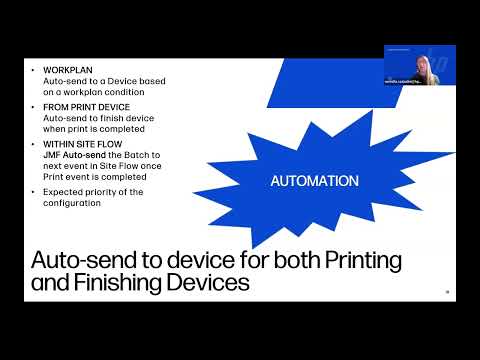IT expert roundtable: Modern collaboration with Office 365
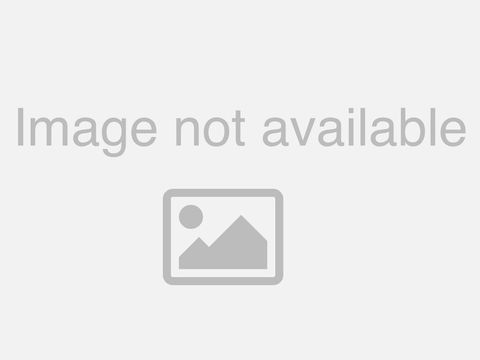
Hi. Everyone welcome, to today's IT, showcase, webinar, on the topic of collaboration, in office, 365 my. Name is Sam Crutzen and I'll be your host for today I'm, a senior program manager here in C SEO which is the IT division, here at Microsoft and the. Things I work on are getting, our SharePoint infrastructure, up to modern with. Me today are my esteemed. Colleagues, Sarah, Bush what you start off with introducing, yourself thank you Sam yes. I also am a senior, program manager here, in core services engineering and I'm, responsible, for readiness. And adoption of Microsoft, teams here at Microsoft. Hi. My. Name is Hannah million I am a principal program manager in core services engineering, I'm responsible for collaboration. Services including, products like SharePoint Yammer. And. Onedrive. For business and other office 365, products. I'm, David Johnson an awesome, program managers teamwork responsible. For the overall strategy and architecture for our suite services, making sure we can put them all together for business solutions. Excellent. Thanks, everyone, well, before we get started today I want to let our audience know that we're here for you today we'd, like nothing better than to, spend our time today answering any questions, that you might have so. Take, this moment submit. Your questions at the at the bottom of the Q&A window and I'll read them out loud to our our guests here today, so. If. There are any questions that we can't answer live we will stay after our session to answer and publish alongside. The on-demand recording of this session so, with that let's, get started with the first question. And let's, see what we have all, right so the first question I see today. What. Are some approaches. To adoption that help drive collaboration. I think, this one's geared, toward the team space based on the context of the question, Sara do you want to take this on yeah absolutely. So, collaboration is core to everything we, do in in our work, and you, know across. Workgroups, but, it's even core, to, learning. And onboarding. To new products, and new services and. Especially. To new ways of working so we. Developed, a, champions. Program, within. Microsoft. To, help people, understand. Teams. Better. Not, just the product, itself but really had an integrated with a workgroup and how, it works across, office, 365, products, that, that's a core thing plus having, these champions. Locally. There are over 1300 champions, now in. 167. I think it is Microsoft, buildings so, having them locally, they, really can have an understanding of, the. Roles and the workgroups, you, know there, rather, than just the the basic training that we have so it's a very collaborative, thing, for them to be, involved and it's been really successful.
I Would, like to add that one of the most important, things to consider is that we, are at a very special, point in time where you have four different generations, working in the workforce and you have to make sure that you are flexible enough to accommodate for, all the different working life styles from. Different geographies. Habits. And so on so I, think, the body of, solution. Like teams is that it provides that flexibility, to enable people to work the way they like, you. Know I had as an enterprise we're, really interested, in you know helping foster that change. You, know everything from just driving, people away from using email attached to insurance which has very, little collaboration value. And quite, honestly IT kind, of pain potentially, versus. Having. To file distant teams and working with it they're iterating. And doing co-authoring, real-time in place it changes, how people work together in chichén just how people can. Manage the file and it really foster good collaboration. Great. Thank you all. Right the questions, are flowing in let's, jump, to this next one which is also a team's question, but I think everyone, here can can, jump in on this one so. What is the expected timeline, for the team's replacement, in Skype for business so, I think I, know if we've shared any public information that you're aware this is something. Yeah. Absolutely so, as, far as. Microsoft. Is concerned, we have, recently. Finished our own internal, upgrade. Moving. Off of Skype for business and, fully into teams for all of our communication. And collaboration. He needs that Skype once gave, to us so, that is the case there and and is there more to the context, of that question in a broader sense or is that for Microsoft. It just says expected timeline for the team's replacement, so yeah. We're. There, yeah. Well. Fective lee we've done it now the, proof is in the pudding we've been able to make it work obviously, different customers are going to have different migration, paths forward. But, obviously we're demonstrating that it's possible, and enterprise on our scale yeah, it's. Not just possible but it's proving, that the satisfaction, of our work what she's going off so. They, are finding a more. Consistent way of working, reliable. That it works, perfectly. And beautifully so, so I think you would be making the right decision if you go in that direction correct, me if I'm wrong a friend we have a meeting satisfaction, index for example like some of the things we're watching, might help you how satisfied, are people with meetings and that's been just that's striving impossible and we have also, we.
Track The index of satisfaction, across the board from collaboration, a lot from offering, perspective, and so on and we. Are seeing great, improvements. In the team's space, as a way to help people be more productive. In. Answers, so. The next question I see coming in is what. Is the best practice, for external. Sharing in SharePoint, separate. Site collection or some other method maybe, but I think you think this one yeah so I hear. Anything is it depends, if you're, sharing a one-off, file, and it's. Not really project lated it's your file great, you're on your onedrive it may be just for me just another person it's just in the context, of my. Work directly with not having a team or project onedrive, for that cyclisation. A site collection boundary, on SharePoint if it's part of a team project yeah, I like to share a permit. Direct ly from that team or that SharePoint and not have to create a new site collection however if it really is bonding, a different relationship effective that partner like for example maybe, I'm doing a project and this is really going to have some different some people on going basis, I'll create a new team a new site collection for that purpose and bring them in there now like one of things we do is we also do we, enable external, membership external sharing of a site collection level and team level for most teams would like and we turn it off where, it shouldn't be so it also depends on the classification, and sensitivity, of the content, whether, it belongs in place or whether I need a new space the sensitivity, is too high who, can share in that spot because other content around it is meant to not be shared externally therefore. Go create a new space. I. Think, it goes down to what your business needs you see something that is going to be an ongoing collaboration that you need to think about external membership, if it's a one-off, sort, of thing where you're only interested in sharing one specific, file or specific, folder then you bring them as a guest. Wait. Thank you, all. Right back, to teams on this one so in teams can you disallow, private, chats with external users but still allow them to participate in the conversations, tab. Hmm.
That's A great question I don't know if you can disallow private. Chats but, still have them as a, member, of a team I know that you can do that at the tenant, level meaning that you, can just, have them a part of one team and have, it locked down based, on you, know the classification. And that kind of thing what the amount of exposure, that they have you can even have at the team level whether. They can do, app mentions, or you. Know other things within the team but. But we'll have to dig deeper into that question a technical, aspect yeah I think this would be a good one that for us to follow up on most of the notes along, the. All. Right let's, jump to this next question so. There's a lot of talk about dynamic, about, technologies spanning, generation, from baby boomers to Gen Z how, does Microsoft, tackle that dynamic, is there thinking is there. Thinking that you can share, to help us acknowledge different, technology, expectations. So. I think this is you, know the idea of you, know spanning, the generations what. Will work are we doing there. Well. What I would say is in the past we an. Angle go probably five or six years back. When. The Yammer was. Coming. Up into the micro Fuca system we, made. A mistake I would say to think that oh yeah Murray was going to replace email, and the, reality is it's not about replacing, it's, about complementing, so, there. Are still several scenarios, were, maybe. Email, is a right tool and there, are many scenarios where teams is the right tool or Yammer depending, on it goes back to you not just to your generation but what the scenario you're trying to fulfill but. In. Addition of that scenario we have to provide the flexibility, so that employees, can do it, all that they need to so, that they. Can work the important thing is how do we make those experiences, more connected, rather than providing. The feeling of a stand-alone experience. That feels isolated so. That's. The secret how do you complement, each other each other experience, and make them a connected experience for all those different. Generations, and I didn't I, had, two that the employee called the culture of a team some, teams like to work out loud and and in place and you know or some teams like to have a hallway chat really agile, conversations, teams is brilliant, for that and you. Know the versus. Other times when you're working across, boundaries, and there's a lot of kind, of external, conversations. And things that maybe sure maybe I sorry it may be Outlook and email is great for that I'm the nice thing about it is at the end of the day these, things all do and have the same kind of core structures, have their same groups behind them now this a membership, constructs, so I can flow across and then it becomes conversation with a holiday question of going back to the culture of a team internally, we're obviously driving our teams toward with Microsoft team is first because, that's where we believe the most agile, kind, of conversations. Happening but it's clearly from a culture perspective may not be apply to all teams if you like working Outlook can have rich, deep email for every part of a thing, you want to have a lot of reporting in an email great, the team can work perfectly fine an email and have a lot of the same things behind Outlook. That teams, provides to but, that said we don't believe it's right necessarily, place to start from teamwork perspective. Just. Making it sound real is if you want it to be and you, can establish, boundaries, if you need to you know if you've got something going on in Outlook but you want to move it into a team and bring a broad audience together we've.
Created, The tools so that you can quickly do that efficiently do that bring, other people into a conversation. So. Just making our tools work across those boundaries --is I think, the other key that is important, to because here is how we have enabled mobile ad so, in the past you could work from an officer, from a desktop or even. A laptop but even the laptop didn't provide the same level of, mobility that you get now with phones so, one, of our goals is to make sure that you. Can work from anywhere any device and, still enjoy the same beautiful experience, that you would get, from an office. So. Here's a good one. When, should you use a group and when should you use a team. So. Let, me be very clear. Here one thing every. Team is a, group every team is backed by a group so go create the team you're getting a group being to be obviously certified group now, you, can go create that group directly in SharePoint, as a modern team site you can create that group directly now look as an ad in our group but. At the same time it's all any of those cases it's a 365, group the, only time not necessarily creating, a group is if, I'm creating like a communication. Site in SharePoint or classic non-group connected SharePoint experience and I'm not doing a group otherwise, the. Group kind the loop construct, applies, all these things so it isn't a nor of a group or teams, it's a team. Is a. Grue, the question really is am, i communicating and, outlook or am i communicating in, teams and, even Yammer because, depending on your own business need you may have a camera, connected group which, will be supported and powered by SharePoint, by, the rest of the office 365 suite. As part of that group it's. Just you're choosing, a different communication. Approach. On, Outlook. Versus, teams versus, Yammer, of. Course behind the scenes a group is of course a security, construct which allows you to weaves it across planner, across, SharePoint across all, these different workloads and so it's it's really a big part of the integration, story that we're building in office 365, right you, know really kind of the foundation yeah, and going on that even then because. That group is so. So. Foundational, we. Use it from an enterprise governance, perspective we use it to manage and deal with a compliance, and security protections, it is that foundational. Thing that brings teams together a SharePoint together of all the other workloads and it is because it becomes that thing that we can base everything on ok, great. All. Right another, sort. Of roadmap e-type discussion, will, see if you know the answer here Sarah so, it looks like Skype is being merged into teams, when, will the team's client, support all the features of Skype for business for example when, sharing debt when, sharing desktop being able to control the users desktop or, markup, tools for collaboration yeah. Is that something we have some some, information, on yeah that's a great. Question and those are on the roadmap there, are all kinds of sharing today we've recently.
Brought. Together or, brought out the whiteboard, to. 2ga. So people, have that natively in their experience, now and, there. Are some, you. Know cross, sharing. Things. Between, skype and a teams that are being worked on but. The sharing within, teams is, not. Only parody, with Skype but, also the, video. And and, then audio quality if you're using a full meeting. Is an improvement, so, hopefully, that answers that question if not we can we can dig in deeper great, first the person who entered that question if we didn't answer your question let. Us know in the keyway all. Right let's move on to the next one. So. Alfredo. I think, this one might be aimed, at you so, what is your team doing around innovation how do you make all the pieces fit together. Thank. You for that question so. I think this is work historically, we have been focusing, on the. Workloads, on a vertical, basis, and we're. Getting to a point where the true business value comes from the integration of across all those different solutions so, how do you come, up with a solution that solves a business problem that, incorporates, most of our products, I think in. The near future we're gonna be publishing, a blog just, giving you that heads up we're, gonna be publishing a blog on how we solve. A business problem within, Microsoft, by, integrating, six different of the efficiency five products so if, you put together the power of SharePoint outlook. OneNote. Power, bi. What. Am I'm using flow and. You. Will realize. How much, value you can get it's just about how do you bring creative. Solutions. By integrating, the suite yeah, I think that's the key is that the pieces fit together and, I can use. Flows and have a for example have maybe start with SharePoint publish something there and by the way then it's gonna flow, in maybe an email or maybe I then use that to start a conversation in teams and so you. Can actually tie these products nicely, together to solve business problems. Directly. In these, experiences. And be, in context, because that's part of our goal too is if employees, working in teams and there's a teamwork scenario, great, let's bring, the other things, into that experience for them they should see the tasks, I should CV the. Azure DevOps, bugs directly. In the team's experience let's make sure we can bring the make it all fit. All. Right fantastic. Let's move right, along so. What. Are the challenges you're seeing internally, around the adoption of modern SharePoint, sites is your intranet all modern, that's, a great question I'll go, ahead and take that one so. For. Us the the main challenge is have, being around some of the customization capabilities, that, classic had that the modern, initially didn't have so you, know there were some some challenges, that our internal businesses.
Demanded Around the Omega menus and footers, the, ability to associate, sub sites. Together in. A way that didn't require sub, sites and whatnot. Most. Of those things David and I think you'll agree have been plugged you know so we've got mega menu and with, that audience targeting, announced for, SharePoint. Mega menu that's coming later this year we've got a not. Only a footer solution but an extended, footer solution in a stack footer solution coming, later this year add. That to the power of the hub site and you can associate all these sites, together for a common branding, search. Experience. As well as roll-ups of content across the hub so. But. I think the question was really around the challenges um you. Know I think so far you know with the, introduction. Of those features you know we've removed most of the roadblocks for, our classic sites to move to modern. But. I think, there's an initial, for the perception gap initially, of hey you know what you're making me will have a real, more railed experience, somewhat, but, at the same time like one of the things we find when our publishers, actually go hey you know what I can build a site a page out in a matter of days not weeks not. Months to, the little portal it, does change kind of a conversation of how, how, flexible. I can be and how responsive I can be the business need and so, part, of it is that conversation, to say okay well look, you may not you. May not want to have to do every. Little pixel on the page the way your your design complex, what, if we do this and now we can do it really simple and really fast directly, on product so some of it is that conversation, about finding. The, healthy. Balance. Of I want to get my internet and I want a responsive for business needs and change versus. I want to be entirely, custom, and have a look and feel that's unique, to me and, I think that's also part of a conversation but even getting to a SM, except to a more you custom, experiences, that's so. Much more even available there and I can build the SharePoint, extensions, and framework parts but let, me get the additional capabilities, that we have and I think this is a it's also a matter of timing that the businesses, have vested in the classic, portal they've got a lot of custom development in place they. Have to kind of do a tree factory it goes back to a standard lifecycle almost, the same problem of going from on-prem to cloud of when. Do you when, do you refactor and do. I refactor, quickly or do I you.
Know Do I want, to have, a, spread. Out period like we're gonna have some portals they're probably gonna take you know a couple years to go to modern just because for no other reason then the business is already invested in classic, they're comfortable with what they have and they want to stay there for a while well, and now. The flip side is I will say that some portals have a table you know embraced, it so for example we, have an internal corporate communications, portal that we call it MSW, internally, you. Know the, old version of the site took months to build yes the current, version that that's you. Know that we have on modern took, less than three weeks to build so you, know the fact is we were able to build it largely out of box you know the the front page alone used to have 11, customizations. And now we've been able to do it almost entirely out of box and we have three little customizations. On the front page and so, I think you, know when you think about the advantages to to lower customization. You, get accessibility, for free you get responsive, design for free you, get the hub side with the roll-ups you, know it's a great time to be a SharePoint guy exactly, all. Right so I think we've answered. That one so. I. Don't, know if we have the right folks for this question but let me give it a try anyway when. Will will, we excuse. Me rent ellipse when, will we be able to add categories, or create, subfolders in groups, shown in Outlook. I suppose, this talking about maybe the is this maybe a hint of the private channel discussion, or well. Because. Because, you think if, you think what organization, of the, other team or group you know that's a good point and in teams you have a channel, construct, which allows you to say this, set of conversations goes, here, this. Is my security, conversation, for this project this, is my experience conversation, for this project you might break it apart and the different channels and that that's, generally the team's approach, I'm.
Not Sure if I've heard of Outlook bringing, the, channel, construct. Or folder construct, of a group in the outlook though I just haven't heard about it so it. The associated. Group that, appears, in that laquifa team well, yeah, it's, of a group itself it's not you don't have the notion of a folder, per se in Outlook but I'm not sure if we're providing, the ability to do that yet yes it's krumping left fall in line so it's a good question it's something we'll follow up with after, the session so you know check with the undemanding, session, will, answer that there if we can yeah. And also clarify probably they what we mean right categories, I think you mentioned that because the concept. Of categories, in Outlook. Is completely, different it's more of a tag and that tag, doesn't. Really do much. Compared. To a channel in teams so if. You can clarify what, that means that would be great yeah and to, your point I can always add tags to email today so we're right not out or anything today I can also, label things and so let's, say I want to label a bunch of concept content as this is contracts I can do that now updo and meetings, you can also categorize. Or put that tax of the meetings so maybe, a different, context. Me. Alright, moving on it looks like we have multiple people asking this question, for. Office 365 in general how would you recommend maintaining a good balance between appropriate. Governance and keeping, the environment open enough that were not stifling, collaboration, and self, ownership okay. Go. On. Topic I have a whole webinar just on this topic so, first, of all we're, strong, believers of. Employee enablement because, if you don't empower your employees to, be successful, in your platform what, are they gonna do are they gonna work around you as IT or are they gonna find some shadow solution, some consumer solution that you don't support those. Are all the challenges so our balance, and this is what we've been we've.
Said Look we're going to enable our employees, to create a new team create a new sharepoint create new outlook group yet, created a create a new Yammer but, all, the, governance, and compliance tools, the suite provides plus, our own homegrown, stuff, out, on top of that to manage it we've got what, 200,000. Groups within this company of Microsoft Office connected groups whether it's teams and sharepoint or any all the rest of it so we. Have a lot but, we, have lifecycle, management which is in the azure ad we've, got classification. Again in the azure ad we've, got policy, enforcement, but make sure that you've got this. Team is available externally the sharepoint, is not, you know we can do all those things even. At scale it's a bit fraught provide I'd. Say a healthy. Balance, of empowering. An employee but. Being able to manage it nobody the thing that they've created is only there as long as I need it and awesome, no but we can protect the things we need to protect and even if the employee doesn't be, proactive, about telling us hey this is a highly confidential thing and then we act accordingly we, can also use DLP, to then do a final check to go hey you know what you just tried to share a file with a whole bunch of credit cards outside the company boundary. Let's. Block that right, so basically, empower, employees, get. The label get the information what it is we can protect it and then, verify. That, they did the right thing and of course lastly hold, our employees accountable because, at the end of the day we're, an enterprise if our employee did something stupid we're gonna make sure of it we hold them accountable that I. Guess. It. Also depends on your company. Concerns, and what is your approach to collaboration. From. The customers we talked to there's some that are very, restrictive. And that's that's, used company culture and we can, support that kind of thing if your company's more relaxed, in terms of how they share and collaborate you. Can configure it to that. Approach. So I think the important thing is the technology, can adapt to your needs rather than having to have you, at the viewer needs to the technology, so, today. Bits point you can be, fairly restrictive, if that's what makes, you feel comfortable and allow you to sleep at night or you can, be more relaxed, and open, and. Also. You can have yeah and you can have a hybrid because you may say.
Hey I'm gonna be more restrictive in SharePoint and then, probably more. Relaxed. If it's about jammer. Great. Green, answers, all. Right let's, move, on one idea this is for you Sarah when. Our channel permissions, in teams come in so. I think this probably is the question. About private, channels which husband. Announced and, I. I, think it's safe to say what we, are you know working. Through inner, ring dogfooding, of these things so we can make sure that they're fabulous before, they go out to all of you guys so. Come. Very soon and and, we're you. You know we're having that experience today and making sure that it's a good one in, this so, add to that a private channel is effectively a channel, and teams where, the permissions of the overall team aren't, are, reduced. From a channel maybe if I've got a conversation, where I don't want everybody participating. It's just some people then, I can take the team membership. Roster effectively and say only, these people from a team are now in this private channel, work, there and that. That is absolutely, something that is, as Sarah, said is we're, using it now and trying it out and understanding. What some of the the. Governance. Implications, are to that but, at the same time this is all really good but you can now have a space, where you want to restrict the conversation, to it's just a few people from the team you, can go do that that's right okay. Great good, question all. Right let's move on to the next one. So I I think this. Is a follow up, to. The group versus team question, would, you recommend creating a team over a group so, you can use it as both a group and a team. Depending. On your comfort level. I'm. Not sure that does, that resonate for anyone i I wonder it you, know I think it's probably important to bring up that if you already have for example if you have an existing SharePoint, you. Can easily, go to create a team and pull that existing. SharePoint into. The team's experience and you, can choose from that existing, SharePoint what. You would like to have surfaced, inside the team. So. The. Reverse is also true, if you create a brand new team that, it's already going to create a group for you and you can access the, full SharePoint, experience, from within the team. Sorry. Don't worry I was going to add is that probably, the restriction, comes when when, you create a team, and as we mentioned before there's a, foundational.
There's, A group in it so. You. Can when you have a team you actually have a group but you cannot do though is turn, that team into a jammer connected group that, it's already you cannot have those two. Communication. Channels. At the same time, so. I guess. The. Question would be in my mind is if, you are trying to have them all in a single group that's something that right now it's not, well this is true but you can do connectors, just so you know you do have a team you can do connectors, with that Yammer group you can decide what, you want surfaced, in which channel from, that Yammer group so that people can stay up to date and it also say that let's say but when, you think of a group you talk about an Outlook I starting, experience, and so you, can absolutely like here's the sequence a lot of people do is they take the distribution, list the classic DL they, upgrade it to an office group an Outlook group I mean an Outlook connected group they. Work with them now it's still an email based thing they're going you know what's move the communication, now from email, in the teams and so now you kind of step up you say now I'm going to take this group, a tart exists, and effectively. Team of I it to add teams, to this group and. Now I've got all the power of obviously that experience in addition to all the rest and so if, you, want in fact your employees, to start from Outlook connect to groups and then add teams later there's nothing wrong with my absolute totally cool way to do it if, you want to start from SharePoint Group connected experiences, and then add team's later absolutely. Fine to do that too in fact sometimes we we cell divisions yeah go create your SharePoint, and if you want we can even use the SharePoint site designs to get to be the kind. Of additional, branding your site might want and then add teams after, the the. Server but SharePoint groups have been provisioned, because, now it's are they already a group just basically. Bringing teams in so, the point being there's, a lot of flexibility, to kind of take. The group from the Outlook, or SharePoint, the dozen of teams and add teams and of course if you start with teams that, I already have effectively, the SharePoint, to that look the only thing that teams does when I created in teams that alec. Doesn't have initially, is it when if I created in teams it hides it from Outlook by default but I can always bring it back so, if say you want to say I want to have this in teammates but I also want to have an email based experience, you can then configure the group to say I bought this also in Outlook but, that fall it doesn't really matter which of those workloads you created, in the only one to Alfredo's point it is he knew the experience is creating it in Yammer Yammer basically. Means of a created in Yammer I then can't use it in that little core teams but. I still get the same SharePoint. Great. Answers. Alright. So here's an interesting save and so it must be some they put it in quotes it must be something we said earlier I like, the statement that quote. Attachments, have very little collaboration value, unquote, is there any dialogue, or information, that weighs low, in high collaboration. Habits. So. I said, that basically. Because when you think about the iteration. We believe very strongly, best. Collaboration, happens when people can build on each other's work and the. Challenge of email attachments, is your forking, the conversation, your forking the attachment, someone's gotta merge ever changes later on there's, no real-time iteration. Of it and so, our, whole model, that we're trying to measure is how many, documents within our company are actively, for, you see people editing someone else's stuff where people are really building, on each other's work for, us that is true collaboration, and that's, why for us that's what we're one of the things we're trying to measure and afraid' a quick if I'm wrong I think our last measure was what 52%, of documents, internally. Are being effectively. Author are our shared and edited by others yes, so we, and we're, trying to push or keep pushing that number up and. The. Challenge I guess the limitation when you use, attachments, is basically you are keeping up with a ability to co-author it, goes back to, the old style of back-and-forth back-and-forth, sending. Attachments which gets, you in a version, in challenges, at some point but, if you are sharing, content. From the cloud that's where you can have real-time collaboration, and, real-time.
Input, And feedback from. All the participants, so that's. Where we see a big or, we're pushing, hard, to go into, sharing, links, not sharing attachments. And. I'll point out to just, you know teams, plug. Collaborating. Context, there's another layer on top of that so that beautiful. Co-op, experience. And then, if you do it within a chat or within a team channel, you, can Co off there, and you, can have all of your conversation. In context. With what you're working on right and. We know the new capabilities, I think it's really easy to establish communications. Within documents, that's, so, bility. To do it mentions comments, and conversations. In document that's, really. Contributing. To allowing. You to have a rich experience within the, document, yeah I find that for us it's kind of changed our collaboration, model that you know afraid of mention me in a document I'll go you know then notification, for it and I'll know where I need it I needed to actually take action I think I see, that a by the way David this is something you should be thinking about or commenting. On and it's directly, pulling, the end of a document if I wasn't already there. Green. Answers and hopefully we got that one all, right so let's move on to the next question should we. Wait to deploy teams until. We upgrade from office, 2013 to have full integration and provide, the best user experience. I. Think. That that's a question that you know it's, a serious question that you need to need to consider on on multiple, fronts, you. Know what what is your current. On-premises, online experience, you know do you make the two hops into an, online, experience. And then over to teams do you go directly to. A full online experience, what, about you know the other do. You guys want to comment on some of the other things yeah why I think the the the older clients, are going to have different. Capabilities in, terms of being able to co-author, effectively, work on the same document the same time they may lock the file and so, working on an older 2013, client, may you know someone, someone opens, the file and that person now has it locked it's only them because it's 2013 so. That's. The challenge though I wouldn't necessarily say don't, use, the cloud for there's, still tons, advantages, of communication. The, iteration. It's going to happen of, content, being in the cloud so you know what it's it's gonna be available on multiple device effectively, where the employee needs it those, are all things that to me are client agnostic, plus, of course you know you can also use a web online editors, to edit as well and get the full online video authoring, experience so I wouldn't necessarily hold, for the rich client upgrade. But at the same time be aware of it there's gonna be some limitations, and, also I guess depends on your company, culture because now, you'll, have a reach web. App experience which. Will allow you to work and actually you get the, features new, features sooner, in, the web app versus, if you wait in the client so, so I think it's more, about what. Is the culture of your company and how can you start moving forward where, are you in the overall journey. Have you finished doing other simpler. Workloads, like onedrive, for business have. You migrated. Your. Classic. Team sites so, so when are you in that Olaf, journey and, that will drive a lot of your decisions, yeah no I think that's a great point like what typically I would say you, know get your onedrive get your mailboxes, up that becomes a great foundation, to start. All. Right great, so. Moving on to the next good question I this, is an interesting one David let's see see what you think about this one are, you doing anything to be more compatible, with third-party, vendors and software, some. Organizations. Are being forced to migrate away from office, 365 due, to compatibility, issues maybe I'll take a first stab I, do know that in the SharePoint, space that this year is a major it's. A major infinite emphasis, to partner. With third-party, vendors, to, improve. The SharePoint, ecosystem, in the modern space we. Don't have anything to announce today I, will, just say that I know that they in. The product group see. This the same way that I think you do based on the context of the question, David.
Yeah, I'd say look there. Is a change that, happens, to I guess the. Customization, story you know be especially, being in the cloud, what. We learn from, a history perspective, of the customization. Challenges, that happened. Made. I think the new customization story, better and so, from. From an enterprise perspective and. From a developer's, perspective I. Have the whole graph available, my disposal, to work with I've got, a complete. Integration there for SharePoint teams I mean I've got the capability is there to do that full integration it's just maybe different, than the way they previously did it but it's coming better from the enterprise because guess what there's better Enterprise controls I have I can deal with consent better because it's against a graph I mean, there's there's a lot of I'd, say. Improvements. From an enterprise perspective on. Working with 55, and also at the same time wants to be very clear that I don't, see, gaps. In terms of from a capability perspective, what could be customized, against the service it's, more, even. If I'm doing my own customizations. It means, some. Reimagining. Of how I can connect to a service but the connections are all there the possibilities, are fully there for of it a third party to deal with I can build a connector in the flow and have data flow directly into my application for example from, various experiences, and so it sometimes. That third party and I can think of lots of them that have great integration with 3:55, whether, it's Adobe, and DocuSign, or you know a web part extensions. Or just, outlook, add-ins or teams apps like, this is huge for us to make sure that we've got a vibrant, third-party ecosystem, that works and i'd say the api's are available, it's more a matter of Barbara third parties using them in, many case I think we are under. Estimating and under using, something, like low that. Gives you a lot of power and, a very, simple. Way it's really, just configuration, out of the box and I. Don't think it's being leveraged, as much as it can and. For. Really, advanced scenarios we've even got what's. The the Big Brother to flow it's called as your logic. Apps so. If you have a really you know complex scenario, that you need to do. That isn't met by flow then, logic, apps might be your solution as well, all. Right. So. The next one do. You have any advice or tools on how to encourage an organization, to prioritize, taking, time to, learn the tools and teams and not just stay with the status quo, adoption. Question a great. Question, and, you. Know one that we, you. Would think at a technology, company people would be just jumping just to try the new thing it's, not always the case sometimes people, are like stop, bombarding me when do to focus so, what. We did was really, try. To meet the users where they were in, the way that they like to learn as. An example and all of this is available you. Know publicly, through to toolkit, for team work and some. Of the other things that we'll say at the end of this but. We have short. Snackable, scenario, based videos under five minutes you just want to know how to have a team's meeting here you go you just want to know the first five things to do when you sign into teams to, make sure that the environment works, for you it's not too noisy but, you're not missing notifications.
Here's, Your here's your video we, also have, along with several of those types of scenario based videos we, have live. Webinars, for level 100, and 200. Training and we. Have also launched, persona based training based on surveys. And forums. And, working. With certain, personas, I will, tell you the first two persona based trainings, are for executive. Administrators, and for, onboarding leaders. Because. If you can get people sandwiched. Between them you'll, get everybody, to move over but they have some very specific needs, so, we've, come, up with a lot of different solutions so, that people have many. Avenues, which, with which to learn and every. Single one of them says here's. The value proposition, when we set out to make this transformation. From. Skype fully into teams we said we, don't want to just go and do it we want people to love it and to see the value, in it and it, is that thing we've been talking about this whole time it's, a different way of working so, we have that message there and we show people the value in, in each of those scenarios, I think. They've admitted that, earlier, in the conversation, which is enabling. Self service it's. Key you have to let your employees play. With technology get to know it without a lot of barriers between them and then you experience, many. Of them make. It available for them so that they can start testing it playing with it and to, tourist points start seeing the value of leveraging. A new, way of working and, to add, to that I think the other thing is use first release to try, it yourself for some I guess core. Leaders. - who are the people, who are validating, the IT people there's some almost, your you'll eat dog food people within your company to try out new stuff first get, them excited get, the flight to get the inner ring I'm not the inner ring sort of a deflating. Available for them first release and therefore they're gonna see the new stuff they can try it get excited about it use it and be ready to show whether it be your evangelists. Like. Private channels all. Right great. Well I think it's actually a good segue into the next question so I think Alfredo mentioned you know you, know the encouraging. Self-service, site creation. The. I need this question ties into that is there a big potential, issue with office 365 group sprawl and do. You recommend limiting, their use or governing, them in some way. David. So yes. So. I'd say there's a couple things for us is one. We. Make it so that only full-time employees can create groups because we want, ownership accountability, to them so, you can't, just be some intern temporarily, with a company and co-create a group -. I mentioned earlier we've got lifecycle, management place so in other words worker group was only around as long as it needs to be around as, long as someone's taking, care of it or as long as it's active I think that's where we're kind, of driving, that sprawl.
Conversation, Because you know I've heard this cool before a lot of customers ask me this is how do I deal sprawl in teams or SharePoint and, I've got SharePoint sites everywhere what I do and that's. Where this stuff comes into play to manage, and let your employees crate but, take it away when, it's no longer needed make sure you got the processes, for that make sure you're getting cleaned it up and. Keep in mind that the. Value here is don't get in the way of productivity. Let. Your employees create, what they need at the time they need it and then, to. Live its point we go on clean it up after, the fact so we. When. We started going with lifecycle, management, I think within. A month we reduce when, we turn it on like probably. 20% of our work groups we ended, up deleting them and that, was great I mean now. We are the steady state, where we have you. Know the fluctuation, between the number of groups it's it's fairly small. We. Basically grow, every month around 13,000. Groups and we delete 12,000. So we're basically, don't, Frederick's point roughly at steady state in terms of cleanup, well therefore we know where we are growing we're, know we've got cleanup in place to manage it and we believe we're really simply healthy space because, if we don't do this, where's, the employee going to go do that collaboration, and I think that's where, certainly. There's an IT balancing, act here of do you want your employees to work around you what. Are your command and control structures. If they do so and, how. Do you make sure that you've better yet you empower them on the services where you can have all the compliance, I can still be fully legally, complains more ediscovery, and retention services while. I'm doing all this if, they use my services, if I block them from creation, of that group in the first place guess, what they're gonna go do I'm off they're off of my compliance boundary, now I've got a problem or. They go back to the old collaboration, stuff well everything, is locking their hard drives and at that point you, are having to contain the hard drive you are giving up, sharing. And you're giving coffering which, goes back to the point, we discussed earlier all. Right great great answers all. Right moving on to the next question. So. In regards to the conversation, on modern websites, and SharePoint there, are still some web apps available in classic that are not available in modern will, the out-of-the-box classic, web apps be available, in modern soon, so. I think in this case maybe they mean templates. The the templates you can sleuth, choose. At site creation time and, I'll take a stab at this one then you guys can jump in if you see fit so. You know as probably. Many in our audience already know we've got really, three modern, templates, today we've got the, groups based team, sites template we've, got the communication, sites template, and then, the non groups connected template, which I'll mention for completeness and then, also say that we we, do not generally, use that template now, there's, a whole bunch of other templates, you know record centers one. What. Are some of those, project. These. Are things. That are on their roadmap you know they the product Rupe sees the, modernization, of sharepoint and it's, you. Know related infrastructure. Is a multi-year project you know we're in year three of that multi-year project and I think you're gonna see some. Exciting things announced, it the sharepoint conference in May have. We I, can't, remember what we've announced so I shouldn't, say but there's, some exciting stuff coming at the sharepoint conference as, well as an, ongoing. Revisiting. Of those old templates, I would, assume say. From sake of an assumption perspective. That if there's a template, that's kind of core and it, has not yet modern assume. Someone's, thinking about it because, we're. Certainly conversations, about them and what's going to happen there but. I'd also say that within. Our company and yes we jumped. We jumped ahead a little bit but what does 80 percent of our site collections are modern now yeah I would, say that of, all site types were we, hit 80 percent about March. 10th I think it was so. We're you know really, doing well in our, own transition, to modern and, in the what. I would call the publishing, site space, you know the what, we would have done with a classic publishing site we just hit about 70%, internally. So our, own internal adoption, of the modern templates has been go extremely, well and. You know I think that's really due to the improvement in the out-of-the-box webparts, the flexibility, of the canvas the. Introduction, of the new features that I mentioned earlier which I won't recap here so, there's, just lots of winning.
Going On in the SharePoint space. For. Us internally, hopefully. We've got that one alright. So. Going back to the group's question, and this actually one that I don't know the answer to and let's see if you guys. Know when. Will we see ad security. Groups in office 365 groups, and, I'm going to take that as they mean nesting, yeah no they were allowing nesting, with 365. Groups yeah now I at. Ignite the product talked about protein talked a lot about, upcoming. Things, they're thinking about and, they, did say this is one of the things I'm thinking about is how do you take the membership was secure to go and bring, that into an office group so I don't. Have anything to announce timeline, wise but understand, that they, did announce that was something they were working on and working. On a plan for what, that therefore is going to mean to take a security group and allow it to be used therefore - I wouldn't, say nesting, per se but use it to drive membership, for an, office group because, today you. Can you can use other tools like the AED dynamic, groups to populate membership of groups you can use your own tools to populate the membership is it an Active Directory group at the end of the day I can, populate this membership, it's just today I can't use an 8 a jury sort, of a security, group to populate that membership I know I can do it via script for example but, that's, not directly in product today and so definitely understand, but that is something they're working through, and, internally. We've been thinking about that it hasn't, been a blocker for us for the most part we've been able to say look build your group out and what we needed tooling because it's a large membership, we, have we have our own kind of scripting to manage the, build out of those larger, groups, all. Right ok thank you David, all. Right so here's an interesting question, so. How, do you combat, the pushback that I frequently, hear of too, many overlapping, tools, within office 365 in. Fact Alfredo I didn't even call this a question, of what to use when what's, your take on it so I think it goes back to what's. Your scenario, I, think. We we. Usually. Talk about what. We call the inner loop. Which is that it's that team, that you work on a regular basis on a specific. Number, of projects, and it's that's the everyday, team that, teams, is the right tool when. We talk about reaching. Across the organization, and you think about scenarios like executive. Engagement driving. Community, is driving crowd sourcing that's, where we suggest, to, use a solution. Like Yammer can. You do. Something. Like in jammer like you doing teams sure. It. Goes back to your culture of your company but you can do it but, the guidance we provide is inner, loop its, teams outer loop is Yammer and then. In. A more of more. Direct communications, you can still use Outlook and at, the end of the day when. All this is powered by officer, 65 groups you will have the power of sharepoint in all of those experiences the, power of OneNote. Stream, and all the other office 365, tools so, I could, go back to what the scenario you're trying to accomplish and start from there and I'd also say that the connection, underneath it. Makes it so that to, a certain degree it, doesn't matter if someone wants to communicate now have, files and teams or have files in Yammer and fouls and Outlook the end of the day those files are all gonna be on that chair point and every day that, employees for me to find them with a common graph experiences. To be able to discover what's needed for them and so, yes, the communication, is in different.
Workloads, Versus different modality if it's a chat versus an email, great. Well, to a certain degree that's because it's somewhat, natural or employees. In. The in the internet I've also gravitated, in different communication, styles and so it's not like everyone. Wants to adjust an email they want to be in different places depending upon the context, depending upon the, dynamic, and so, the. What, matters is that it fits together and I think that's what we're trying to make work and, I think is how I also mentioned that about the connectors right so you can still have a team's experience that, it's complemented, with access to Yammer so. You. Know again goes back to your your scenario, what you are trying to accomplish it, does and communication. I can't. Overstate that, once, you decide what that is going to look like like we did here at Microsoft with, our inner loop and our outer loop and give some guidance and how you, can span those boundaries depending, on how your team likes to work you. Communicate, that out and it develops the culture around it right. All. Right great answers. So. Let's uh let's uh ooh here's a good one we. Like the new preys feature it's a great step toward, gamification. Will, we be able to edit or create our own badges and will these badges show anywhere in a user's profile or in a reporting, view I think I. Love, it I love it, we'll. Have to come back to that on the on the priest feature itself, about it being editable, or customizable. So we'll follow up on that I love the ask and couldn't. Agree more also. We created. Our own internal, line of business application. For our champions program which enables. Profile. A badge on a person's, profile which, replicates. Across all of the products and that. Was really, core. To our motion, to get, the word about teams out and to, let people know who, they could ask even. If they didn't know what that champion. Symbol was what that meant they saw it on somebody's profile and they asked about it so it opened the door to the conversation, so, I love the idea of I, love. Gamification. We're. Doing more of that with with our champions program but I'll, follow up on the praise question, and yeah. I think that would be really fun it, does pull people in all. Right great so. Here. Here's, one. Microsoft. Has many different programs, to handle mail outlook. Office, 365, online email Windows. 10 Mail app what's. The best program, for collaboration. Well. We don't have the the mail folks here but maybe I'll take a stab at this first at. Least for us internally I think, it's whatever tool the employee wants to use we we, don't block any particular, client we don't necessarily, mandate. Any particular, client and I, for, example in my own scrum, team I'm the old guy I prefer, to use Outlook that's what I've grown up using over the last 20 years or so but. Several in my team the the the, younger folks prefer to use the Windows 10 Mail app so. I think my general bias and that particular, question is that. They should use whatever is is best for them you know whatever makes them most productive. I. Would go back to that flexibility, because I think about people in my team particularly the younger folks he. Liked doing email from the phone so. It's not even about the client or the the, web app it's just, a mobile, app, now. When. We think about the web apps what. I like is that it's always. Personally. For me it's, simpler, and you, can access it from wherever you are so, so. It. Goes depending, on your working, style, I mean you can use all of them and, I guess I'll add that there's a bit of a file experience, in integration we nice things about Outlook, in. Or oh uh alec. Web access in this case is that it has the full integration for, us to a suite so I can click on the files button, and when I'm on the group for example and Siva the SharePoint, files behind, the group conversations, I can, go in and. You know find my planner directly, there and the, things fit together in. The. Full on rich outlook client as well as the Outlook Web Access client, where I can see there for all those interconnections in. The online, client just wouldn't react native and, so we've seen lots. Of activity. On Yammer of people praising. It's improved, performance, and whatnot so that rolled out internally it's coming to the world later.
This Year something. That I would, like about the web, apps and I'll mention is because I think it's probably obvious but I'll still say it is, that you can navigate across the ecosystem from, the the app launcher, in a very simple way and I, believe that it's very powerful, because in a question. Of one or two clicks you, can move. From SharePoint. - oh wow - whatever, tool you you're you need to use and that provides a lot of value. Alright. So. Next one can. You restrict access to a specific to, specific folders, or documents, to guests, of a group in Microsoft, teams while. Internal, users have full access. I'll. Just say yes, and then I'll turn it over to David it's. It's because, teams. Have built on SharePoint right, and so obviously SharePoint. Has per file and per, folder permission settings as well and so I can say I want, to do a sharing, in SharePoint, and by the way this share this link because I can do link sharing directly in fact MIT team is about to roll out with exactly the same share dialog but you seem a SharePoint UI or our office and I, can therefore say hey I want this this, file shared, office guest and I, wanted to read only access to this guest and so when they have a link that's all they have and so if, I make them guest a member of a full-on team they've access to everything if I do a file sharing directly. On. A sheriff file then, I have more granular ability, to say is it rewrite, or is it read-only who. Is access to this file outside the team and therefore, provide that additional kind, of flexibility, so, the important thing to walk away with is that if you set those permissions. On the SharePoint side they, hold true through through everything in the team's experience - yeah and then also I say. That the nice thing about the link sharing experience, - is it it kind of gives. You the ability to have some more control like what we find is it supposed to managing permissions and, Sarah's, point it flows all the way through but, the file, sharing is that it's just a link it literally is if you have a link and, it's. For a specific person there now granted access to that file and if you don't have a link use. It great. All, right just couple minutes left let's see, if we can fit in one or two more good ones in. Teams administration, there, will. There be a way that as an admin you can automatically, have owner access, to be able to administer the team's without, having to access each team or using, PowerShell, to add yourself to all groups so I guess some sort of automation, -, -. So. I'll say, when what really important thing is this is the same basic issue we have in a SharePoint world and Sam sees this all the, time is to a certain degree, do you want your admin, to have standing access to all data and our. Answer internally, is no we don't want our admin to have standing access to all data and so, a way that works is a tenant admin and share pointer teams have. To add themselves to a team or add themselves to the SharePoint to, get themselves access, to that site so from a in but, you, know that's it that's if you're using the UI if, you're using like a PowerShell in the app context. You're gonna be app that has automatic, access to, whatever needs to am a tendency so it's granted full read/write. For, example read-only to, everything, and so the, NAP context, I can absolutely I don't need to therefore tied myself to a group I simply, run under that context, and I have access to anyways, so, but this the admin scenario we would typically say no, we don't want our admin stuff standing access to every SharePoint team we want them if our in the UI to have to purposely elevate. Themselves in effectively. No. We've, only got three minutes left I want to get to one or two more okay. That's a good question though so. Here's. A quick, one David is there a way to block. Sensitive, information like a social security number without the word SSN. Or social, security number how do you do this that's. The pattern matching, with DLP provides right, it looks for in the. Digital. Lee prevention services and offices five security complaint center scan forward, effectively. Red Jack's patterns, of things you're looking for or can scan for templates I can have a work talk template for example look, for that understand.
It Do something with it block it block it from email now block, it in the team shot block. It from file, sharing in, our world we might add code words into that so you know we're scanning for code words to make sure people aren't sharing things that they shouldn't be about products, or solutions, that are not yet released. So. Great. We. Have never really adopted, Yammer but, we do have a lot of users on skype and IT users in other communication. Tools how do you propose, pushing, Yammer adoption, to such users so, what. I would suggest is you have to have your executives, jump in in. My mind there's, two scenarios are the most powerful powerful, ones one is executive, engagement, so you have to have in, our case for instance we have a channel where satya posts, news and information and whether people can reach out to him and you. Think that is one of the most active channels in the company. Get your executives, to jump in to share news to, interact. With their employees. That, will drive a huge, value the second one is communities, and communities. In the broad sense where you will be able to have groups, with common interests, for. Several, purposes could be support, could be crowdsourcing could. Be even. Just for fun I didn't sharing yeah so. Those. Two encourage, those two scenarios. And, people, will start going into your communities, and your Yammer, groups I would, plug live events, here you sure we do with our champions program we have a team for those champions, a private team for them however, we have our monthly calls in Yammer, live events, on our, Yammer. Team. So that we can have all of the history and information that is shared during those meetings. Retained, all. Right 90 it's a great place to end up we're, right at the end of our time great, points everyone thank you for. Everyone in our audience thanks for joining us today the undemanding, will. Be posted soon to Microsoft, comm slash, IT showcase, where, you can find this another related content like case studies blogs. And upcoming webinars, we, thank you for taking some time out of your day to join us today and we hope to see, you soon for our future, webinars thank, you thank, you Sam, thank you guys.
2019-05-05 19:53