Introduction to the World of Technology - part 2
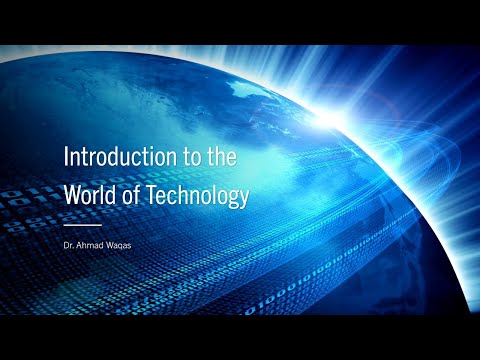
Ahmad Waqas: hello, again, so what is a computer and what does it do so a computer is an electronic device it's a programmable device that accepts data from the user. Ahmad Waqas: performs operations on their data and this gives you the output as a as an information and stores that data for future use, so our computer is is a programmable device, meaning that whatever you want to. Ahmad Waqas: You want computer to perform, you can give those instructions, like, for example, motherboard is the.
Ahmad Waqas: Exact example of the computer So if you want to the report to assemble your car or do something you can give those instruction in form of a program. Ahmad Waqas: Right so that's what we mean is the computer is programmable it's an electronic device it accepts the data perform some operations on that data. Ahmad Waqas: gives you the information and store their data for the future use so those set of instruction that you are going to Program. Ahmad Waqas: This is called programs or software right and the programmers have to actually do that job so a computer is a programmable electronic device that accepts data it performs operations on their data. Ahmad Waqas: and stores that data before the future use, so there are five basic operations at a computer perform that any number. Ahmad Waqas: One one is it accepts input right whatever it accepts as an input we call it a data or a raw data, for example.
Ahmad Waqas: If you want the computer to to give you the sum of two numbers, like, for example, seven plus five, so what you will do you will ask the computer. Ahmad Waqas: To the to add seven and five so whatever you are going to say is an input right and then what computer will do comparable perform the addition operation on that. Ahmad Waqas: Right, so it will actually add five and so on, and manipulate some wizards that is actually a trial and it shows you the result, well, that is, the output. Ahmad Waqas: And it's the information for you and then that result you can store for your future use and all you can communicate that. Ahmad Waqas: result to somewhere else to your friends or somewhere else, let me give you one more.
Ahmad Waqas: More more realistic examples of, for example, you want to search something from the Google, or you want to search actually your credit report right so are you will do, he will go to check your credit report, and you will. Ahmad Waqas: input your social security number the camera will perform some operations to gather the. Ahmad Waqas: relevant information based on your input based on your given data it will gather the results it will manipulate those that give perform some operations. Ahmad Waqas: And presence to you, your credit report that is your output, or we call it the information right and then that report, you can.
Ahmad Waqas: You can store it for the future, you or you can simply communicate with someone else so five basic operations that we call I pause cycle, or we call input processing output, storage and communication right. Ahmad Waqas: So here is the example that we just discussed you just need to give five and through input from the keyboard competitor will perform the operation. Ahmad Waqas: Where the display you the output, that you can install for the future use or can communicate with with your peers, so what is data and what is information, so you should be clear. Ahmad Waqas: that the data is the raw and unorganized facts like I just told you, your credit data is is put in different machines and different formats in different computers, so they are plays some many on on different. Ahmad Waqas: You can see the different organizations so once you. Ahmad Waqas: You ask the computer to gather the data and present you the report, it will gather the data from different.
Ahmad Waqas: Maybe your credit card providers or maybe from your from the other agencies that actually calculate your credit score and presents you the information, so the data or the unorganized facts so, for example, if you ask Google. Ahmad Waqas: That is one of the example of the computer program So if you ask the Program. Ahmad Waqas: To to show you the the best restaurant nearby so what it happens it actually you are giving the input to the user, so the. Ahmad Waqas: Information of the rest friends are kept on their websites and different web servers right, so what your program will do. Ahmad Waqas: That will collect the information for you and give you the information that these are the restaurants nearby to you. Ahmad Waqas: Right so that's that's called the information so information is data, but it has been processed in a into a meaningful form.
Ahmad Waqas: Right information processing is the conversion of data to the information so basically if we summarize this call what actually is a computer and what actually completed does. Ahmad Waqas: It does, only one thing, basically, what it actually converts the data into information right but it actually perform these five operations for that input process output, storage and communication, but the actual responsibility of a computer is to convert data into the information alright. Ahmad Waqas: So here is some some history, about the computers computer then and now pre computers and computers.
Ahmad Waqas: We know that the computers are fairly recent invention right they are introduced in 1940s 1946 47 right. Ahmad Waqas: So the history of computer is often referred in terms of its generations so each new generation is clicked Christ by a major technological development. Ahmad Waqas: So pre computers and the early computer before 1946, as I mentioned so before 1946 it was an era. Ahmad Waqas: that there were no McCann don't know electronic computers were there, so they are called pre computer regeneration like a becker's slide rules mechanical calculators were used punch card ability machines and disorder were used as calculating devices.
Ahmad Waqas: The first generation of the computer starts from 1946 and last until 1957. Ahmad Waqas: In this first generation become the computers were invented like in any I can univac so these computers were enormous and. Ahmad Waqas: They were powered by the vacuum tubes the technology that was used for these computers were was the vacuum tubes. Ahmad Waqas: Right, but the problem with these computers was there, they consume a lot of electricity and they were very huge in size and the produced a lot of heat. Ahmad Waqas: Right, so these companies and they they obviously were very slow the process some instructions per minute or per hour. Ahmad Waqas: Right, so they were just the first generation and the start or the beginning of the computers, that we are looking today in second generation that starts from 1958 until 1963.
Ahmad Waqas: In transistors were used transistors were invented. Ahmad Waqas: So the vacuum tubes were replaced with the transistor for processing the transactions so computers become because the. Ahmad Waqas: size of the transistor is smaller than the vacuum tube so the computers become smaller they become more powerful they become more cheaper. Ahmad Waqas: And they become energy efficient, because the vacuum tubes consume a lot of white transistors for energy efficient. Ahmad Waqas: Right and they were they become more reliable, so in this generation punch card and the magnetic paper used to give the input to the.
Ahmad Waqas: Computers like Nokia was used like we are using nowadays no mouse was used at that time, like to point the. Ahmad Waqas: temple we see that was introduced in third generation, but in the second generation. Ahmad Waqas: The punch cards and the magnetic tapes were used for the input and as well as for the output, we were using we were storing the output on the punch cards or were simply printing it on the paper magnetic tapes were used for the storage purposes. Ahmad Waqas: In the third generation that started with in 64 and bill seven P, I sees were used so integrated circuits that actually composed of.
Ahmad Waqas: Many transistors so previously were using vacuum tube then vacuum view was replaced with the transistor now we are replacing this transistor we are actually in taps reading those transistor inside in one integrated circuit ic right so. Ahmad Waqas: We used ice is, which consists of transistors and electronic circuits on a single tiny silicon chip. Ahmad Waqas: So, because of this, the size of the computer become more smaller it become more reliable it become more energy efficient and it become more fast. Ahmad Waqas: So keyboard first time the keyboards were used for the input and monitors were used for the output in the third generation and the hard drives were used for the storage, so the hard drives it started from the third generation.
Ahmad Waqas: In the fourth generation that started from 1971 and last until now. Ahmad Waqas: Even though we have more powerful computers now but it falls in the fifth generation will see in the next slide. Ahmad Waqas: But in the fourth generation micro processors, for us, so in instead of using the simple ISIS we invented microprocessor and with microprocessor is composed of the. Ahmad Waqas: ISIS itself so which contain the core processing of an entire computer on a single chip so only one single chip, instead of having a huge computer one chip is doing all the processing. Ahmad Waqas: In the fourth generation right and keyboards mouse are used for the input monitors and printers were used for the output hard drives flash drives. Ahmad Waqas: optical discs were used our users to the end, these are still we are still using flash drives and the optical devices for the storage network and the Internet was developed so Internet and the network started in late 90s early 90s.
Ahmad Waqas: That is actually fall in the fourth generation so from here, actually the computers became accessible for everyone for the home users for the individuals and for the businesses. Ahmad Waqas: So in the fifth generation computers, they are termed as the Ai computers are the artificially intelligent computers right, so they the most common. Ahmad Waqas: most commonly defined as being the based on the artificial intelligence some aspects like wise and touch input are used today we are using we are giving input. Ahmad Waqas: And we are getting the output in terms of wise and patch right we all, we all have touch screens on our end we all. Ahmad Waqas: Talk to siri or we talked with the alexa know we give them the instruction through wise to perform are. Ahmad Waqas: Dedicated tasks so future computers may be different, such as they may be optical computers optical computer means on the.
Ahmad Waqas: Computers that are working with the speed of the light and they are working with the with the with the light technology optical technology. Ahmad Waqas: so tiny computers that use utilizes nanotechnologies computers are becoming more and more smaller, you can see one form that you are having in your hands is now it is much, much, much more faster. Ahmad Waqas: And much, much more powerful than the computers have the first generation, and the second generation third generation. Ahmad Waqas: Even in the third generation, you can see, even in the force earlier earlier force generation, so I remember the computers, when we started working in that and back in.
Ahmad Waqas: The late 90s or early 2000 so the the speed of the computer was much, much slower than today's mobile phone right so so they are becoming more smaller and more powerful because of the utilization of this nanotechnology, we are having these small devices now. Ahmad Waqas: journal computer general purpose computer is built into everyday devices, so these computers general purpose computers will be right now. Ahmad Waqas: Before today we you can see, the Special Purpose computers are built in into the electronic devices or the everyday devices, but the future is. Ahmad Waqas: The general purpose computer will be in the in the everyday devices, for example, you will be having a refrigerator with a with a console panel.
Ahmad Waqas: where you can watch movies, where you can play games, where you can lose your business where you can where you can. Ahmad Waqas: Take online class right, so one everyday devices becoming, you can see the cars nowadays they are equipped with the latest computers right, so the general purpose computers are becoming integral part of the House general household devices or the everyday devices that's if there's a. Ahmad Waqas: Two day of the computer, and this is the future of the computers. Ahmad Waqas: So computer is basically composed of two things one is the hardware and other one is a software hardware are basically the physical parts of the computer the tangible parts of the computer that we can touch and we can. Ahmad Waqas: We can actually see the the hard part of the computers, so there are three to end the software are basically the. Ahmad Waqas: intangible parts of the computer that you cannot touch but hardware and software, both are compulsory component for a computer to work, like, for example, if you have a hardware and you do not have a software.
Ahmad Waqas: That hardware is useless, you can actually upgrade that hardware, you cannot make maximum of that. Ahmad Waqas: And if you have a software and you do not have a computing device hardware you your software is useless, you cannot use it right, so there are several examples one one of the classic example is your own body like myself, I am composed of hardware and software. Ahmad Waqas: that's by nature, so our body this my hands my fees my everything is the hardware, but I do have a software that is called soul. Ahmad Waqas: Right, so if my body is there if the soul is not present, this will not work right, so this Halloween is useless and when the soul is departed.
Ahmad Waqas: But on the other hand, if you have the soul, but you do not have the hardware i'm sure you will rent a van you will still have sold without a body. Ahmad Waqas: So so so both things are necessary to form a human right, the body and the soul, similarly to form a computer you require hardware and software so tangible. Ahmad Waqas: and intangible parts so let's talk about the hardware First, there are three types of the harvest internal hardware external audit. Ahmad Waqas: And the also the internal hardware, the hardware that actually are inside the system box office system unit right like the motherboard like the processor, like the Ram and these all are called the interval. Ahmad Waqas: Harvard the external hardware are the hardware that you connect externally, with the system unit, like, for example, your keyboard like mouse like your monitor like.
Ahmad Waqas: Your headphone these all of the external our hardware, that you are going to connect with the computer so hardware devices are associated with all five operations remember the operations input output processing. Ahmad Waqas: storage and communication so hardware is associated with all five, we have the input devices, we have the output devices, we have the processing devices, we have the storage devices, we have the communication devices, so all five will see one by in detail in the upcoming lectures so. Ahmad Waqas: input devices will be here we have the introduction, but we'll see the detail of those later on, so used input devices are used to input, the data to the computer like the keyboard mouse is scanner.
Ahmad Waqas: cameras microphones pan touchpad but screens fingerprints readers etc, the processing devices are basically the central processing unit or recall it the cpu right so. Ahmad Waqas: That performs the calculation and control the computer operations so cpu is basically the brain of the computer or you can say it it actually controls, everything will will have a. Ahmad Waqas: Very detailed discussion on the processing devices in the next lecture so it also includes the processors additional processors, like the gpus graphical processing units and memory that we call Ram and drawn right. Ahmad Waqas: output devices that present reserves to the user that includes monitor printers speaker headphone and etc. Ahmad Waqas: Storage devices that are used to store data on or access data from a storage media like CDs be beauties hard drives USB drives drives.
Ahmad Waqas: And these all are the storage devices communication devices will allow users to communicate with others and electronically access more information, so your computer want to communicate with another computer. Ahmad Waqas: Or you want to access remote files on your computer, so you need to communicate with the other computer. Ahmad Waqas: That hosts your files right so that that there are several devices that we require for this communication, like the modems in Africa adopters the routers and many others will see all these devices specifically storage and the communication in retail as a separate lecture. Ahmad Waqas: Here are some example of the computer hardware, as you can see printer keyboard mouse these all are the hardware components so software. Ahmad Waqas: Is a program or set of instructions us to tell the computer hardware what to do, however, is there, you need to operate that your body is there, you need to.
Ahmad Waqas: The soul in order to operate this body right Similarly, the sack of instructions are required the programs are required software are required for computer hardware and tell the computer what to do. Ahmad Waqas: So we basically we have two types of the software one is called a system software another one is called the application software. Ahmad Waqas: system software includes the operating system as well, so system software means that actually holds the whole system that performed that actually our. Ahmad Waqas: guide instruct operate your hardware that's called the system software.
Ahmad Waqas: So the operating system which starts on the computer and then close the operation without an operating system, a computer cannot function. Ahmad Waqas: The operating system boots the computer and launch programs at the users direction, there are several functions of the operating system again we'll be discussing operating systems in detail in a separate lecture come later on, so most use. Ahmad Waqas: graphical objects to interact with users like icons buttons tiles and the end there are different.
Ahmad Waqas: interactive and the graphical interfaces provided by the operating systems that includes windows operating system X by the MAC Linux android ios and many. Ahmad Waqas: So the windows desktop is the work area for working windows PCs tried so you can see this, we all know that this desktop is the area where we can interact with the computer and can access the computer resources. Ahmad Waqas: Application software, in short, we call them Apps performance specific task or application, for example, you you go to the bank. Ahmad Waqas: You want to open up an account the banking software is an application software that performs a specific task for the banks, only. Ahmad Waqas: You went to the hospital, you want to work in a moment to see a doctor that software is as an application software of the hospital or a clinic. Ahmad Waqas: Right, you cannot book a doctor's appointment in a banking software or you cannot view your bank account statement in a doctor's office or the doctors application software, so they are designed for a specific task for a specific purpose right there are several examples I mean, for example.
Ahmad Waqas: If you are going to edit the photograph you are going to send and receive emails you want to design some architecture, or the Design for All of such applications, we have different application software's. Ahmad Waqas: Right now, the computer users and the professionals so computer users or the end users use a computer to perform tasks. Ahmad Waqas: Or to obtain information these such type of users are called the end user and the majority of the computer users are the end users who use the computer to get the information for that who want to read the news, for example, right. Ahmad Waqas: And the professionals computer professionals, the input programmers who write the computer programs and the software analyst. Ahmad Waqas: The they designed the whole computer system for your organization or for the business organizations computer operations personnel who manage day to day computer operations what.
Ahmad Waqas: To set up the upgrade the computer to do men do boo the maintenance and all these things security professionals, here comes your job so security personnel basic they make. Ahmad Waqas: A day security computers and networks against the hackers right so so the the security professionals, or the security specialist they are really in demand, they are the actual person who. Ahmad Waqas: enables the businesses to restore and to to to manage their data without to have their data without any.
Ahmad Waqas: What would work without any worry right. Ahmad Waqas: So there are different types of the computers that fit everyone's name so six basic categories of the computers are. Ahmad Waqas: embedded computer mobile devices personal computers servers mainframes and the supercomputers let's have a look.
Ahmad Waqas: A brief description for all of them, so the embedded computers are designed to perform a specific task or function for the product in which it is embedded So you can see the microwave oven at your home. Ahmad Waqas: It comes with an embedded computer, you can see a refrigerator at your home, you can see a thermostat at your home. Ahmad Waqas: It comes with an embedded computer they are designed, they are small computers tiny computers, they are embedded with the device, and they are designed for a specific. Ahmad Waqas: task and they perform all that, as they are not the general purpose computer right, so they they comes with the household applications swimming swimming machines treadmills and they are the.
Ahmad Waqas: You can see the self driving cars, one of the example that is in the background, Google self driving car right, so it comes with the computer you just set your destination, it will drive you to that destination. Ahmad Waqas: mobile devices, we all are familiar with that you all have the mobile devices so it's a mobile devices, a very small device. Ahmad Waqas: With some type of Burton computing or Internet capability so typically has a small screen and keyboard many use wise or touching good can perform Internet searches pay for products and view documents it includes the smartphones handheld gaming devices tablets and smart watches. Ahmad Waqas: waterfront friend apple watch that is a mobile device, it is designed to work in conjunction with an iPhone for much of its functionality. Ahmad Waqas: So it, you can launch Apps and select options, why are touch it also support, why is important apple pay enables you to make payments via stores context less payment terminal i'm sure many of you are using this apple watch. Ahmad Waqas: and other friend, you can see, the industry is moving towards the digitization so smartphone driving license private license, this is one of the.
Ahmad Waqas: The example several States are currently testing and likely implementing private digital driving licenses so most of the documentation are becoming now digital, so this is one of the example. Ahmad Waqas: So digital driving licenses resembles your paper driving license and contain the same information need yells our mobile APP. Ahmad Waqas: That can contain additional features as well, some issues need to be resolved before widespread use, so it is undergoing in the testing phase, it will be available in near future so you do not need to go to the.
Ahmad Waqas: dmv is anymore to renew your driving license or you will not be able to get the car driving license that you can easily misplace so instead of that you can simply have the digital mobile driver license right. Ahmad Waqas: The third type of the computer is the personal computer or In short, we call it PC personal computer is a small computer designed to be used by one person at a time. Ahmad Waqas: i'm sure every one of you have the personal computer some of sometimes we call it the desktop computer, the reason is. Ahmad Waqas: Because we are placing it in on the desk we are sitting in front of it, and we are working on that computer so originally called a micro computer. Ahmad Waqas: It is available in different sizes and shapes one of the sizes, the desktop computer, you can sit next to the desk it comes in a tower case or a desktop case or as an all in one PC you can get it by the MacIntosh, that is, the apple MAC.
Ahmad Waqas: Or you can get the all in one from HP Dell and many other brands are there of this is not portable because you need it is having size and you need the electricity, it is not coming with the battery so you need to. Ahmad Waqas: Do you, it is not a portable computer right and other portable computer is. Ahmad Waqas: OK, so the so the my personal computer and the other categories, the portable computer affordable computer is designed to be carried around. Ahmad Waqas: easily one of the classical example is your laptops or the notebook computers right, so they are used, they are designed specifically so that you can easily carry it.
Ahmad Waqas: with you, and you can open it up, it comes with the BAT Rebecca it comes with the necessity connection, and you can simply use that tablet computers. Ahmad Waqas: hybrid notebook tablet computers and simply the notebooks here are some of the examples you can see the notebook the chromebooks is one of the example of the notebook. Ahmad Waqas: Your tablets iPad is one of the example I N, the hybrid notebooks, meaning that you can use them as a tablet or as a notebook whatever you want, you can you can simply dissemble the spring from the base, and you can use it as a tablet, and this is called a hybrid notebook tablets. Ahmad Waqas: A thin client is designed to utilize a network for much of its processing, like the chromebook so thin client is a computer that.
Ahmad Waqas: has limited. Ahmad Waqas: Processing power it actually connects with a net profit utilize the network resources natural power network. Ahmad Waqas: Storage network, processing and everything over the network, so the reason. Ahmad Waqas: The advantage of the designing this thin client is the lower cost obviously you will be having lower equipment with you learn processing power with you.
Ahmad Waqas: Learn battery backup with you, so that will lower the cost of the equipment, it increases the security, since we do not have the data on your laptop. Ahmad Waqas: The data is on the clouds or on the network so it's more secure it's easily. Ahmad Waqas: easier to maintain So these are, but there are some disadvantages that into limited or no local storage so, for example, if you do not have the network connection, you are no able to access your data or the processing, you are unable to process the past. Ahmad Waqas: i'm an Internet appliance is an ordinary deep device that can be used for accessing the Internet, so if you just want to access the Internet that is called the Internet appliance. Ahmad Waqas: So some use Apps will deliver news sports sports whether music and other babbage information that mean glowed smart TVs refrigerators and other appliances as I just mentioned. Ahmad Waqas: The appliances are becoming the smart appliances, they are being connected with the Internet, they are being becoming the general purpose computer, so you can read, they are also called the Internet appliances server computers.
Ahmad Waqas: A summer is a mid range computer used to boost programs in data for a small network so basically a server computer host the data and the programs software for different. Ahmad Waqas: Of its users so users can connect via network to the server and can use its data its resources it's processing power its programs right so user connect via network with a computer thin client or a dumb terminal. Ahmad Waqas: So what is the difference between the dumb terminal cloud him playing in a computer so remember computer is a full fledged computer that might be your laptop that might be your desktop computer right.
Ahmad Waqas: thin client are designed with the limited a local storage with the limited processing power right they are, they are very limited in as compared with the computers or the laptops. Ahmad Waqas: dumb terminals are the dumb terminals anything that they do not have anything, they will not have their own memory, they do not have their own processor, they do not have their own storage nothing. Ahmad Waqas: They are just the output devices are an interface to connect with the network so whenever you connect they are actually connecting with a server and you are going to get. Ahmad Waqas: The information all everything from the server all the processing all the story and everything, so the dumb terminals are only used for the input and the output.
Ahmad Waqas: virtualization is becoming popular visualization efforts to creating virtual. Ahmad Waqas: Rather than use actual server environments so we'll see the virtualization concept in detail when we'll be covering the metro part as well in detail later on, but. Ahmad Waqas: Instead of having these actual server computer what happens is we actually create a virtual server computer, with the help of this virtualization technology right, this is used to share a server for increased efficiency.
Ahmad Waqas: desktop virtualization delivers a user's desktop to his or her current device, for example, I am sitting in my office i'm using my computer here, but I can access this desktop computer right from my boom. Ahmad Waqas: That is another area that may be another city or maybe another country right wherever I can have the access to the Internet, I can access this server desktop computer. Ahmad Waqas: On my on my other devices, with the help of this virtualization technology, meaning that this computer is physically present in my office but virtually I will be able to access it with the help of this virtualization technology. Ahmad Waqas: mainframe computer, these are powerful computers right, they are also used for the summer computers, so this is a powerful computer used by many large organizations to manage large amount of centralized data right, so they are powerful they can handle hundreds of users. Ahmad Waqas: The large organizations, where the users are, and there are many users, so they use the mainframe computers to manage their networks so often used in hospitals, universities, large businesses, banks government offices and many other places.
Ahmad Waqas: They are located in climate controlled data centers and connected to the rest of the company computers via an advert so because they are big computers, they are expensive computer. Ahmad Waqas: They require they have more processing, so they emit more energy so climate control environment and the data centers are required for them so they run programs to meet the needs of a wide variety of users, as well as large processing tasks during off hours. Ahmad Waqas: Often users uses virtualization so used for new and emerging needs, such as processing data from smart meters and running social networks. Ahmad Waqas: Also called high end servers or enterprise enterprise class servers so the another name for term for mainframe computer is high end servers or the enterprise class servers. Ahmad Waqas: You can see the IBM mainframe computers servers on they are implemented in process the task supercomputers.
Ahmad Waqas: A supercomputer is the fastest, most expensive most powerful type of a computer so generally it runs a Dr D supercomputers are designed for a specific task one program at a time and. Ahmad Waqas: Generally it runs one program at a time as fast as possible, so new applications include hosting extremely complex websites and three dimensional applications where the data is complex, it requires huge. Ahmad Waqas: processing and we need immediate razors we use the supercomputers so it can cause several million dollars for a single machine for a single supercomputer so tend to be very large and contain a large number of processors. Ahmad Waqas: 10 is one of the fastest computers in the world, so it contains more than 300,000 processors. Ahmad Waqas: So it the peak speed is training thurman thousand calculations per second so with the environment, where we require these much of calculation like scientific applications.
Ahmad Waqas: Like for self for scientific purposes, we use supercomputers arrows up here is one of the diagram of the pretend that is a supercomputer so it has immense processing speed and capabilities. Ahmad Waqas: So what is the computer network and why what is the Internet, so a computer network is a collection of hardware and other devices that are connected together. Ahmad Waqas: That the users can share Harvard software and data users can communicate with each other users can share an Internet connection moves computers and mobile devices today connect your computer network.
Ahmad Waqas: Right so most of the almost every device today connect to your computer network, so an example, include small and large business networks, the school networks home networks. Ahmad Waqas: Public wireless networks and mobile telephone networks so netflix our network is the collection of hardware and other devices that actually are connecting together, they are connected together many computers standalone computers when they connect with each other, this becomes a network. Ahmad Waqas: So here is one of the example of the network of in a small organization tablets computers printers many devices can be connected with the.
Ahmad Waqas: Network, so what is the Internet and the worldwide web, the Internet is the largest, most well known. Ahmad Waqas: computer network in the world, so the application of the Internet is international network so it's it's the network of networks it's the largest well known computer network. Ahmad Waqas: So individuals connect using a Internet service provider or In short, we call it ISP so. Ahmad Waqas: I usps connect so, for example, if i'm a user I will connect to the Internet, using the Internet service provider, for example, if I if i'm using T mobile. Ahmad Waqas: tmobile is my Internet service provider right or if I am used being connecting using the wi fi provide a fi wi fi So that is my service provider. Ahmad Waqas: So that service providers are then connected with the backboard regional network and those regional networks are connected to the backbone network.
Ahmad Waqas: which connects from the to the Internet, so this whole that's the whole hierarchy that that becomes the Internet. Ahmad Waqas: So World Wide Web is one resource on a vast collection of the web pages available through the Internet right so web pages typically. Ahmad Waqas: In hyperlinks website is a collection of the pages that are stored on the web servers. Ahmad Waqas: So web pages are viewed using a web browser, we all know that many web browsers are available so web pages offer a wide variety of information and users, everyone is using. Ahmad Waqas: web browsers and there are many activities that we perform only using web browser and we access the web pages and the websites.
Ahmad Waqas: So um how you are able to access a network or the Internet, so you need a network adapter to connect right that could be a wireless adapter that could be a wired adopter, then you need to have a username and a password, we know that. Ahmad Waqas: Then Internet connection, you can establish it using direct connection or you can use a dial up connection right so. Ahmad Waqas: Internet address is.
Ahmad Waqas: Internet address access access to the resources on the Internet so any device any resource on the on the Internet has an Internet address. Ahmad Waqas: With the help of that Internet address we access that device or a particular resource or a particular webpage or a website or anything right, so there are three types most common types of the Internet IP addresses one is the IP address right. Ahmad Waqas: that we need to identify the computers or the like the physical devices. Ahmad Waqas: URLs that are the addresses to identify the web pages and the email addresses that are used to identify the humans or the person so three addresses Internet address is to access the resource over the network. Ahmad Waqas: Three addresses IP address URLs uniform resource locator and the email address, and please we have IP addresses are used to identify the computers URLs are used to identify the fact sites and email addresses are used or the user names, they are used for the humans or the person's. Ahmad Waqas: So IP address again it's it has two different version one is called the ipv4 and other one is called ipv6 so both are in practice what are being used so it's a numeric address that identifies a computer, such as 134170185 and four, six, so this is called an Internet Protocol address.
Ahmad Waqas: A domain name is a name. Ahmad Waqas: That corresponds to an IP address so it's really difficult to remember the IP address every time, for example, if you are going to access. Ahmad Waqas: Google server so it's really difficult to remember the IP address of the Google, so instead we use the domain names google.com is a domain name microsoft.com is a domain name.
Ahmad Waqas: If I you.edu is a domain name that actually corresponds to a particular IP address, so instead of remembering the IP address we remember the domain names right so domain name reference corresponds, they are mapped to the IP addresses. Ahmad Waqas: So the top level domain is the far right part of the name identifies the type of the organization or its. Ahmad Waqas: location, and then there are different types of these domain names, or you can see, be plt or top level domain, they are a US to classify to.
Ahmad Waqas: categorize different for example.com is used for the commercial.edu for education dot govt for government dot I n G Var the international. Ahmad Waqas: territory, a treaty organization or mail for military.net for network providers.org for non commercial organization and there are many other, you can see dot biz dot F r.info.jobs.us many of the top top level domains at our level. Ahmad Waqas: Uniform resource locator uniquely identifies of that page, like, for example, let me see here let's directly jump here, so you have http colon slash slash google.com slash about slash carrier slash index dot html. Ahmad Waqas: This is a uniform resource locator that actually gives you a particular web page right. Ahmad Waqas: So it has a few things the protocol right the Web hosting page and folders and the name so here, you can see http is a protocol protocol are set of rules. Ahmad Waqas: For communication that how you are going to communicate what are the rules based or on for which you are going to communicate with the server that is called a protocol we'll see a bit of detail in incoming lectures.
Ahmad Waqas: But for now http is a protocol hypertext transfer protocol that we use to communicate or access a web page right avebury source. Ahmad Waqas: google.com is a domain name right that corresponds to the Google server computer that whenever you have a google.com it has an IP calls an IP address it is mapped to an IP address of the Google server. Ahmad Waqas: slash about slash carrier rb folders where the page web page is a sport what webpage index dot html so in order to access this whole this complete is called a URL uniform resource locator it's a uniform it's a it's it's uniquely identifiable resource and we use. Ahmad Waqas: This is a complete is structure for the URL. Ahmad Waqas: And email address is for the foreign find the human it, it is basically consists of the username and add the raid symbol and the providers try@gmail.com Fo you are EDU and many others out there right and. Ahmad Waqas: How actually works cloud computing so your resources are stored on the computers in the cloud.
Ahmad Waqas: of computers, rather than on user's computer so your emails are stored on the cloud that's the reason we can access it anytime anywhere because, even if we do not have our. Ahmad Waqas: own computer, you can access it at any computer right, the reason is because they are stored on the cloud so resources are available on demand. Ahmad Waqas: accessible to any web embedded device so clouded I say if the devices lost your personal devices lost or stolen or damaged, you can still access your documents or you can access your emails back from the cloud server right, one of the example is the Google docs and the Google drive. Ahmad Waqas: And how to solve the FAB We already know that you need a web browser.
Ahmad Waqas: And you can simply type the URL in the Web browser you can search by using the search engines, whatever you want to do, like the google.com you can simply search mannequins from there. Ahmad Waqas: Before the email, you can use different software and you can send and receive the email using gmail the outlook and many others right. Ahmad Waqas: So how this technology's impact impacting on this society, there are several benefits the vast improvements in technology, over the past decade have had a distinct impact on daily life. Ahmad Waqas: At home, and at work so benefits of the technology oriented society include design before construction leads to safer products so so you can actually simulate. Ahmad Waqas: The product before it design before its construction, you can design it and simulated, for example.
Ahmad Waqas: The Cobra vaccines right, so you the vaccines are designed in order to these two before the construction, they were designed, they were tested. Ahmad Waqas: Using the computing technology that is more safer than. Ahmad Waqas: Testing physically are another construction example is, you can have a building designed using the computer, you can put a pressure on that using simulation and you can see.
Ahmad Waqas: What it will impact what what would be the real impact, you can design an airplane or a car, and you can see what is it is the air pressure, what is the wind pressure. Ahmad Waqas: What is the the rain pressure, how far it can go anything you can simulate before the actual design so earlier mechanical diagnosis and more efficient, effective treatment, with the help of this technology, we can diagnose many diseases. Ahmad Waqas: at the early stages, with that was not that was not possible without the technology. Ahmad Waqas: And for that we can have better treatment many examples are there, for example, the cancer, specifically the breast cancers, we can. Ahmad Waqas: diagnose it at early stages, with the help of technology, for example, diabetics, for example, retinopathy many, many, many diseases are there so devices that allow physically. Ahmad Waqas: And or visually challenged individual to perform job tasks so technology enables differently abled people to work and compete.
Ahmad Waqas: In the challenge environment so documents email or fax in a moment, you can send the documents any corner of the world in just seconds through the email or effects, you can download information movies on demand, whenever you want. Ahmad Waqas: If it the technology has the benefits it does have the risks right so risks of the technology oriented society is suppressing help and some. Ahmad Waqas: People are getting more crass and they are getting more health issues, because of this technology, like, for example, the people who are working only on the computer online. Ahmad Waqas: They might come in the face the eyesight effects they might have the ergonomics many, many health issues could be the many health risks are involved with this technology. Ahmad Waqas: Security issues Computer viruses and the mall bears you guys are actually the security professionals, you are going to design the policies for the. Ahmad Waqas: For the computer computing users right, so you can see, identifying techcrunch fishing lot of your information is being stolen.
Ahmad Waqas: Your data is on the risk your personal identity is on the race, because you are on the Internet and connected with the network your personal information is always on risk so security issues are their privacy issues are there, we we get a lot of spam. Ahmad Waqas: emails and the spam request our data is being collected and we do not know how is being used so. Ahmad Waqas: For example, being an individual, you may have the concern being a business, you may have the concern how your data is being CAP.
Ahmad Waqas: And how your data is being recovered how How much is it is secured, for example, you are giving your data to create an online account at a particular. Ahmad Waqas: fan page or the website so your personal data is there, so how it is being stored and how it is being secured, that is one of the concern privacy concern for the. Ahmad Waqas: For the technology oriented society.
Ahmad Waqas: And it also create differences in online communications so it's less formal than the traditional communication right so because of this online communication, so there aren't any tickets. Ahmad Waqas: For the online communication and meaning that we have to be polite and concentrate of others so refrain from offensive remarks, so we know that abbreviations and emoticons are awfully use nowadays so. Ahmad Waqas: So, so instead of being formal in the online communication actually making us more informal.
Ahmad Waqas: The in in the social environment in the social media environment, right here is a list of genetic is that you can simply have read it out that what what should be the reaction, or how should we react upon a particular action. Ahmad Waqas: And another thing is anonymously. Ahmad Waqas: And the integrated anonymous it is. Ahmad Waqas: An online communication can be anonymous you do not know whom you are going to pop in that could either be a.
Ahmad Waqas: Fake person right so or the anonymous person so anonymity gives many individuals, a sense of freedom, as well as a sense of. Ahmad Waqas: Threats right so so you're not know, but I mean if you can be anonymous you can be anonymous to someone. Ahmad Waqas: that's the freedom for someone is going to be anonymous to you for a particular thing that can be a thread, so all online innit anonymity can also be abused. Ahmad Waqas: So information indignity use common sense when evaluating online content so check your sources, not all information on the Internet is accurate. Ahmad Waqas: So double check information before using it or passing it on to the others right So what we have learned in this first module.
Ahmad Waqas: Here is the summary, we saw that how the technology is impacting or is available in our life what actually is a computer and what does it do. Ahmad Waqas: We saw that what are the types of computers that fits everyone's need, and then we saw what is a computer network. Ahmad Waqas: And the Internet and how we are going to connect with it and how we can take the benefit of it and add the last piece of what is technology oriented society, what are the benefits, what are the risks involved with that. Ahmad Waqas: Right so with this i'm ending of this lecture and we'll see you in the next lecture.
2022-01-14 14:25


