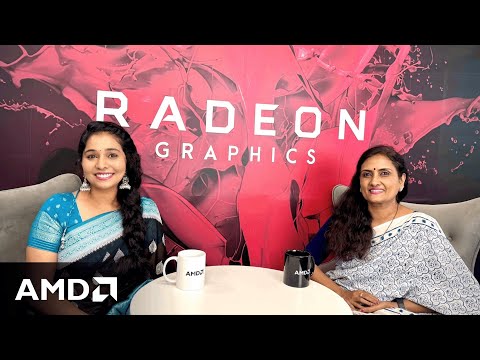I feel fooled. OneXPlayer X1 after 2 months

In theory, this device has everything to be my favorite: it can be a handheld, a tablet, and even a laptop. It has powerful hardware, an amazing screen, and even a Face ID. I can connect an external GPU with almost no loss of performance and replace a desktop PC with it... but in practice, I feel like a beta tester, only instead of being paid for funding bugs, I've paid a lot of money for this suffering myself. And if you watch the video till the end, you'll see that I'm not just talking about software bugs, but also some dirty tricks that OneXPlayer is not ashamed to use. I've been using it for over a month now and I have a lot to say about it.
But let's start with the specs, they can be different since you get to the configurator before ordering. I settled on the version with 32gb of RAM, 2tb of storage and Intel Core Ultra 7 In terms of IO, things are very generous. We have 2 USB4 ports, which means you can connect a Thunderbolt eGPU, a full-fledged USB-A 3.2, a micro-sd card up to 2 TB, an Oculink port, which gives you variability in connecting eGPUs, and a 3.5mm jack (which is hidden for some reason). A Power button, and Turbo button to call overlay with settings. It also came with a 100-watt charger, magnetic kickstand,
keyboard, case, and controllers I don't know in which scenario you would use such a device, but personally, I have used it in all three scenarios. But for most people, it's a handheld in the first place. The main feature of this handheld is the screen. A damn big screen. 11 inches, 1600p resolution and 120 hertz refresh rate. And quality of this screen can easily be matched by my iPad Air 4, and ipads are known for their quality screens. Immersion in the game at the appropriate level. It would be perfect if it was OLED Controllers are
connected in the same way as in the Legion Go, but there they can also work wirelessly when detached. Here you need to buy an additional connector for $30, which has a battery and wireless connection. I would show it to you, but no one received it yet. When the controllers are attached, it's the most comfortable grip compared to the Steam Deck or Legion Go. It feels like I'm holding a very heavy xbox gamepad with the screen in the middle. But there is a catch in games where you need to use the right stick. And problem is the location of that stick. Usually in gamepads the
right finger goes from the buttons straight to the stick, but here it s placed roughly in the center of the finger, which is not convenient to use at all. Despite the fact that it's comfortable to hold, you don't want to hold it for a long time, especially when sitting in this position or lying down. Hands get tired quickly, and if you want to use the right stick in that position - just forget about it. And in general, usually when I use it, I always want to lean it against something - a pillow, a table or some kind of stand. So it can be called a "handheld console" but with controversial aspects But at the same time, there's a paradox. Despite the large screen,
it's the easiest thing to carry around with you. We connect the keyboard (so now we have not just a handheld, but also a laptop) and throw it into a backpack. It will take up as much space as a tablet or a small laptop, and we can put controllers in a separate pocket. Compared to Legion Go or Steam Deck, you had to throw them in a case, which takes up a lot of space in the backpack. OneXplayer X1 also has its own case, but after unpacking it, I immediately throw it to the balcony for a week to get rid of the unpleasant chemical smell. It stank
for several meters. In addition, it fits only the tablet, without controllers or a charger. So It can safely be called useless. It's pretty hard to tell about performance. Because the number of dependencies here is
incredibly large, judge for yourself: Steam Deck just works, but you can limit TDP if you want, Legion Go has TDP presets and manual settings, but here we have manual TDP, Turbo mode, and in additional settings - Intel Turbo boost. And there are no descriptions of these modes. They were probably inspired by the Dark Souls interface, where you have to figure everything out yourself or look it up on the forums I still don t know what Intel Turbo Boost does in practice. I didn't find any performance increase in my list of games. But I found statters when working with an external monitor. On the other side Turbo mode significantly improves performance in many games, but it will consume 100% of the TDP preset, even if your CPU is idle. So be ready to
switch settings every time, depending on a task or a game. If you just want to play some games, it's a Steckdeck, if you love puzzles, X1 is for you. Then came the second BIOS update, in which they wanted to simplify this and now in advanced settings, we can enable Intel Dynamic Performance mode. When enabled, the manual TDP setting is replaced by presets just like in the Legion Go. But performance in these presets is often worse than with manual settings. And I just recently realized why. Look, I set the TDP to 15 watts, then I set Performance
mode and we can see that the TDP limit is still at 15 watts. I additionally checked at 20 watts and the result was the same. Either it's another bug or a genius invention of mankind. So I just stopped using it. But no matter how hard you try, last year's integrated GPU from AMD is simply better. And here you'll always have to tinker with the settings. The only advantage of this
CPU is running applications like Adobe Premiere Pro. All this video was completely edited on it, even without an external GPU it handles 4k footage quite well. So sometimes I was connecting it with a Type-C cable like this and had a mini-PC with an additional monitor. You can also use it as a tablet that way. After I increased size of the system font - it's
more or less adapted for touchscreen use. But as soon as you compare it to a normal tablet, it immediately becomes clear that it won't replace it. X1 is much thicker, heavier, and it also heats up like crazy and I don't want to hold it in my hands. But it is quite possible to put it on a
kickstand and watch videos because the screen here is amazing for content consumption. Just like on other tablets you can draw on it with a branded stylus...probably, just no one received it yet. The sound is provided by stereo speakers tuned with Harman Sound System... and the sound is flat, bass
and volume are not perceptible, and in general, the sound is much worse than in the same iPad Air. By connecting the keyboard and kickstand, we turn it into a laptop. Of course, I would like to see a solution like the iPad, but then we wouldn't have a kickstand for other usage scenarios. Usually laptops have a key to reassign function keys like F1-F12, but there is no such thing here. If you need to press F5 to refresh the page, either use the function key or install a key reassignment program. They even have a guide on their official channel. Why is there no switch on the keyboard itself? I don't understand. The keyboard has 2 levels of backlighting,
which is nice to see. In general, it s comfortable to use if you re on a flat surface, it will wobble a little If you tilt the screen, but that s not a big deal. The touchpad is small and sometimes it zooms while scrolling, but maybe my hands are the problem here. I am glad to have
Windows Hello (face ID) and a fingerprint scanner. It works fast most of the time if you don t get this error "failed to load camera module".I often make calls using the webcam, and I don't want to talk about its quality. In Google Meet or Discord, it's just upside down, but in the regular Camera app, it's fine. With external monitor it also works fine, so we ll wait for another BIOS update I guess. But the quality of the microphone is unlikely to be fixed, it's just disgusting. Even when I am in a quiet room, my partner can barely understand what I am saying.
One of the main selling points for me besides the screen was Oculink port for eGPU. I bought an eGPU dock beforehand, ran benchmarks with the RTX 4090 on a PC to see how much performance we were losing and made a video about it. And when I connected the same eGPU dock to X1 and heard the fans running at 100% I immediately suspected something was wrong, and what a disappointment it was for me when the graphics card was not detected. I tried the RTX 2060 and 4090, and result was the same. I recorded a video for OneXplayer tech support and also showed that it works fine on my PC to avoid any stupid questions right away. To give you an idea of the level of support I received,
here is a brief summary of our conversation. I was asked to update the bios and I did so - it was my first bios update. But unfortunately, it didn't help. Next, I was asked to provide the model of the eGPU dock and the vendor of the GPU. So I did, and also left a link to the store where I ordered this eGPU. It didn't help them, so they still decided to ask me if this was the dock I was using, despite the link I left and its perfect match to the video I recorded for them. They also asked about the power supply and the cable used. - I gave them all the information Later,
I was asked to test my eGPU with other laptops to see if it worked with them? They also said that they have not tested this exact eGPU dock with X1, and in general, you can buy our eGPU. I was not happy with this answer and since they couldn't help me - I asked for a refund due to the possible defect. They answered me that they are not ready to admit this defect as the problem may be with eGPU (even though it worked with PC), and if I make a refund, then I have to pay for: Customs duties for the round-trip System activation fee of $45 Packaging fee of $10 Labor fee of $20. How would you react to something like that? Of course, I did not agree to such conditions and decided to order another eGPU, if it does not work, it will be possible to say for sure that the defect is in the handheld, and if it works - even better for me. Its worth understanding that this email conversation has been going on for about 2 weeks. Even though I usually answered them immediately. But my case isn't so bad. It turns out that the device was shipped from China, but it wasn't mentioned anywhere on the Indiegogo page. And since I live in Europe,
the parcel is additionally taxed on customs duty. But don't worry, OneXplayer took care of its own, I mean your wallet, and declared the parcel at $199. The consequences of this can be sad, here is a man who had his parcel detained at customs for violations of import conditions. According to his messages, OneXplayer ignored it, but after his post, he was promised to sort it out, but after few days he wrote that they forgot about it again. A little more time has passed, and now his messages are unanswered at all. OneXplayer, what are you doing there? Give the person back the product he paid for. And if I were him, I would demand not handheld, but the money back.
I pre-ordered this device among the first, as I really liked the concept, and the company is quite famous and so I was sure that they could be trusted. After all, even ETA-Prime himself, who is very hard to please and is widely known for his honest opinion - found no major flaws in it. Remember I was offered to buy their OneXGPU? The site praises it for its compactness and weight, but they are not mentioning power supply, which additionally weighs almost as much. I think it's intentionally misleading. They even messed up the numbers on their selling website, it's hilarious We were given all sorts of bonuses for the pre-order on Indiegogo, but as it now turns out, anyone who buys this handheld now will get exactly the same bonuses, so what's the point of participating in the pre-order? To be among the beta-testers of a device with raw bios and save just $100? Overall, I got impression of a crude device. I haven't figured out under what conditions yet, but sometimes stutters appear both in games and in normal Windows usage, and the only way to fix it is to reboot it. Now when I start a new game and I don't know what performance
to expect from it, I wonder if I need to reboot it now as well? And this happens not only when using integrated graphics, but also when using eGPU. Good news - the new eGPU dock arrived, and I ordered more expensive option this time. It is from the same company and the same size as my Thunderbolt eGPU. Which means I'll be able to use my case! I managed to get it up and
running this time, but not immediately and not without problems. It turns out the X1 is dumb and cannot do a handshake with the eGPU without help. First you have to connect all the cables, then use the button to turn on the eGPU, and only then can you turn on the X1. If your eGPU doesn t have a power button - good luck trying to use it. Also, If you have an NVIDIA video card, it may have error 43, but it can be fixed by downloading a certain fix. Our eGPU is now fully detected. And if you think pressing 2 buttons instead of one isn't that big of a deal. Keep in mind that eGPU
handshake is lost after a Windows restart. And once again we get a confused GPU sound. Let's move on. Here I am shutting down Windows. The handheld turns off, the power in the eGPU also turns off, and after a few seconds, the handheld turns on by itself. This is not an isolated incident, it happens often! I hooked it up with an RTX 4070 Super and was hoping to see a good performance. And in some games, this combo does a pretty good job, but in others, I see unstable FPS and Frametime, probably because of CPU bottleneck. It throttles at 25 watts in some games and the
temperature can reach up to 100 degrees. And that s weird because I locked TDP at 25 watts and we can see average at 25 watts, but the maximum TDP was almost 30 watts. To my surprise League of Legends turned out to be a good benchmark. A game, that runs great on a potato PC, but here we get drops in FPS in random cases, and it doesn't depend on the situation or the number of effects. You know what s more funny? I get a more stable FPS in this game while playing on integrated graphics. I had a similar problem while playing Cocoon on the integrated graphics. Look at FPS and frametime, the scene in the game doesn't change, but FPS does. But here it happens in a loop, and
in League of Legends on eGPU it happens randomly and regardless of TDP and Turbo mode. I'd like to talk more about eGPU with this engineering miracle. We have 2 ways to connect the eGPU, which means that the company assumes that it will be used frequently in this mode, but they did not include the bypass charging option. That means, while charging, it will always use the battery.
So expect faster battery degradation, plus this part of the handheld gets insanely hot while gaming. Want to use original kickstand? Well then it will block that hole, and I don't think it's a decoration considering the temperatures. Luckily, I found this tablet holder on Aliexpress, so the temperature should be at least a little less, and it's just convenient to keep it there. And It looks like I was right. I set a maximum TDP of 35watts and ran the game for 10-15 minutes.
Obviously, we have CPU trotting and annoying fan noise, but pay attention to the charging, it works with intervals due to overheating. And as soon as I took the fan and cooled it down, charging continued to work. And such flaws occur all the time in different situations, for example, a basic function - You can assign different actions to the additional controller buttons, and I assigned win+tab and win+d, to work with Windows, and it works fine until you put Windows in sleep mode. After that forget about that buttons until you restart their software or a Windows.
OneXplayer X1 is trying to be a 3 in 1 device. Has it succeeded in this mission? I'll be interested to see what you think about it. I really wanted to like this device, but the longer I had it, the more disappointed I became. X1 is now available starting at $1,100 and whether that price is justified is a big question. It's only been 2 months, and their Discord channel is already mentioning the X1 on CPU from AMD. Can you imagine the faces of those who bought Intel version? And then just in a few days, they already showed a mini version. But I have an idea, how about to
stop this pipeline of the new models and fix all the bugs on existing devices already? The biggest questions will be: where will you go in a warranty case? Will they admit it as a warranty case? Yes, I got my second eGPU working, but I had to spend another 170 euros for that. And even so, I wasn't sure it would work. They claim it supports Oculink, but they don't specify which eGPU docks are supported and which are not. So I'm still going to assume it's a device issue. X1 can be improved, but the company's attitude towards marketing and its customers needs to be changed urgently. Because as a customer, I feel fooled. I hope this video will get some attention and reach OneXplayer, so they will finally deliver or refund that order. And I also hope they will meet my criticism with dignity and will work on their mistakes so we can get better products in the future.
So please support this video with a like and let me know what you think about this whole situation. And if you decide to subscribe - that would be my best reward for this beta testing.
2024-06-04 17:34