Hyper-V roadmap | BRK3173
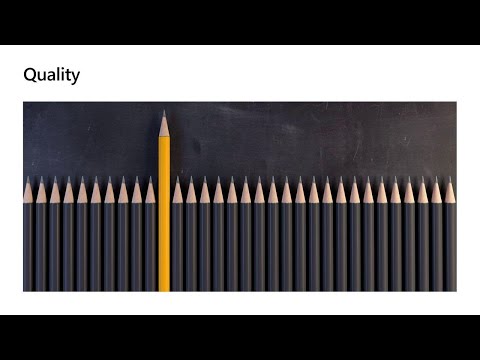
Okay, let's, get this show on the road so, hi, everyone first, I hope you all have been having an amazing ignite. Who, saw her learn an amazing amount of stuff this week, yes. So. Show of hands who is already at the stage where they're like man I have learned so much I can't, keep any of this in my brain. Well. Do me a favor, just take a deep breath and try. And make a living. Talking. About a bunch, of stuff I have 45, minutes and I. Am going to just be running through a whole bunch of information. So. Hopefully, you'll retain this right. At the end I do actually have a QR slide with a QR, code with a link to this deck online, so. That you can grab it and get all the information yourself. With. That out of the way hello. Hopefully. Many of you know who I am but for those of you who don't I am Benjamin Armstrong, principal. Program manager, working. On the hyper-v team and. I am here today to. Talk about the. Hyper-v roadmap, so, why. Why, am i doing that this is not a very Microsoft, thing we normally don't talk about roadmaps, and. The reason why is because that's. What everyone has been asking me about over, the last year or two I've, spent a lot of time going on and talking with customers and the most common, question I get is I have, people coming, to me and saying like hey we're using hyper-v, we love hyper-v, it's great but can you let us know where, it's going what's happening in the future what's coming, next and so. Today, I'm gonna, spend some time just going through and talking about all the stuff my team's been working on all the stuff we've been delivering, and areas we've been focusing, on and then, I'm gonna be pointing out okay these are kind of the areas we're going to be investing, in and these are the sorts of things that you can expect to see coming out in, future releases of Windows Server, and, Windows desktop so. With that let's. Get going so, the first obvious thing to talk about is Azure as your, is my largest cloud, customer. And. I, do want, to highlight that. When. We run assure they are running on exactly. The same version. Of Windows, and hyper-v. That, you get you, know this has been one of my big conversations, this week that's why I'm trying with I've had many, people come up to the booth and say, is.
That Really true like surely there's some differentiation, no. It's. Exactly, the same version of hyper-v, that, we run and assure that we put in Windows Server that we put in Windows 10 running on your laptops same. Code, so. What have we been doing over the last year four zero well, the first thing we've been doing is we'd be really, focusing, in on quality. And this is actually being a fascinating, experience. You know we've had a number of engineers, on the team we're pretty much their only job has, been to, gather information about what's happening, insiders, you're and to, start drill in and to try and find out you know you. Know how reliably, our virtual machines starting just sometimes they take longer than we expected what, about live migration what, about all the different operations. And they've, been drilling in and trying to figure out how to make this as reliable. And as consistent, and it's great because we have doubter across, like hundreds. Of thousands of operations, a day and so, there are issues that we've found where it's like yeah this only happens, one, time and, 20,000. Which means we see it five times a day in Azure which. Gives us an opportunity to, dig, in and just continue, to refine the platform, building. On that we've also spent, a lot, of time working, on making, performance, predictable. And. What I mean by this is, when. We are selling. Virtual. Machines into Xero we want to be able to guarantee it to customers, that hey if you come towards your and you buy a set of virtual machines to run your workload and you run them today and it runs great, that. It will run exactly, the same way tomorrow and in three weeks time no matter what else is happening on. Those computers. We've. Also been, spending a lot, of time working on low, impact servicing, technologies, and this. Is a session in and of itself I have a cure code there that you can grab a snap up which actually goes to a lot of our online documentation, but. We've been doing so much around using, live migration in, different ways integer, and using, hot patching and building. All different, types of servicing, technologies, so. That pee can run their workloads on Azure and not, be affected, when we have to do updates when we have to deal with hardware, issues, let's. I'm moving on the, fun bit for me is actually when I look at what, are the new. Compute, technologies. That, the hyphy team has to live it to assure over. The last year so the first one I want to talk about is the. MV 2 series, and. That, is a link. To actually a demo video that we have these are the world's, largest virtual. Machines that you can get in the public cloud today. 416. Virtual, CPUs, 12. Terabyte, of memory and we will drain your credit card in 3 seconds if you try them run away. Seriously. I would strongly recommend that no one in this room try, this at certainly. You don't have enough credits on like your free MSDN, subscription so, I do have people ask ok, they, see the the, price tag on it then they're like Ben why on earth are you guys doing this who would ever pay that amount of money and. The answer is that we have customers, who, are running high-end, s AP and high-end sequel workloads, where. They. Need, that. Some sort. Of compute capacity, for. Two weeks of the year for. The rest of the time they just need a big. VM and if. They were doing this on premises. They, would have to pay for the sort. Of hardware that would deliver that workload for. The whole year and that, hardware is insanely, expensive and, for most a year it would sit there underutilized, whereas. With a juror they, can run their their servers, at an, appropriate, scale for 95%, of the year and when, crunch time comes they, can shut them down size, them up to an env2, and then spend two weeks running a massive scale to.
Get The, results that they need. So. The next one we have is the the, HB v2 series and I love this so HB the whole hate series we have HB, HC these, are our high performance compute, cluster series and. This is for people who are doing massive, scale operations. And we. Were actually here, last year talking, about updates. That we've done to the hate series and we're standing on stage and going like we, now do a scale out compute, cluster on r0 of, 10,000, notes well. Here, and now today just in the last 12 years we. Have increased, that scale by, 8 we. Can now do a scale a cluster, of, 80,000. Compute, nodes for. Massively. Parallel operation. Now. What has enabled this has, actually been our, extensive. Investments. In networking. Toll technologies. With being lowering, the latency, know raising the the bandwidth and throughput so that we, can start to scale up and we can still keep track of these parallel, operations, this. Has been if you've been following the news you know azure. Is being deploying a lot of the Mellanox hardware that many of you guys have been using in your own deployments, in order to get access to our DMA, and other low latency, technologies. So. That's really exciting to see come along then. We have the NV 4 series, I'm. Sorry MB v4, and, this is another one they love because just shows how quickly we. Are innovating. In Azure right now when, we were here last year we were talking about the nbv 2 we've, actually done two, whole generations, envy v4, has. Just, come out to in to preview the. Envy series are our GPU. Enabled. Virtual, machines, and. In, the case of envy v4, we're, using a technology, that, we call GPU, partitioning. Now, if you're familiar with what. We have today when, it comes to GPU, and virtual machines we. Basically have two. Offerings the first one is we have a remote, effects tile offering where what we're doing is we're providing a fake. GPU. For, the virtual machine now. Nice thing about that is it's really scalable, it's really flexible but, it delivers nowhere. Near the performance, of an actual GPU, and. You. Can't access, you know the you, know specific, union characteristics. Of the GPU you're running at. The other end of the scale we, have discrete, device assignment, or you can take a GPU you can assign it to a virtual machine and that's, great because you get all the excess but it's terrible, because last, time I checked most people like to run more than one virtual, machine on a server. When you're doing discrete device, this management one GPU, to the virtual machine so. GPU. Partitioning, is where we actually carve, up a GPU and we still expose, the, real GPU, through to the virtual machine but it's, no longer this one-to-one relationship. And I'll talk, a bit more about that later in, the presentation. The. Final thing I have to talk about as the LS v2 series we, actually. Talked. About this last year at ignite but it wasn't available then, it, is now gone into production, and. L a-- the LS series is our storage, optimized. A, series. Of virtual machines and for. People who are using Windows. Server 2016, Windows, Server 29. Really. Care about high storage performance you, know about you, know you can take discrete, device assignment, you can pass an nvme device, or storage device through a virtual machine to, get the highest possible performance well. With the LS v2 series we, took discrete. Device assignment, and we. Made a number. Of improvements. Specifically. Focused, at giving, the highest throughput, lowest, latency lowest, overhead experience, for. Passing through nvme, devices, and we built a technology that we call nvme, direct and we, now have LSB.
To, Virtual. Machines available in a share where single virtual machine is able to drive 3.6. Million i ops all. Running on top of hyper-v, now. Before. Moving on one, thing to call out is that a number, of these, new, offerings, have actually being a result, of our partnership, with AMD and working closely with their epic architecture, getting, it deployed an. Azure and lighting up these ultra-high. Performance ultra, high scale. Environments. And. The. Last thing I want to call out, before. I wrap up of Neos your section is there is one thing that we've done this year which, I'm super, excited about, I know that, many, of you have been bugging, me for years, and saying, why can't you guys get this organized, short version it was a lot harder than we all thought it would be but. We have, generation, 2 virtual machines, coming. To us so. This is currently, in preview, I don't. Know the specific GA date it is getting very close but. I would like to show you a quick, demo of, generation. Two virtual machines imager, now. Because time is tight I am using recorded, demos today I apologize. I usually, do them live but, with, 45 minutes I didn't want to risk a miss click but, in this demo I've. Just looked into the azure portal, this is using my. Account where I am, surprisingly. A generation, 2 VM. Preview, customer, and first. I'm just going to go through the, standard UI and provision. A Windows. Server virtual, machine and. What. You're going to see is I'm gonna fill out the details here and towards. The end you'll see that there'll be an option to select generation. To virtual. Machines now this is actually really important, for a number of reasons, the first one obviously as many of you have generation, 2 virtual machines in your infrastructure, and you, want to be able to easily move them up and down into. A jerk well this enables, that but the second thing is that a number. Of the. High, scale goals that we've been talking about actually. Have required, us to get, generation, 2 virtual machines running you, know so they Envy, two virtual machines that I discussed 12 terabyte of memory guess, what you, need generation. 2 virtual machines to be able to do that another. Big one which I've actually been talking to a couple of people this week about is that, generation, 2 virtual machines can have really large system, drives so. We're now at the stage I've got to the advanced and we now have a generation, button and I can go in and say, I want this to be a generation, 2 virtual. Machine and. It will go ahead and create it, now. Once this goes through I'm actually going to run the UI just to creation, and then, I'm going to do the TV. Cooking show trick where I'm like ok let's show you one that. We have prepared. Earlier so we don't have to sit, here and go through the whole provisioning, process so, this is a generation, 2 virtual machine that I've already configured, and. I'm going to connect. To it using RDP. Just to jump inside and show that hey this really is a generation, 2 virtual machine I'm going to pull up two things, the first one is a bit you, know lame but it's the easiest way to tell if you were in a Gen 1 or gen 2 virtual machine generation. Two virtual machines don't have a floppy drive, if. You go here on a Gen 1 virtual machine there'd be a floppy drive the. Second thing is to just pull up this, info and you, can see that, this is a UEFI, based virtual machine so this is a generation. 2 virtual machine that. I have running on Azure.
So. That. Kind of brings a wrap to you, know what we've been doing over the last year for sure which then leads naturally into, Azure stack. You know as you stack hub as your stack edge as your stack HCI so. To, just kind of set the stage here you know one of the things I spend I've had this week I've had a lot of people coming to me and saying hey, like, what. Why, is hyper-v. Better than, every other platform, out there why should we be using Azure. Over. AWS, why should we be using hyper-v. Over, VMware, and my, answer is always being we. Are the. Only, true. Hybrid, offering, out today, we are the only company, that, builds. A hypervisor, builds, of virtualization, solution. Builds an operating, system that, we run, at public. Cloud scale and we then give exactly. Those same bits to you and. There were so many benefits from that. But. What's, happened over the last year, first. One which I'm super happy about we've rolled out the update to the azure stack family line that's, now all running on Windows, Server 2019. We've. Also been spending a lot of time building. Up our guidance, around when should you be using Azure stick hub when, you should be using Azure stack edge and when you should be using Azure stack HDI, on, top. Of that and this has been another conversation. That I've been having a lot of this week is I've had a lot of people coming to me and saying hey ok we. Are we're, all in we, want to deploy as a sec HCI we, want to migrate from all our old platforms, to Azure stack HCI how. Do we do it the right way and. My. Answer, has always been well the, wrong way is to. Go dig around in, the dumpster bin and your data center. Find some spare computers, throw, something together and think that this is gonna be a great platformer you, would be surprised. How many times I run into customers have done that they're like we're gonna build our next. Virtualization. Platform, and the way we're going to do it is by, finding, whatever hardware, is free in our data center, and hooking, it up. That. Is never a great solution you, know and so what I tell people is what. You want to do is you, want to go out to, a trusted, partner to a trusted, OEM and you want to go to them and say okay we're doing a new address tech HCI deployment. Give. Me the hardware that I need and so, over, the last year we've been working with the ecosystem, and with our partners and we currently have over. 154, validated. Offering, hardware. Offerings from, all the different partners so I can pretty much guarantee, that. If you go, to your partner, and say I want, to address that HCI, they're, going to come back and go okay here, are the solutions that are available to, you, so. What have we been doing for. Hyper-v and Azure stack HDI well, the first thing to call at is that, much, like a sure we've been spending a lot of time focusing. On quality, we. Actually have a team that meets. Every, other week goes over all the opens, to customer support cases and looks, into what, the root causes I will, say hint, 90%. Of the time it is storage, or networking miss configuration. But. We're. Then working with our, hardware partners to get issues addressed we're, working to get documentation, and guidance improved, we're working, to provide training. We're identifying fixes. But quality, is a big focus the, next thing that we've been doing is working. Really closely with, the, windows admin center team who here is really, excited about all the announcements we've have around Windows admin Center this week. I'm. Really happy I don't, know if. People call this or not we've had an update come out at. This event and one of the things we've added is support for our live migration. With. Hyper-v through Windows admin Center so if you're managing hyper-v, you can live migrate between standalone, nose inside a cluster in and out of clusters all the life migration, options, we. Really. Want to get to a world where, windows admin Center is a complete, replacement, for. Hyper-v manager and.
Already It has a number of things that I always wanted to do in hyper-v manager that we weren't able to do my, favorite one is that you can finally, group virtual, machines, in. The UI and, there's one of the ones that we want to do forever, but. The. Final thing to call out, before. Wrapping up on this section is the, other thing that we're doing is. Bringing. Innovations. Across, from assure this. Is a key thing to understand. You know when we talk about hybrid. Cloud the model that we're now in is that. The, hyper-v team is constantly, building. Features. And capabilities for. Sure we're, rolling them out tours you're on a very rapid cadence but, then in the next release of Windows Server all, of that gets rolled up and made, available to, old you'll to. Run in your data servers, so, if you think about what I've talked about so far and, you think about the env2 series it makes you go like hmm, I wonder, what the scale limits are going to be for virtual machines in the next version of Windows Server something. Tells me we. 416. V CPUs, maybe 12 to everybody memory I don't know where I'm getting that from but just, just. Kind of an intuition, and I. Wonder, in the next version of Windows Server how, we're going to be telling people to. Configure. High performance, storage maybe. Something. Called nvme, direct just just, an idea and. In fact if, you really, wonder what's coming in the next version of Windows Server we, have a. Release. Blog for a sure that just every time we pull up something out for for a sure it gets put there you can go there filter it to compute just, keep an eye on that like. That is the, the, inside, game for what's coming next, with. That in mind I'm going to switch, across well I think it's one of the funnest, demos I have today and, this. Is a demo. Of running, virtual. Machines using, GPU. Partitioning, unjust. Standalone, hyper-v, server so. This is some that we are working, on furiously today now this was just set up using. Hyper-v. PowerShell, no, complicated, management, I have, and I have to get the number, right I have it written down here otherwise I'll get in trouble this is a Dell PowerEdge RS, r, 740. That, was provided, to me Thank You shy, and. It's, running the, radian. Mi-25. Adapter, and on, this one I have the Radeon carved up into four chunks and you can see I have four virtual, machines that each, see. A Radeon. Mi-25. Adapter. And they have full access to them now. I'm going to go ahead and I'm gonna fire up actually, a fairly intensive benchmark, inside. Of all of these virtual machines it's, gonna come up and after. It fires up you're. Gonna see that it gets around 20. Frames per second in, each of these virtual machines now. Unfortunately, with the limited time I can't spend, a lot of time showing all the options but, one of the things I really like here is we can actually go in and we can configure how much, we cough up the GPU, and the frames per second that you get actually scaled pretty linearly if, I, say just one GPU. Chunk to one virtual machine it gets around 280 frames per second if I, say to, GPU chunks, to virtual machines they each get around 40 I can, do four to, four and they each get around 20 I can do eight to eight and they each get around ten. So, it's very flexible very, scalable, it allows you to start building solutions. Where you say okay I'm gonna have a nice high-end server I'm gonna, put you, know two GPUs, in it and I'm then going to provide accelerated. 3d graphics, to my users who need that but, run it at a cost-effective. Scale while, not compromising. On performance or, capabilities, so, really, excited, to, see that coming along, so. Thank. You so. We've. Talked about asher, we've, talking about Azure stack what's. The next big area of focus for us well. It's security. You, know hyper-v. 8 has become a foundational. To. Our security, platform but at the same time the. Security. Landscape of the world it's just getting harder and, harder, so. I can't talk about security, without first, talking about. Specter, and meltdown. So. I would encourage if you're really, interested in this please, follow that link that actually goes to a blog post where we talked at length about, all. The efforts that we've been doing to, mitigate. The, spectrum, meltdown attacks and.
This Is a ongoing, area of investment, for us it. Is most, people don't get up on stage and say. This because it is unpleasant, to say but, the two things to be aware of is, spectra. And meltdown really just opened, the Pandora's, box for, alerting, security research, as to the fact that like hey there's, a new way to attack the platform, and so, people are still looking at that and they're still you know finding ways the, second thing to point out is you'll, notice that the, language that people use when they talk about spectrum, meltdown they use the word mitigation. What. Does that mean that means it's, still there. These. Are really hard architectural. Challenges and, what the entire industry, is doing is we're, working on hardening, our platforms, to try and make these problems harder, to exploit, but. The underlying, problem, is still, there, so. In that vein one, of the things that we've also made, available for, this is. A capability. Called. CPU, groups and what. CPU groups allow you to do is, because. The underlying, problems, are still there and because, while we have mitigations. The. Problem is still there we're now providing the ability for you to go in and configure hyper-v, and to be able to say you know what I have, like, three, different workloads, on this server with, different, security, characteristics. I want, to set up groups. Of CPUs, and keep, those virtual machines separated. I want, to take my potentially, untrusted, virtual machines and keep, them just on entirely, different. Processors. Than, on my you, know hype no I trust. Virtual, machines so that's something that we allow you to do but. Going. On with the evolving. Security landscape, and. Other thing that we've been doing as one. We've been stuffing, up our own security, team we've been spending a lot more time you, know doing, both. You. Know code, analysis, but doing active attack against. Hyper-v ourselves, we've. Also been engaging with the security, community to say hey come.
And Help us so. What have we done for this the first thing we have done is we have launched a hyper-v, bug bounty, we've. Been going out to. The security, industry and we've been saying hey. Come. Try, and find problems in hyper-v, and if, you do and if, they're valid security issues we, will pay you. Beyond. That we've, actually been doing everything, we can to make, it easier, for external. Security researchers. To, conduct, this activity one. Of the big things is we're, now providing, all the symbols, for hyper-v, this makes it a lot easier to debug and understand, what's going on and, why, are we doing this because as I said you, know the security landscape is just getting harder and harder out there we, know that, people are trying to figure out how, to break, hyper-v, and we, would rather have them on our side and, telling. Us when they find information. Now. Lightening. Things up a bit let me pivot over now to talk, about some of the security. Functionality, and capabilities and, the first thing I want to talk about is actually one, of my personal, favorite, uses. Of hyper-v. That, very, few people know about from a security landscape how many people here use office, 365. How. Many people here have ever been, sent an email with a virus, attached to it. No. It never happens so as. You. Can imagine, we. Have. Millions. Of attachments, going through our office 365. Everyday. And as you can imagine it is in our best interest, to not have customers get viruses and so, we do some analysis, of the attachments, you know we look do basic virus scans and so on, but. And as you can also imagine you, know people do tend to forward things on so you know we can look at checksums and so on and be like oh we've seen this file before it's so good. But, even. With that in place every. Day and, in. Office, 365. We. See hundreds, of thousands of attachments, which. We've never seen before you know we've never seen the checksum for it we don't know if it's safe so. What, do we do well. What we actually do is we have teamed. Office 365, advanced, threat protection and, as. Part of their analysis, whenever, they see an attachment that they've never seen before they have an entire engine, where, they, rapidly. Spin, up a virtual machine they. Open that attachment in the virtual machine then, they freeze the virtual machine and they check to see did, any of the system files just get modified because.
Reasonably. No, they shouldn't like, that, shouldn't happen if they, see any of the system files modified, they go ok we're not sending this attachment on something is up here otherwise. They send it on but. They are doing this a hundred. Thousand times a day they're creating, virtual machine trying, it out looking. At the results and sending it all all in a automated, forensics, way so. I think that is just a fascinating use. Now. Of course. Hopefully. Show. Of hands you all know about shielded, virtual machines please thank. You that's good uh-huh. If, you don't know about children machines, please come down to the hyper-v booth and we will happily, tell you about this amazing technology. Shielded. Virtual machines is our leading security. Technology. For, private. Cloud environments, we. Are continuing, to invest in this over the last year we've been making minor, improvements, to the usability, but, we, are actively working inside as you're today, to continue, to raise the bar for, providing secure. Virtual machines, where, you can have your secrets, have confidential, information and have it be trusted, I can't. Go into much detail on this today but I can say this is an area where, stay. Tuned there's going to be, improvements. In new future features, here in the future, so. After. Shielded virtual machines we. Have Windows, Defender application. Doors how, many people here have tried out Windows Defender application. Guard not. Enough, hands. So. Windows Defender application. Is another. Virtualization, technology, that is available on, Windows 10 desktop and, this. Is where we. In an enterprise you can configure it so that you have a set, of trusted, websites and if, one of your users goes to a website that's not on that list what, the user sees, is they, see a little window pop up and say justement we're saying Windows Defender application, guard and two, seconds later they're. Dropped in a new edge window that they can browse it on the. Back end we, just rapidly. Span up an entire, new virtual, machine running an isolated, version of Windows 10 started, up edge in it they can browse it they can do whatever they want and when they close that that, edge window we throw away that virtual machine and this. All happens, in a couple of seconds but. You'll. Should be using this yourself, I use it myself you, don't need to be in an enterprise for it because how many people here have had that moment where you just browsing the web and maybe you're looking for some tool to download and you see a link, and you're about to click on it and like the spidey sense tingle and you're like this might not be a good idea anyone. Yeah. And, come. On let's be honest how many times have we gotten a click. On and. Then, hmm. And you know you go to the website and, it's full, of all the spam and you're like close, close yeah so. You. Can enable Windows, Defender application. Guard on any, installation. Of. Windows. 10 professional. Or enterprise it's. Been there since, 1809. So the release last year and once you've got it enabled, you, can actually when you have that moment just, go up to the menu and right, next to where there would be launching in private window there's launch, application, guard window you go okay launch application, guard window and once, again we rapidly spin up a virtual machine you. You, get a new browser and then you can go to that questionable. Site and be, like see if it's okay or not and if you have the panic closet we blow away the virtual machine and. It's a great tool. Now, we've. Been working on this over the last year we've. Added support, for plugins for Chrome, and Firefox so. Enterprises. That have users who are using those, browsers can, still have this trusted, site capability.
We, Have also announced, at ignite this year that we're working to extend. Application. Guard to, support applications other. Than just edge we, actually did demo earlier this week of running office, inside. Of application, guard so that when people open attachments that may be questionable, you, can have this disposable virtual, machine again, another. Thing that we've done over the last year is we've introduced, Windows sandbox, we, actually have a session later today where. We're going to be going into detail on, Windows sandbox but Windows sandbox, basically. Takes the, underpinnings. Of application. Guard and rather, than tying it to a specific application we. Just give you a disposable. Instance, of Windows 10 running. Inside, a virtual machine that spins, up quickly that. You can do try something with and you control it away now. Pulling all this together one. Of the other announcements, that we had just in the lead up to it 9 which, I'm super excited about is. The secured, core PC, now. Over. The last you. Know four. Or five years we, have rolled out security. Technology, after security, technology. That's. Based on virtualization. We, have VBS. Our virtualization, based, security we, have credential. Guard we have device guard, we have hypervisor. Enforce, coding, integrity. We have a long, list of security, technologies. The, problem, that we have had is that, on one hand from, Microsoft's. Point of view we have been. Dying, to just, turn, on all these technologies, by default like, we won them we want everyone running as many, of these as possible because. We. Don't like it when our customers, get hacked or get viruses or so on that's, not fun for anyone you, know so we want all these technologies, on on. The other hand, we. Have, been receiving feedback, from customers when they're like hey when I turn all these technologies, on I have, this, you, know old dry, old device old device driver that stops working because it's, doing something that it, shouldn't really be doing or you. Know when I turn it on I had a problem with this application, or so on and. So we've been investing, a lot of time trying, to address those issues. Just, two weeks ago we announced secure, core PC and what, this is is we actually went out and we partnered, with a number of our OEM partners and we, got them to build systems. With. Images, with all the security technology, turned on by default and do, full validation on all the drivers and all the devices on all the power profiles. So. If you do a quick, web search for secure core PC right now you, will find the the first hit will be the Microsoft, site where, we will give you pointers. To offerings, from, all the, all the top OMS, where they are now providing, laptops, and desktops, which you can go and buy which. They. Have tested with all of these technologies, turned on and these, technologies, are enabled by default, so. Super, excited about that, thank. You. Now. To. Close, out the security section and. Bringing. To mind the whole idea that we want all of these technologies, on by default this has actually led to honestly. One of the more, fun and unexpected activities. Of my life of, the last year which, is that this, year I was on stage at vmworld. This. Is something I would never have seen coming. So as we've been working, on these technologies and. As we've been talking, to customers about get these turned on one. Of the things that both VMware. And Microsoft. Have been hearing, is like hey I really. Want to use device guard and crunch a credential, guard and all, of these great technologies from Microsoft, but I also, want. To use VMware Workstation and, so. A while ago we reached out to VMware, and said, hey let's.
Work Together and figure. Out how to make this a thing, and. We've been, quietly. Working together for a while now this, year at VMworld, in, one of the most confused. Audiences, ever when they were in the middle of the in the middle of the what's new in VMware Workstation that I said and now we'd like to invite Ben I'm strum from Microsoft, to stage. They. Announced. And they publicly, demonstrated. VMware. Workstation running. On top of the. High we hypervisor, and they. Have also, announced that they're playing to have that in beta early. Next year so, we're super excited to, see that coming so with, that said let, me do a quick, demo of. Windows, sandbox, so, this. Is just another feature you can enable you, click on it and moments. Later you, have a new, copy, of Windows 10 running and it is just. A clean copy of Windows 10 now, I wanted, to show you how. To break a copy of Windows and throw, it away and regenerate. It and. I want to do it easily, and quickly for demo so. I did find a fun way this doesn't break windows but good, lord it breaks Explorer, what. I'm doing is I open, command prompt and change, the desktop directory and, I X copy everything, from system 32 onto, the desktop now, the, windows kernel has no problems with this and command prompt is a champ it's it's doing its job, but. Explorer. Is super, unhappy to highlight this is got a copy or just, shy of 5,000. Objects, many, of which have strange Ackles and security, promise of properties. Unto. The desktop and what. You're going to see is like, already, the. Shell has gone unresponsive. It's. Gonna crash and so so this is now not. A happy, system. And. The. Great thing is though is that, this. Is a disposable, system, so when this is done I'm, gonna be able to throw it away and as. I said we have a session talking in detail about this because, one of the amazing things about Windows sandbox, is I did. Not have to install a new, copy of Windows 10 in order, to use this instead. What, we did so here I am I'm gonna throw away the changes, say ok I've done a bad thing and I'm just gonna started up again and you'll see a clean one but, what we actually do is we go hey we, already have a copy of Windows 10 here we. Just, need to make a read-only reference. To all the system files and we, can start up a clean version in an isolated, virtual machine so. There we go nice, and quick and easy, so. That's security, moving. Along I am gonna quickly touch, on containers. Now. I'm God touch on this quickly, because. We, have a lot of sessions here on containers, hopefully you've been to some of them we have a couple coming up this afternoon as well but. I'm also going to touch on it because a lot of people forget that. It's, the it's hyper-v, that enables.
This Platform and we actually do a lot of work to support it so, at, a high level some, of the things that happened in the last year that I'm really excited about, we've. Had kubernetes, support, come out for Windows Server containers, that's, something somewhere you can expect to see us continuing, to invest in, we've. Also started to get Azure. Solutions, and running on top of the the hyper-v container platform, I really, like this one we have the Azure functions, team provides. A platform, where people can come and run, Python. Scripts without having to have the entire environment that's, all running on top, of hyper-v, containers. But. Bringing. It closer to home we've. Also been investing. In improving. Windows. Server containers, specifically. We've invested, in decreasing, the size well. Increasing, the compatibility, now. I was, going to do a nice demo here only I knew. I'd be running out of time so instead I'm just gonna go with a screen shot to talk about this and I just want to step through what I actually have here is I'm running Ducker and I've got four copies of the server core image the, first two copies are the, 18:09, that, we released this time last year and the 1903. From. The the beginning of this year and you can see their size on disk is around, four point eight gigabyte. The. Next one I have are actually insider, images, the, third one is the. 1909. Image, that is just about to drop and. You will see that it's actually, drastically. Smaller it is about 3.6. Gig in size but, the final one is really fun because that is, the, 20 h1 insider, image that we're working on right now and you can see that it is currently at 2.6. 4 gig so, almost half the size of the server core image that you have today and unbelievably. It actually, has higher application. Compatibility, so, we're testing and we're able to run more, applications, in it, so. I'm, looking. At the time and I'm running out of time some guy have to go fast through this section. The. Final section I have to talk about before wrapping up and talking about roadmap is developers. We've, been doing a huge, amount of work to make use virtualization, technology. To, make Windows. 10 a great place to be a developer, we've. Worked on the the windows subsystem for, Linux and now, we're releasing v2 how many people here have used windows, subsystem for Linux I like. That should, be all the hands but I like that windows. Subsystem for Linux is something that the hyper-v team owns, the core engine off and it's something we're immensely, proud of, we've. Been obviously working, on docker for desktop, we. Also have a great relationship with canonical. Where, they're building optimized, Linux virtual machines, who.
Air Is creating. A bun to virtual machine from the quick create gallery. It's. A great experience but the thing I really love about it is that's actually an image, that canonical, creates, and provides. For us to, give the best experience, for users an. Esoteric. One that I like to point out is how. Many people, here think the hololens is cool. Come. On. It's. Cool how many people here are having, fun developing. On the hololens they have because we all have hololens right. Sad. Yes. I'm to. Deal with this problem, the hololens team actually provide a hololens, emulator, which, guess what runs. On top of hyper-v, and this, is actually really fun to play with you don't have to be a developer, to play with it you can actually go to the holo inside, and say like I'm a developer, where's the emulator and just. Download it it's like a hundred make package it runs, on top of hyper-v and it gives you a completely emulated. Hololens. Environment. The. Final thing that we've done in this space is, you, know know how I was talking about and, security. Know we're, targeting enterprises. People, wanted to be able to use VMware so we went and partnered, with VMware well, in the, developer, space we've had a lot of you just being like I love torque iron desktop, I love, WSL, I love all this technology that you're doing but I'm also an Android developer and I, use Google's. Android, development tools and they, have their own Android. Emulator, that uses, its own hypervisor, and that doesn't work with hyper-v so, while. We were busy going off and partnering, with VMware. We. Were also partnering, with Google because. You know cats and dogs you know get, it but a similar thing we, went with them and we said like hey, can. We figure out how to make this work together and we've had an engineering, engagement, going on with Google and they've, been updating. The Android emulator to be able to run on top of the hyper-v hypervisor so. Now. I'm going to quickly do a WSL, to demo so, one of the big differences between wso, one and WSL two is that, with, wsl one we, had a, API. Translation. Layer that sat on top of the the Windows. Kernel and exposed, Linux kernel api's up. With. Wsl - we, actually have basically, a micro, VM running a, custom, Linux, kernel that is shipped by Microsoft, and. This has, drastic, effects. On both the, performance, and the, compatibility. So. In this demo I have two windows the top one is WSL - the bottom one is wso one you can run these side by side and side, note if you want to be able to tell which one you're in just, look at the kernel version.
Wso. One returns, a kernel version of 4.4. Wsl, two returns the kernel version of 4.19. So, my top one is wsl - my bottom one is wsl one so. As I mentioned one, of the reasons why we did this speed, so. I'm going to npm, install Redis, just stand, up a basic install of the Redis database I'm. Gonna kick it off in wl1 I'm gonna kick it up and w is done. So. As, you, can see and portable yeah so one is it's, gonna take a little while. Much. Faster, in fact close to native performance but. On top of that we, also have much. Increased compatibility. One of my favorite things that you can do with WL - that you do it WL so one is you, can actually run docker. Running, Linux containers. Inside. Your, WL 2 environment. So, there you can see I just ran, a basic, Ducker container, that. I put that graphic, but. We've. Had just since, we've released w SL 2 we've had a huge number of people coming out and saying, like hey look at just, everything, works. So. I'm almost. Out of time but we're in the final run so. Let me take all of this and wrap. It up with what is the, roadmap so. The, first thing hopefully. Obviously, is that hybrid, cloud remains, a huge amount investment, for us Oh. Genuinely. Right now when I look at the hyper-v engineering, team like, the. Majority, of the team is working on hybrid, cloud in one way or another and the, second thing just to click down on this is you, know for, Microsoft, hybrid. Cloud is the destination, and the. Model that we're following for the high free team has we, want to continue, to build innovation. We're going to be shipping it towards your and then, periodically. We're going to be releasing Windows, Server which, takes everything, that we've been to playing and doing an insurer wraps, it up and makes, it available to, the entire world like that is our our model, and this remains a big focus for us the. Next thing is security. We. Are certainly. Not done with security I don't think we'll ever be done with security, but. Hypervisor. And virtualization, is becoming. More and more important, in providing strong security, boundaries, and we, have a large, amount of people working. On building, more, and more technology. In new ways to solve problems. Then. Containers. Also. Hopefully, not a huge surprise now, this continues, to be an area of investment, for us the. Final thing which is actually kind of the to me this is the only interesting. One well, the only surprising, one hopefully, those first three you're all sitting there going like well duh. The. Interesting, thing that we do see happening right now is there's a lot of. Ecosystem. Innovation, there's a lot of, happening, between the. Hardware, and software, partners, where we're seeing technologies. Like, GPU, partitioning, come out we're, seeing conversations. Going where, you, know, hardware. Developers, are looking at problems that we've been solving with software and going hey can we work together to do that better in hardware and my, expectation. Is that. Over the coming years, what, we're actually going to see is we're going to see thinner. And thinner virtual, machines, because.
We're Going to have more and more virtualization. Capabilities in. The underlying hardware and virtual, machine is going to be more about taking. Those capabilities, covering, them up and exposing, them up rather, than the traditional you. Know emulation. And virtualization that we've done so. With that I am 2 minutes over. I would, like to thank you all that. QR code is actually a link to this deck with. All the video demos in it I'm gonna stay here and answer questions, until they kick me out but for people who need to go you're. Free to go so thank, you all very much.
2020-01-25 03:32


