How Does reMarkable 2 Hold Up In 2024?
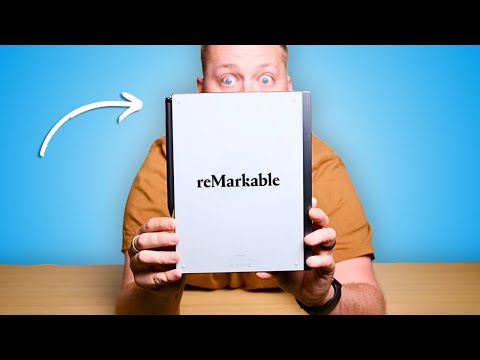
what's going on Welcome Back to the channel today we are unboxing the remarkable 2 this is a device that's been on the market since 2020 I actually had pre-ordered this device I got served in ad back in 2019 on Instagram I think and I loved the marketing of this I thought it was a really cool looking thing I had never really seen a Kindle type device that you could draw on before I've had my eye on remarkable for a while they SE like kind of the OG in this space some things I'm going to look at is you know it's been around for 4 years without really like a hardware update so we're going to try to see how this thing compares to maybe the books note air 3C which I just reviewed recently on the channel and you know take it with the grain of salt knowing that this thing has been on the market for a while see what the use cases are see the build quality all that stuff even now in 2024 so I'm really excited to get into this thank you so very much to remarkable for sending me this device without further Ado we're going to hop into this thing before we do though on this channel we talk about tech from an intentional living in minimalist perspective so if that sounds cool to you please consider subscribing and like this video for more let's get into it I do have the box right out of the packaging here and I did this for a reason I want to kind of open this on my own and I I've always really liked how this company has done things and the fact that the packaging perfectly encapsulates the tablet right here as well as they sent me the typing folio and the marker Plus pen we've got kind of like the full Suite of what you could want with this device which I'm super excited about cuz I think I'll be able to test it fully but what we're going to do is we're going to start here with the pin it says tear here I just I really enjoyed the way this was packaged let's get into the pen here should have a little bit more features I believe than the just basic marker that it comes with so built-in eraser if you flip it on the other side designed to deliver paper like friction no char charging or set up needed which is cool these kind of devices that don't need charging are strange to me but really really neat so all right here it is ooh it has an interesting feel to it it feels nicely weighted and here on the end so this is the Eraser and I don't know if you can see this but like it kind of pushes in which is interesting I guess it's kind of like a button and the nib is right there it says marker tips oh so they've added a lot more and it looks like a way of taking it out which you just kind of slide it along there that's a really nice look and this sort of glass deal here and then whoa you like go like the oh that's super cool so you it says on the directions on the back you bend it out like this and slide in the new tip and we'll keep our little marker tips up there so there is our pin tool so we also have here typing without distractions I'm really excited about this because I think it takes this sort of like focused handwriting experience to a focused typew writing experience as well I'm excited to see how quickly it sort of responds to typing and things like that on the stream take Focus noes and keep your remarkable safe with type folio snaps into place no charging your cables perfectly designed to protect your paper tablet three position for Focus typing reading and writing all right so in the same vein here says tear here so I'll go ahead and do that ow I really love like this color I'm a huge saddle brown leather fan and this is sepia Brown seemed very similar let's pull this bad boy out here what is this interesting smell I don't know if this is real leather but it smells pretty interesting okay that's a really interesting feel there so you can do that and then I guess this slides out the back feels chicklet style of course feels similar to like my Mac kind of my MacBook experience there so it's not bad it's actually very light it won't add too much bulk or weight to the tablet here which is nice take notes read and review documents with unparalleled paper field designed to help you focus paper like writing and reading convert handwritten notes to type text nice take notes directly on PDFs also great no distractions just use and your thoughts I will say again I reviewed the books note air 3C and it has access to the full Google Play Store which I think has its pros but I think in a lot of ways it can also have its cons this is sort of locked down and I think if your goal with this is to take notes distraction free to type notes distraction free I'm interested to see if I actually enjoy this more so that's just a little caveat there I remember when they were first putting out their marketing and stuff pre-orders been still haven't cleaned my knife here we go let's open up the flap welcome nice all right let's see what's in our little welcome here cool welcome to better thinking Community like I said I think remarkable was one of the first in this sort of eink writeable tablet realm I could be wrong there but Basics set up your device navigating you using hand gestures we have our intro and our welcome down here in the bottom it seems our is our so it says tear here okay all right so our charger which is USB a to USB C wow okay okay so here is the device even this is really nice I don't know it's it feels very Apple to me but I'm just going to if I can slide it out it's pretty light we designed remarkable to not get in your brain's way to help you think so it is a very focused device all right we do have little prongs here on the side nothing here on the bottom but right here it seems is how you charge so no other buttons on the sides or the top just this single button here and then these little prongs here which I'm guessing is how you use the type folio so it says hold the power button to get started ooh I like that there's like little rubber feet here all right so let's hold the power button to get started remarkable is starting fantastic welcome to remarkable Express Yourself WR sketch or scribble below it seems like the pixels aren't as dense on this like it like the writing looks a little more pixelated than what I'm used to it feels interesting definitely feels like paper I know I'm really making a show of this right now but it is okay I don't know all right let's let's continue on here here it is all right looks like we've got about four out of five bars of battery quick sheets let's go over here to this little menu and see all right so this is literally just notes it is what it is I guess the last thing I want to test before I leave you all for a little bit and come back to you with a full review is throwing it in the case so that's nice and snug that's a good look there I really love this color the pin still sticks yes it does let's give this a test so pull okay pull that up and there that's a little strange o look at that a keyboard just as focused as you are let's see if I can do this so you can see it a bit better you successfully connected a type folio set up the keyboard exactly how you like it okay let's choose our preferences I like Mac or do I just select it oh I select it like that okay cool start typing without abstractions digital text handwritten all right cool so oh it kind of automatically changed here so let's see how does this work there once was a ship that put to see interesting Billy of te man I could see just like writing letters to people and like writing all sorts of stuff just in a focused mode here it's weird that it doesn't really go around the writing that I've done or anything I don't know I'm going to have to play with this a little bit I'll get back to you guys in a couple weeks once I've sort of run this thing through the works at work and in life and yeah so far first impressions are good seems like a very focused device which is interesting and I know my editor Ben used to have one of these and he said when you're taking notes it does that really well anything outside of that there's not much you can do which could be a good or bad thing depending on who you are and what your needs are so I'll get back to you guys in a bit with my thoughts on the remarkable to I'll see you guys then here's the thing I've had this for a week or two now and I love the remarkable to and if that's all you need to hear to buy one Link in the description go grab your remarkable 2 tablet if you want to know why I love it so much stick around for the rest of this review so yeah one thing I think is going to be kind of hard to do is the tablet that I reviewed before this the e in tablet was the books note air 3C it's a color E Ink tablet which is really interesting and intriguing and I really did love that tablet but when it came to like if I had to choose between the two it's a hard choice but I'm going to try not to compare the two so much in this video and just talk about the remarkable as its own thing so I was super excited when I got in touch with the remarkable and started talking to them about what this review could look like on this channel and something they asked was like what products right and I said I I feel like I need the keyboard case because I want to give like the full review experience and I'm really glad that I asked for the keyboard case and I'm really thankful to you remarkable for sending me the keyboard case because though I think the tablet and maybe just like the folio case would be amazing in and of itself the keyboard adds so much more like I I think it adds double the amount of Joy because what you get and maybe what I'll dive into here in a second with remarkable to is you get very focused note taking period which is what I was after there are no apps on here it's just notes and it organizes them well and you take notes and they sync to the cloud and that's what I wanted in a device like this now add the keyboard case and now you get focused typing which the experience of both of these things and using them at the same time as well like typing and then annotating your typing is also awesome whenever I really need to sit down and write something besides you know using chat gbt or something I just want to have my own thoughts pour out onto the page this is my new favorite way to do that I can take this some headphones go sit in the office go to a coffee shop go wherever and type undistracted the entire time I was a little hesitant because there aren't apps on this system it's just note taking and you've got all your files stored away nice and clean and I really love the way this looks as well you can obviously do like a grid kind of deal I actually liked this list view better there's no frills here go in here you hit that you open up a new note there's my yesterday note right there I add a new page I start writing it's very focused my favorite way to use this actually is to hit this little button but here which is awesome like there's literally nothing on this page and that is so nice when I'm trying to engage with a client and listen to them when I'm listening to a sermon in church when I am thinking up ideas for my business and I might be researching stuff on my desktop but I want to be taking notes doing math equations little things like that these are all the things that I do in my day-to-day at my job I'm constantly doing like tiny little math problems to figure out budgets for clients and cpms and ctrs and all that stuff which I won't bore you with but this is just such a great way of having a scratch piece of paper that is endless right I I just really enjoyed that premise and I think one thing I'll say as compared to the books is the books does have access to the entire Google Play Store which I think in a lot of ways that's great like I can check my emails on it I don't love to it's a little clunky but I could I can check my Google Calendar on it same thing there notion you can use with the books note air3 and that's fine it's not really no notion is not really made for an eing tablet and you can kind of realize that if you get to use one and use notion on it but there are certain things that I thought were maybe cooler to be able to have access to the whole Play Store and what I found was I downloaded a few apps I thought I would use I didn't use them and I you know it's not like having access to the the whole app store is like a bad thing it's just I didn't use it I was just using the books for note taking as well so between the two I feel like this tablet though it's now 4 years old build quality intentionality it's all there and that has me very excited for the remarkable 3 Tablet whenever they come out with that I honestly don't know if technology has improved enough I have one thing I'll say about it for them to even update they're remarkable too for the foreseeable future e in is about how it's been since this came out and I think because of the time they took to make this product and the premium feel and look and I mean that just looks so smart and I think this is a huge difference and I think this is the upgraded I think the base model or whatever of this pin whatever you want to call it is white this one does have the Eraser on the back which I have enjoyed using the Eraser on here I'm not going to lie that's a nice touch now something I missed from the books not 3C was with that one if you write something you can scribble through it and it will erase and I think that's a really cool thing that maybe remarkable should bring over as well you know if this thing was like 10 lb and super thick maybe let's move on to the remarkable three but it's thin it's light the E Inc is good enough the fact that everything is so minimal like let's let's go back and here's our battery percentage in airplane mode and you can like screen mirror this to your computer coming over to settings there's not a but ton athetics like it's it is all it needs to be and I love that as a minimalist as someone who loves design an intentional thought that goes into a product they're not trying to give you access to everything they're trying to give you access to what you need to be it intentional to be essential to your workflow and in all honesty I love this and I've really enjoyed using it I've enjoyed like taking notes during meetings and sending them to my sales rep or to a client that's pretty cool as well it beats having to write down on a pin and Pad having to go type up those notes and then send them off you just do it all from here which is super nice I use tach BT quite a bit nowadays as my workflow as a check as fixing Grammer as rephrasing things as giving me prompts to write about I I think you can kind of go with how easy it is for this to sync to the cloud like the other day I I sat down in a focus setting and I wrote out like a Long blog post or whatever it was can't remember article or something I then went on my computer you know went onto the cloud took it put it into you know chat gbt and that's a few extra steps but the distraction free work that I was able to do before that like that can't be beat right so that's kind of the pros of this thing I think the writing is great I think the erasing I think there's a couple little tiny things that I think I'm still kind of comparing to the books note a 3C when I say these things but I think that's okay because my points are maybe these three things are are what makes this a little dated so the first is like if we go back in here to a note so when I look into my pin tools here there's only three widths that I can choose from I can choose this one right I can do and I like the fine liner I also like the ball Point there's only three options whereas something like the books note you have a slider and you can get more precise I guess with the size that you want to work with I want something in between those two the thickest and the you know second thickest I I just want to be able to do that now I think in the same fashion of how this is designed how Apple has designed products they give you the three things they think are best and we get used to them right I was talking to my editor Ben about this compared to the books note a3c and I said I feel like the books is more PC this is more Apple Apple has always kind of been in this space especially with their first computers where they're like you're not going to be able to get into this thing and mess around with it or we're not going to give you a thousand ports to plug in things like we're going to give you what you need to use your personal computer and it's going to work for you whereas PC has always been like go in the backend mess with what you want to add as much stuff as you need take things apart put it back together and I feel like books is like here's the whole Play Store here's how you can customize it to your heart's content whereas remarkable is like here's how it works use it as a tool it's not going to be confusing there's not going to be an overwhelming amount of choices to make you got three pick your favorite and use it right which can bug a lot of people and that's what bugged a lot of people about Apple as well that's one of the things that I honestly have gotten used to I've been using the middle one I think that is the best thickness for me especially writing I use I'm so used to the dotted journals that uh bullet journals and stuff I've been using the dotted more than really anything in this system the next thing I'll point out I don't know the proper term and don't get mad at me for this but the amount of pixels per inch PPI right is this DPI isn't it different for e in it's not as many so you can kind of see especially on like very slight curves hopefully you can see this in not sure you can kind of see like like it's it's minecrafty right it's kind of pixelated when you write whereas with the books it was a lot more smooth and I think that's because of the higher amount of pixels or whatever they're called in the books compared to this and so it's a it's a matter of Technology advancing I think becoming more affordable they can pack more into this so I would expect remarkable 3 whenever it comes out to have a higher density of pixels here so that doesn't happen as much that was one of the first things I noticed honestly it doesn't really bother me it's something I got used to very quickly and I think the pros outweigh that one con as you all know I'm I'm pretty new to this Market of like eink tablets and devices and so something I you know didn't realize with color tablets is there's an extra layer they have to put in to add that color kind of Illusion almost and it makes the screen itself darker so I was way happier with how bright this screen appeared especially like in Darker settings like sitting on my couch with the lamp over there at night I can see it clearly it feels very much like actual like a book or a notepad of course when it's pitch black you're kind of screwed unless you have a flashlight because there's no front light on this thing which that's something to note but I honestly don't use this in my bed while my wife's asleep in the middle of the night right so I'm only really using this in well lit settings and I I just I prefer this look and I think I'm finding as cool as color e ink is I prefer The Sharper Image the less grainy image The Brighter Image in black and white compared to color and again I'm not an artist I'm not using Color a whole lot and even within this like I can choose red and then when I go to look at this on my computer it is red so it's not like completely void of color it's just while you're using it it's without color and this isn't really made to be some sort of like art device it is made for focused note taking and that's why I love remarkable 2 really appreciate remarkable for sending me this I'm excited for remarkable 3 but honestly I'm happy with this it's been a pleasure to use typing experience the writing experience everything it's great I could talk more about this I think but if you have any questions about this let me know in the comments if you have any questions about this compared to the note air 3C from books let me know in the comments I might make a comparison video in the future I'm really not sure about that one because I I I do enjoy both tablets a lot there's things I like about the books that I don't like about this so that's it that's my review of the remarkable 2 tablet here in 2024 it's a device that came out in 2020 it still holds strong today I truly believe that it's been an absolute Joy using this I wish I had picked it up in 2020 but I'm glad to be using it now thanks again to remarkable for sending me this product again if you want to pick yours up grab it at the link down below you're going to really enjoy this I do recommend getting the keyboard if you have a little bit of extra cash I think it just adds so much more to the functionality in that Focus work environment that you're probably after if you're looking at something like this so yeah let me know if you have any questions down in the comments below check out this video next I think you're going to love it subscribe to this channel if you like Tech from an intentional living and minimalist perspective like this video for more and I'll see you in the next one
2024-08-09 20:54


