Creating a Virtual Community for Virtual Reality - 2020 Virtual DLF Forum
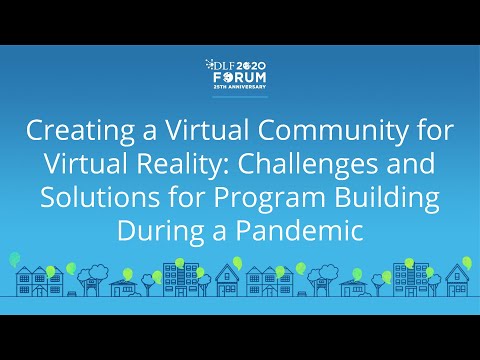
Hi, I'm Emily Sherwood. I'm Director of Digital Scholarship at the University of Rochester River Campus Libraries, and I took over the Studio X project in February of 2019. Hi, I'm Maurini Strub, Director of Organizational Performance and User Engagement.
I joined the Studio X team as a consultant on assessment methods and tools. Hi, I'm Meaghan Moody. I'm the Immersive Technologies Librarian for the Digital Scholarship team, and I joined the team just when the pandemic started at the end of February. Hi, my name is
Sebastian. I'm currently an Immersive Technologies Developer for the Karp Library Fellowship program. Before that, I worked on VR and AR at the Digital Scholarship Lab for about a year. Hello, thank you for joining us today for our panel presentation Creating a Virtual Community for Virtual Reality: Challenges and Solutions for Program Building During a Pandemic . We're
thrilled to be here with you today at the Digital Library Federation Fall Forum. Today we're going to talk about the history of Studio X, the role of assessment, creating spaces and programs, and the goals and challenges that we have faced due to all of the things of 2020. So I would like to start today by defining some terms. As the hub for extended reality at University of Rochester Studio X fosters a community of cross disciplinary collaboration, exploration and peer to peer learning that lowers barriers to entry inspires experimentation, and drives innovative research and teaching with immersive technologies. Extended reality (XR) is an umbrella term for real and virtual combined environments. Augmented
reality or AR places digital content within the real world. So you might want to think about games like Pokemon Go. Or say you want to purchase a pair of glasses and use an app on your phone to virtually try on the glasses to see how they look before you purchase them. Virtual Reality or
VR is more immersive. Rather than digital content entering our reality, we enter the digital space where we can engage with virtual worlds create art, interact with other people, etc. And then mixed reality is a merging of the two, where the physical and the digital coexist and interact. One of the reasons that it made sense to explore a unified approach to supporting XR efforts at the University of Rochester was that we already had a large number of researchers actively working in the field, including faculty from the Medical Center, Eastman School of Music, Warner School of Education, and the College of Art, Science, and Engineering. Building a
central programming space for support also made sense because of the strong interdisciplinary nature of XR. Just like digital scholarship, XR requires expertise from multiple disciplines, which has been recognized by our administration and faculty. For example, as part of a National Science Foundation grant, we have 62 doctoral students from electrical and computer engineering, optics, biomedical engineering, brain and cognitive science, computer science, and neuroscience, who will be trained in the skills needed to advance XR technologies. This grant reimagines the traditional, hyper-focused, and siloed nature of doctoral studies by acknowledging that these emerging areas of research require a broader perspective and a range of expertise. In order to understand what we might need in a centralized program for XR, we pulled together a steering committee comprised of stakeholders from across the college. That group started planning for a dedicated space and program.
Lauren Di Monte, now Associate Dean of Learning, Research, and Digital Strategies, ran a series of activities called design charrettes. Essentially, she used designed thinking and hands-on problem solving to surface user needs around the physical requirements of the space, and then use that information in order to create a vision for the program. We held four charrette sessions and engaged with 121 participants, who told us they wanted a program that lowered barriers to entry, facilitated interdisciplinary work, supported peer to peer learning, and included a space that was flexible, multi-purpose, and future proof. This last one's challenging.
When I think about the information that came out of the functional program, what I came to understand is that people really wanted access. They wanted access to space to work collaboratively, particularly space that is welcoming to students and faculty from across the college. They wanted access to expertise from staff and from their peers in ways that lower barriers to entry so that they could readily participate in XR activities, and they wanted access to technology, but with the understanding that technology will change, and we will need to update and maintain it as the fields grows. The functional
program that was created based on those design charrettes included different types of spaces. So the Salon is the heart of Studio X, its purpose is to encourage exploration and learning. It includes an open area with a mix of tables and seating to promote collaboration and informal interactions that will really help foster a sense of community. The Innovation Suite enables research intensive engagement and learning. It accommodates larger interdisciplinary
research teams and includes access to high performance workstations and other specialized equipment. There are four collaboration rooms that will facilitate XR exploration and creation and will be central to the work emerging out of Studio X. For example, PhD students mentoring XR capstone projects or groups working on class projects for digital history or computer science courses will be able to book these rooms for team meetings and long-term project work.
The Learning Hub supports formal and informal hands-on learning. This flexible learning space will host a range of workshops, classes, open office hours, and showcase events. And of course, there's a dedicated staff space that will allow Studio X staff to work independently but in close proximity to the students and faculty, who may need access to their expertise. And there will be six high end workstations for individual exploration and project development.
I took over the project for Studio X in February of 2019. Right away, I started meeting with stakeholders and working with our team and advancement and Alumni Relations on fundraising. The Digital Scholarship team spent time thinking about how we could expand our current expertise and services to more fully support Studio X. And we had a pretty tight deadline to get everything up and running by the fall 2020. And despite a
number of delays, and some of them very small, we were mostly on track until March 2020. Even when the pandemic hit, we held out hope that things would be somewhat back to normal by the end of May and construction could begin. But of course, that didn't happen. So now we look ahead to 2021 when we will be able to realize the space. But before then we have already started building on the program. Alright, let's dive into assessment.
So looking at its etymology, we learned that assessment or assess comes from Latin the past participle of assidere, which means to sit beside. Assessment is the scaffolding that sits beside us when we're doing our jobs, especially during decision making, and can provide a valuable lens when we're trying to describe why we make the choices that we do. Oftentimes, evaluation, assessment, and research are used interchangeably. But here's a quick defining distinction.
Evaluation is judgmental, uses grading, and focuses on achievement. It doesn't necessarily explain why. Research takes attempts to answer why but takes significantly more time, uses control groups and control variations, and provides evidence that can be broadly applied. Assessment borrows from both practices, but it's its own beast by being non-judgmental and being used for improvement. Assessment informs our functional program. What is a functional program? It describes the requirements which of the building, space, or program must satisfy in order to support and enhance human activities. They're also often referred to as design briefs,
facility briefs, architectural programs, owner statements of requirements, space needs analysis, or simply programs. The programming process seeks to answer the following questions: What is the nature and scope of the problem? What information is required to develop a proper solution to the problem? How much and what type of solution is required? What solution will be needed in the next five to ten years to continue to operate efficiently? For those of you unfamiliar with participatory design, it is an approach to design attempting to actively involve all stakeholders in the design process to help ensure that the finishing result meets their needs and is usable. Here at Rochester. We close the loop on assessment by bringing the same users who helped us with assessment back in and sharing results back out with our community to not only close the loop, but also as a check: Did we hear you correctly? It's also the beginning of a conversation we employ our users in the design of spaces and programs, and I'd argue is one of the early ways that we begin to build community that has a sense of ownership, engagement, and investment in library services. While Studio X was in its planning stages, I hadn't yet joined the organization, but I've been involved in space programming projects that have utilized these methods, and I'm going to quickly cover many of these. Many of these were used when Rochester was servicing
user needs for this project, but please know that this is by no means a comprehensive list. But when it comes down to it, they re basically some of my favorite methods. When it comes to observations, observations can be something as simple as a headcount to actually recording what artifacts users have in their physical spaces as they're doing work. We also have interviews, which I'm going to cover in the coming slides, of which there's contextual inquiry, which is studying users in their environment, where they're actually doing the work. Another method I like for interviews is called box pops short
for voices of expression. They're basically 30 second to one minute single question interviews. You've probably seen a variant of them on late night talk shows, where they ask random strangers questions in the middle of a city. When it comes to focus groups, focus groups, or focus conversations or interviews with larger groups of people. Focus groups can take a range of formats, and they range from forum like town halls, to advisory groups, which are a specialized focus group that have a much longer term commitment, typically a year or more. Charrette design, which, if you're unfamiliar with charrettes are short collaborative meetings during which users can talk through, collaborate, and sketch designs to explore and share broad diversity of design ideas. Those design ideas often surface articulated and unarticulated needs. Another fan favorite
is furniture fairs, which are kind of like your local to you institutional trade show, where users can come and try out furniture solutions that we're going to deploy in the space. Designers and project team members are there to listen and capture what users are saying about the furniture as well as do some lightweight probing. Oftentimes, there'll be a brief questionnaire soliciting feedback about that items form and function. When it comes to program needs, we do need some gaps analysis, most recently with surveys or questionnaires. And again, we'll get into that, as well as interviews. One of my other favorite tools to use are whiteboards, and whiteboards are really informal way of engaging your community.
One of the favorite prompts I like to use is: I wish, I like, I wonder, where users are invited to not only a prompt, but a prompt with a graphical element to it to invite them, and they're left with a marker. What's cool about it is that not only do they leave their responses, oftentimes you see dialogue between users, where people will add to, or yes and, or say like, No, but what about It's actually a really fun thing to observe in a physical space. Interviews we'll get to in a bit and related to that contextual inquiry.
When it came to the faculty interviews, when Meaghan and Emily came to me about Studio X, the very first thing I asked them to do before we met was to identify the goals and needs of conducting the survey. What did they most need to learn about faculty behavior before we sat down to design the questions? Because every question that we ask should always lead back to those goals and needs. In this case, their goals and needs were to learn about faculty s current and aspirational work with XR as well as the challenges they encountered. When it comes to question order, it's very much an art form, and it's also very much like a relationship. So let's imagine a scenario where you've gone to a dinner party and you've been introduced to a new person. As you're getting to know them, you don't jump into the burning questions or the questions that require intimacy or vulnerability. You're building a relationship with that person, right? Similarly
with your participants. So arranging the questions from least intrusive or things that don't matter as much as someone knows about you to the ones that require vulnerability and demonstrating where the participant may have gaps or insufficiencies is critical. But more importantly, it's also important for you as an interviewer to give visual signals that what they're sharing is interesting. And to be honest, it should be because you initiated this conversation or interview.
And just like all conversations, you also don't want to end on a tough topic. So you want to make sure that you wind down your to your closing questions. In essence, deescalate softer questions, so that the participant leaves the experience with a positive affiliation towards you and the project. One of my favorite ways to close is to have an aspirational type question
towards the end. For example, if there's one thing that you could change, or one thing that you could do to improve, oftentimes participants will come back to me after the interview and say, You know, I've been thinking a lot about that question, and here's some additional thoughts I have on it, which is great. When it comes to question refinement, you want to always remember language informality. Remember, an interview is a conversation, not an interrogation. I encourage you to read your questions out loud before your interview date. If it doesn't sound like a normal conversational speaking voice, you need to probably rework it. Your participant will notice, and it can often become an interview barrier if language is too formal.
You also want to design them so that they invite dialog, right? Your goal is to invite dialogue where your participant gets to the point where they're volunteering information. You don't have to actually ask because they're just as animated about the topic. One of the ways that we can do this is designing anticipatory probing questions. Although, it can be hard to predict a participant s response, you want to try to develop these in advance. Many times, you won't need them. People kind of like talking about themselves and their work, but occasionally, you'll need you'll get someone that you have to draw, and it's nice to have these in your back pocket. This is really relevant in face to face in virtual environments. Oftentimes, people bury themselves
behind the technology, and it actually adds an additional barrier to people having a conversation and initiating dialogue. So my advice to you is ditch your laptop. Record your interview in two ways: video and audio is fine, but also consider using audio and just old school notes. One of my low budget ways of transcribing audio that's been recorded is to do a private upload to YouTube, run their closed captioning on it, and then download the closed captioning transcript. It's
not perfect, but it gets enough of it that all I'm doing is refining and tweaking the transcripts. I introduced Meaghan to one of my favorite methods for analyzing qualitative data: affinity diagramming. It's a tool that's used to organize related ideas, data, or facts into distinct clusters, and if you've ever done card sorting for web design it is very similar. Its power is it allows you to become truly immersed in all of your data collectively simultaneously. And
I'm not going to lie, you either love it or hate it as a method. It's a messy process, but the end product is oh so worth it, so check it out if you haven't heard of it before. When we first started talking about Studio X, born out of perhaps my own ignorance, I suggested that we include an introduction to AR, VR, and XR. I knew that even in library land we talk about these topics, but I barely understood the distinction and wondered about a user's understanding or clarity about the topic. So I recommended that we start the survey by creating a shared understanding of the domain that we were talking about. We did that by including introductory text about survey
goals but also incorporating a video that would not only explain concepts easily but to bring a different level of engagement. At this point, we're about three months into the pandemic, and I was concerned about yet another survey with little interaction or engaging content being dismissed case in hand. When you design your survey, you want to think ahead to the analysis portion. Another thing that I encourage you to ditch are the multiple selection choice options, so you frequently see checkbox options. While it's tempting to get as much feedback as you can from your users, oftentimes, this type of tool ends up obscuring a priority or a direction that your users need by forcing them to make a choice with a conventional multiple choice, where you have only one choice to me, you can actually help yourself on the back end for analysis.
When it comes to asking the questions for analysis, we structured the questionnaire/survey by establishing a baseline of users experience with XR. We started asking them about their experiences with XR and their familiarity with tools. We then moved on to questions about their learning styles, and onto questions that ask them to assess their future needs both near term and long term for skilling up. We also provided them with the opportunity to stay in touch. We anticipated this survey being one form of communication about Studio X that we could build anticipation for the coming services. So the option was twofold: based on the assumption that if they were opting in, they were probably likely excited about this project and would provide us with a pool of people, who could be early adopters or super users of the space, services, and resources; and two possibly be potential candidates for recruitment to larger focus groups.
The last thing that we wanted that we discussed as we created the survey was making sure that we had enough responses. We weren't looking for statistical significance. It wasn't research, but just that we needed just enough information to inform and help us prioritize our programming. Here I advised over recruiting so multiple channels and multiple calls to help meet their targeted number of responses. Typically, in surveys, we see response rates anywhere from
eight to 30%. With 30% being a really strong response rate. It's sad, I know. So meaning their target responses would likely require marketing or recruiting in multiple channels. So I've touched on, on all of the ways that we have used assessment to kind of inform the design of Studio X and the role of assessment. Hi, this is Meaghan, Sebastian and I are now going to discuss some goals, challenges, and dare I say some opportunities of 2020. Really what we're talking about here is community building, getting buy in, and building excitement all surrounding XR technologies at the University of Rochester. These technologies offer opportunities to explore, practice, and learn a subject through multi-sensory experiences that help deepen learning and create opportunities for new discovery. Yet, they're still very inaccessible,
in that they're costly, have a steep learning curve, and are sometimes seen as a novelty. So in a lot of ways, they already inherently present challenges to new users. But then we add into the mix, the pandemic of 2020 that is still unfolding. We are still trying to understand its long term impact, and it's just adding another fun layer of complexity to this mix. Nevertheless, we would like to share some examples of the ways in which we've been navigating this situation.
But before I dive into that, let's first talk about some factors that help shape a successful XR program in general. So this EDUCAUSE/HP Campus of the Future report came out in March of 2020. The study was informed by 47 interviews with deans, directors, librarians, instructional designers, and other XR practitioners across 17 XR participating institutions in the US. Here are some of their key findings. First, both faculty and institutional leadership are critical
to the success of XR deployment. This means active XR research by faculty and really showcasing those examples as well as having budgetary support and encouragement from institutional leadership. Next, an XR special initiative provides time for experimentation and new ideas. Dedicated staff such as myself is necessary to support these technologies and create a positive user experience. XR projects are inherently very multidisciplinary and require many different perspectives and expertise. Centering the program in a cross-unit space such as that of the library really helps to facilitate that collaboration.
Providing space and access to the technology is key. The space is described in the report as somewhat of a makerspace combined with a computer lab. Lastly, providing equal access for all students is necessary. Again, these technologies are costly, and it's really a matter of social equity. I found this report to be particularly interesting,
because these were all things we're attempting to do at the University of Rochester. It kind of reaffirmed my excitement in being part of this program. You may have noticed that I bolded the last three points because they are particularly difficult to accomplish without having a physical space. Which brings me to my next point, what factors lead to a successful XR program in 2020? Before the pandemic, when I was a newly minted immersive technologies librarian, I sort of saw all of these pieces that I just discussed on the last slide falling into place. I joined the
University of Rochester at the end of February, and then the pandemic really started to set in. We were all just thrown this curveball - I know I'm putting it extremely and insufficient lightly - that is 2020. Things are very different. Work and life have changed. We're all working through a variety of crises. We're worried, angry,
and very, very tired. So how do you navigate this? How do you get people excited about technologies that are still pretty inaccessible? And how do you do virtual virtual reality? Well, I get really excited about the possibilities of X, but I can't say I was prepared to be this virtual. So one way to approach the situation was for us to radically shift our perspectives, which was admittedly at first a little hard, but then also a major relief. We wouldn't have our physical communal hub for XR, teaching, research and learning, but we could continue with our community building and programming. Studio X is more than just a physical space, and this year became what we're referring to as the year of the test. We could do more research, try things out, breathe and think, which is very much in the spirit of Studio X, which is a space for low-stakes experimentation.
We could invest more time in growing relationships, creating multiple points of contact, finding our champions and first adopters, and just continuing to build excitement. Also, can I say that it's really nice not to have to figure out ways to keep headsets hygienic and safe for users during a public health crisis? At least having to do it very quickly. Instead, we can be more intentional and better informed about how we approach this. Now, we'll discuss our community building strategies, the challenges presented by 2020, and how we pivoted. I think it's important when you start any new project or when you're starting a new position that you start to meet with your stakeholders to really understand their needs, their motivations, and where they want to go. One of my first projects was to conduct faculty interviews and do a student survey that Maurini discussed earlier to understand these needs to inform our future programming for Studio X.
Ideally, I would have loved to do this in person. I really enjoy that personal contact, and I would have gone to faculty members offices. I would have gotten to know their departments. It also would have been really great to maybe walk around campus a little bit to familiarize myself.
But of course, this wasn't possible, so we shifted everything to Zoom and distributed our student survey virtually. I just want to touch on some of the challenges here. There was the frenzy of the transition from on campus to virtual. Folks were very understandably busy, and it was difficult to arrange some of these meetings. Also, we had to think very creatively about how to create and distribute the student survey, because Studio X was and is still very new to students as well as XR concepts and tools. A former Karp Library Fellow and I worked very closely with Maurini
to think about how we could do this. For the student survey, we created two short videos: one talking about what exactly Studio X is and what it would do and be and have, then also a second video to define our terms. These, they were both very short and would help our users get up to speed before they could answer the questions. Then they were also great, because we later took these videos and embedded them on our website. I ended up conducting eight half-hour interviews with faculty members across disciplines. The conversations were fascinating, and I learned so much.
Then, I was also delighted to see that 58 students responded to our survey, which we disseminated over a few weeks in July mostly via email. Many students asked to be involved and expressed a lot of excitement. The feedback both from faculty and students was immensely helpful, and it was great to see the correlation between student and faculty needs. They both asked us to demystify XR and make it super, super accessible and then to also create low-stakes, introductory learning opportunities for XR. This process helped us to lay the groundwork for our next steps. One of which was outreach. I don't know about you, but this is generally how I
feel about outreach. I feel like a lot of you will understand and empathize with this. Campus can often be so over programmed, and it can be challenging to compete with all of those events, especially if you think back to your own experience as a student when you're attending classes, doing research, working, trying to have fun, sleeping, and all those good things. It can be obviously challenging to really connect with people. And what we're really talking about here is engagement. We wanted to create meaningful connections with people, and this takes time, consistency, and fortitude to really create that mutual understanding and partnership.
But outreach in 2020 is a different animal altogether. Everybody is coping. Everything feels simultaneously very day to day and also like it's the longest year ever or like time is not even moving. There's just obviously a lot going on and a lot to think about. It's difficult to get people's attention. Some of our strategies were to first create a style guide with design assets to create a consistent recognizable look and feel. We also found our partners in crime and invested in those relationships, so that was our library communications and social media team. We partnered with other librarians across the library. In particular,
we worked very closely with one of our STEM librarians to do all of the programming. And then also, this was external to the library across campus. We met with the Career Center, the Office of Undergraduate Research, and the Center for Leadership and diversity. These were all virtual meetings that we carried out after the initial rush of the spring, which was much better for folks. I think, in some ways, the virtual meetings were easier for people to attend, because it's very easy to jump on to a zoom call.
Then, we also created a listserv, website, and newsletter to keep that communication consistent, to loop people in, and to make sure they felt included. Next, we continued working with classes, and we did some virtual class visits and integrations. I'll talk a little bit more about that in just a minute. Lastly, we've really leaned into what we're calling strategic spamming via email and social media, taking advantage of all the contacts, asking people for suggestions, and just being very persistent. The nature of our work with faculty also changed and in some ways for the better.
For example, because of shifting projects, we had time to do a faculty development workshop series with an XR session. We think we had better turnout because of the pandemic. In this instance, I could really start to see that XR hub starting to form. We had faculty participate across disciplines doing really interesting work, who don't normally have the opportunity to talk to one another. It was fascinating to listen to those conversations. We also had some of the faculty that I had interviewed participate both as attendees as well as presenters, so we're continuing those points of contact. Then, one really nice thing that came out of this project was documentation and resources. Something that I'm sure we all struggle to do is creating documentation. Because of this workshop, we were able to be very intentional about it.
Then, we were able to use a lot of those resources for our website and for other projects. As I mentioned before, we also continued to work with classes. This summer, for example, we provided guidance as part of an eight-week program run by faculty and students in the Warner School of Education. This particular project was focused on sustainability education in Sodus, New York.
Over the summer, they developed an educational augmented reality scavenger hunt. We led a workshop initially and then provided feedback throughout the process. It s so great to collaborate with education faculty, who are doing work with XR tools and methods, because it's so beneficial for us to better understand the impact of these technologies. Then also, as mentioned, Emily mentioned earlier, we are working with the NSF doctoral students. We're meeting with them in just a few weeks during one of their class sessions, so that we can better understand their needs for their semester-long group projects next fall. Then, paradoxically, the pandemic has made it easier to foster external relationships. Emily and I are both on the Frameless Labs XR symposium planning committee at RIT. We're
in our fifth year now, and these planning meetings usually take place in person. Because of the shift to virtual, we've been able to attend to almost all of the meetings. This has also allowed us to really get to know faculty at RIT and learn about their research and expertise. It's helped us forge stronger relationships with them, and we can
see more intersections for collaboration and just crowdsourcing ideas. Lastly, it's just been much easier to participate in the XR scholarly community. I've attended six conferences since the start of the pandemic and been able to engage with XR practitioners across the world. There is no way I would have been able to attend all of these conferences if they had been all in person, so I've learned so much and have been seeing some really exciting work. So with that, I'll now turn it over to Sebastian, who will discuss some of the ways we've approached programming for Studio X.
Okay, so I'll just begin by talking about some of the programs that we piloted in fall 2020. The interviews and the preliminary surveys that we conducted pointed us towards needing introductory workshops that are low stakes but interesting enough to keep people engaged. So for us, that meant a high-interactive content. Asking participants actually open
the project on their computer and participate that way, so they weren't just watching us read things off the screen at them. That took the form of mostly virtual workshops. I conducted an introductory Unity workshop based on scripting and also how the camera works in Unity. Other Karp Fellows and folks in Studio X have done workshops in Blender, which is a very common 3D authoring tool. In addition to workshops, we're also
going to hold events with speakers in the industry that we're really excited about. We've invited a bunch of scholars, artists, professionals, and really hope those will augment our workshops series, and really sort of provide a professional perspective for what we're doing. The other thing that I'm excited about is drop-in hours that are sort of like office hours. Students come by with questions they might have. When I was first learning Unity, the online documentation and online videos were often overwhelming. I think someone who had been there before and was willing to talk to me about their experience would have been really useful.
We've been holding an hour-long office hour every other week. We've chosen the platform Discord, which is a pretty popular messaging app that has voice and video support. The reason we chose Discord over other apps is that Discord is already pretty heavily used, so sort of the idea of meeting students where they are already are meeting played a key role in that. Okay, now I'm going to go through and discuss some of the challenges that we faced. Even if we were in person, of course, there would be challenges with trying to teach these complicated tools. But since we've been online, there have been many new challenges. One big one that we noticed right off the bat was that teaching 3D authoring tools is extremely difficult to do virtually. For example, one of the big skill sets you need to learn as a beginner is how to move around using keyboard and the mouse in 3d space fluidly.
It s really hard to show that over zoom, and it's also really hard to see what students are doing wrong over Zoom. In past demos, we've had people share their screens, and then we can see what they are doing. But you still can't see the keys they're pressing or the mouse movements they're doing. You can only target one step at a time like that,
and it also disrupts the flow of the workshop, which is a huge problem. Just teaching these tools have been pretty challenging online. Another huge problem that we've been encountering is that it's hard as a person conducting these workshops to just casually look over and see if a student is having either an issue or is doing something really cool that you haven't thought in the software. Everything has to be set up, and everything sort of has to happen not very organically, and that's been really frustrating. Then the other thing which you I'm sure you ve felt just like I have is that being on Zoom is pretty hard in itself, just like looking at the screen and not being near real people. That's pretty hard. And then, on top of that, the hardware and software requirements for running, especially Unity are pretty serious. We can't always count on students having a laptop that can run Unity. In
the Library at the University of Rochester, this wouldn't be a problem, because all those computers would be able to run Unity. However, doing the workshop virtually, you can t of course, rely on that. We really had to downsize the project to use the most low-impact assets that we possibly could. The lowest impact textures that we possibly could just so people are able to run it.
Then another problem with Zoom specifically is how we get students engaged in the workshop. For example, the first one we ran, we had a couple of people, and none of them would turn their cameras on. And at that point, you wonder if you should force them to turn their cameras on, but they're already taking the time out of the day to come to your workshop, so you probably don't want to pressure them. At the same time just teaching into a bunch of blank screens is pretty rough. We ve also been struggling with that. A light spot with that is that we've just started doing some icebreakers, and that has really helped with the engagement. The other thing that ties back into this is Zoom fatigue. We get pretty high signup numbers for these workshops, but then they dwindle to more like less than a fourth of the actual participants end up showing up. We think that has a lot to
do with people just tired of being on Zoom all day and don't want to add another hour to that. Some ideas that we've had to solve some of these problems. I've mentioned some of them on the last slide, but I'll just go into more detail here. The first and the biggest source of these have been
the feedback from the students that have shown up to the workshops. We have had students show up to the workshops, who have been really engaged and really seem to care about the future of Studio X, which is really heartening to see. In the last one I did in particular, there was a student who, at the end of the workshop stayed for like five or ten minutes and just sort of talked about what he wanted to see for the students programming, what he liked about the workshop, and what he thought could be done better. Stuff like that was really great to see and really helped us figure out like, okay, so maybe the time that we're holding them, for example, could be improved on so we can try and avoid the number of classes that conflict. Then, also icebreakers have been such a huge thing moving forward. The icebreaker that we had for the
first workshop that I did was game specific. We asked, What game are you playing, or what games do you enjoy the most? Another piece of feedback we got was that the Unity workshops are too game specific and that actually broadening the scope of the workshop could be really useful, which is a really good point. Even though Unity is a game engine, technically, it can be used for all sorts of different things like films, renderings of photorealistic models, and real estate. All sorts of things, so I think emphasizing the broadness of the tool and marketing towards a broader audience is a really great idea. That was a student that provided that advice. We also demoed a workshop for a couple of the librarians at the University of Rochester.
That was a really useful experience because it emphasized the little things in the project that could just be made that much simpler. So then there was just one less bump in the road that the user could run into. For example, in Unity, you can expand out the view of the hierarchy and all the game objects. I realized people were just doing that accidentally and then just getting lost in the sea of 3D-modeled hedges and cubes. Everything in the environment that
you need to make an environment. I just ended up hiding those from the user, so they would need to like click four or five times to open it and not just once. So just stuff like that to make the projects more user friendly and better for beginners. And, lastly, I just like to share this piece of advice. I like to share it at the end of my workshop that's based on programming. Based on my own experience with programming is that stuff like software development and programming, in particular, you're going to fail so many more times, than you're going to succeed. You need to really find the joy in the small successes you have.
I like to end my workshops like that, and I've certainly been feeling like that with the workshops. Also, just sort of generally, it's really important to take heart for example, when a student is really interested in seeing the future of Studio X. To wrap up, I would just like to take a moment to thank everyone who has been super helpful. We've had a ton of support from administrators, the University Advancement office, faculty, professors, and a ton of people across the library, and that honestly doesn't even come close to the number of people, services, and programs that they've offered their help to promote our programming in the email list that Meaghan mentioned earlier in the talk. We're really indebted to these people, and they each left a huge impact on our work and continue to do so. So yeah, just to say thanks on behalf of the whole Studio X team.
2021-01-24 16:03


