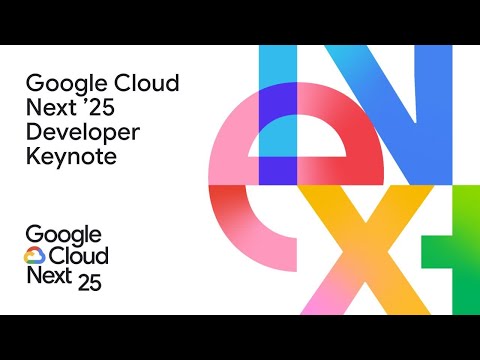ClickUp vs. ERP vs. Excel w/ Accountant turned Consultant, Asad

Layla, thanks for having me. You know, I'm an avid fan of your videos, I know because of it as a video consultant, I see your videos and I was like this lady knows what she's doing. The nature with the set ups in the workflows. I like the way you set up in the workflows. I must congratulate you on that. I would love to actually ask you a little bit more about that, because I think your background is going to blend really well with this conversation, which I'm hoping is going to kind of dig into the question of is ClickUp an ERP? Should it be? And can it replace it or should it replace it? OK, so first have to define what is ERP because sometimes it's a three letter word.
An ERP systems is basically bring a software or tool that allows the organization to keep everything in one place. And like everything, that's your financial part, your operational part, the whole organization, the Internet internally, and how you communicate with the outside world. And with large organizations, they most of them are very customized for that particular organization. These companies, yes, they communicate with each other using this ERP systems, but they're very rigid and they're very in a controlled environment. So you can't scale using it in different organizations.
That's the drawback. Well define rigid, though. What does that really mean? Because that sounds technical and technical. So it rigid would be something that very few people can understand how to capture something because it's basically the opposite of flexible.
So think of excel, excel is flexible. You've got different rows. If you make a mistake, you can add a row or you can delete a row. An ERP system you don't have that flexibility.
It's you have to put the amount by that column by amount. And if the amount it might be dollar amount or a euro amount in different parts, you can't change it. Well, you know what? I want to actually add now a New Zealand dollar. It's a rigid in terms of that, it's you have to get a whole team to add that different field. So in terms of that, it becomes rigid in terms of if there would be a change and to capture the items, it also becomes rigid because there's only one way to capture this. And then training becomes involved because there's only one way to capture these items and input these things into the system.
And that also becomes a big drawback when it comes to onboarding an ERP system. And if I can dig into that one thing that I've noticed with with clients who are using an ERP system and promise people watching, we will get to can ClickUp replace that. But when it comes to an ERP system, one thing that I always see is kind of a a tell is that usually there's a central administrator or an I.T. team, and those are the only people that can do the edits that you're talking about, whereas ClickUp almost to a fault, everyone can edit elements, the ERP your're more so just inputting data into the form and someone else built, which I mean, that seems like it could cause some problems.
I'm sure there's a lot of benefits as well. But now one person is designing every input structure for the entire organization. Correct. And that's why organizations have a full team an I.T. team, an outsource team. That's why we've got so many different types of consultants specialized only in the technical part of the software, never mind the workflow, never mind what we're trying to get out of it. Never mind speaking with the client and understanding the needs.
Just a team full on technical expertise, how to change something, documentation of when to change it. And it's costly and takes a lot of resources. And I believe ClickUp we can talk about later ClickUp eliminates that whole process. Yeah, because it allows us that flexibility, but in the same way allows it to be in a controlled environment and understand the controls of when something has been changed. So that's the beauty I believe of ClickUp and the mix between the ERP and manual systems like Excel. Oh, we could talk about excel.
Excel has become a swear word now. Yeah. So would you say based on this, what I'm hearing, if I imagine people listening to this are thinking, wow, they all are saying that ClickUp is great, ERPs are bad and we should only use ClickUp. But is that that's that's not really the case.
Right. There's a place for both of these things. Could you explain that a little bit more? Correct. So I look at the first let's look at what the client requires and where the client is or where the business owner is in their business. Mainly if you're on Google and you searching for a system to work in your business, you're normally a medium-sized business because you're on Google, if you weren't a medium sized businesses, large organization, you wouldn't be on Google, you'd be speaking with different players in the market and getting brochures and getting teams around the world to flag your premises and explain to you what type of system you're going to put in your business, because the system you put in your business is going to influence everything. It's going to influence how the how your people in a starting point, how they're going to use that system to capture. It
is going to influence what type of training you're going to use and you have in your business to enable them to use that system. And this is an important decision because you're going to hopefully keep that system for a long period. Now if you're Googling for the system, most probably you're not at an ERP level because you're a small to medium sized business, perhaps under 30 under 20 staff complement. And in that case, I define that as a small business. And for a small business to keep the resources of an ERP system, it's first of all, costly. Second of all, it takes much more longer to implement.
And thirdly, when this changes in the environment or changes in technology, it's much slower to catch up to that besides the costs. So ERP will work in terms of, if you will, maybe a larger organization and you have those resources. And the greatest benefit an ERP system has is it allows you to connect your so everything really everything in one place. It allows you to connect your HR, your financials, your operations, everything in one place. Because there's modules in for each of those and they've they've built a skeleton and you can get a consultant into to build it to your specific business.
You've got specific, specific needs in your business that you have to do that, maybe be maybe very niche or you want to be set apart, your competitors and you and your technology is going to be there. So then ERP is for you, but if you're under five years old and a business owner and you're looking for something just to control your environment, you're looking for something just to monitor what's going on in your day plan and just have an operation that's in one place then you look at something that's not as rigid, um, and something that you actually have control over, and that's not an Excel sheet, Excel sheets can be manipulated. It can be changed. It can get lost. Can be overwritten.
So I think I think of ClickUp as a in betweener, a midpoint, um, that allows you to then achieve similar traits like what you get in an ERP system. But more for a small business owner. Yeah. And I think it might be helpful just to explain for folks who are completely new to ERP enterprise resource planning, just for and probably should have used that at some point, maybe I'll have it pop up on the screen. But what that really does is it allows you to put data in and that data can go all of the places it needs to go.
You never have to type it in again. You never have to, you never have to have to type that information again. You don't have to zap it between tools. It's your own system, your own HQ that's moving all of the information around exactly the way you need it to. And what you're talking about with Excel, which many, we were talking beforehand, many of our clients use Excel, you are typing things in endlessly.
You can make some formulas, you can do what you want, but it is very customizable, easy to be deleted. And it's not it's not a controlled interface. And I think that's a piece that's also very different.
ERP, very restrictive. You only see the things you need to see. Excel you see everything. Please don't break the formula.
And then ClickUp is in the middle. But something you touched on while you were talking through was this idea of having everything integrated. And I'm sure there are people here who are in the middle of the run.
So there's some people now who listen to that. And they said, OK, I definitely don't need an ERP, but there are some people who have an ERP or maybe they're in the fifty to five hundred person company. They're kind of middle and they're thinking, well, we have an ERP. Do I still need ClickUp? And how would you kind of address that, because I think you have a unique perspective. OK, that's a difficult question.
OK, if the ERP system is working, keep it. Mm hmm. Um, but you can still use your you can still use your ClickUp as a task management system. Um, so communication between your remote teams. Um. Maybe if you if you put into a new business or you changing something very quickly and your ERP system can't catch up, you can use ClickUp then to maybe breach that point or just that gap, just meet that gap and use it quickly. I must say, I don't have experience with that.
With the clients I normally work with are below 50 employees, most smaller types of business with lower revenues. So I don't work as my own business with large clients. When I was employed yes, I did.
And actually when I was employed, I noticed that one part of ERP that most businesses have difficulty with is your project management. Project management in terms of quick turnaround projects that are quick off the cuff needs to be completed within three months. You can't build this ERP system and customize it in a quick form. So if the business allows you to do that and they are proactive enough and they allow the staff to then maybe manage their own tasks their way and to give that flexibility, then I believe ClickUp can definitely work in an organization like that. I think I really like the example you gave of projects, one off projects and initiatives or starting a new service line, because I think in my experience with clients who have ERPs and use ClickUp, it's very much like that they might take the main thing that they do every single day on a day to day basis, like new product development or launching an e-commerce business is what I'm thinking of in my mind, just the product database and putting things on the website that is managed in the ERP because it is critical to their operations.
It shoots things off to fulfillment and orders and all that kind of stuff. But when it comes to a team meeting or planning their retreat, planning new hires, H.R. departments, back office expense approvals, they use something like ClickUp to fill the gaps, the cracks between the really rigid system, because for them, they're thinking, well, we have 50 people. I don't need a whole H.R. department quite yet, but I need something for the person who's doing H.R. functions to have a way to organize this. And it sounds like that's kind of where you're looking at it to that ClickUp is the filler. Correct, 100
percent because in those organizations they are still using Excel. They could see if they could see, like I've got an Excel sheet or Google sheet that I'm sharing, that ClickUp can definitely replace. And that will actually translate to an easier, more efficient way of communicating across the whole workplace, I believe. So if I were to go back in corporate or if I do go back to corporate, I'll be taking my ClickUp with me. Then I hope to convince some of my team members to please let's use this interface instead of a Excel sheet. Yeah, and I want to get I know you have some interesting thoughts about separating different divisions of the business.
I want to get to that in a moment. But because we're here and I know people are going to be listening to this conversation and thinking, what are they talking about? Could you break down just briefly the difference between Excel and ClickUp? Why is it that you would bring it back with you, especially, what's the big difference for people who haven't ever experienced project management tools before? So with project management tools, if you're working for a large organization or you're working in teams, you've got a specific Excel document and you understand the document because that's your golden template, your golden formula, you understand that in a nut. But another person out there, they want to see the information differently. They want to enter some information.
They want to change a few things or just understand one part, but they wanna ask questions on another part or they want to update their parts of what they did. Now, yes, you can share the Google sheet or share the Excel sheet, email the Excel sheet, but there's no control. You can't monitor it. You can't communicate actively on it. And all those work done in the middle gets lost.
The most important thing is if it's so, it's too easy to change. And how do you capture information onto your Excel sheet? Because if they capture information wrong, then your formulas go wrong. Your perfect tables break the graphs that you had on headings all change, then the whole Excel sheet is basically rendered useless.
So, yes, if you have your own business as a one man show, you have two people in the team. Yes, you can use Excel. It'll work for you. You understand it. But as soon as you're communicating with different departments or different team members and you want to collaborate, then sure, ClickUp ClickUp is going to be, I believe, your first choice and your best choice. We're not biased at all though. I am
certainly biased because before I became a ClickUp consultant, I always make the story to all the clients before I was a ClickUp consultant and I didn't go out to become ClickUp consultant. I happened it came naturally in terms of I was using ClickUp in my own practice and I chose ClickUp above the popular Trello and Asana three years ago. I mean 2018, no one heard of ClickUp and I was looking for a tool and I knew about ERP and I used some ERP systems and I was, I knew I could understand it, but I knew the drawbacks of maintaining it and for my staff members to use it, the training involved and the reskillings, I said I went against ERP. And then I went to Trello and I went
to Asana and I noticed that was the popular ones out there. But I saw its limitations immediately I saw its limitations. And I said, if I'm going to scale my business the way I wanted to go as an accounting firm, there's a thing called ClickUp and I don't know how I came about it. I don't know if it was a Google, but somehow it popped up and, um, luckily it did and I started with the templates and from the templates just moved on and I then design my own workflows. And then my clients started asking about it. So my accounting clients asking about this this ClickUp thing.
And it always it always came out about, you know, Asad, you give me QuickBooks, but how can I take that same concept and maintain my operations the same way? Is there a tool that can do the same thing but from an operational spot? In terms of my tasks, in terms of allocating work, in terms of understanding where everything is in the process, what tool can I use? And back then I couldn't recommend any tool. So then afterwards I started recommending the tool of ClickUp to my clients and that's how it grew because I started onboarding them. Started explaining to them sort of providing training. And your videos also become a great help, if you like, the potential of what ClickUp can do. So if you're watching this, Layla has got very good content on what ClickUp can do. So if you are still confused on what ClickUp can do, just watch one of your videos and you'll see that there's a lot of bottlenecks in your business that can actually be solved using ClickUp.
I appreciate and I like to hear that story, because I think one part I want to highlight, which we have both done, because that's I had a very similar journey getting into ClickUp. I think I found ClickUp mentioned in some forum buried in the Internet and I had to search what is this ClickUp thing? And then you get a pillow in the back of your house because it's that good. But you went to templates first and then built out your workflows. Now you kind of recommend the opposite now, as do I we talked about this at the beginning just a bit, I feel like that could be an interesting conversation because I know a lot of folks, maybe you've seen it as well. They try to replace ClickUp or replace QuickBooks with ClickUp or they try to just blend it all together. And could you talk a little bit about the value of separating those two things? So let's go to ERPs.
People understand ERP or they work for a large organization so they understand what the potential of a basically a management tool can do, a business management tool can do. They know this one management tool called Microsoft Dynamics or you can call it SAP or whatever other type of Oracle type of systems you have. So then they sent everything in one place. So now in ClickUp says everything in one place, all can replace any software. The first thing they think about is, OK, cool. So this is going to replace my financial data is going to replace my accounting system.
That's naturally what happens. It's what they say. Replace it. So please, can you set it up ClickUp so they can do that.
And then I might, some alarm bells go up and because I speak I believe technical because I come from an accounting background. So sometimes it is hard for me to converse and to explain to the client the reason why you have to separate and why you should separate it, number one. And number two, explain to them that the limitations of ClickUp, if I could say that, if I can call it that. Yeah, I don't think ClickUp wants to be an accounting system. I don't think that's what their plan is.
Um, they are leaders in the industry and there's a reason why they are leaders because there's a lot of legislation, there's a lot of training that goes involved in running an accounting system, um, with a specific way to capture bolls into a system in a special way to reconcile that. There's a special way to do a bank reconciliation. there's a special way to send a quote out to a client and then reference it back to an invoice. So those systems have been built and that software has been built. So why why rebuild something that's better that exists already? Well, what's the purpose? Yeah, so that's the reason why try to just take the conversation a bit back and understand the purpose of why and what they can achieve. Where is the bottleneck? Is the bottleneck the account part? Is the bottleneck, the operational part? And if that's where you're feeling the problem, which is normally the operations, especially now that everyone's gone to remote work and teams all across, not in the same premises, how can you bring those teams together? And if that's what the problem is, fix that problem, why try and fix everything at once? That that that's my recommendation.
So try and keep things separate. I can go on more and more about why you should keep it separate and the risks of bringing it all together. Um, but yeah, I'd love to hear just if you have any anecdotes and I won't put you on spot but any stories that would help people understand what this means, because I think a lot of people are like, OK, it might be helpful to give an example of what exactly this looks like.
OK, so let's say you've got an accounting department and they have to raise an invoice to a client . Ok cool, I have to invoice this client because they owe us money they bought, we have online shop, let's not call it an online shop, shop, let's call it a retail outlet, a wholesale company. We build we build a machine and it takes 3 months to build this machine. So at the end of the three months we've documented everything, we've gone to different departments.
It's come to the last department accounting department. So please, you've go to this client already and now you have to invoice a client. We need to get that money and maybe they give us a 50 percent deposit and they owe us another 50 percent on delivery. Fine. That's a normal scenario in a business. Now, the client would ask, why do I have to send my invoice out and why do I have to notify my staff in a QuickBook system, why can't I have that in ClickUp? That's the general request. The large organizations can do that, why can't I? So the first thing would be is we have to understand, a large organization who is using an ERP system, yes, they can do that.
So when the thing is delivered, delivery notice sent out call invoices arrives done, streamlined, simple. But the issues with that is if there's a problem with operational staff saying, cool, we completed this project, let's deliver it with a change of status from in progress to complete. And you have an automated invoice to a client that clients are going to be very happy.
If you are someone in operation by mistake, move something from work in progress to complete and then there will be more resources in terms of contacting the client to apologize or to explain what happened. And just like more resources to find out in your system, has this been invoiced or not, because everything is so automated and it's going take even more resources understanding to allow an accounting staff member to speak with someone in operations and explain the differences and why and how this happened and the linking of those departments is not always easy. And that's why most big business have a lot of staff and allocate a lot resources just to bridge the gap between the operational part and the financial part. So in that case, in real life, that's undeveloped.
The work, the whole process flow. Now comes the question, how do you do it, I think to the problem of why you shouldn't do it like that or the risks of doing it like that. What's the alternative? So there's two alternatives, the first one is you can link your QuickBooks to your ClickUp, I don't have experience on that. There's software like these different Zap accounts and all those integrations that you can do, that Zaps one thing to another. Yes, it can be done. But if that Zap goes wrong, what happens then? Who would you call? Because that's, you can't call that software for support and say, you know what? We made a mistake here, please correct it.
OK, so that's the first thing, the second thing is I believe it would be more development in this field going forward. I'm sure there'll be more software companies out there that will find a way to integrate the software, which I sincerely believe in. I wish I could be part of that team that's doing that integration because I believe there's a lot of value in that. But before we get to that point, and while we still building ourselves in ClickUp, I think the alternative would be workflow. Um.
Workflow in terms of, yes, have your operations in ClickUp, , but then allow that operations in ClickUp to communicate things to your accounting department. So, still keep that process a little bit more manual because it's going to save you time in correcting mistakes that happened automatically. That is my beleif. So if you can keep the communication that allows it cool, if I click complete, let me send an email or let me send a notification or a dashboard for finance to understand, OK, cool these other things they missed. Raise these
invoices that should be raised or this is what should be raised because we got a deposit already, some form of communication. So it doesn't have to go back and forth email between the two departments so that we ClickUp is going to help you alot. It's going to allow you to communicate with your financial department, much more easier and almost live, and then with that said, cool then finance will get a notification, fine, see you on the dashboard cool project completed, oh project is almost delivered. Cool send invoice. Then raise the invoice manually.
It's going to take you five minutes to raise the invoice in QuickBooks. I think that's my recommendation. I think you've hit on something that's very important and you said it, I think maybe even before we started recording. But the idea of automating is only as good as what you're putting into it.
And for small businesses, we are not consistent. That is the beauty of small business. We're fun and exciting, but also a little chaotic. And putting a very rigid system on top of a wily business is not going you're going to cost more in fixing things and trying, you're trying to make yourself as rigid as the system. And I don't think I've quite heard it described that way before, but I think that's a really good way to think about it.
If you don't want to be or if you're not ready to be rigid, to be set in your ways and have a very strict procedure, don't put a strict system in place. And and I think that the Zappier example is another one, because that's something that is appropriate for a small business, setting up a Zap between ClickUp and QuickBooks or from ClickUp to whatever. If you do not have consistency in your process, automating that process is once again, even if it's just a Zap, could cause costly mistakes. And sometimes manual's actually faster in some ways. Yeah, correct. But again, I ask you, what is your definition of automation? Let's make maybe this, they don't understand what the automation is. Yeah.
So maybe let's define the word automation in terms of your processes and then why I say that is because a lot of clients on first discovery call will say I want to automate my process. And I think they have maybe misconceptions between the word automate because it's been used. It's a big buzzword now, about automating everything. Um, yeah. So if I could ask you, what is your definition of automation?
So I'm going to actually pass the buck because there's someone on YouTube who had a very good video on this. I'm just going to quote him, so I'm taking a pass. Greg Hickman actually described automation as it being done.
It just it happening without human interaction of any form. And that is automation, but he does differentiates automation from automatic, which I think is what most people actually want, but they don't know to use that word automatic means you might have templates, you might have some things happening automated, but there's a human kind of steering the ship, pressing the go button, double checking things. And that automatic process, I feel like, is at least to me when people say automated, you don't want an automated client experience. You don't want that. No one wants that. You want an automatic experience. That structure that feels easy but isn't a robotic thing.
I mean, is that about what your definition is or do you have a slightly different interpretation? That's a perfect definition, I think. I think of the definition of my head, but I couldn't articulate it. OK, that's a good I haven't had I haven't had an automate and automatic.
I think that's something I definitely take, that's something of that that's a good one to explain to someone who is. Yeah, that's I think that's a very good one because I think that is what I try to do with automated I try to ask the client, what what is automation in your reference book? What are you trying to automate? Because automation only can occur if it goes across a line which is consistent all the time, every single time. It's the same consistency. And as a small business, as you said, it's nothing is consistent. Some things some things.
OK, but my apologies, not saying nothing is consistent, but on most things there's different ways of the end goal is there yes, but there's different ways of getting there. So, yes, it's hard to automate, to start with automation, but that's that's what I have to explain is. Don't start with automation. So let's step back again. Don't start with automation, rather follow the process, follow the workflow, understand where the bottlenecks are. And then from there start, the automation
after that is working because as you said, sometimes it's easier. What I've seen doing something manual with manual human intervention works better than having something that is automated. Then if you go back in the system to correct what mistake was made in the system. Absolutely, and I think even just setting up in ClickUp, there is a time cost to even templating things. So when you start with the workflow, you can consolidate some of the really messy stuff before you even do it.
Let's take it a step further. Maybe you're just using Excel. There's a time cost of setting up the Excel spreadsheet. There's a time cost of setting up the ClickUp template, and there's a huge time cost of setting up the ERP solution. And if we just start a step earlier, you're saying you can kind of reduce that costs before you even get started.
Correct. Because if you're going to put the wrong workflow in your set up, then you're going to have something that's wrong all the time. And then you have to go back to the drawing board and then adjust it. And you can adjust it in ClickUp. Because I did that, I started with ClickUp like the same way I just did it in ClickUp. Yeah, yeah.
Add a new drop down, I put a new label. Ok cool I might use labels and the dropdown. OK, cool. Now, let me use a checkbox here.
So when I step back and ask myself what do I want to actually achieve. OK, for bottlenecks that's past, let's use checkbox um use label in cases of this and use tags for that. So I've got a systematic way of how I think and that's the way I build the system for other clients or for myself. But before I start I first asked client or I ask the people I'm engaging with, where is your bottleneck? Do you have some form of process before you can actually go into ClickUp because if you're going to work on templates or you're going to see me as a template designer. It's not going to work.
Yes, I can work from a template if I understand your business, but what comes first? So, yeah, I can't say that enough. So what do you think of the pop up of ClickUp's template marketplace? If I can put you on the spot? They have a template marketplace now that anyone can submit to. There's a lot of templates being sold. I have templates in my membership for full transparency. I've got templates myself. I also got templates.
But I've got I've put a disclaimer of my templates and the template disclaimer I have is with a template I believe must come some form of training video and some form of, why I sell the template is because I show what what can be done, starting point. It's very good as a starting point. I mean, I believe in templates because that's what sold me on ClickUp because it shows me what the potential is. So I believe in templates as a starting point, a reference point to understand how the software works, the capabilities of the software.
Um, but a long term goal. And to use it forever, it's a big no no. So I also sell templates as a basic offering, but my templates come with a training video on how to use it, number one.
And number two, it comes with almost like a follow up on it, maybe like this a little bit. But if you look at how ClickUp is it's like a software. It's got to do with three three divisions, your capturing division, your monitoring division and your like, your reporting dashboard division those three. Now templates can form in all three of those categories or parts. So you ideally for a system to work, you want all three, you want to have a place where you can capture things easily, you want to have a system or template that then whatever's captured, you can at least see if it's complete. Some controlled environment.
Has it been done correctly? Must more be added? And then you want to one day look back at the data. Maybe a week later, a month later, but have some form of reporting like what actually happened? Where are my bottlenecks? What what analysis can I do on this data? So if a template can bring all those three together, then it's a great template. So what I try do see is where is the template? I s the caption part or the reporting part? Where are you in the template and then from there, provide some form of after service or recommendation that, you know what, you're going to have to come back to me, because if it captured this template, is it working, number one? And number two, what type of reporting would you want out of it so that's where I believe templates fit into the whole ecosystem of ClickUp. Yeah, I do something very similar.
I was resistant and I don't know if you were the same way. I was, I really didn't want to sell or provide templates for the longest time just because I think while I agree with you, they are fantastic starting points. I think sometimes people view them as the solution.
Like this template is going to show me how my business runs. And it is a mistake. It doesn't work that way. Efficiency plus humanity is effectiveness and templates, they don't account for your own humans, right. Your team culture, your workflow. You know what Bob in accounting prefers to see. You can't do that when you're trying to just have something prescribed to you.
And like we talked about small businesses, they're different. They move fast. And it's very hard to take someone else's template and just treat it as the way. Correct so I did something very similar. We have we have templates in ClickingUp, but they are paired with training.
And since we have a community format, there's constant discussion of how can I adapt this? And that is that is the money when you can think of templates as a starting point to adapt exactly what you said. And you have and I should just say this to wrap this up here, you have a YouTube channel where people can probably see more of these examples and you run webinars and such to help people really understand these different types of use cases of ClickUp, correct? Correct. So what I'm what I try to do on my YouTube channel is I try to keep it like I thought I'd show where I struggle and then just show how people can avoid that struggling point.
And number two, I try to when I consult and do a discovery call, I try to put what the client requested and the bottlenecks they found or what the expectations were on the ClickUp or the confusion, I thry to bring that into my YouTube videos. So it avoids myself from repeating myself so I could maybe then just show them and showcase a few things. If you worried about or concerned about what a user can do compared to what a member can do, compared to what I can do, that's something. Or i direct them to
our channel, if you've got content, because it helps to clear the confusion that's what I believe. Because there's some stuff we take for granted. We understand. But if you're new to this whole thing, like myself, I was also new to it. And at that time I remember e-mailing ClickUp, emailing them like, what 's the difference in guests? Can I do this with guests? Because what is ultimately the question, it comes down to how much am I going to pay for ClickUp at the end of the day, per month? . Can I add someone as a guest? Will it work? So I think that's a starting point, that's what I try to do.
And then I have my monthly webinars. So the first Tuesday of every month, I go through an hour and half set up type of thing, um, keep it more interactive on the live video. And then I follow it up with the Q&A session specifically for people on the group who joined. And the sessions are very small. So currently because it's very new, the channel is very new, the sessions are very small. So sometimes we even get very personal, if we can, without divulging information, much too much information, which we can actually do a good setup.
Um, so the website is called CFO. Co. So CFO.co, um, I got the whole webinar series at the end of a live webinar and yeah. We can maybe put a link out there for that. Yeah. I will make sure that it gets into the
description and you may want to watch out because your small intimate groups may not be small and intimate after we put this video out there. Hopefully you guys watching take us up on this very that's a very generous offer to have people come in and be able to ask questions. So that is a stellar opportunity for anyone trying to learn ClickUp and avoid. I'm doing it for this year only, I can't promise it's going to be up forever doing it for this year, I've already committed myself to this year on top of my duties as a new father to a baby. So which speaking of which, we should probably let you get back to.
Thank you so much for taking the time and even with the new baby to come on here and talk to us about systems and accounting, ERPse and all that good stuff. And I will put all of your information below and I guess until next time. Thanks so much for joining me. Thank you. Thank you for having me. And thanks to the community. And thanks for bringing a community and creating a community, I think is one of the first people I saw on YouTube.
And to see how you've grown, I mean, it's all grown organically. I can see there's no advertising because people can see that you're someone that's actually wanting to help and bring something productive and create something that was not there before. I mean, there's really in a new space. And I just hope the space continues to grow together as a community. And just to see the end goal, the end goal ultimately is to be human. I mean, allow computers to do the rest, but for us to be human so we can still have and play and do our own thing, because, I mean, growing up, everything was everything was fun.
And that and ultimately, I think with the technology the way it's going now, we can continue having that fun going forward while we still run our businesses. And yeah, that's the ultimate aim. For anyone watching this.
We're adding this later because we were so excited about this idea that we wanted to make sure it was shared with you. So back to your ERP story and financial part and operational spot, if you look at QuickBooks online and if you look at the other type of accounting software out there, like Xero, what changed the game on cloud? Because in the past year they've stopped and your information was in one space and only you could see that that information and if you wanted other people to see it, you'd have to export it in the file. And you'd hvae to share that file basically in another format. But what cloud has done is cloud is allowed people to, through the APIs, again using technology to share that information across different places with different people without changing the integrity of the information. And what that allowed us to do with Cloud is allowed us to build a marketplace and allow us to control our operations. So if you look at the accounting software out there, you'd have a operational software to help you with your inventory management.
You'd have an operational software to help you with your signing of documents. You'd have another one for your H.R. function. You'd have another one for just document management. There's all these apps that business owners want, which accounting software can do, and QuickBooks and Xero and those understand that. So what I said is we're not going to compete with that space.
That's what we are. Our ability lies, our expertise lies in accounting software. So let's create a marketplace and then let those people over there who's good at software, build these apps. And that can integrate into your account software. Exactly. Mm hmm. So basically almost like a scalable type of ERP or different type of way of.
. Yeah. Modular. So that works. But now what ClickUp has done, why I believe ClickUp is a good fit is imagine having one interface and one workflow in ClickUp, which can then be used to replace all those marketplace apps that we're using and then use that to communicate with you QuickBooks or your Xero or your accounting software. Um, so I think that with the future of where and that's where the position of ClickUp finds itself now with the dark views, with the different charts and the different dashboards you can create the different workplaces and workspaces you can use in your different departments. You can have an inventory department.
You can have now have a H.R. department, you can have a warehousing department. And once it's customized in the right way. It will eventually replace those those apps that were used and I think that that's where the future lies.
Yes, and you basically creating a one place to actually keep your workplace. So rather than having an accounting software with operation stuff kind of cobbled together and plugged in, we'd have an operation software that maybe integrates with an accounting software. But in that work management tool, which I think is what they're getting out with that term, we'd have apps and I know not in 2021, but I know in the long term roadmap of ClickUp Zeb has mentioned in various events of the idea of having ClickApps or widgets, be external tools.
And I just want to clarify that for people listening, this currently isn't the current state. You can kind of do it, but it's not it's not like Xeros marketplace. But the future of ClickApps is the future of widgets might be a QuickBooks widget. Or right, I mean, that's kind of where I keep thinking they're heading, I look at one, I look at one, one type of ClickApp, if i was out there building software, one ClickApp, if I was a programmer.
I'll be doing this, a simple scanning tool. Imagine you could scan your QR code or scan a barcode and shift as a logistics company, your boxes. It's in storage. It went to this one, it's now in a truck. It's now to the client. It's complete. It's delivered. Imagine you could scan that process using a scan of a phone and that automatically updated your status in any ClickUp or or updated a custom field in ClickUp.
And if you go, yeah, and the interface was in ClickUp not integrated. Not integrated. So imagine having that market space and we do scanning of or asset management. Imagine having an asset management software app in your ClickUp. So now what happens is you it's much easier for you to build your workflows, much easier to build your processes because you're using it in one space called ClickUp. Yeah. Whereas currently what's happening is you
have this cloud software system, but you've got all these apps all over the place and with different log ins, they got a different user interface. They've got different departments you have to call for if something goes wrong. And then obviously the cost involved, you've got different subscriptions to all of them. And then sometimes you get bought out.
I mean, if you look at Trade Gecko, Trade Gecko was a popular type of inventory management system that got bought out by QuickBooks and by them being bought out to keep people in Xero that were using it. I mean, I don't know what the lifeline is, but you can't, if you're on Xero, you can't use Trade Gecko. Imagine an accounting firm where you use Trade Gecko as an upscale, to implement Trade Gecko for the clients and not all of a sudden, boom, gone. And we're seeing this happen across all the other types of apps in the industry which are getting bought out by the larger companies, consolidation, you know, consolidation. So I think ClickUp, I believe in five years time, once that marketplace comes up and once the maturity of that marketplace comes out, that's going to be the future of ClickUp is going to be it's going to really position itself to.
Your operational spot and make it easy to implement, start up and then be flexible to your marketplace, or to your business of how you want it to look like. I think that's that's the future. Yeah, I wouldn't I couldn't agree more. And I cannot wait until we start hearing ClickUp themselves refer to themselves as work management. They're already doing that, but not the app to replace them all, but the app to manage them all.
And I don't think that conversation's yet happening. But I think this is exactly this is the future, to be clear. But this is exactly what we're all looking for itto go. I think that's a great, thank you so much for sharing that. Thanks. Thanks.
Thanks for thanks for that.
2021-04-02 19:37