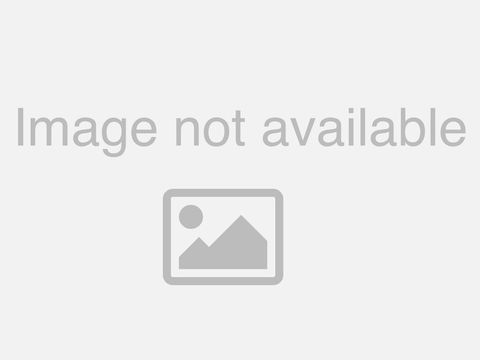Starter: Creating the perfect listing

[Music] [Applause] hello everyone my name is chaney lightfoot and i will be your host today thank you for taking the time out of your busy schedules to attend today's webinar i'm a part of ebay's growth advisor team and i'm very passionate about what i do and i absolutely love helping sellers like you grow your business on ebay we're excited for you to join this webinar because we curated this content for sellers just like you who want to take hold of the foundations of a perfect listing and skill i'm confident that you'll benefit from this information if applied to your business practices [Music] if you have questions during this session please use the session q a function located on the right hand side my colleagues and i will be more than happy to answer it during our workshop or after our discussion today will focus on how to create listings on ebay that will drive search results and create a larger potential customer funnel we will dive into what makes up an effective listing including titles categorization item specifics description and photos the different buying formats available to you and how to choose the best one for your items and different ways to drive traffic list more efficiently and ultimately stand out from the competition when a buyer searches for your item on ebay the trust value and relevance play an important role in how your item shows up today i want us to keep in mind the relevance aspect of the three best match of three pillars of best match relevant or creating listings that provide the right information in the right places helps increase the findability and ultimately help the potential browser turn into your customer before we dive into the components and a strong listing let's understand what search engine optimization also known as seo is and why i'll be encouraging certain practices to implement in your listings today seo is a systematic process which helps your listings be seen in ebay's search and external search engines such as google and bing it gives buyers the ability to enter in their keywords and have ranked results pull up the most relevant listings to their search it also it's also important to note that in e-commerce we need to constantly adapt in this ever-changing marketplace so that the way we list coincides with this current seo practices today what may have worked just one year ago may not be an effective strategy now let's begin with the first step you'll take when creating your listing before you start creating your listing it's extremely important to make sure you're listing in the correct ebay category the category you choose will provide item specifics that play an extremely valuable role in your exposure if you're in the wrong category you may not have the proper recommended or required item specifics so having your item in the correct category will eliminate those barriers that your buyers have when finding what they're looking for in this first step you'll tell us what you're selling make sure you tell us the kind of item it is and include a few key words that are related to your product we will then pre-populate categories for you based off the keywords in your title or identifiers you've provided we're not always correct in our assumptions so be sure to manually select a more refined category if available during this step is when you'll want to be aware of the others category and avoiding that we will dive further into how important it is to be properly categorized and why the other category might not be the best place to leave your listing one of the most common areas of opportunity i have noticed when working with seller is that they're listing in the others category most often listing in the others category is not the best option so do a search for your product and make sure there are no other relevant categories for your item before choosing other think of it this way if you're selecting other category you're telling us that you're not exactly sure where your item belongs and if you're not sure we're not sure it's the item for the buyer based on their search let's look at an example of how listing in the other category can hinder your exposure the image on my screen will show you the results that populated when i clicked on life jackets as you can see a little over 21 000 results populated you will notice that on the left hand side that life jackets is highlighted now if you wanted to view the items that are listed in the others category i would have to click on the other category and proactively select other swimwear safety and this only provides 90 results most buyers would not think to view this category for other options especially because we have a category that clearly states what they're looking for let's move on and discuss what makes up an effective title and how it can drive traffic to your items here we have examples of titles and how it should be structured which will help in taking advantage of search capabilities on ebay as well as other search engines when we look closely at the different structures here you'll notice that they follow a similar flow with a slight few nuances almost all start out with brand outside of books and seasonal items and all have the type of product included in the title and it's generally towards the front of the title your titles can have up to 80 characters however the first 55 are the most searchable terms that a shoppers will use and when they're searching for your items and this is because other search engines do always do not always have 80 character limits like we do and are typically limited to the first 55 therefore it is so important to structure your titles in this manner so that the relative keywords are prioritized best practices when you're creating your title is to avoid special characters like exclamation or quotation marks and adjectives like beautiful new or anything that describes the look of the item buyers aren't searching for these keywords and we allow you to indicate the condition while you're listing so new or new with tags wouldn't be required in order to drive buyers to your listing save that valuable real estate for words that will drive traffic to your item another thing to consider titles don't need to read like sentences but they shouldn't be a mismatch of words so here if you specialize in one of these categories be sure to take note and apply these structures to your listings once applied you should see a positive impact in your traffic the pro tip here is if you're having trouble determining titles always do market research and search for similar items to get a few ideas keep in mind what items are actually appearing first and maybe they're using more pertinent keywords or maybe a gender specific offering what is your competition doing that you can make use of is really what you want to look for let's go ahead and look at this example of this on the site using some of the suggestions here this title really stands out for many reasons it makes full use of the 80 character limit the information is all relevant to the product and it contains important attributes and details about the item especially those that matter to the category such as color style and the model number this is realistic to what a buyer would actually be searching for here we see good grammar and proper capitalization make note here that this listing of voice using all capitalization which could be conveyed as yelling through text or could be very hard to read for the buyer and it also does not use any special characters those special characters could impact good ranking in the search algorithm and finally it has proper title structure that will take advantage of the search capabilities on ebay and outside of ebay like we described in the previous slide so now we'll go ahead and move on to item specifics and how it can help drive your traffic to your items in ebay and outside of ebay i know some of you might be thinking how will they find my item with 21 000 listings that they can choose from let me explain eighty percent of shoppers are using filters when shopping online each recommended and required item specific is searchable and built into the search filters this makes it possible for buyers to narrow down their selection when they're shopping on ebay our teams are working very hard to make sure that the required item specifics are the most meaningful to the buyers all recommended item specifics are optional and will not stop you from completing your listing a good way for you to know what item specifics you should be filling out is by going to your active folder in the seller hub when you're in that folder you'll be able to see quick filters for required and required soon item specifics and you may also see recommended here as well from there you can edit your listings on this page just select add item specifics it will after you select add item specifics it will take you to the sell your item page and it shows you required and recommended item specifics it also picks up keywords based on the information you put in your listing so it's easier for you to select accept all and to have that information fill in on its own here is when you'll notice some data that gives certain information about the item specifics and how often the buyers search for it for example if you look at product line it has been searched more than 16 million times over the last 30 days so to further reiterate the importance of item specifics in the relevancy of your listing i want to show you how this filters these filters will help you narrow down your search online when a shopper searches for women's athletic shoes over 400 000 results populate it's hard to scroll through that many listings just to find what they're looking for so this is when having item specifics filled out will come in handy and showing up your item in their search here on the left hand side you can see some of the available filters that a customer would be presented with your potential buyer is given the option to filter by brand by color size etc and when the brow when that browser sorts by the filters they're interested in it narrows the search down even further and now we're only presented with 730 listings and that's a really big difference than what we originally had so you can see now that it's very beneficial to have item specifics filled in to increase your exposure let's go ahead and move on to producing the right image for that browser to now click on your listing and start browsing to make a purchase when a potential buyer has filtered their search they are now shopping with their eyes a well taken high quality photograph is essential in encouraging them to click on the listing which will hopefully lead to a sale the best way for me to show this to you is by showing you what a browser is really looking for in a comparison so take a look at this image it's well lit it has beautiful presentation and it's extremely professional looking now let's compare that to this image it's dimly lit it's kind of blurry and the background is a little busy and unfocused the browser may find themselves more attracted to the first image and trust that seller more which makes them comfortable with spending the higher price for that item with that in mind with that in mind here you want to keep a few things in mind when you're considering putting your listings up and taking photographs always be transparent if there's an item if there's a fall on the item you want to be able to show that to the buyer in the photos you're providing so that they get a complete understanding of what they're purchasing be mindful of the lighting and experiments really play with the lighting you can use artificial and you can also use natural light to help that image pop the first photo or gallery image is what's shown in the search and must be on a white background in order to be included in the google shopping platform so you want to make sure that your background is well lit and if you can't get it well lit you can use the tool that we have in the app or within the desktop version in the quick listing tool so that it can drown out the background and make it into a white background we offer up to 12 photos using at least four or getting us close to 12 is very important think of what your browsers are wanting to see do they want to see close-ups of the details or measurements of that particular product do they want to see how the product functions remember buyers can't physically handle the item when they're making the purchasing decision so use as many photos as possible so that the buyer can have an informed decision on the quality and the condition of your item the pro tip here is make sure that you're using photos that are big enough we recommend that you use 800 by 1600 pixels in order to in order to enable the zoom feature but at minimum you have to have 500 pixels on the longest side in order to upload a photo let's go ahead and talk about the description and what you should and should not do in a description so when i shop on ebay i tend to look at the description only when it's necessary to connect what's in what's not clear in the title or the item specifics and the photos one on the right hand side you'll see an example of a good description it's easy to read it's bold and structured and it's also clear and concise when creating or revising your description be thoughtful but don't overthink it really just keep a few things in mind like this here you want to use bullets bold type or increase the font so that it makes it easy to read this will come across as professional which helps to make the listing more trustworthy and the buyer's perspective also always make sure that you're writing in full sentences with correct grammar and punctuation and be sure to use spell check if need be this is where you're able to provide additional information you feel is pertinent to the operation of your item so be sure to call out any flaws about any used items and only include useful information about the product that is not already in the specified fields here don't waste your time creating an in-depth description that covers redundant information such as shipping and handling processes or return policies remember you've already provided that information to us when you created when you're in the process of creating your listing so be sure just to give the buyer enough for them to read when you're writing your description so that they can confirm a few bits of information so the pro tip here is don't overwhelm the buyer but also you don't want to underwhelm them by only providing a few words in the description think of it this way as a rule of thumb you want to write a description as if there's no photos and you want to take photos of your item as if there's no description before we move on i want to keep in mind that you understand your description also needs to be mobile friendly about 60 percent of our shoppers are purchasing on the mobile app and a seller's description that is mobile friendly will convert at 32 percent higher rate so if the description has html that is improperly configured it could lead to an unreadable font and miss size constant as you can see from this example on the right the image is exceeding the screen width which means the buyer has to work really hard in order to read the information that's there they may have to scroll up and down or left and right in order for them to read the information and this provides a a negative experience and really makes it kind of inconsistent to what the buyer is expecting that buyer may then click back so that they don't end up converting into a sale at that point it's always a best practice to view your description in the mobile friendly checker found when you're revising your listing in the sell your item form it will call out any issues and will even have the option for you to fix it right there with just a click of a button let's go ahead and talk about some of the purchasing formats that you can choose from and if you want to consider using auction or fixed price so ebay currently has over 1.7 billion items listed on the platform and more than 90 percent of that is a fixed price format although you're most likely going to choose fixed price format for your listing you may want to consider diversifying and creating some auction style listings as well when you're listing using the auction style format set the starting price at what you would absolutely not want to accept the lowest absolute price you would want to accept for that item and keep in mind the shipping cost and consider calculated as an option as opposed to free shipping just so you're able to maintain your margins some reasons that you would consider using auction style format is for an inventory blowout or for vintage type items so fixed price listings they're a really great way for listings that are predetermined valued and you'll usually see most listings in in the marketplace today as fixed price because of we are able to determine the actual price for that item all right so you've completed your title you've provided comprehensive item specifics you've taken captivating photos and written a compelling description your listing is strong and it's good to go so what are some ways that you can now convert your browsers into a buyer you want to be able to allow offers so buyers can negotiate on price offer free shipping so it adds value and attracts the customer you can also offer a competitive return policy check out our free returns calculator on our website so that you're able to see if offering a free return is something that would fit within your margins also you want to be able to price competitively so that you're able to attract buyers you can find the trending sold price by using our tool terapeak and seller hub also you can do a general web search and just so you can get a good idea of what the trending price is and remember to share share share your listing on social media so that you're able to increase your reach this might be a no-brainer but it's really a combination of all of these few elements that generate the best opportunity for your item to surface and get more cells frequently here is an interesting statistic based on the national retail federation report in relation to free shipping expectations so if you're considering adding free shipping and you're on the fence think about the type of product you have and who the target market is these percentages they show the specific buyers expectations when making a purchasing decision so next we'll talk about the different fees and also here's a reminder we want to make sure that you know to get your questions in our colleagues will be here to support you along the way here with your questions in general there are three types of fees that a seller would be presented with we have insertion we have final value and the optional upgrade fees an insertion fee is a listing fee that's charged every time you create a listing or relist an item on ebay regardless of if the item sells the insertion fee is calculated based on the category of your item and it ranges from 35 cents for most of the items and categories that we have on ebay the great thing about ebay is that we do not charge insertion fees on your first 200 listings each month for sellers who are without managed payments if you do have managed payments you would end up having 250 listings for that month and this means that there's zero risk to list your items on the platform and you only pay when your item sells or if you go over the 200 or 250 insertions for that month the second fee type we have is the final value fee also known as the selling fee we charge a final value fee when your item sells this is a fee that is percentage of the total amount of the sell that includes shipping and handling charges as well but it does not choose it does not include sales tax and is a calculation of all of those things put together the final value fee varies based on the item and the category of that item and it ranges from two percent um for commercial equipment all the way up to twelve point eight five percent for smaller more commonly used more commonly sold items the main fee that you'll end up seeing is probably around ten point two percent and finally if you enhance your listing to stand out um with some of the features called the optional listing upgrade you'll also have fees based on that and they they really range based on the format of the product and also the duration that you end up choosing for that format all right so that concludes the material we've prepared for you today we've covered a lot of important topics so let's run through the top takeaways before wrapping up when you're creating your perfect listing be sure to use strong well thought complete titles and research if needed be detailed and complete in item specifics use your required and you also want to include recommended if possible add compelling photos just so you can showcase your item really well and maintain that professionalism of your brand seal the deal with a description by being clear concise and providing information about your product and add value to allow your buyers to offer or have free shipping and free returns included in it whenever possible and make sure you're pricing your items competitively and be sure to share your brand across some of the social media platforms lastly you want to make sure you're familiarizing yourself with the ebay fees that way you can maintain your margins and include this into the price of your item think of this as a marathon not a sprint it takes time to build your inventory and master creating the perfect listing for your products but be sure to track and refine your processes along the way just so that you're able to generate success and you can analyze that select that success for better results and know that we're here for you along the way we're just a phone call away so keep that in mind that concludes our workshop today and i hope that you have a great rest of your day thank you so much for joining us for ebay's open 2021
2021-08-08 06:10