Skype for Business at Microsoft (SME roundtable December 2016)
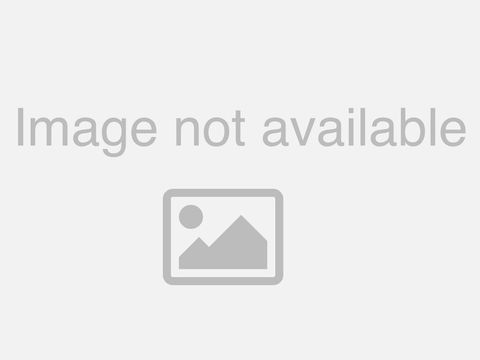
Welcome. To Skype for business subject, matter expert, or smiie, roundtable. Hi. I'm Shari Bateen and I'll be your host. We. Are the IT showcase, team and we love to talk to you our customers, about how Microsoft, does IT. Today. I'm here with many of our IT experts. That run the Skype, for business service, here at Microsoft. This. Is your opportunity to, ask direct, questions of, our smees and receive, candid, answers. We. Would like to learn a little bit about you before, we begin so we've posted, a question in, the live Q&A window. Where. Are you in your cloud deployment, journey for, Skype for business as. You. Answer this question your responses. Who are on the monitor, in front of us and it can help shape how we answer your questions. Right. Now I'd like to ask our space to introduce themselves. We'll start with Casey hi my. Name is Casey Hahn service, engineer, for Skype for business and, I managed, session. Border controllers, and, gateways. And. Which. Manages, the enterprise voice. Hello. My name is Dwight Jones and I am a senior, service manager, for. Skype for business I. Have. Supported, the get. To green service improvement, and in the past a service management lead and I, also support, problem. Management today. Good. Morning, my name is Jonathan Lewis I'm a senior service manager for the. Collaboration technology, as my team owns Exchange. In, the cloud we, own SharePoint, in the cloud and actually right now I'm have a heavy focus on skype. For business online, in the, cloud and also Microsoft, teams. Hello. Danna Patterson, I'm the engineering program manager for Skype for business client, which, includes desktop, web and the mobile client, and most, recently with our launch last most. Recently with our launch Microsoft. Teams. Very, good. You. Can now start posing, your questions, through the live Q&A window and. Also. If you have any feedback for, our product, teams we. Have a direct, line to them and we, would be happy to share your feedback back, to the product team so as you're thinking of your questions if you, also have feedback for the product teams let, us know that as well we'll only be answering, the questions, here but we will collect, up that feedback and deliver, it to the product teams, with. That we. Will make every, effort in, the next hour to answer all of your questions, however, if we don't we'll, stay behind in the studio and continue, answering questions. Until we get through them all and we'll post them as extended.
Footage On this, video on, our Microsoft, comm slash, IT, showcase, site. So. With that let's take our first question. What. Are the key strategies, for readiness when transitioning, from Lync 2010, Lync. 2013, and. Skype. For business. I. Think. The first critical strategy, when you're, transitioning, is, understanding. What features, you want to employ. In that next version of that next release so, as you move forward you want to identify what. Legacy items you want to keep what items, or features or experiences. You want to roll forward, and then, plan that out formally. Like the white said into, n so, when you plan it out you want to look at hey I want, to launch my communication. Plan I want to have a pilot, plan I want to identify a. Ramp plan as well as my support, model and as, you roll. Those out where, there's 2010-2013. Per Skype for business you, have that end to end plan and maybe. Incorporate it with a a, t-. Plan on where you want to launch include. Not only features, activity. I have men whether. You're going to pull in the strategy of a bring your own device but. You also want to couple it with a feedback, communication. Loop or a channel to push and pull, communication. To and from the end-user. Yeah. I think Donna really did a good job of hitting most of the key ones you know for me it's like like she said we have we kind of have an eight step program. As we move from different versions and. The support is absolutely key, getting, ready for support, and. Actually, one of the things that she kind of mentioned a communication, plan but that includes training, so if you're gonna have some, differences, in tech you know in the available, functionality. Between different versions then, you're going to want to make sure that your users are aware of those differences and, that you're training them to be able to take advantage of them do. You want me to kind of speak, from a server, enterprise, perspective so, to. When, you're looking to migrate from you. Know 2010, or 2013. It's. Very important, that you follow the guidelines that are. You. Know based, on the server, capacity need, based on the network capacity needs of your, business. Realizing. That there are, architectural. Differences. With. Each platform, especially, migrating. From, 2010. That has more of a distributed architecture. To. 2013. Or to Skype for business which, have. Are. Very similar from a server. Or architectural, perspective you want to make sure that. You. Have the the right amount, of hardware, to support the platform, and to. Keep everything healthy. As. Well as the. The network capacity there and. I think I want to add on Dwight we, actually we, ran into a situation when we went from 2010, to 2013, where, we actually instead. Of building, out new hardware, which we would have done in the past and then migrating, users to the new hardware we, actually decided to use the current hardware and, we. Just actually we. Failed we have the ability to run a hundred percent on. Each, of the different pools that we have in the region's so we just failed everybody over to one built.
Out On the existing, hardware failed. Everybody back over built out the other pool and then did some load balancing between the two but what happened was we, found that the hardware that we we, kept actually, wasn't powerful enough to, handle, some of the new features and functionality as we went to Skype for business so, that's that is a really important, piece that you want to sure that you're looking at, okay. Okay. Thank you. Next. Question, we'll, Skype teams. Yammer. Office. 365, groups be further integrated. Currently. We actually just did that with the launch of Microsoft, teams we, built Microsoft, teams which is a chat, based on. 365. Offering, that's built on groups built, on SharePoint and built on the back end of Skype consumer, which pulls in the persistent, chat you, can partition, your OneNote you can pull in connectors, which are third-party. Applications. Like Yammer, or Twitter. You pulling your being searches and things like that what, it is is the one-stop hub for. The team of the future and that's through our 365. Long life, more, to come on that as well yeah. And I do think you're gonna see some convergence over time with. Some, of those different technologies, in. Particular, Microsoft. Teams and Skype for business you're gonna see some, there's some crossovers, there so you're gonna see some convergence, and and, I we're really looking to the product Rupe to also give us some guidance around to give to handoff the users when, do I use Yammer versus, when do I use teams, versus, groups so, that's something we're working on currently we know that that's a outstanding. Question we have those questions internally, as well or. Even though we're Microsoft but that's that's something you're going to be seeing as we had further down the path and, as as users. Of that service, we're testing. Out different concepts. To figure out what works best in different situations, yes and I've actually I've. Actually been challenging, different groups to come up with the use cases for things like Microsoft teams, you, know like our tier, 3 support team I kind of challenged them and they're actually really. Taking. It to the highest. Level so it's been really fun to see some, of the different ways people are, coming, up with to work with Microsoft, teams and some of the other technologies as well. Can. You, speak to the future of response, groups or a third party contact. Center integration. With Skype for business online. He's. A good person for that question. Or, I can, work I can see it off right in, that you, know with the sky for business online one. Of the challenges. That that we are having is. Is. Ensuring, that we have feature parity with, what, we have in our own premise, instance. And, response. Group we definitely, have that on the, high. Priority list, with the product group roadmap, on how we solve, the, that. Particular challenge so we. We do. Have. That as a. Future. Product improvement, we don't have a release date on that, yet to make sure that. Those. Response. Groups are available in the cloud just like on ground. So. When, we talk to our product.
Group About this response, group at parity between on, premises cloud. We. Mentioned, how many, instant. That we are using an on trend and then we are I think we're, able to convince them we gotta have a solution for the cloud, and they. Are trying to make that new. Feature, yeah. Absolutely. Okay. Next. Question, how. Do you install multiple SIP, carriers, in the same. SPC. Session border controllers, so. When we started our company from our TDM, they took the SIP trunking, we. Had started. One carrier. Handling. Old America's, our telephone. Calls and we start from that one first and then we want to expand it more we, want to have like another countries, and especially we, have a lot of phone, numbers in Redmond main campus and we, had to add. One, other set carriers, and we asked them is like is it possible to have, like. Second, SIP trunking on a same. Session, border controller, rather than building. Another. One and they say yes we can do it and we figured, it out and basically what we have to do was since. Each carrier, has different IP address we, took the net to crew and network, group told us like we, can't have like a physical carrier. Coming into same point and then. They can separate that Tucker can separate, the traffic by using what, they call villain, and we. Can, depend. On though our carriers, they provide, different IP addresses and, then, we asked. Network. To like configure. VLAN for, that for. Their carriers and virtually. We could install. Multiple secateurs. Going, to the same, session, border controllers, and we. Start from there and then, after that we migrate. Like all the our main campus, telephone. Numbers to that second carrier and after, that they want extent we want to expend like for, Canada, and not, Pam and we. And pull. Death. Side we have to choose, another carrier, so, this is dark area that we have to provide, our SIP trunking and, what. We did was we did we keep the same thing or yet again we talked to the net. To crew and they, create another building for the letter carriers, and we, are able to have like one session, but the controller controlling. All all the main, campus, are, united. Other sites in the United States and Canada, and a lot em using. Same hardware. I would. Like to know how I can synchronize. Conversation. Between Skype, on PC, and then, on an iPhone, each. Conversation is, currently recorded. Per device. Thanks. I, think. That feature, now is not available, and, we're, actually working on some native clients bills so I think you can do handoff, pickup, you know start one conversation, or a chat and pick up alone advice but what you're asking in particular, for the recording, that's not available and that's something I think we need to take back to the PG group. Okay. Are. You running a contact, center such as clarity, connect internally. And, do you face any issues with, trusted, application, endpoints, with maximum, followers, reached if. Many users add the contact, to their own contact. List. Yeah. So in Microsoft. Our, group does not have a clarity, but. We do have a customer, support who. Has their instant, of a clarity, and they escalate, it for external. Supporting, Microsoft for external customers, I think, it's I think it's important to note that they're actually running their own instance, of link. I believe it is still yeah, for. That for the contact center for our product support that Casey, was just talking about so they are actually kind of owning that all up and Microsoft. I team really hasn't had, that much of a hand in managing, that part of the business, so. We don't have the full, answer on that I don't we. Can get we can get some follow-up answers from John Hoyer actually. What. Is the best way to use Skype as a remote admin. Way. To help, users with. Their PC. You. Parentheses, you can't not. Install, anything since it does not support you act. So, best way to use Skype as a remote admin, way. To help a user with their PC so if they're having problems yeah, no totally good I think we can answer and impartial.
Right The way that our global. Helpdesk. They, use, it today if there are our, tickets submit it to take, control of our desktop, to run. Certain. Procedures. On your, local PC with permission. They. Are also able to run, certain. Localized, spots, for pulling, or, extracting. Content. From that local PC, and they're troubleshooting. You, know that's the extent, that you. Know we would probably be able to speak to that, and and we you know there there may be other tools that that. Do that even. More extensively. And but. You, know that's the way that our local, team global, help des uses it today, yeah. And I think I think you know and I did this just the other night actually, I was troubleshooting, a infrastructure. Issue but. Basically. What I did was I just shared out my desktop to the. Product. Group engineer that I was working with three. Skype through Skype yep I shared out my desktop he could see everything I was doing he could basically. What he was walking me through was to pull some Fidler, traces, and some logs and so, he, could see everything I was doing you know he could basically say you know go over to the left and click here and actually. We pulled the logs because it was an interesting situation because they couldn't repro the issue that I was troubleshooting. Because they're on a whole different, infrastructure. Than I am so, they really needed me to be able to pull my logs because they couldn't repro it to get actual repro so we do use it pretty extensively, that. Way the other thing I would say we do is we have the little smiley face or I used to call the big red button it doesn't really match the smiley face because but there's some history there but. Anyway. Internally. Here when we click on the smiley face it not only allows us to give feedback on the issue or facing, but it automatically. Pulls the, logs from the users, machine and actually sends those off to the product room so there's a couple of things we're doing there as well. Next question. What. Is the latest on Skype for business on, the Mac client. I, think. The biggest thing with Skype for business of the Mac client is trying to you, know we launched you obviously you can do similar, things you can do Skype for business so, your, meetings your recording, your desktop sharing we're, working the, new features as video-based green sharing, and pulling. In the group's management, those are the big two items that we're trying to get parody from Skype for business on, our Windows and, what's going to coming out on our Mac and we, launched that October. 27, so that's how yeah that was yeah. This new version, Mac. Client yeah. That was an important, release, for us we, we actually internally get a lot of feedback from our users who are we have quite a few people using Mac's internally at Microsoft because, we do develop applications. For the Mac so it's. An important, piece of work that the your client team is really focused on they want to have they, won't have an experience. Where it's complete parity with using. A Windows machine versus. A Mac, course is a you, know even a mobile phone so, that's really what our aspirations. Are for the near future in launching, Mac gave, us Skype, for business being, device, agnostic now. It's across Windows, Android iOS, you, know iOS obviously, and now the Mac so that was a big. Deliverable. Great. How. Do you answer. General. Question, about how secure, link Skype, is for. Confidential. Client use. Well. We, know that all of the communications, are encrypted. We, use em, TLS, tls/ssl. I, mean there there's a whole rigor and there's, a lot of information that. Speaks. To the. Secure. Nature of. Skype. For business and, and and that's what, differentiates. The. Enterprise, scale of, Skype for business from. Say. A millennial. Type application. That it's not going to concern about be, concerned about that, that, is what you know Microsoft emphasis, is, to make sure that you, have a. Cure scalable, platform. That, the. End-users. And corporations, can trust, I think, another piece, to, dovetail. On that is also when you're looking at your BYOB. A lot of people want to use their own personal devices, so, we also, incorporate. This multi-factor, authentication. So, when you're coming in and you, want to handoff from your desktop to your iPhone, or to your iPad or windows, are in Android you, must do that multi-factor. Authentication, to. Say hey this is me I'm logging in and that. Secure.
Encryption Is carried all the way through yeah yeah yeah, the multi-factor. Authentication. At. Rest to, make sure that the data is secure, plus we actually BitLocker our servers, so, it's almost like double, encryption, in a lot of ways so that's. Probably one of the key cornerstones, of our security. When. A CEO is released, for Skype for business server, I'm always missing the more detailed information. What. Is actually, new and with the C you do. You get more details, about what's covered in an update, than. A premier, customer. That's. A good feedback now we should take to the product group to. Provide, better release notes that come with the the C you updates. Yeah. That's a calling area and also I think if you look at what you're a lot of people don't if, you go to your mobile devices and when you have those in. App updates, most, people don't go into the, settings. Are going to the help which, will tell you what sometimes the latest items and, they, don't read it but they sometimes have that there that's a part of that communication in that training that teach. Your end-users, weird to find that information if, you're not going to always push it to them a one. Piece. Of advice we have from our Microsoft, teams is when, you when, we heard, that feedback we, built it all in so if you go into the help we have a tea bot we, have videos, built into the app as well, as latest. Release and if, you hit that release tab it tells you what's, the latest and greatest right there in that path so that the team's faster microsoft teams brought it that's, a good advice to roll out of I. Think. And. What, you see is a byproduct. Of, being. Extremely. Agile, in, the past Microsoft, we used to be on the 18-month. Release cycle, and very. Slow to market, but with that you had you knew exactly what, was being released. What, particular. KB's, came, with they look different, releases but now being. Agile. And we do a lot of tiny, fixes, very, quickly in our environment, that. You. Know is sometimes. It's difficult to, categorize, what has come in this bucket, of fixes, and so we, do need to do a better job of being able to articulate, what, is coming. With, those, small. Fixes and being the the big see you updates this way but yeah but it's good feedback actually, was talking to another customer last week and they had the exact same feedback they're like how can we stay. Out ahead because these changes are coming out of so fast that we're not we're unable to really, react and we're. Doing a better job internally, but we need to do a better job externally, as well although. We've been caught you, know we've had things introduced. In the environment the NOC NOC is. One, prime, example which. Actually caught us by surprise unfortunately. The the Prada group had released something we weren't prepared, for and and our users were, taken by surprise and that's not that's not good for anybody so it, is something that's a conversation we're gonna be having with the product group too that, actually, supports our external customers as well. How. Long does it take your front end servers to rejoin the pool after, security, patches using. Invoke. CS, computer, fell over I think, this is a PG LSE, so. We. Don't yeah. The product room now handles that type of thing for us because, we're, cloud base yeah yeah we can take that offline. All. Right. Do. You have smart. Card users at Microsoft, and how do you solve the issue for them to sign, from a mobile device, we've.
Moved Away from, from using, smart. Cards and and, and. We. Used. Different authentication methods, and I don't know if that we use them only well we easily may, use virtual smart virtual. Smart is, really where, you know we we. Download, the the search to the device we also use, you. Know to factor. Phone, authentication. Services. As well but. We you, know we've moved away from the. Actual smart. Cards where we hold, the certs, on the actual. Card. Itself yeah it used to be it used to be a situation where the, multi-factor, author with, a physical, smart card and we all had readers and a lot of the laptops now have readers it, used to be it was something you physically had in your hand and something you knew which was your PIN now, with. The TPM, or trusted platform module, chipsets. We, can actually do that virtually. And actually, now the PC, is the thing that you that you have in your possession and, you still have the pin that you know so, it's still multi-factor, authentication but, we don't have to have all these smart, card readers and people would leave their smart cards and their laptops, and they would melt and I mean all kinds of crazy, stuff so we we've gotten away from that as Dwight said and now we can actually use the. PC as. Long as it supports TPM, which most pcs do today of course, mobile. Phones don't so as he also mentioned, the phone, factor authentication, is, actually really key for that, you. Have to trust the certs on them or the mobile client and then ends up in your settings in general. For. You where. Can you get more information on, teams and maybe you expand, that to talk a little bit about yes, or, Microsoft, teams we do have a customer. Facing shares. A SharePoint, site that, will, give you access to the link after this and pretty. Much it's. A hub collab, for a team if you think of in the past the old we say 2015, way of managing teams you, had a team meeting whether it was on skype for business you. Had a virtual, Vee team and half the team couldn't attend because it was daylight. Night time but, now you can, meetings. In Microsoft, teams you can have a meet now everyone. In on, the team and within. The channels, can meet it you archive, your files. Which. Is a onedrive you can archive your OneNote so you can take meetings right there in the application, you can upload PowerPoint. Excel power. Bi, pulling some of the more rich collab tools but, also if, you record, your meeting or you your meet now everyone. In that channel can join and then, all your records are maintained, there so if a person misses, the meeting they can just go back into Microsoft, teams look, at that respective, channel, and then, follow a good way that we've employed. Microsoft, teams is as we launched it out we had our go-to-market strategy and. We have a team and, as multi-discipline. People we have about 30 different channels, so when, it was user experience, all. The files were there when, it was the trainer trainer and I had to partner with I didn't have to send out a bunch of emails uploaded. The file at mentioned, the team and the folks went in there and did co-authoring, right there in the tool one-stop, shop for everything so you were using teams as you were planning out your role yes we used it to actually roll it out internally, and it's so nice to be able to actually talk about Microsoft, teams now because in, the past Donna, and I were actually working on this for the last six or seven months but it was highly confidential so in these settings. We couldn't really talk about it but it's exciting we we, were you know we had to kind of keep it under wraps until the, second of November when we actually launched it but now there's gonna be a ton of information.
Out There you. Should be able to go out on TechNet and places like that and search for Microsoft teams and we. Were able to actually get, a whole bunch of stuff created before we actually made the official announcement so, if you go out and search in, tech net or other you, know technical, forums you're gonna find a lot of information now now we can actually talk about it yeah I think is I, mean it's super exciting to work that you all have done to, bring that to market but you, know I think it. Will answer a lot of the questions, and and and, John you know we've, gone, out and done the listening an education, tour so we've heard from from. Microsoft. DS as well as external, companies that were, asking, us ok, how. Are we going to be able to have, have. Our history, teams take care of that, you. Know you. Know just a lot. Of the the, middleware how are we going to compete with the slacks out there and this any other you, know what. I've seen from teams is that it, does that in so much more as it wraps though o 365. Platforms, and just the potential, and in, you know pulling in Skype is just tremendous. And I think it answers a lot of those questions. That we've gotten from end users of how we're going to bring it together how we're going to have conversation, in history, etc, etc, and, and. It makes it makes, it happen so I'm excited to see y'all work good. Question, a, question. Is the product groups and developers, and. I'll go ahead and take that one yes the product team is the group of developers, and PMS, and testers that are delivering, the software that we, all use they. Read the code yeah and and if you think about it and to expand on Microsoft. We're always first and best in terms of. Testing. Our products, internally. With our users, before, we lunch it as a, external. Product, and, the, product group is that, team that's working on the futures and working on driving, those improvements, and we, provide them with the feedback, which you, know coming from users. Like you so please engage with any feedback that you may have plus, our Microsoft. Internal. Users so we take that and provide them the feedback that becomes. The next evolution. Of our products, and services. Is. There any video as, a tutorial. To. Let global admin. To, configure, RTC, conference, call on skype. Enterprise. Would. It be channel now I know something like that could be. You. Might also find something on a technical tip in it I'm Linda techno tends to be more of the technical, admin. Type audience, yes. And I know, that the Skype for business has, also a YouTube channel. Yep. There, are there were several options and there's also there's also user groups in your in your local areas that cover, those types of topics, you'll. Be amazed you can just search use YouTube. Like you see it and see, a lot of the topics out there. Very. Good, will. Notification. Options be expanded, in the future in. Future, updates for, teams my. Group stopped using teams and then went back to Skype persistent. Chat because, they didn't like the notification. Option I think, I know what you talked about the notifications, are you, can do in banner or you can do an email but then also currently. Now we're getting a double toast and the, double toast comes in Skype for business and actually in Microsoft, teens and that was one that I alluded to earlier is, make, things configurable.
At The end user level because the feedback that we got was hey what if I'm not in teens. And I want to still get that notification it will come in an email in Skype for business and vice versa well, that was our initial feedback we heard but actually once we went live people, saying you know that that's a little disruptive so, we're working, to configure that in an upcoming bill, to, where you can turn it off at the end user level and not at the IT admin, we hear you loud and clear I. Also think as you see the convergence between Microsoft. Teams and Skype for business some, of that that kind of funky, experience. Will go away. Okay. How. Do you keep the service up during, the upgrade of, the firmware, for. SBC's. And Skype for business servers. I can answer that so actually, we are currently upgrading, our, session, border controller, for, Microsoft. Main. Campus. One. Tonight, and one. Of the main thing about like upgrading session border controllers, you, want to keep the calls up even, though we are upgrading from theirs we don't want to have like even, though we are the yet middle of the night you. Want to have if the, call is already, there it could be just one call could be really, critical so we want to keep the call up and what, we are doing is we for like session, border controller, for, each side, we do have two batches. Fault. Tolerance is basically. The high, availability, and. One, is active, all the time and the other one is standby, so, when we do the upgrade, we do upgrade standby first. Upgrade, from where the coal stays on active, as, wishes, and then, after we are done with the upgrade on the second box we, agree with the active, ones and the, all-cause, will automatically. Available to the second box without, dropping, any course and. We'll do the upgrade. On second box and we do you got all the silks going to both boxes, yes the carriers and we also have geo diversity, because we have session, border controllers, here in Redmond where our headquarters are but also in Charlotte. North Carolina in, case we need to failover for. Geo diversity, purposes, like run disaster recovery. Okay. What. Are some of the challenges faced, with supporting, the server, environment. The. You, know some of the biggest are the key learnings, that that we took from a, large. Service improvement, that we ran here get to green is the, ability. To keep our environment, from, into n healthy. As. Well as the impact from change if you can, imagine. Microsoft. An environment, I talked about how, we were. Supporting. The 2010, Lync 2010 environment, 2013. As well as Skype. For business on, Prem and in the cloud in this so. Multiple, enterprises. Of that but if you can think about the, complexity, that the, broader Microsoft. Adds in terms of you, know new Windows deployments. New surface devices this things, of that nature the. Change dynamic. Is is. Can. Can be daunting. And so. The. The way that we manage. Change. And be are and are able to, ensure. That our, environment. Is healthy in 2n is, is. Is. Where. We drive the most improvement, so as. We deprecate it, 2010. And, 2013, and now we can just focus on Skype. For business and, now getting, everyone to the cloud it really simplifies, our, environment, and then, we're able to transfer, as we go to the cloud we're, able to transfer. Some, of the risk of change, being in a shared IT, environment. As we, are in, a dedicated in multi-tenant, environment, in the clouds so, being. Able to simplify your environment, to minimize some of those risks, or you. Know is a key journey that, we're on but. You know the impact from change. And and, health, of your environment are your biggest challenges and, I think yeah and I think that's great you know and to add on to that, Skype. For business is real-time technology. So that. Has its own inherent challenges, because, data. Can recover from things like drop packets and, and, latency.
Pretty Pretty elegantly, but when you're talking real-time communication, you're talking voice any, little, blip, you know in the infrastructure, can cause, you. Know voice quality issues so that's one of the big challenges from my perspective is, how do we make sure that all these other little things I always call Skype we're, kind of the canary in the coalmine if. We have a DNS issue it's gonna get reported as a Skype issue you know even. Though it's not a Skype issue it's really a DNS issue so, that's, one small, example you, know you know so we are quite. Often we will catch things. In our network you know I always kind of jokingly say Skype. Is one of the best tools. Ever invented to find problems on your network which, is not what it's designed to do but I think it but, it does actually result in that quite often so it is it is a huge challenge when you talk a real-time communication, versus. Data and I think that's one of our big challenges you. Know the only other thing I would add to that is, that. You. Don't want to stop at what, your IT managed, scenario, you have what's. Going on in the buildings, and then at the end user level, so, it. All has to come, that in to end package, and and there's. Some user education that, needs to take place, to. Understand. There's. Things. That you have to do with the access, layer you, know even from your home routing, scenario, or the buildings, to make sure that the buildings are healthy so all. Three, legs of that stool all have to be. In place for the service to be healthy exactly devices, laptops. Working. From home all those things can actually, come, into play when it when you about voice quality so you're exactly right yeah, I was. Gonna ask we, asked our customers where, they are on the cloud journey for Skype for business where are we in our cloud journey. Okay. Well it. We. Started. Our journey in. 2005. Where we migrated our first, I'm. Sorry 2015. When we migrated our first about, 30,000. Users in North, America, to. Skype. For business in, the cloud and. And. In the way that we did it was more of a hybrid. Implementation. Where you. Know we have our. Microsoft. Users, that are in the own priam so running Skype for business server. And. Out. Of our 2008. Users, today. I think we have about. 170,000. That remains on. The on-prem now, we have, about. 70,000. That are in that hybrid scenario. But. We've also have. The. 45, or, the the, business voice, as well as I'm. Sorry the cloud voice as well as, cloud. Conferencing. And we have about, 13,000, users that are in that full environment. And and. We're continuing, to scale, very, aggressively. In. The. North America, but we've just passed, a, milestone, that's. Called, multinational.
Corporation, Where. Large. Corporations, like Microsoft I, you know others, IBM etc etc they're, going to have, users. All over the world so. We're. Now scaling, our multinational, cloud. We just, we. Stood, up our, our. Europe. Cloud. Environment. And now, we've. On-boarded, our first, full office, Cambridge. In. The UK and. So, we have the multinational. Cloud offering, that. Is it. Now up and running we. Are solving. Challenges, with you, know porting, with carriers, and and some of the featured parity. Scenarios. But that's. Where we are on our migration, we, are continuing, to scale, with America, now we're bringing on. Amia, and an. AIPAC. Will will follow building, em, we're building out a pj as we speak do. I you have already. UK. Number right now. So. Yes so even though I work from Redmond, I'm. One of the first that went to the, AMIA. Cloud and and, my, spot Skype for business experience. All of my presence, my, number, everything is hosted, out of the the, European, Europe cloud so my, calls have to go to Europe. And then back to the United States for all my conferencing, and everything and the service, has, been spot-on, I'm. Able to do my work daily. Providing. Feedback for, those small feature gaps and things of that nature but. I'm not you know I'm working very well in an environment. So thumbs. Up for the multinational, cloud. How. Do you run a quality, assurance. Environment. Which is a mirror, from the production environment, or how. Do you test updates, and new functionality, Oh, what. We normally do is we have a test team out of Singapore. That does a lot of our testing. It what it does is two, weeks before we get our bill we call it the escrow bill that, we before. We gr release that we call it the escrow bill that, we test not only Skype, for business across, a thousand. Plus. Scenarios. But we test, interoperability, so we test it with the windows we touch the with the office we test it now what Microsoft, teams we tested with conferencing, technologies, so, we have created, in user or scenarios, that we test, the, build the functionalities. And the capabilities, across those. Different tenants, or environment, to understand, what those end-user experiences.
Are And if we identify any. Issues or any bugs we push those back to the respective, group PG. Or whichever and we. Work with through getting, that up so we try to continually. Be in a testing mode to better understand, the environment and, how the features, are going to land and how, the interoperability, with, those because, when, we first launched our Windows 10 we did find out that some, of the features. Were a little different in some of the settings seems to change, without our knowledge and we. Were able to go back in give, that feedback to PG saying hey when, you do this and this here's, the experience the end user is going to see and we wanted to optimize and maximize that experience, and I think I think that's a great explanation from the client side mm-hmm, from the server side into white you can you can back me up on this what we've done is we've. Actually build out a ringed environment, so we have three rings ring, zero think, of it in turn I wish I had a whiteboard I'm. Handicapped, here without my white work but, if you think of the the middle. Zero. Ring zero that's where all the developers, are that's like build of the day complete, chaos by, design and, once they come up with a bill that they feel is very, very strong. Then, we have a second ring and that's about probably. 8,000, people mostly. People from our team. And, what, we do in that ring is we test this new bill that scale, so. We can at least scale it to about 8,000, people but and we used to have just those two rings but there was still docking what we call dog tweeting or early builds, there's still high rate of change in that ring so we decided to build out a third ring which is ring - just. To be confusing but. The third ring is where we put like our executives, are Phil sellers people who need really. A very, very solid and. Consistent. Experience. Who are selling you know they're out presenting. The customers it's really a lot more like a typical customer environment, so that's how we kind of go through the testing. And the validation ring and then the final ring well, that's before we launch a product and then that nail once once that all happens then it goes cue yes so we are actually, for our own organization. Doing our QA, QC, or QA in these. Rings before we launch it. And. I want, to add to, that you know expound on and then add on it to it just just a little bit from a quality, control perspective. Those. Rings of validation, that you know in in the way that an. External, customer, may think about that from a release, management, you know you'll think about your sandbox environment. Or your pre-production. Environment the, into production and so we're following you, know that that typical model but. You know another thing that, we've learned in, in that's lunch will Skype for billing business. Service. Was, the call quality, to. Set right and sometimes, even. With all the rings of validation, when you deploy in a, global. Environment, there may be nuances. And Billy buildings, and things of that nature so, you. Know John and I we've actually just, finished, a. Global. Tour where we've trained our local, regional, IT managers, with the call quality dashboard. Which. Lunch with Skype for business and. That. Too allows, you to, look. At a. Building, we the way we use it has dimensions, for our internal external wired, Wireless. All. Your your. Streams, that, happen through Skype for business and, it measures poor call rate but. What it allows our IT managers. To do in a, very succinct faction. Is fashion, is look out a dashboard and, see, how healthy their, buildings. Are they're the users they're managed, are and. That. Helps us to ensure. That anything. That is deployed from, an IT, or product crew perspective, that we are maintaining quality, at that user level, and they are able to see the, health of those end users, immediately.
And, Mitigate issues and make sure drivers up-to-date etc, etc so that, call quality, dashboard is how we take. From the, piece that we're doing with the server and the client but. Also bring, the the user experience, because we're able to measure user, sentiment, as well to make sure that we're having the quality. Effect on our end, users you. Must have looked ahead at my next question mm-hmm, which says what. Tools do you use to monitor voice, quality, so quality. Dashboard might, be one of them there are others. You, know we use some. Third-party tools, to make sure well, for for, voice quality, the call quality dashboard is, our primary tool correct but what. We do use to make sure that the service, is healthy in that and that calls. Are able to happen. A. Tool. That's called, power. Mine it's a third-party, tool, and and I, forget the name of the company identify, where. Provides. That tool set for us but what it does it. Actually we're, able to have these probes, that are outside, of our data center and it does, not. Synthetic transactions. It actually does the call set ups it. Established. Conferences. And this to any other and that way is. Another tool, to ensure, that, you're. Going to have healthy, experiences. From a geo diverse perspective. And that our service is running health yeah it's not just server up server down you know as Dwight was explaining, you, have to hear sound at the other end it has to act like an actual call and so, it's a really strong monitoring, tool and obviously we also use scum, to. Monitor the health of our servers so that's another piece to our arsenal. Okay. The next one are, there any plans to change the name of the product in the future having, the same name for the consumer, version and, the business product is confusing, I'm. Going to take that it's feedback, to the product team because I. Have. Feedback similar, to that when we were out in the field meeting with users there's. A there's our there is confusion when do I use Skype for consumer. Versus, Skype, for business so it's, a it's really good feedback I don't know of any plans right now but, take. That. Back. What. Is your own top, request, for new features, so. What do we want as new features. For. Me I, give. Planchet first in a Skype. For business I, actually. Enjoy. The, capability. Of being able to hand off and pick it up for devices, but I like to have I'm pushing the capability, to record from my mobile device so, for Skype for business I want to have this you can request, record, record if I'm on a call and taking it from there I want to be able to record there from mobile, hands-free. Dough and then. And Microsoft, teams really. Looking for, the. Ability to allow permissions, at different levels and teams within the team or with security. Along the channels and, that's what I'm looking for. How. About you Dwight. You. Know I can I can take it from two perspectives right, I can take it from a service management perspective and, and what I would like to see in the product but then personally, what I would like for my own usage, right so. As. I, continue, this cloud migration and. To, me the, the key to making things better for, us and to, to. Get the most out of the product is to get most of our users to the clouds so seeing. That that feature parity from, the, cloud, and.
On-premises. Of Skype for business are, keenly, important. To me so there are some things we talked about, RGS. And and and some more of those features so that's, from a service. Manager for perspective. From a personal, perspective you. Know I would love to see kind of an offline, mode with. The. Client, where you, know, I've. Had a user in the UK reach out to me and say hey when we're in the tubes or the trains there I would love to continue my I am conversation. And then when I get internet, connectivity it just picks up so some, type of caching. Or offline mode I think would be what, I would like person, yeah and for me for, me my biggest ask of the Prada group is pretty. You. Know it's what I would like to see better telemetry, delivered. To the users. While, you're in a call I would, like to see rather than just five bars that turn red yellow. And white, and don't. Always mean anything to be honest I'd like to see better telemetry, deliver to users, your, your your speaking on a unsupported. Device you're. In, you're. In a very challenging networking. Conditions, and actually provide. Them with information because, if, you're in a conference call all it takes is one person, to trash a call yeah, and if that person you know even if even if they're just driving down the street with their window open you know and they're on the call and they're not muted, that kind of thing so I'd love to see better telemetry, that means something. So living to our users, yes so the users can help themselves that. To me would be huge yeah. For me I've been asking, protocol, for a long time it's blocking cause. If, they know a number is not spam. Cause. And poo, now we have to do it like our session. Border controller, the, blocking numbers but, I want to have like client to decide which number to block I mean, your cell phone can do it right now I can't let this man close and, I'm, hoping, that Skype. Or business client into the same thing. And. That's a real-world scenario we get hit with oh yeah. I. Have, a follow-up, question to an answer, that you guys gave, a little bit earlier what was the name of the monitoring, tool you mentioned, company, name third party its unified, square, is the company, and they have what, they call their power suite of applications. We. Use only the power, mine portion, of that. That. Application. But there are other pieces to it and they're pretty much all X Microsoft, product group people who actually worked on, OC. Essence and the link in the past so they're extremely. Knowledgeable. On the product itself and so yeah so it's, it's a pretty interesting suite, of tools, so. We'll take one final, question for. Donna. How, does Microsoft, handle, end user education do, you still have internal, users that don't know how to use basic features, of Skype. Yes, we do we, handle it in multi, faxes. Approach we, are enabled. To Skype at Microsoft, Yammer. Site which, we, push data out and we actually get pulled from end users where, people can randomly say hey I'm, experiencing, this has anyone seen this and someone, can answer and we have some, admins. As well as people. Who are going to manage that and get a pulse in a sentiment of what's going on so, we have a Yammer site Skype at Microsoft.
We. Have the field sellers and walking around with IT managers, getting, enabling, that for training we have all Microsoft, productivity. But we also push, information, out, there we, call it top of mind articles. That when you go out to our skype that Microsoft, where you go out to our yam or whatever, SharePoint. Sites, our web ID webs you will see that we, have, best. Tips and tricks and practices, we, have and, user. Productivity guides. And we still have continually, training, on skype of, business even though we launched the back in April of 2015 and, it's so a great question, because the the training piece and Donna does a lot of this work for, us and things like work we have what we call work smart guides actually we can we have customer, ready versions of those because. It is important, I mean it's she'll shocking, to me when I was out in the field in the white and I to, see people, talking. Shouting. Into their laptop when, we know that using the laptop mic and speakers is not the best experience so the answer the other question is the. One question that was part of that is yes we do still have struggles. Internally, to get our users to follow best practices, because we definitely, we, definitely recommend, having a device a headset, a, little hockey puck as we call them the hands-free devices. Versus. Talking on your your onboard. Mic and speakers it's just not the best experience and and I still I still walk around and see people yelling, into their laptops and it's like here's a headset you're gonna have a better experience and I'll add that the productivity, devices. Or the work smart guides that, both, Jonathan. And, Donna. Mentioned, are on, our website, Microsoft. Comm slash IT showcase, we provide those to you guys so you can benefit. From the. Tools we actually develop for, our internal, employees, and it. Is now time for us to start wrapping up and I do want, to ask our squeeze one final, question what. Is the one tip you would like to leave our customers, with today, and, we'll, start with you Donna, I think. I've brought, it out in the IT admin, having things configurable, at the end user but I'll expand on that if you're launching a BYOD, device, program, and you're allowing your employees to, bring their devices at. The IT tinted. Admin you want to identify what. You're going to control and what the end user will want to control whether, you're going, to apply multi-factor. Authentication. And, what they will and will not have access to and, that is, a continual, process it's not an upfront process, that you say hey here's. Our bandwidth here's what we're going to do here's our roadmap that is a continued, two-way communication. Of education. Communication, and seeing. Just what works because you want to maximize, that input in users experience, and allow them to be the most productive and sometimes, that says changing. Your original strategy and plan. Yeah. My, biggest tip is, even as you move to the cloud whether you're gonna remain on tremor in the cloud as. You deploy Skype. For business and, move to the cloud you need to make sure that, your your, your. Brothers in the networking, in the infrastructure, side of the house are, in lockstep with you because we've, had this bite us with the very first mailbox.
As We move to the to the cloud years ago we, didn't really talk to the engine you know the infrastructure, and networking, guys and so it turned out we had some older. Firewall. Hardware, and as, we moved the first couple thousand mailboxes, when you come in on Monday morning they moved them on Friday you, download your entire, mailbox. And so that, was hitting all of our firewalls, and we actually tipped over our entire infrastructure, as far as the firewalls go so we had to actually we actually had a project on the books to upgrade, that hardware we had to fast forward that a little bit so bottom, line is you. Know make sure you're preparing, yourself and, your network and your infrastructure, not just the, Skype platform, for, you. Know for deployment and moving, to the cloud and we actually have a great white paper and I'll get a link. To it that is all about how did we prepare as Microsoft, you, know our internet egress everything. How did we prepare to, move to the cloud make sure that you are including your networking people and your infrastructure, people in those conversations. Yeah. That the journey is you. Know and it's pairing a lot on for what Jonathan, is saying but the. The thinking. About the journey as a end-to-end, journey, and the. Way that that, you, know I kind, of consumed it is you, have to be able to manage the. The health of your environment. And keep. Your environment healthy. And stable and so, working. With your stakeholders your partners the. Futures. How are you working. With driving, the futures we talked about release, management but then you also have to think, about the user experience in. In that. Journey and so, things about ensuring, the quality of, the, the home experience, the external, experience, your building experience, the, you, know we just talked about how we keep. Our in you, end users trained and understanding, best practices, you got to think about all three. In, terms of you know for the end-to-end, solution. To be one. That is effective, on at, this scale. My. TV's like out if you're migrating from an printer hybrid, make. Sure how the diet plan and voice policy, works we. Mr. actually, when we migrated from amperemeter. Library we, forgot actually, the four hybrid, users using, what they call voice writing, policies, rather, than boys policies, and, when. We migrated all the calls were not working so just pay, attention to, how the routing, words you, know hyper. Dist situation. Okay. Very good. We. Would love your feedback on, this session so, please take, a moment to answer the poll question. On what. You thought of this session I. Want. To thank our smees for, taking. Time away from your day jobs to come here and talk to our customers today, it truly is very important, that we do this and, I want to thank our customers we. Truly. Enjoy, the questions, and the dialogue, and the opportunity. To come talk to you you. Will find this video and, all, the content, that everyone, mentioned, we, write white papers technical, case studies productivity. Guides you, can find all of that information on, our Microsoft. Comm, slash IT, showcase, site we're. Here, we're all about helping, you be successful with. Microsoft's, technology I, also. Want to say we have live. Shows, like this weekly, and so please join us again and, bring your colleagues. Thank. You and have a great day thank, you thank you thanks for your time. We. Are back with the extended, footage portion, of our program we. Really only have one final, question to. Ask our smees, we. Were talking about the monitoring, tool that we use the third-party. Tool and the follow-up question, was and, they. Are live monitoring. Of ongoing, calls, question. Mark so. You, know I'll pick that up we. Do not use power money to do our live monitoring, for quality, built. Into the Skype for business product. And lunch with Skype for business what's the call quality dashboard that measures. Every, call stream, and, and we think of a, stream. There's a stream in both directions, for. Your caller but we, measure each one of those for. Quality. And health, based on certain. Key, measurements. And we. Look at those throughout, our ecosystem. Whether they are internal, to Microsoft, external. You. Know from your home or et cetera et cetera. And we are making improvements where, we are now measuring from our buildings, we talked about how. We've, been on this. Listening. And education, tour where we've been training our IT managers. And now they can measure their, users, to, make sure that the the calls in each of their Microsoft, buildings, are, healthy. And we, use the pour call rating, which is our key performance indicator. To make sure that, calls are healthy we also measure, user. Sentiment, in those, through. The same call quality dashboard, so a. Percentage. Of users will get a pop up to rate, the, call we call it rate my call and all, that telemetry, shows up in the, call quality dashboards. So we are measuring each, stream. As well. As user, sentiment, in the call quality dashboard, that's a part of the problem and on either, one of those streams inbound or outbound if.
Any, Of the measurements, that we would, key in on things like drop. Packets or a round-trip delay or jitter if, any of those are outside of the parameters that we have set for good, call, quality then, that call will be marked as poor. So we, kind of err on the side of being a, little bit you know more cautious, there now I want to be really clear on the third-party tool we do not monitor live, calls, we actually monitor, test. Calls but they are real calls I mean as far as it's, not just a synthetic transaction, it's not just is the server up it, actually has to call in and it has to hear noise on the other side so, it, isn't a live user, call but they are real calls in. That sense so I just want to make sure we're yeah. But the cqw, to work actually. The. Call has been ended, but if you wanna monitor, in. The middle of calls we, do use third-party, solution. Called, v9q, made, by touchstone, that, one can, actually monitor, in the middle of the post and then you can see whether they have bad. Voice quality, Oracle, is fairly yeah I remember we actually also did a homegrown. Product. That we built my set up which allows the end user to go and then look and see for it's, a 24-hour. Delay but you can go in and see on the past call what was the quality of it where yellow and green and who on that call was using what type of device and who may have been ever, see impacting, the call. All. Right very well so, that sounds, like a complete suite of products, that we use yes. All. Right thank. You very much thank. You.
2018-02-22 15:18


