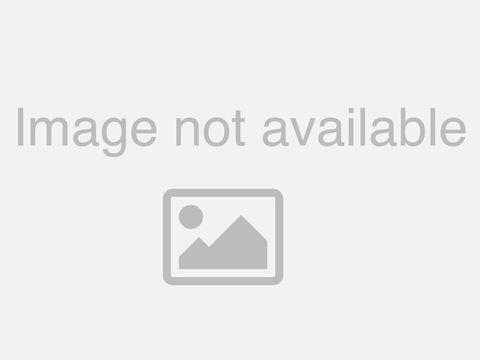LinkedIn Marketing Masterclass: My A–Z LinkedIn Blueprint 2021 for Business (in 4K!) | Tim Queen

Hey guys, what's up? Tim Queen here and today we're gonna talk about how to use LinkedIn for marketing, I'm going to share my complete A to Z blueprint, how you can implement a LinkedIn marketing strategy in your business to attract new customers and clients. So if you want to grow your business with LinkedIn, this is the video you want to watch. Also make sure that you stick around all the way till the end. And I'm going to show you how we can
download my 33-page LinkedIn hashtag completely for free. So let's get right into the video. Why LinkedIn? So there's a couple of reasons why you might want to use LinkedIn. First of all, it has an incredible large user base. And it's like the largest social media network for B2B in the world, million members, biggest B to B network in the world. The audience is high quality. High quality when I'm saying high quality, I mean, it has a lot of decision makers,
directors, CEOs, VPs people with buying power. People with decision making power, there are almost very few, if any gatekeeper. So that means that when you want to reach, for example, a director, it's quite easy to get in touch with them to get a hold of them, if you just know how to write the right messages to them. So you don't have to go through like 10 different channels to get anywhere close to the person who will talk to you, and you usually find them yourself, if you have a premium subscription, you can send an inMail to almost anyone. For most people, if you are a second level connection, you can send a connection request. So it's very easy to
get in touch with them and to build an audience. That next brings us is incredible organic reach. Incredible organic reach. That means when you do content marketing on LinkedIn, you can reach millions of people with the right post. And that opens up so many opportunities from growing an audience of potential customers and slowly building trust with them, to converting them to leads. There's many different reasons. I'm gonna leave the list with that. And then we're
gonna see what we can do with that. Now let's talk about the three types of LinkedIn marketing. And what are the advantages and the disadvantages. So one of the most popular ones or most people know about this is LinkedIn ads. Basically means you're paying for every click you get.
It's quite powerful. You can do really cool targeting like finding people from specific industries like classifying, you want to reach people with a certain job title, work in a company who has a sudden annual revenue. But the problem is, it's one of the most expensive ad platforms on the market, especially the people who have decision making power, you can spend a fortune and can easily run out of money before you get even like one lead in your business. So it's a double edged sword, you have to be very careful about LinkedIn ads. Usually I say it's only really usable for large corporations, which have at least like a 50,000 $100,000 budget for the LinkedIn ads. If you just want to spend like 100 or $200, that's not gonna work. Just like the learning curve alone to figure out the right targeting options to optimize the copy might take your feet few thousand dollars before you get profitable. Then the next option that we have is LinkedIn
automation. This is the cheap man's version or cheap woman's version of LinkedIn ads. They don't want to pay for LinkedIn ads. So they're just trying to find a way around this. So let me show you how this works. I'm going to open up my whiteboard. So let's say this is LinkedIn. And we have a couple of potential people in. And so all of those nice round circles that I'm drawing here are potential
leads. So what they would do, they get like some software and they tell the software to find leads who matches certain criteria, for example, might say we want to connect to people with the job title CEO, who are based in New York, and who have the marketing industry. So what they then do is they, the software will open up linkedin.com. And then they will start a search. And they will say I'm looking for people with the role title, CEO;
location, New York; industry marketing. And then the software will scraped down a list. And they will basically say, okay, I'm gonna extract your data and put this into like a database or Excel sheet. And then they're gonna find the people and put them into a list. And then once they have those lists, they might scrape like 100 200 people per day, they would then start, the second step of the engine, first step is do the search, then the second step is to send them automated messages. And then you get those funny messages which start like something like this,
hi. And then they have like a placeholder where it will pull your first name field. And then I can redraw, and then they write you a theirsales pitch, as like, Yeah, get in touch, like, call me on my number; here's my email; and here's my website where you can download my stuff. So it's kind of like the equivalent of going on the dating site and saying, Hi, beautiful, hi, beautiful, hi beautiful, and copy and paste, and then send out just hundreds of messages hoping that any one will come back to them. But they never do it, it's just a complete waste of time. So what happens is, this is super inefficient, you get maybe like one in 1000, to reply to you, meaning you're, you're burning bridges with 999, who are seeing right through through what you're doing. And then they just say, hey, they will not do any business. So
let's say you had like a chance, maybe you would have been able to convert 50 people, if you had spent the time to build relationships. But instead of 50, you only got one. And then you burned the bridges of 999. So it's super inefficient. But most importantly, it's against LinkedIn terms of service and LinkedIn is really good at detecting those software tools, either directly they might find the script, the Chrome extension, or whatever you're running there might find that certain IP address linked to multiple accounts, and they're just gonna blacklist you, you might lose your entire LinkedIn account in one day. So all the hard work, all the connections, all the networking you have done over the years might get destroyed by following a path like this. And secondly, even if you think oh, no, my automation tool is safe. No, it's not. Because LinkedIn, even if it can't detect you by your IP address, or the software directly, they can still detect you by pattern. So for example, if you just open
consistently, say 80 profiles every day, and you always take between three and four seconds, and then you're doing the same thing the next day. It's quite easy to detect those pattern and they can say if you have done this, like three days in a row, you're using some tool. And I see a lot of people, they don't, they don't take this seriously. LinkedIn will, LinkedIn will not ban
most people right away. They will start slowly, they will say hey, do you really know this person? And then you can click on Yes. But basically what LinkedIn is trying to tell you if you ever get like a warning message like this, I know what you're doing, stop it. Otherwise we have to lock down your account. So then this will be like the first step, they will ask you politely, then it will make it a bit more difficult, might ask you, hey, what's the email address? So that's kind of like warning number two. Hey, do you know the email address of the person you're
connecting to? And then if you don't, it will not allow you to send the connection button. And then the last warning will be we have detected some form of software on your system. This is when they're nice if they're actually telling you what they're doing. So if you still ignore this after like three attempts, they might just say okay, your your contacts been limited. You cannot send out any further connections. You cannot send any more messages. If you still try, then they would do the restriction, this is basically level four.
And then if you still continue to do this, or even if you like, just let it calm down, and then you start again, you will be locked. And then you cannot get your account back, your account will be deleted, and you will not be able to log in back into LinkedIn again. So that's basically a nutshell what LinkedIn automation is doing, you can do the same with LinkedIn ads just yet, you just have to pay for it. And that's
what LinkedIn wants to if you try to get around them, it's not gonna work. If LinkedIn ads are too expensive and LinkedIn automation is too dangerous, and will get your account locked down, what's option number three? LinkedIn content marketing. Now LinkedIn content marketing works very similar. And was it works basically like this. You have your profile, which is your landing page. And then you have maybe something like your funnel page opt in, let's call it opt in. This could be something where you are asking people to give you their email address or phone number or to download something. And then what you're basically doing, you're going on LinkedIn,
and you're creating content, you're writing some useful information targeted at people who would make good customers. So what happens, you might get 1000 people to watch it. And then maybe, depending on how valuable your content is, you might get 10 to 50 people to click over here, and then you want to convert a certain percentage, who will actually submit their contact information, and then they enter your funnel. So the great thing about this is you can create basically as many content pieces as you want. And each one has a chance to get more people to your landing page. So it's completely legal. LinkedIn actually is encouraging people to share content and LinkedIn will reward good content. So if you can consistently create good content, your organic
reach will grow, more people will start to follow you. And then each further post will get more and more impressions over time. And then as you grow your network, the traffic from each link becomes stronger. And then your pipeline fills itself and becomes like a money making
machine. And that's exactly the winner of today's show and exactly what I'm going to show you how to implement this in more detail today. So LinkedIn content marketing is the winner. The LinkedIn funnel, I already showed you a little bit how to build it, but let's see it in more detail how this will actually work. So the idea is, you have your post. So this is something like a social media post that you are creating on LinkedIn, post. And then in your post, you have a call to action. This can be different things
for different people, but I'm going to show you like a very generic blueprint, the call to action would be something to, for example, visit your profile. Now, your profile, this is your profile, okay. And on your profile, this is basically your landing page, or your sales page. This is how you should see it, you're not using it for job seeking, you're using this to make business. So all of your profile should have a repeatable call to action. It's kind of like you want to take, you want them to take baby steps of your post and encourage people to connect with you to follow you. And then you want to or even to download something on your profile and then you want to get people curious, what's going on on your profile and then you have your call to action. And your call to action could be something like call me.
Send me an email. It could be something, go to my, download my lead magnet So in this case, email and phone numbers fairly straightforward. So I'm just going to show you how the lead magnet funnel would work. Sorry about that. So the lead magnet in this case, let's draw it over here, lead magnet, this would be something like a downloadable, like a PDF. For example, think of like a white paper cheat sheet, an ebook, a case study of free resources pack and assessment, like a quiz, a survey. And if people want to get this, and this has to have some value, like, this is really important. Don't assume that you could get anyone's email address, if you just want
to send them some marketing information. That's not how it works. So once you have communicated a huge amount of value, you're asking for their contact information, generally works best to ask for less like just their first name, last name and email address is the minimum you should ask for. And I would generally recommend not to ask for more. Because you will get fewer and fewer people to be willing to share all of this at this stage, because they don't know you, there's no trust. So once you have them in your CRM system, or email marketing software,
you can follow up with them. And here's how this would work. You can send them emails, An email could promote some of your other content, for example, you might promote some of your blog. Another email might promote an event. If you're doing like a Zoom training, you, wou never want to be promotional really, like if you want to have value, let's put the V in here, value. Value is really important. If you don't have value in each and every email, people will just unsubscribe. So it's very important that you will keep on giving value, and then combining this with a call to action. So this one could be a video.
This could be like a free call. And you don't have to make it free for everyone, you can just link this to our qualification page where they can apply for a call. And then you can ask them for all the additional contact information company name, phone number, industry number of revenue they have. And then you just accept those that you actually want. And the point is, they're now in your control. And you can, it's basically in your power to make sure that they're getting more notification from you on ongoing basis. You don't want to keep them on the LinkedIn platform, this is really important, you want to get them out of LinkedIn, because this is you. So you want to get them into a space that you control. So if you get people on LinkedIn
to follow you, that's all nice and good. And I highly recommend that you build up this audience. But you don't have any control. Like if LinkedIn changes the algorithm. Your posts, which were usually getting 10,000 views from just right, people might just drop down to, I don't know 100 views, and then you get you in a huge part of your traffic is going away. So you have to make sure that while you still can get everyone out and into a realm that you control, I generate recommend like email list, email list is very powerful. You can also use
like a CRM if you'd like a more one to one approach, but you want to get as many people out from here as possible. So you grow your own database. So you have a choice what you can do, like you can send an email, the more information you collect, you might collect a phone number, you can give them a ring. The possibilities are endless. So this in a nutshell is basically our LinkedIn funnel. So let's add the information. Right here you have your LinkedIn post. They link to your profile. You want to ask them connect or follow me. your LinkedIn profile has various call to actions. The call to action leads to lead capture form
on your website and then you follow up with a trust building, nurturing campaign. So that's basically LinkedIn funnel in a nutshell. This is what you want to build. So let's see how we can do this. Next, let's talk about the difference between a profile and a page on LinkedIn, what's the difference, and which one should you use for your LinkedIn funnel. Now, if you are a larger company, and you have 50 employees, your focus should be on building your LinkedIn page. Because this is where you want to accumulate all of your entire audience, like your LinkedIn page can be used to streamline efforts of all of your 50 plus employees. So the idea is when an employee is leaving, they're not walking away with all
the connections, the connections are on your page. While if you're a smaller business, you want to make sure that you focus heavily on your profile. So if you have less employees, focus on your profile. So the idea of the profile is that you have much higher organic reach than with pages, pages still get more reach than Facebook pages in comparison to Facebook profiles.
But it's severely limited. And it also lacks the personal qualities that people usually use to engage more like people don't usually like to engage with like a brand or a page with a company logo, they like to engage with real people. And if you have a personal profile, it's way more believable to most people that there is someone real behind this. So there's a few differences. For example, you can post more or less, post almost everything on both pages and profiles. With one exception, you can't, pages
can't publish articles, okay? So but that doesn't really matter. Because articles are not such a great content hype, after all. So if you're focusing on video, text, photos and documents, you're good, you can post this on all the platforms. So I generally recommend if you are a small business, create both. Have a page for your
business for the new logo, link it to your webs website. The primary focus on your profile, you will get more organic reach, you can link to your company page on your LinkedIn profile, in fact, link to use every employee's LinkedIn profile to link back to your company page, you can invite up to 100 of your connections to your company page, so per month, so that's something I recommend. And then you can basically share evergreen content on your page, on your LinkedIn page. So some people will still follow your personal profile and your company page. And what happens if they do you get two opportunities to see something
to show up in someone's newsfeed. So this is basically someone's newsfeed. And here's some content that your page has created. Page. And here's some content that your profile has created. And then here's some content that other people have created. So the LinkedIn algorithm basically as a choice, there's so much content, what will they show in someone's newsfeed and it will kind of work like this. Let me show you. So as a certain amount of newsfeed space already reserved, which is an ad. You didn't see that coming.
So this is priority number one in the newsfeed to place all the ads that people are paying for, then it will, look at like, what is the engagement, what is the dwell time? How many likes did someone get? How many comment did someone get? What is the relevance that the hashtags met with what the person wants to have and it might take one of those posts from your person or from a page over here. And then it might take another one from your profile down here, and it might take someone else's post over here. So as you see, if you have two properties, you get two chances to show up in this person's newsfeed. So you're showing not once, but twice. So it's really why you want to have your page and your personal profile, you're way more likely to show up with your personal profiles, you might show up three times. So in this case, the personal profile might get two posts featured and the page might just get one post featured, or it might just get one featured every couple of days.
But still, everything counts. Every eyeball is another opportunity to sell something on LinkedIn. So make sure that you create a page and a profile. If you have less than 50 employees, focus on getting all of your employees to work on your on their personal profile primarily. And every once in a while you can ask them to promote something from your page.
But keep it limited, I would say once per week is probably already way more than enough, once per month is a good rule of thumb, like once per month, maximum like three four times per month that you're sharing something from your personal page, get both a page and a profile. Share evergreen content on your page. This gives you more opportunities to show up on someone's newsfeed. Every view counts. So that's basically the difference. You should always have a profile, don't use it as a job seeker profile, use it as a sales landing page. And then every once in a while
one to four times per month, promote a page post on your personal profile via the sharing button. So that's the essence what you need to know about the difference between pages and profiles. So let's see what else we need to build this LinkedIn sales funnel. Okay, and next, we want to talk about connections and followers. What's the difference? And how does it work and which one should you focus on. So it's very simple. Connection
is always also a follower. That means that we'll see you, your posts in the newsfeed. So if someone is connected to you, by default, they will follow you. The only difference is a connection, connections can send you messages. Followers can't. Just a two way street, like you can talk to your connection and they can talk to you. They don't have to pay for emails. That's why a lot of those automation tools want to connect to everyone. So they can use the connection to send you messages for free instead of paying for inMail or in inMail ads. So
here's exactly the problem. And you want to make sure to keep your connections small. Keep your connections small, and very targeted and focus, it's much better to, here's like an example of how this would look like. This is your network. So every time when you have someone in in your network that can send you a message. So if you only focus on getting quality people inside,your inbox has very high probability to receive relevant ads. So this would be something like someone sends you they want to hire you to for certain project, someone is asking about one of your services. Someone is inquiring about one of your downloads, someone is asking you to get a consulting call scheduled, while on the other hand, people who have who basically accept everyone, this is more what their network looks like. And this is what your inbox looks like,
it's actually, let's actually write this over here. So this is like small. This is your inbox. And this is like a large network. Now people who follow the strategy, you might have heard, they use different terms to describe themselves, they call themselves L.I.O.N., or LinkedIn open networker, and they, they say, oh, because of this, we can connect anyone, but at the end of the day, just get like a huge number and no one cares about them. Nobody knows them, nobody talks to them. And if any one of those L.I.O.Ns ask any one of the connections for a favor, they don't get anyone to reply because they don't have the relationship.
They just have like, they're collecting numbers. So in that case, the inbox of someone like this looks like this. Spam, pushy sales call, spam, spam, spam, spam, spam, spam, spam, spam, spam, spam, and then there's like this one message. And you might even overlook this because this one serious message, you're too overwhelmed reading all of those automation tools. As you have to see people who send you a connection request, there's probably like a 90% chance that the person is using an automation tool. So you have to be really careful, assume that 90% of them will spam you if they didn't put a sales message, right with a connection request you almost guaranteed to get one the next moment you accept their connection request. It's a bit tricky
to find out who to connect with. I generally recommend if someone is not sending a message, check out and see if there's something obvious in their profile in the experience section that would make them stand out. Otherwise, ask them back like, Hey, why are you connecting with me? Or just ignore this. If someone is sending me like a really spammy message,
I always recommend to click the button, I don't know. As if enough people click this button, when they send out connection requests, they will be limited. LinkedIn will say send a message, hey, do you really know this person, and I will not be able to send out any more messages to other people. So if everyone was doing this, this would be a really incredible world.
Because then the spammers would be far less. So let's go back and write down what we have learned. Keep your connections small, or let's say keep your network small, focus on quality connections, that means people will have the potential to become a future customer, actual customers, potential allies and you should be very selective. Not everyone is an ally. Not everyone who is nice and offers collaboration actually has anything in mind. They usually, most people, when they send you a message saying, hey, let's collaborate, whatever doesn't mean anything, they just want to have an opportunity to pitch you so you can't be really trusting on it. And you have to always assume someone has an agenda when they're sending your message. But that's why I'm saying like keep your network small, and only focus on quality connections. And then you want everyone to, who wants to read your content, to follow you. Make your profile
follow only, let me show you how we can do that. So what you want to do is you want to go to LinkedIn settings. When you click on your icon over here, then you go to LinkedIn settings. And on the left side, you're going to click visibility and then visibility of your LinkedIn activity. And down at the bottom, you find the followers section. So if you click on this, you want to make sure it's selected to everyone on LinkedIn. So even people outside of your network can,
can can follow you. And then you want to turn this on, make follow primary. And then when someone is visiting your profile, they have this Follow button by default. And they can still connect to you. But they have to press like on the three dots icon and select Connect, so it's a little bit of a hurdle. By default, all people who don't want to just follow you will do the extra step. And then what I recommend in your funnel to tell people how they can contact you. So you don't actually want to have to connect from button as
your primary action, you might tell them hey, you can send me an email and you put your email address on your LinkedIn profile or you can link to a contact form. So there is a different process in place. So you can get rid of all the spammers and automation to users and only get the serious customer inquiries. So the automation tools don't read instructions. If you just make it really clear and simple in your about section and you tell them how they can contact you, mention your email address, your phone number or where your Contact Form is on your website.
Normal people want to work with you will find this information really quickly. But automation tools won't, because they're just using predefined patterns and just including your email address or instructions, how to contact you, in the about section doesn't work automated. So let's talk about content marketing strategy for LinkedIn. First, you have to be aware there's different content types. You have text-only posts, you have photo post,
videos, and you have documents. Now, keep in mind, different content types correspond with different preferences of your audience. Some people like to be a very visual, they want to have a picture and have videos, other people like to prefer reading. So if you have texts, or documents, this is what they will respond to best. And since every audience is very diverse, like different content preferences, you should focus on using all of the content types, and rotate them around. Don't just focus on one, even though some might give you
a higher organic reach, depending on how LinkedIn is tweaking the LinkedIn algorithm today. It might change tomorrow, and then it might go back to another content type that is ranking differently. So just make sure you're rotating all the content types around. And then you're speaking to all the different preferences of your audience. And there's always something new, never overwhelming your audience was just like one content type. Next, you have to be really clear who your audience is. And that's very important. And let me visualize this over here.
So this is the LinkedIn platform, this is probably way smaller is the number of people would make perfect customers. So if you're creating a content strategy that is relevant for everyone, this will happen, you will get someone from here coming along. And from there joining your network and from there joining your network and from here joining a network and from there. So what happens
is you grow quickly, faster. But you are not getting any one from here, you're not getting any one from the group of people actually looking for. So if you understand who your audience is, let's do this again. And you understand you want to get those people featured, then you're
writing content, let me visualize this, you're writing content that is relevant. for this. As broad enough, you will still get some people who wouldn't make ideal customers who are there for different reasons. But by limiting yourself by saying, Hey, we're not creating content for those, we're not serving any one of those people, we're just focusing on anyone who is like in this little bubble over here. So you're getting actually, some actually potential customers in your network. So it's really important to understand who this is. And it can create some content that is primarily relevant for this group. This is the group you're trying to attract. And this will result in slower growth, because it's more narrow focus, but it will get you much better results.
Have a narrow, focus growing pocket and slower beats untargeted and fast. Keyboard fast, then topics and themes that work well on LinkedIn and get you customers. So you have basically two types of content that you can create that work well with customers, the one is educating. The first one is educational content, and the second one is entertaining.
So the difference here is for education, let me highlight this how this looks with education. You may simply have to imagine a funnel. So here's someone is ready. Okay. So your goal is to get people from LinkedIn. Here's like the people on LinkedIn and you want to get them ready. So now there's different stages where that where basically the mindset shifts like you want to get them from like some random person over here to consideration, and then you want to see like, what is preventing them from, yeah, maybe two, maybe I should give this a try. And then I'm like, I should definitely give this a try. So the idea is basically to take someone through this process with educational post. So what they do is they build trust. Trust can be, trust is very important. And you
build trust throughout the entire user journey. So that's not something that you're stopping. Trust billing is just by providing valuable information being credible and sharing value. So that's just one element you have to continue to build trust throughout the system. But then you also have roadblocks that you have to overcome, or you have to like things, beliefs, that prevent them from crossing over into the next phase. So you have to have some educational content, that will dispel some of those so they can get rid of this and you have like another educational post, that we'll get rid of this roadblock.
And sometimes you have to rotate this, like, this one might be targeted at that one. And then this one was targeted at this one. Sometimes you have to like target the same roadblock multiple times, especially if this is like a really deep rooted belief is really important to have multiple posts and that you're rotating them around. So basically, your entire content strategy is to get people from through different phases to identify all the different roadblocks. And then using educational posts to build trust. And as I mentioned, entertaining is something you want to throw in along the way, like, nobody likes a teacher, like you can only teach them so much.
And people are like oh my god, Professor, can you take a break, just sometimes people want to do something else. And if you have an entertaining post, the entertaining post has the primary focus to create good emotions among them. But also to build the trust. The entertaining post, is most, you want to build trust, be relatable, show them the people behind the scenes. So this is something really, really important. And that you have a few entertaining posts, primarily for a relationship building so people can better understand, who are you? Are you like a trustworthy person? What are you all about? Like what are the people in your team about better understanding what's going on, and that just showing like a face behind the brand, then grow your audience connections and followers, connections for potential customers and allies, followers for anyone who hasn't been qualified yet.
Then you need organic discoverability. So organic discoverability happens through two means. You have your network, slash audience. And then you have hashtags and topics. So whenever you're creating content, the primary way how you grow organic discoverability is to grow your audience. That means every time each post, when someone is clicking the like button, someone leaves a comment, someone shares it, let's this person is already in your audience. If they click the like button, it will be shown to a couple of extra people. And then some person might say, Hey, I like this. I'm becoming part of your audience. So now your
audience is plus one. Okay? So every every post every like every comment, every share, has an opportunity to reach people in your extended network, second and third level connections. And then as you're creating more posts, and you getting more reach you getting plus one plus two, you quickly growing relevant audience members and especially if you have a very targeted content strategy is really, really incredibly powerful, how quickly you can grow a relevant audience.
Now, the second factor is you want to use hashtags. hashtags are built around certain topics for example, you might find someone who follows the hashtag marketing. Now, unfortunately, this hash tag system is also getting spammed a lot. So there's a lot of bad content among this. But generally speaking, if you are using hashtags relevant to your industry or you also mentioning specific keyword, you don't actually have to always hashtag something like marketing, you might just write about the word marketing. And then over time, the LinkedIn algorithm will associate your posts with whatever topic you're writing about, and will Hey, say, hey, you seem to write about marketing.
So and LinkedIn knows in their system, there's a certain amount of people interested in hashtag marketing, or generally, they seem to respond well to posts that contain marketing, or talk about marketing. So it will show your posts to people who are outside of your network who are interested in the topic. So this is why you sometimes discover people in your newsfeed you never heard about, because LinkedIn knows what you're interested in. And it will show you some relevant posts that have some proof, maybe they got like a ton of likes over here. And then LinkedIn feels that all this post copy relevant for you, because you generally seem to respond well to this topic.
And that's basically how you can do that organic discoverability via network, and audience growth, and hashtags. And that's how you build a content marketing strategy for LinkedIn. Okay, now let's see how we can connect with potential customers on LinkedIn step by step. So I generally recommend to start creating a lead list. That means you're using the LinkedIn
search to make a list of five to 10 potential customers per day, then you want to make sure that they match at least two to three of your qualifier categories. So that means, for example, you might say the person should work in a business that makes at least this amount of annual revenue, you should also say, hey, they have to be and so on, and so on. Industry and whatever criteria so you should make sure that you that you actually check two or three categories per person that you don't just rely on like just a job title is enough, it's not you want to learn something about the company might have something about products. So once you have this qualification on and let's make the sexually two column, he won't identify at least two to three personalization ideas. And let me show you how we can do that.
So just for fun, we're gonna see how we can reach out to Bill Gates for finding two or three special characteristics that we can use for personalized message. So first of all, we could have a look over here. I mean, she's zoom that in his profile picture, what can we seem? We see some mosquito. So I know Bill Gates has a vaccine program. Then we see some desert we see some people working,
I can already select the charity theme. That could be something to connect with. Then we can have a look is there anything interesting about picture, knows the professional general picture. We have culture Bill and Melinda Gates Foundation. So if you had recently any connection with the Bill and Melinda Gates Foundation, that could be another angle.
You see something over here, Harvard University, so if you are a recent graduate or alumni, you might use that as an angle, how to connect with someone. We're going to read the about section co chair of Bill and Melinda Melinda Gates Foundation, Microsoft co founder, Kenny could use something like you're working with Microsoft and something. Russia's reedham That's a good one. For two reasons, for one, if you are a reader, you might do some further research and maybe there is some information what Bill Gates has recently read so you could share an interesting insights about a book he has reviewed. Next, you could do a play around World War Russia's song There's always like fun when someone notice certain quirks using like an unusual word and then people. That is something that you could
use the new email messages showing that you have read the profile, avid traveler, um, definitely, you could check out his Instagram account, see where he has been traveling to, active blogger. Another thing, if you find his blog, you can read what he has written about. And then see if there's any interesting topic that you might connect about. Then you have the featured section. So this is content that has been hand picked over him. So what you can do is you can click the read more button and then check out some of the articles. Now, this will take
a bit of time he could read this, you might find some interesting facts that you could mention. And then this could be something where you say, Hey, I read the the Global Health when local report, I could say, Hey, I read your article about these breakthroughs will happen in 2021. And then you can say I found this really interesting, blah, blah, blah, this has given me some insights. Have you considered this in this in this setting some conversation, quote, talk about his, here's like this recent book. So if you really want to get someone like Bill Gates, you might just go out and buy the book, or rented in your local library. And then you can see if there's something interesting
to connect with over the book. So that's something else that you could connect with. Next, you can have a look at his activity feed. So you want to click on all activity. And then you can either look at specific posts that he has written or someone in his team has written, you will see oftentimes gate notes that says block. So it's always good for the articles. You can read the description, if you SHERMER specific opinion that you could connect with. You can also check out the article section. Sometimes he publishes articles on his own his LinkedIn blog. So if there's anything interesting, you could also check out the all activity feed
and see if he liked someone else posts or shared someone else's posts. Then let's go back. Next, you could look for anything in his experience section, in this case, he actually has very little to say about anything. I mean, everyone knows him, so there's probably no need to explain what he did for Microsoft. You could go for the intersection find some interesting overlap. And don't ever say something like, Hey, we both like Ray Dalio,
that doesn't mean anything. Okay. You want to, if you will, like read early on, you want to talk about something like the principles or like a specific principle from his book, and how this has always reminded you about a specific thing Bill Gates is doing. You want to think about this, it has to, don't just throw around names. Don't ever say, Hey, we work at Microsoft, oh, hey, we are members of this group. Nobody gives a shit about this, okay? I don't care if you if we have 20 groups in common off we have 150 connections in common, it doesn't mean anything. Okay. It's
just LinkedIn. So put in the effort of really finding something specific. And then you make a list and you write down a couple of ideas that you can share. For example, in this case, we add Bill Gates, we add the charity, we add the book, the block, this could be about the foundation, it could be about specific projects that the foundation has done, specific books, he has read something he has written in a blog. Keywords. You might do some Google research. I mean, it's like
exploring other other content, maybe there's some podcast due to interviews, articles, and you want to read be really thorough about this. Now, if you want to connect with someone like Bill Gates obviously want to do way more research he might actually go as far as buying the book. Generally recommend even if you want to connect with someone smaller, buying the book is almost a guaranteed door opener. Like when someone is buying something from me personally, and then is sending me an email I'm very likely to take a look at this message or to just get those messages forwarded just because the person has invested in some things relationship building.
But as long as you haven't haven't developed a relationship personally, like there's nothing like there's no friendship there is no time spent together. Nothing you know about the person. There's like, there's not like a lot of trust. But if you know someone here has trust enough to buy something from you, and had some insights, especially if someone is interacting with your content, like your book, your online course, is very interesting to then engage with someone because someone has invested in the relationship and it's very easy to invest back into replying to an email to talking for someone to building the relationship both ways. Now let's talk about how you can learn more about LinkedIn marketing. So the first thing that you can do is you can download my LinkedIn Hashtag Guide. For that you can just open timqueen.com and you will be greeted with like a nice pop up over here you see a little preview of how the LinkedIn Hashtag Guide looks like. It's a 33
pages ebook, it contains strategies and tactics, how to use LinkedIn hashtags to generate leads for your business. Just enter your contact information, then click the Download Now button. So important, use your best email address because the link will be sent to your email. If this pop up doesn't show up. You should also see a download over here which you can click and it will take you
to an opt in form where you can request the same one, here again the preview very easy, very, very useful guide, especially if you're just getting started with LinkedIn marketing to download this. Then option number two, you can click over here for the LinkedIn Accelerator Program. You can also type in the link directly it's basically my complete A to Z program how to grow leads on LinkedIn, how to build a sales funnel from scratch. It has over seven hours of content. The course is constantly being updated whenever there are new features or
new strategies coming along for LinkedIn. So and if you want to get more videos, you can also go to my YouTube channel. And of course if you want to watch more videos like this, make sure that you hit the subscribe button, turn the notification bell on and there's literally hundreds of videos about all topics on LinkedIn that you can learn. Now this is the video for today. I hope you learn
something and you have some insights if you have any questions about LinkedIn marketing, leave them in the comments below. Give this video a like if you enjoyed this and make sure that you hit the subscribe button turn the notification bell on and I'll see you in the next one. Bye
2021-04-27 04:55