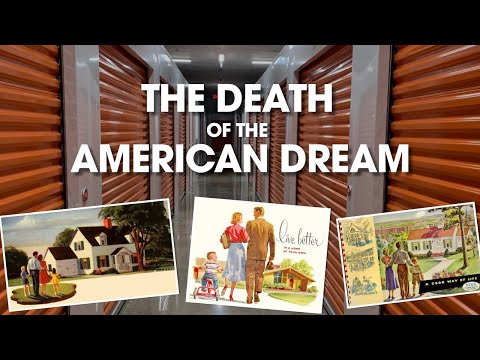Introduction to the Dynamics 365 Business Central partner opportunity
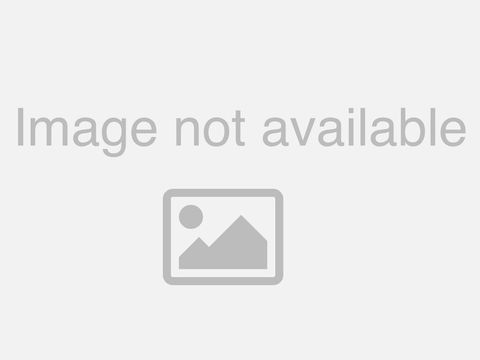
Hello. And welcome to this video in which I will introduce the, partner opportunities, that. Are available for, Microsoft, Dynamics 365. Business, central my. Name is Daniel Ramos Wong and I am a partner with cloud ready software, one of the is fee development, centers who, can help you with just about anything related to business central. Here. Are the objectives for this video first, I will introduce the, partner opportunity, and. Map out how Microsoft sees, where our industry, is today, we'll. Look at a very loose categorization, of, how customers, demands can be met in various different ways in real. Life he will probably encounter, all sorts of combinations that fall right in between those categories. Next. I will talk. About some ways in, which, Microsoft Dynamics, 365. Business, central can be extended, without the need to write any code there. Are a number of ways in which business, central can be extended with some other products, that integrate with business, central out-of-the-box. For. The next objective I will go over building, extensions, for business central, this. Can be done in a number of different ways and I will briefly cover each, one of them and then, finally, we, will look at the different types of apps and how Microsoft has classified, them into, three categories let's. Get started. Introducing. The partner, opportunity. When. It comes to automating, business, processes, or providing, for software, that helps you meet business requirements. The, traditional, route is to have this software tailor-made, for a specific situation in, this, model all specific, requirements, are recorded, and software. Is created to meet each and every one of those requirements. Although. This is the most ideal situation from, the perspective, of how well your. Specific, business requirements are, met this, is also the most expensive. Many. Business requirements, are fairly common and there are many commercially, available systems. That. Provide capabilities. For those standard processes, and even, though these standard, systems provide the majority of the. Necessary capabilities these. Are often not quite enough to suit in visual situations. The. Drawback, there is that not all scenarios are standard, many. Companies have their own particular way to manage, their businesses, and, even if for the most rudimentary scenarios. Many. Companies have fine-tuned, their business processes, to fit their needs specifically. This. Is especially true for the SMB, space where, there is an enormous diversity in, the need for business, capabilities, even. Though there is a large amount of overlap, and a big opportunity to standardize, systems, there, are many specific requirements. That may not be met by the standardized, systems and that's, where the Microsoft partner channel comes in there. Are many opportunities for, ISV partners, to create systems, that, provide standardized, capabilities. Which. Can even be further, extended. Beyond. The created, capabilities. The. VAR partners can then come in and provide services, to help their customers, implement. Standard, systems, and discover, where additional effort is necessary to, provide the necessary custom. Capabilities. So. In this video I want to talk about the different ways you. As a partner can make customers, in, your business, successful. In the ecosystem, that surrounds, Microsoft, Dynamics, 365. Business. Central. So. We have a few different ways to provide, value, and service to customers on, the, left-hand side we. Have the engagement consulting. Column, and in this first column that's, what most, partners, have traditionally, been doing, where each implementation, is a unique, situation each. Engagement, is a one-off scenario, where the partner comes in assesses. The particulars, of that unique customer, and plans, are drawn to provide the necessary services. To. Meet the requirements, for that unique situation. Since. This often involves changing, the system with some custom development, there's often an individual, development, effort, that, applies only to that particular, situation and so, pricing, and terms are unique, to the situation, and those are not accommodated. By any standard, software packages, there's. A high flexibility. In this situation, because the development, and implementation, effort. Is tailor-made for the individual, situation but. Downside, is that, there's also a high level of complexity, and as, a result, this is also also relatively.
Expensive, For. The customer. All. The way over to the right in the app column, that. Represents, the situation where the partner has knowledge and expertise, in a particular market, the, most common, situation, is where, certain partners have implemented, a number of customers, in the same market and, they have built a customized. Solution. For those customers, and they. Can then leverage that expertise, and pull the common features of those, custom, implementations. Into a standard, package which, is in the context, of dynamics 365. Business. Central is what we will call an app. There. Are also examples where, a single customized, solution, was successfully, turned into a product and people, in that certain industry, then decided, to take that product and implement, it in their industry, as a consulting, services, and package, that in, a repeatable piece of software. However. The situation arises, though the, column on the right represents. A situation, where you have an app that provides, a set of standard. Features for a particular, vertical or horizontal app, and this, is implemented, with or without some additional consulting. Services, the, key here is that it is a standard, solution one, that does not have any customizations. And. Then. In the middle of the road in the middle column that represents, the intermediate, where. There is still some level of consulting, but, the services, are presented, as a repeatable. Package, of fixed price and fixed, deliverables. I'm. Kind of simplifying, here but on high-level there, are three overall ways that you can engage with customers, and in this presentation, I'll, be addressing how all three areas are lying to business central and, so your business might. Align to one or two or all three areas, you, could have one or two standard apps plus, a standard, service, for for instance by, grading some data some. Standard, reporting, and then on top of that some individual, consulting, or training, to get your customers knowledge up to speed so in, a nutshell with. Engagement, consulting, over on, you, deliver consulting. And, customizations. For individual. Customers. In. A semi-structured. Engagement. You take common patterns, and wrap them into a predefined, consulting, offering, and deliver. That in a repeatable, and predictable pricing. And time and, finally. You can package your IP into, apps servicing. Some horizontal need, or, even a specific vertical, or a customer, segment. The. Key point of, Microsoft. App source is that, it provides a single destination for. Business users to discover, and trial, and acquire line of business SAS. Apps it's, like an app store but for, business and so for business users it's. A place, where you can easily find apps, that are critical, to you and your business and those, unique to your industry, and role built, by the App Store's echo system partners, with, the power of dynamics, and office and the Azure platform. Move.
From Discover, through, trial to implementation, faster. With, Microsoft, trusted, app source partners, who will help at every phase of the lifecycle and, so. There you discover. Content, packs and add-ins to do more with, the Microsoft, business apps that you already use, every. Day like, Dynamics, CRM power. Bi office. And others. Are an azure platform. For. Partners, it drives discoverability. And usage, of your apps within. An existing global. Network of business customers, through. Co marketing, opportunities. Lead, generation, and the support of Microsoft's, worldwide ecosystem. And Salesforce a, flexible. App distribution, channel that is able to scale from few to many users with. The support of a fully managed, platform, that grows with you. So. App source allows. You to harness the azure ists your secure, intelligent. Cloud services, platform and tools to deliver differentiated. Apps to customers. Going. To market with app source. Gives. You the opportunity to promote your brand and your services. So. You can get promoted across a broad range of channels, like product, websites in product, notifications and, email, nurture streams, you. Can expand, your reach and visibility to a larger, audience so, anybody, that is browsing. Within, the apps or ecosystem. Is now, accessible, to you this is now part of your target. Market and so if your app is an app source, it has Microsoft. Seller visibility. And I, might even be Microsoft, roles and so, this, also allows you to upsell, your solution, so you can create opportunities there, you can point your potential. Customers, to other. Products. And services that. Go well with what you are offering yourself. So. You can upsell, your app with. Service offerings, or vice versa maybe you have a service that comes with a product. The. Name app source implies. The source of apps of course you. Can find all sorts of different products, and extensions, to products, in app source but. In addition to those apps you can also find consulting, services and this, is important, for many partners, who have built their. Business, on providing, services rather, than products. So. AB source can be a very powerful tool to have offer any, type of product, whether, this is a software, system or unique, expertise, and even repeatable, predefined, services. Microsoft. Has provided partners, with the option to advertise, certain, types of consulting offerings, for. Microsoft, 365, power, bi power, apps and Microsoft, flow. It. Started in the fall of 2017. With the US Canada. And the UK and, it, is now available in, the eighteen countries that are listed on this slide, once. Microsoft, has 30-plus, offerings, from a given country across, seven, plus partners, across. All dynamics, 365. And power bi then, they have enough offers, to go live in that country so. If your country is not on that list and you have potential. Business, reach out to Microsoft, and let them know what you're working on it, might very well be that your potential business, draws Microsoft, over the line and invest, in your country, the. Number of services, and apps are about equal at the moment in app source and it will be interesting to see how this evolves over time. So. If you look at consulting. Services. Microsoft. Has defined, a. Very, loose categorization, of, these five things. And so these are some suggested, categories, of, consulting, services and as, you can see these categories, will help you define the scope of those services, there's something that you can charge a fixed price for and, so, the goal here is to try and, come to, a repeatable, service, that you can offer for a fixed price with.
A Predefined, scope so that the customer knows what they are getting and the, costs are predictable. Now. One thing that I think is very important, to mention here is that this is also where. Partners can differentiate, themselves from others by showcasing their, industry, specific, knowledge this. Is where partners, can really showcase their, unique position, in relation, to other partners, by being as specific. As possible about, the market, for which the service is targeted, you, can offer a general, assessment and as. I'll show you in, apps source there are a ton, of you, know general, assessment services. Offered. In AB source. Because. You know such. A general, assessment is something. That you can do because you have a great staff of consultants, that can find their way around any industry, but if you, do have specific. Expertise. In a certain area in a certain market it you, could offer a specific, service to that market. To that area and set yourself apart from others so, if you have for instance expertise. In the transportation. Market. Then, a transportation, company, will. Find a dozen general, assessment in AB source maybe. Just one or two that. Are specific, to transportation, and so if you. Have specific. Knowledge. About the transportation, sector. You. Could put a transportation. Specific. Service, offering, on AB, source and draw, that transportation, customer. To your specific, service, and set yourself apart from other partners. So, let's take a look at AB source. So. Here you can see app source this is the website for app source when. You first visit this there's this link called, how it works and when you click that a video, window will open I won't play this right now but this is like a minute, and a half video. That shows. You a little bit about app source and. When you scroll down you can see featured, apps now and you, drill. Down into, all apps over here, you, will see a bunch of different categories, of apps so here are web apps. Dynamics. 365. For sales for, customer, service for a field service and. Somewhere. In the middle here you can see dynamics, 365. Business Central so when I click on that on. See. All you, can see right at the top here that I have 68 app results, as of the time of recording this video and, there are about 60, consulting, services, and so when, you scroll down, this. List this is the list of. Products. These are the apps that are available for, Business Central at the moment, if. I go up to, the. Consulting. Services, and I click on that you can see a number of different services that have a price and so this, is, there. Are a number of assessments for, free so this is a one hour assessment. For free. Let's, see if there's something else for free over here one our briefing, for free there's. A one-hour briefing, here for free on our assessment so you can see the pattern here many, of these partners. Offer a free assessment. To. Get, you to talk to them and so, this is a way for you to to. Stand, out you know away from other partners, by, offering something that is specific, to a certain market. So you could put in you know a transportation. Consulting. Assessment. And so you have to provide something of value for, that and you know that's your investment, in getting. That relationship. Up and running and so it's the same kind of thing as the. App itself, so, you have these other services. You, know this is a four week implementation. For almost fifteen thousand dollars this, is a four week support, deal for a thousand, dollars and. So you know these are fixed. Price fixed, scope. Repeatable. Pieces, and so you, know you can sign up a hundred of these. Ford, for week, support. Deals and. Hopefully you know you you. You sign up many of those and that makes it you. Know something that is worth. Your while let's. Go back to the presentation. The. Next section we're going to talk about how, you can extend business, central with. Power suite and other products, without writing a single line of code you. Can do this for all three categories, engagement. Consulting, predefined, consulting, offerings, and apps. I. Like. To always. Show this slide in these types of presentation. To. Kind of put, the context. Into Dynamics. 365. Business, central and how it all connects. Together so this is the solution together right so this is Dynamics. 365. Business central in the middle and, over on the left hand side you see all these apps and app stores but, you also see flow and, power, apps and other connected, apps there's. Office 365. Which has a definite, place within business, central so, you can connect, to, Outlook. Your Outlook calendar and, there's even functionality, in Outlook, that exposes. Business central functionality. On, the right-hand side you have all the services that are also available, on, App source so you have accounting.
Services, Through. The Dynamics, 365. Accounting, hub and, you. Know other types of, services. And you can recognize, those, categories, of assessment. And briefing implementation. Proof of concept and workshop and so this all sits on top of something, called the common data service, and accommodate, a model. That. Facilitates. All of this and so. Microsoft. Dynamics, 365. Business central is a business, management solution, helps. Companies connect their financials, and their say their services, and operations. The streamlined business processes improve, customer, interactions, and make better decisions so. Business central is available. In the cloud and to users across various, multiple types of devices and, this, is always up-to-date so Microsoft always, keeps business, central up to date with the latest hot, fixes in that sort of thing so, with this modern, business platform, you can easily and quickly tailor. And extend and build applications. So they fit your specific needs, and the, needs of your customers. The. Most obvious, of this, part of the slide is the. Three icons on the right-hand side which. Is commonly, referred to as the power suite and so we have Microsoft, flow that, is used for managing business workflows, with integration. To a multitude of services and, now, also business interest so inside, a flow, you, can create, your, flow that, includes, functionality. That's available that's. Been made available from, business, central straight into flow. Power. Apps Microsoft. Power apps is used for making business apps that. Run across devices, so, whether you're on a phone or a tablet a, PC. Or a browser without any writings writing, any line. Of code you. Can you, know expose, these power apps on any device that you're using, finally. Microsoft. Power bi for. Powerful, business intelligence and, analytics and, for informed, decision making and power, bi has, democratized. Business. Intelligence by. Bringing bi to the masses, and is already used by more than a million users every, month and growing, rapidly and so there, are a number of power bi elements, in standard, business central, and that, can be expanded quite, easily and so there's, a lot. Of growth. That you can put into your business capabilities. Of making decisions and analyzing, your performance, by, using elements, for power bi and power bi itself, is, out of the box business. Central provides a number of ways to expose. The data into. Power bi and so you, can install. Power bi and use the standard. Elements, in business central but, you can also extend on that you can go beyond, what's the standard, elements. And, so, Microsoft, has. Made. A big investment to integrate. Business central with the power suite and, this is a very important, focus into the future as well, together. With a standardization, of connectors, and gateways and the, potential, of the common data model and services, this, is a very important, area of focus for Microsoft, so the expectation. Is that there will be a lot, of development, around those capabilities. And, you. Know a. Lot. Of opportunities, for you as apartment, to you know utilize those technologies. The. Power suite caters especially. Well to professional, consulting, and so because there's no code required, the. Focus moves from technology, to domain knowledge don't.
Mistake About it though even though there is no code editor, there is definitely, a certain, level of development mechanics. Involved in making, the most of these technologies, and so what, makes it really versatile. Is the, way in which the process logic can be built based. On the thinking behind making, data and processing, common, across, those technologies, and so they, can be applied everywhere so, you know thoughts. Behind making. A common. Data model. Available. In multiple technologies, means, that you can use all those technologies, and make, use of a common data model that means that you know an entity, is the. Same whether you. Know you use, power. Bi or Flo or other, power apps. The. Common data model means, that entities, are considered. To be the same no matter where they are used so. For instance a customer, can have a number of attributes that, are present, in every system such, as name. Or, an address and, for, each of those systems the properties, of those attributes can, be different so, for instance a name can have a length of 50 characters in one system and, a length of 30 characters in another in the CDM, they are unified, so that an instance, of that entity can. Be used across multiple, system. So. Linking processes, together can. Be accomplished, by creating generic. Processes, and sub processes, in various, systems and by, providing the ability to access that functionality. To other system, and using, the power suite those, processes, can then be linked together and that in turn provides, a way to provision, processes, as a seamless experience, even. Though behind the scenes there's a multiple, set, of systems, involved, and so something that is relatively, new to many, of us is the ability to provision, business processes, on a variety of different devices. Where. Traditionally. We used to only think of using a computer for these business processes we. Now have a variety of mobile devices, to deal with and the power suite works on most of those devices and so, it doesn't really matter where. The user is or what hardware they use it's. Available anywhere that, you are. Before. I talk about extending. Business central I want to talk to those of you that are watching this that have worked with an MX nav before because. I count myself as one of you it, is important, to remember that you already have a ton of experience with, this for decades you've. Been implementing, nav and making modifications at, will to, suit each and every individual, customer, scenario, whether, you realize it or not most. Of those modifications, have been there to extend standard. Functionality, even. When you've created completely, new functional, areas you've made a concerted, effort to make, it look and feel the same as the standard functionality so, that the user experiences. The look and feel of the. System as a whole we're, all in functionality, acts. As though it's part of the same system in actions very familiar, ways. The. Technology, has evolved, into something beyond the capabilities, of the classic, development, environment, but. Essentially. What we are talking about in this video is really, not much different, from what you have already been doing for years the. Big difference is that in, the new model we no longer have, direct access to the base objects, instead. Of modifying those objects directly we have to learn to make customization. In a different way a way, that lives outside the standard objects, but that complements, those standard, objects, in, a way that extends, standard, functionality, rather, than modifies, it directly in this. Section I will go over extending, business central that includes writing code so, this does involve an actual development. Effort a. Key. Feature of Dynamics, NAV has, always been, its flexibility. And customized ability however. With this power also came great responsibility. And came some challenges, related, to upgrade, ability so. As I've mentioned we used to simply go into each object, that we wanted and make any change that we wanted and, unless you have a strict methodology, to keep those modifications. Manageable. It's very easy to make so many modifications or, to such extent, that, it becomes very difficult to upgrade to a new version of, nav, especially.
With Microsoft, made significant, changes to the base version. You've. Probably heard, the term extensions. V2, or extensions. 2.0, and wondered. What that means and so for the first iteration of extensions, which was called extensions, v1, development. Was still done in C side and the extension package, was created, by using a series of PowerShell, commands where, objects, were exported. And converted, into so-called Delta files for. The current iteration, of extension, development, which is called extensions, v2 we, use a completely, new development, environment, so, instead, of exporting, in calculating. The delta files we. Now develop, the extension, objects, directly as I will explain over, the next few slides, all. Customizations. Localizations. Add-ons, have vertical solutions for business central are, made using extensions, v2. Because. We can no longer make any change to the standard, object, all development. Sits outside those, same objects, and theoretically. As long as the stated objects, don't change. Upgradability. Is no longer an issue and, so this, is really an amazing new chapter. The software extensibility. And. Upgradability, so you create, a, custom. Solution for a, certain, customer scenario. That. Works on on, top of standard, functionality. Then, a new version, of that standard, functionality, comes out your, extension, should still work because all our development sits, on top of the standard. Software. So. Extensions, for business central are built in the new modern development, environment, for business. Central and the main tools are the in app designer, and the, Visual Studio code and, I will show you a demo in a minute or two but, let's talk a little bit more about Visual Studio code, first. A few. Years ago Microsoft. Made a bet on Visual Studio code, and they, bet that vs code was going to be the free open source crop. Cross-platform. IDE, of the, future this. Bet has paid off in a big way and has even exceeded, Microsoft's, own hopes and expectations. So. Today Visual, Studio code, is used by millions of developers around the world and it, is growing, fast both in terms of adding new users every, month and in terms of maturity and new capabilities, so. When there was a Stack, Overflow survey. And when asked directly, developers. Ranked Visual Studio code, as the number, one preferred development.
Environment, Overall, that's, amazing, growth in an amazing recognition, by the developer, community across, the globe especially. If you consider how. Robust. Visual. Studio is, and, I'm sure other, development, environments, are such. Vast, pieces, of technology. That is. Really quite, a feat, to get Visual, Studio code, recognized, in such a way. Vs. Code is constantly, being updated with, major releases, every month constantly. Making vs code more productive, and selecting. A popular, modern, development, tool Microsoft. Also hopes to attract a new generation, of developers to business central one. Of the main concerns, in our channel has actually been that we don't seem to have a lot of new blood not. A lot of young, people choose, to start. Their careers in our channel that, was attributed, to the development, tools that have long been experienced. As outdated and old fashioned, so. This has been one of the key inhibitors, of growth among partners and their ability, to attract. New talent and, to, create the skills to meet the demand of the marketplace. Investment. In the modern development tools, are at the heart of addressing, this particular, talents. Let's. Go and take a look at the inclined, designer and Visual, Studio code. So. Here I'm looking at business, central the, homepage for business central and. When I click on this little gear over here. I can, do personalized, or I can open the designer I can. See, both of these options, because I, am on a developer, instance, of business. Central in, order for you if you have a trial version or, a production version of business. Central you'll probably have to create a sandbox first so. Sandbox. Search. And then you have a sandbox environment, which is a sandbox. Environment, that is based on your. Trial. Tenants, or you can do a sandbox. Environment in a container and so what I have is, similar, to one of those container. Sandbox, environments. This, is all contained within a developer, preview, virtual. Machine on Azure where, I have a nav server. Running. In. A docker container, so, when I click on the, little gear icon and. I click on the designer. Now. I have this purple, thing. Pop-up, if. I stop designing, and I do, personalized. That's. A great thing, and so the personalization. Does, not create an extension. Designer. Creates, an extension, I'll show you how that works so when I click on designer know it says designing. Let's. Say I want to go into the customer, card. I'm. In the customer card I can click on the general. Tab title. I can change something. Main. Stuff, let's. Say I want, to have, my, total, sales underneath. The. Name. Now. I've moved it I can, add, a feel. To. This so. For. Instance I want to add a field I click on plus field. And. Let's, say I want to have the search name, underneath. The name. So. Now I've made a, few, little changes to the customer card I can say stop. Designing, and by the way up here you see this is the icon for the computer, view. The desktop view we also have tablet, view and phone view so, you can in the designer you can actually see what. It looks like on a tablet what it looks like on a phone and you can even design within those views so in, this extension, name I'm going to, put. This, little. Test naming. And. Then. I could say safe. So notice. This download code, if I select, download, code it will put. Objects. Into, a zip file I'm. Not going to do that right now but I'm going to save this as an extension and I'll show you where that shows up, so. If I close. All. This go back to the home page and. Search. For. Extension. Management. I. Should. See, the. Test. Name. Installed. Here and so it shows up as an extension, and.
I, Can do download. Source. And. Now it says so you want to do save, test, named nster, dot zip. Let's. Save this let's, save this on the desktop so, I can open. This for you. So. Now that's up here if. I, open this. You'll. See that it has created a page extension. Has. Excreted. A Visual Studio code, folder. And I, can actually, open this folder in. Visual. Studio code, so, if I extract. Let's extract, this. I can. Open this with Visual Studio code. An. Inside, Visual Studio code, I can now open the page extension, itself and. You will see that I have modified, the general tab into main, stuff I have. Moved the total sales to field 2 after, name and I have added the search name also, after the name so, you'll recognize the, changes that I've made inside. Of the in. Client, designer and when you save that it actually created, an app, file, that, is installed, as an extension now you, can leave, it there you can actually modify, it here, and save, it back so, you can use an extension like that as a starting, point for a new workspace. In, al you can also take. This, page extension. And then copy it into an existing folder. Into an existing workspace. And so, this, is really quick. View into, the, two different ways where you can modify, and, create. A you. Know extension, v2 for Business, Central so, one is Visual, Studio code. Is. The. Designer the in client designer inside, of business, central itself. Ok. So. Let's. Go to the next slide and let's, talk about apps we talked about the tools and how to create the solution and so, in this final section let's talk some more about apps, and the different customer. Scenarios. We've. Categorized, this into three types of apps that you can build we are understanding, each of the three from the perspective, of a customer, scenario, rather. Than focusing, on the technology itself, so. The first type is a, connect app, connect. Apps are for, when a customer, needs to connect to different systems, to you.
Know One system being Business Central and another, system a common, scenario would, be payroll. For instance where. A company. Has a separate, payroll system and that system connects to business central to, send in the journal lights another, common, scenario is an e-commerce solution. Where, a website, connects, to business central to get item and order information and there are many such scenarios, where you would need to connect to business central from an external system. Microsoft. Has made a major investment, in api's, for you to use and I'll show you some, detail in the coming slides. The. Next type of app is a non apps from. A customer perspective and. On apps are apps that enable ISV partners, in vartanus. To extend, business central with. Additional, capabilities. Built right into the experience, that the end user is used to it feels comfortable with common. Scenarios here are you know enhancements, to shipping, inventory. Planning extended. Capabilities around, order creation. Enhancements. Of the manufacturing. Functionality. Ananse. Are quite. Unique to financial. Systems, through a RP systems. Especially. The online, ones so most competing, systems stop, at API so there's, lots of api's to lots of different systems but, the number of system. That allow you to actually create. Extensions. That build on top of the system itself is, quite. Unique for Business, Central and the. Final type of app is the embed app when. We talk about embed, apps we, are talking, about an end-to-end. Solution where, the entire experience, is provided, in a single solution so. You can think about a complete, package, that provides all necessary elements. For a legal, firm or dentist's, office, and. In these types of scenarios you need ERP you, need finance, management, you need inventory, and, all sorts of different processing. For. That particular, market and all of those elements are then provided, in a, complete package, I want. To emphasize, that, embed apps are not meant to be differentiated. Purely. From a technology point of view due, to the way that, embedded apps will be provisioned, it is possible, to allow the partner, to directly modify the base application, but, embed, can also be a hundred percent extensions. V2 without any modifications. To the base application. I. Think, that's an important. Piece. Of information to consider, so the, choice to go. For an embed app is. Not, a, hundred, percent based. On whether you need to modify base code or not so if if you can take, your IP, a, hundred. Percent into, an, extension, you can, still make. An embed scenario. Out of that if you, want to provision, you know capabilities. For a certain, market segment, that, is tailor-made for the.
Capabilities, That you define so you kind of take control of, the environment of, that, ecosystem. Yourself. To. Learn more about connect. Apps follow, the link on your screen aka. OMS, slash business central connect apps. Connect. Apps are enabled, through the use of REST, API s-- this, is an unofficial standard. Way to provide, web services, over HTTP, I say. Unofficial, because there's no formal, agreement on, the standard, there's not an International, Commission where people, have gone, in and signed, up with, a formal, document but. There's definitely, a way a common, way to handle these web services and as. Part, of a greater global community, Microsoft. Has made it a priority to. Make sure that each products, that can use these types of web services, follow the same standards and so there's, even a platform, a gateway where, you can offer those web services, which, will also be, where, business central web services, can be found, these. API. Is in your screen, right now are, about 44, 45 AP ice and this, is a fairly recent list, of available API is from business central and Microsoft. Is regularly, adding, more to this list so these ap ice can now be used to build integrations, to Business Central those, are supposed to be stable, in their structures so as soon as they are published on, that gateway. They're. Not supposed to change anymore. It's, supposed. To be a very stable. Place. For you to create these apps. It. Doesn't matter what, technology, you use, on. Whatever, platform you, are which ever tools you prefer, as. Long as you can consume, one of those REST API is you will be able to integrate directly into. Business central. So. Kind of a summary. Slide here, about, connect. Apps the, key takeaway, what. This means to you as a Microsoft, Partner whether, you are a business central, partner or not is that, you have the capability, to build on any of these ready-to-use, api's to. Build a solid connect, app and provide, a seamless integration straight. Into, business, central so directly, into. Business central you. Can bundle a consulting. Service with a business central offering, and combine, that with a connect app and offer, the market your a unique, brand. Of integrated, experiences. And I, had a unique value to your customers, and then, you can use app source, to, promote that offering and reach a much more broad. Set of customers, and so you can utilize the business central name in your offering, and really, stand out to your target market to. Learn. More about add-on, apps follow. The link on your screen aka. OMS slash. Business center add-on apps. We've. Already talked about the tools and, the technology to create add-on, apps so. For existing, nav partners, the, difference between what you are used to you know creating, an fo B file importing. That into your customers database, and business. Central is that you will need to think beyond merely. Customizations. And think more along the line of a, product, that includes a marketing, effort and pay close attention to the customer journey, we. Have a number of other videos, for you to learn about those aspects, so, there's a video about excessive. Fiying your. IP there's. A video on migrating, your IP to Al there, are a number of videos about the development, tools and, so if. This, is something that you want to do please. Go watch those videos. This. Is a summary, slide four and, on apps the. Key for add on apps is that they enrich, the user experience, by extending. Stained or business central functionality. So you have business. Central, and then, you have something to offer that. Broadens. The functionality. In that standard app and so, in addition to providing access, to your product, itself you, can also offer, predefined. Consulting, services, to, help your customers implement, your product so. Maybe. You have industry. Specific. Lists, that you can offer data that you can offer data. Migration. Maybe a report, pack that applies to an, audit, organization. In that industry, some. Something like that so a repeatable, service. That you can package with, an app, on. Top of the product itself and app source, provides, a platform to. Promote your product and your consulting, services. So. You can use app source to. You. Know promote, the app itself. But, also a service, that's related, to that app. To. Learn more about embed, apps visit. The link on your screen here, AKA ms, slash, business. Central embed apps. As we. Said before embed. Apps are all about offering your own industry expertise. Offering. An end-to-end solution, for that industry, this goes beyond merely providing, an add-on or an integration of.
Course The scope of different, embed apps will be more. Comprehensive, or less comprehensive. But the purpose of embed is to provide an end-to-end solution. That meets the requirement, of your target, market so, define. The scope define, the capabilities. Link. That to the capabilities. The requirements, in that market, and package. That solution, to target that set. Of requirements, directly. You. Can think of a prepackaged. Set, of products, that is configured, specifically. To meet the needs of your customer, so, think about having a predefined, set of dashboards, that is created, using power bi that. Shows. KPIs. That are relevant for your customer, market. Segments think, about a specific integration, for electronic, document, transfer, that's, already set up to meet the standards, of a specific, audit organization. So I don't. Know maybe in banking, there's a regulation, that says, you have to report on certain, measurements. And you can provide, you, know the electronic, document transfer, that includes those elements, for, instance think. About extending. Standard inventory, planning that uses statistical. Analysis, and machine learning in. A way that is specific, for a certain type of manufacturing. Environment, so, you know maybe take advantage of the scale of a certain manufacturing, environment, and predefined. Certain. Functionalities. To already collect. The data on those, things and you, know hook it up to machine, learning. When. Stainer business, central is extended, the solution, can be built using Al. As an extension, or a set of extensions and it, can also be built as code customizations. In Seaside, directly, or any blend of those environments, so if it's necessary, for you to make changes, to the base objects, in Seaside, and that, is your only choice. But. That does not mean that every, embed solution. Has. Custom. Code, customizations. So you, can have an embed, scenario. That is comprised. Of, only, extension. V2s. The.
End-to-end Nature, of an embed app and the way that will be provisioned, means that it doesn't really matter how the parts themselves are developed is what I'm trying to say so. The details of exactly how embed, apps will be provisioned, those are still being worked out they're, still discussions. Ongoing, between Microsoft. And the partner Channel to, hash out the details but. This is certainly another opportunity. For partners, in the business central ecosystem. So. Let's recap. With. Engagement. Consulting, you'll deliver consulting. And customizations. For individual. Customers so, this is the space where traditional. Dynamics. NAV partners. Have lived for decades this, is what they are good at. You. Know semi structured, engagement, to pre-and predefined, consulting, offerings, you, take common, patterns and wrap them into predefined. Consulting, offerings, delivered. In a repeatable, and predictable pricing. In time so this is a fixed price fixed, scope fixed, deliverable, type, of situation. Where. You package. That deal to your customer, and so it's the predictable. Pricing. And time scope. Finally. On the right hand side you can package your IP into, apps servicing. Some horizontal need, or even a specific vertical, or customer segment, whether. You want to focus purely on apps or purely. On specific, engagement consulting. Or if, you're interested, in growing a prepackaged, set of repeatable, products, and services, business. Central offers, a wide variety of opportunities, so Microsoft, is, really. Investing, heavily into, the concepts. That I've shown you in this video and there, are plenty of opportunities out there to take advantage of apps. Or supports, your business across the board it has something to offer no matter what business model, you are using so. You can choose to publish your own app. You can also publish your predefined, consulting, offer an, in addition you can leverage both your, app and your predefined, consulting, offer to, grow your business using Microsoft, Dynamics, 365. Business, central. In. Short it has something, for everyone, and it is a very. Rich. Opportunity. For you to take advantage of. That's. It for. This video to, learn more please. Visit the link on your screen I want, to thank you for spending some time with me and I, hope I've, been able to give you some useful information about this topic so thanks, again and have a wonderful day.
2018-09-26 02:24