How to Read Forex Charts on MetaTrader 4
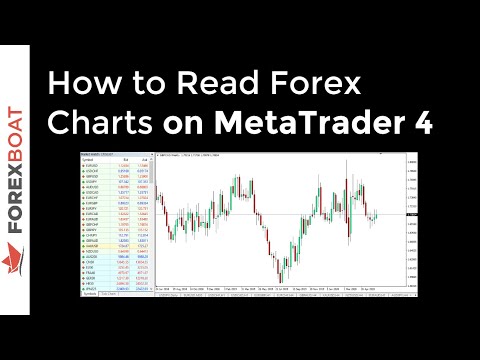
Hi everyone this, is Dan from Forex boat again happy to be with you today's. Tutorial is. Going to cover how to read Forex, charts on. Metatrader4. But let's get right into it, today's. Tutorial we're going to cover several, different, aspects, of reading. Forex charts you, know where this is one of the more popular topics for. Traders just getting into the market for the first time trying. To understand, some, of the need-to-know items, when it comes to looking at charts so. Progressively. We're going to cover the following topics we're. Going to start with discussing, charts. As a visual, representation of, price. Continuing. On to looking at bars candlesticks. And lines as representations. Of charts, then, we're going to move on to chart settings and saving layouts, and. Then we're going to wrap it up by talking about charts. And how it works, in combining, charts with technical, analysis, and applying, indicators. So. Let's jump right into the charts here, we have metatrader4. Loaded, and ready to go and when. You first come to a chart for. The first time it might be a little intimidating. Trying, to sort out you know what actions, to take but. The, first topic we're going to cover today is really, just understanding, that charts, are really. Nothing more than a, representation, of. Price so when you first start trading or, if you start following the financial markets, perhaps in the news but yet that haven't really jumped into trading just yet you probably, are more familiar with price. Action and, prices, and this, you can see here in the market watch window of, mt4. Okay. We see the bid and the ask price. Also, known as the. Sell price and the buy price so bid is another, word for sell, and ask, is another word for buy, okay. So that's how you can separate, to a. Trader. Who was interested in selling. A particular, asset, or, a particular instrument, would. Be clicking on the bid price to, sell a. Trader. Who was interested in buying, a. Certain, asset or instrument, would click on the buy price and, that would load the. Appropriate trade. For them now. With. Charts, though we're, not really yet at the point of buying or selling okay. We're doing a little bit of, chart. Reading first, right that's why, people come to the charts to begin with to help in their decision-making and how, does how. Do charts, help people in their decision-making well first of all it. It, gives you if nothing. Else in the beginning it gives you a representation. Of, what. A certain instrument, has been doing. Historically. How it has been moving right. You. Know a lot very. Basic, terminology, we hear and trading all the time is buy, low and sell high. Well. How do I know if, a particular price that I'm seeing right now in, the, market watch window for, example for, a particular asset how, do I know if that price is, low. Or high. You. Know you need some perspective right. And the. Charts are going, to give you that perspective that you need it will they will tell you whether. Over. A recent. Past or the our, distant. Past whether. You. Know a particular. Instrument. Has. You. Know further. To fall whether it has a long way to rise and, can, tell you whether. It, is high or low at, a particular, point of time and this will certainly help in giving you the perspective you need to move towards, the, ultimate trading.
Decision, Point which is where we all want to get to so, you. Know for example here, we, can say we can pull up a monthly chart. And. We're going to look at timeframes in a second as well but just a monthly chart of dollar. Cad US. Dollar Canadian dollar has been a very, popular. Pair, to trade here in 2021, that we talk about a lot okay. I'm, seeing. Right now on the monthly chart a visual, representation, of, what the price has been doing on a monthly, basis, so for those of you that are new to charts, if I'm looking at a monthly chart what, that means is every candle. Okay, in this case we're looking at a candlestick chart every, candle represents, one month okay. And the same would be the case if you happen to switch to a weekly chart a daily. Chart okay these steps you can take up here by clicking on these different tabs that represent. Each particular time frame so. We have them hopefully we have the weekly we have the daily, on d1 we have the h for which the four-hour we have the h1 which is one hour M 30. Which is the 30 minutes M 15, which is 15, minutes M 5 which is 5 minutes and M 1 which is 1 minute so, as you. Toggle, between time, frames essentially, what's happening is you're. Changing the, time frames that each bar, or each candle. On the chart represents. That's what you're changing, and so, naturally. As you go, to a shorter. Time frame on the chart, okay. You're zooming, into a shorter, period of time for. A particular, asset. Or a particular instrument, as you, go to longer, time frames like daily, weekly monthly, essentially. You're zooming, out you're. Going to longer time frames and, as. You go to longer time frames what is that helping, you achieve well that is giving you a more, a more, precise picture of, what the big of what, the big trend is in a certain instrument and. As we can see in dollar cad we. Had a really nice uptrend going, back several years ago that, has met, some you, know what we would call resistance, and now looks like it could be topping, out and, we could see some type of price. Action reversal. And so, a lot of traders, these. Days when they're looking at price action on a chart, are looking. For things like reversals, they're looking for confirmation as, to whether a particular trend. Is. Going to continue, or. It's going to reverse in. This example we're looking at US dollar Canadian dollar but. Certainly there's numerous, other, instruments. That we can look at from, currency, pairs to. Stock. Indices. So for example here we have the CAC 40. Okay. Which is the French stock, index, okay. We, can pull up a chart window of the CAC 40 and, we'll, see, you. Know another, set of price action okay here we had a one-hour chart load if, I wanted to look at a monthly kind, of what I did with our CAD I can click. The monthly time for him and so. The. Key point here is that charts. Are a visual, representation. Of, price, and that. They give you perspective, of. Whether. A chart is you. Know at a particular point in time optimal. To be considering, to buy particular. A particular. Instrument, or to sell a particular instrument, or to. Take no action at, all and. Perhaps. Look at another opportunity, with another instrument so, that's why charts are really helpful they help you decide, when it's a good time to trade and when it's not a good time to trade so getting back to our topic here. Now, we're going to talk a little bit about bars, candlesticks. And lines, so. When, you pull up a chart okay. You have an option and, you have left you have many options when it comes to the settings and what you can do but. One of the more, asked. About, settings. Relates to whether. I'm going to use a particular type of, candlestick. On a chart whether I'm going to use a bar chart whether I'm going to use you.
Know Something. Different than that and here you can see you can toggle between. The. Different types of charts so right now I can, switch this to from, a bar to a candlestick, chart if I so choose I, can switch it from candlesticks. To, lines. Okay. A line, chart you know I will say that. Line, and bar, charts are. Less. Used, in, modern, day trading. Primarily. In. Deference, to or in favor of candlesticks. Because, candlesticks, give us a visual, representation. You. Know that bar. Charts, and line charts struggle. To a little bit because candlesticks. Will tell us with. Colors, basically, whether a chart, has over, excuse. Me over a certain period of time has. Closed. Out of a particular time frame higher. Or lower than where it opened, and that's, what a lot of traders. Really are seeking, when they're looking at charts is they want to know, for. A particular time frame are, we trending, higher are we trending lower and. Bar. Charts and line charts will help you achieve that but, they won't do it necessarily with. The same degree. Of visual. Appeal, that. A candlestick, will do a, lot, of times I find bar. Charts, and line charts are. More, popular with equity, traders stock traders, and commodity. Traders, who. Have been using those types of those. Types of charts in the far distant past where, you know before the advent of, being, able to run, a chart online, really. Candlesticks, weren't too much of an option when you're drawing charts by hand or. Looking at charts in a different format rather than an on line charge so. That reason candlesticks, are I think most. Of the time what, you're going to choose to use when. You're applying a different chart so you would just simply choose your candlestick, choose, your time frame choose your instrument, as you, can see here you might have noticed I just pulled up a dollar yen chart at one hour of dollar yen if. You. Wanted to go. Directly to a particular instrument, and. Pull up a chart for it you can an. Easy way to do that I can show you quickly so for example if you wanted to look at a chart of gold okay. Which is represented, here by the symbol x8, you, USD. Right, I can, just right click in.
Metatrader4. On the price of gold. Click. Chart then, left-click on the option for chart window, and boom. I have, my, gold. Chart so this is a one-hour, you. Can see at the top here the. The description of the chart so if you're ever you. Know what to confirm. That, you're looking at the chart that you that you want to be looking at you, can always see it in the upper left-hand corner, okay. Of the chart window I can see here I'm looking at x au USD. Which is the symbol. For gold each. One I'm looking at a one-hour chart and I can see for the most recent period the high/low by close price of the. Most recent, candle okay, or the most recent one, hour okay, so, that should help you with, determining. You know what type of chart. You want to look at I think if you're a beginner trying. To decide between which, one to use and, in terms of candlesticks, bars or lines I would, go directly to candlesticks, because. A big part of trading. Involves, excuse, me using charts involves, technical, analysis, which, means you want to be looking at charts, that a lot of other traders are also looking at and I can tell you the, majority of the market is using candlesticks, okay, so if that gives you if that helps in your decision making I hope, that does Bart, settings and saving layout so this, is an interesting topic because as, you start to use charts more okay. I know, in the beginning you might not be very, active, with them they might be helping you just to determine simple. Support, and resistance, levels. So. For example you might have heard the term support and resistance if I'm just looking going, back to the same goal, chart I can, see here that, gold. Is now approaching. What's. Looks to be the most recent resistance. Level around. 1750. 1750. U.s. dollars, per ounce, okay. Of gold you. Can see here just. Visually. That we're approaching a resistance, level. You, know a lot of times that. Will be enough you, know to achieve what you're looking for with, the chart but if you want to do something more in-depth okay if you start applying different indicators. For example, and, different different, types of chart analysis. Okay, so, for example if. I come into the. Timeframes. And, I get into the different, indicators here which you can see under templates, okay so if I go to the charts menu at the top now. This is always a helpful. Menu. I find in metatrader4, because, it allows you to just dive directly, into the different charting aspects, of the platform and not, really get caught into anything else so, if you go to charts, you go to that charts menu at, the time when you're starting to work on your layouts go. To template, and, then. Under template, you can choose. First. Of all your different indicators, there's also another way to start to choose to choose indicators, which we'll cover but. You. Know let's just put for example Bollinger. Bands okay Bollinger, Bands is one particular indicator. You. Know that shows you for any instrument. Two. Standard, deviations. Okay. And, that's just some charting terminology, away, from the initial price action you can see if the price action has traded. Is. Remaining inside, or has touched. Outside, of a particular Bollinger, Band and that. Can sometimes aid, in your decision making especially if you're a trader that likes Bollinger, Bands as we, know there's many indicators, we could talk about other, indicators, like MACD, on. An oscillating, side or you, know average true range which. We already have on the chart here at the bottom so, it. Really depends on the type of trader you are or the type of trader that you become, but. When it comes to using charts but, most importantly, the. Key point here is that whatever, you put on the chart whatever overlays, whatever indicators. Whatever, settings. That, you put on the chart you can save them right so you can always save a template. And you. Can give it you know your own particular template, name. Bohlander. One. And then you can always have. That save for you so whenever you want to come back to a particular template, again. You would go to the, charts menu the same way we just did. Templates. And then. You can click load template. And that will and there's bohlander one so, we. Can you. Save these templates, as. Many as we'd like at one time and you, know you might find that certain templates, serve you better in certain, market conditions, and other templates, serve you better in other. In different, market conditions which is why having. The option to save more than one template is advisable, and as we, enter 20 20 RS using as we get. Through the middle part of 2020 we're, seeing all different kinds of price action right we just so we're, in the middle of what looks, to be a big, B shaped move in the stock markets, and we're seeing a big big. Rise in the purchase, of risky, assets and risky currencies, but.
What If that's a trend that is imminently. Going to reverse, right, and, you. Know your Bollinger, Band template, isn't, cutting it anymore and you're, really looking for something that's going to be more precise. In a different way with different indicators. Well, then, you might be looking to you're you know your moving average template, that also combines, you. Know MACD, which, is you know you're basically looking for some divergence in the MACD, and so, you, have cause to, switch from one template, to another template, which. Generally, speaking as a trader with, you know going back in my own experience, many years it's, more advisable to have different. Templates, that kind, of are applicable to different circumstances, in the market rather, than just. Dump, all different. Indicators, onto one single chart, which can really get messy and essentially. Over complicate, your, decision-making I think. And on. The topic of. Decision-making. Okay that's where we get into starts. Being a tool for technical, analysis, and this, is really you know an important, point I think because a lot of times it's assumed like when I'm looking at a chart I'm going to perform technical. Analysis, but. I know for, many traders and my own experience, when. You first come to a chart, you. Know you're not really using it for that purpose a lot, of times you're really using it to cover. What I discussed, in the beginning of the tutorial, which, is to get a grasp of the price action get a grasp of are we, trading relatively. Speaking at low, levels, for a particular instrument or at high levels is this particular instrument, overbought. Perhaps. Either, on the short term or long term side, is. It oversold, okay, or, neither, right you know so there are some key. Functions, that the market that the charts will serve for you in the beginning that I think. Is worth noting because in modern day trading, there's. So much analysis, that traders feel they have the, it's. Necessary, for them to perform immediately. Especially beginner, traders talking to so many beginner traders who were like you know show us their charts and it's like wow I see five. Or six indicators on one chart you, know what are we trying to generate, what are we trying to get out of this when. In fact some big some bigger picture. Things. Are going on with a certain particular instrument, that they should be taking.
Note On first. And. Kind of before drawing any conclusions from, a range of different indicators but. Once you get into the technical analysis, side, that's. Really where you can start getting more. You. Know specific, with indicators, you can right click so, I I. Showed, you how to go to the charts the different options from the charts from the menu at the top, we. Showed you how to go to them from the market watch by right-clicking on the exact instrument, that you want to load a chart from you, know and then the final point I would say is if you right click on the chart. This. Gives you a few different options here but the one that I think is worth noting here before we finish is, the indicator list okay so you can click on the indicator list, you. Can. Change different, from, one indicator to another you can change the settings on different indicators. Really. A powerful, tool for those, of you that want to get specific with charts the, other thing I wanted to mention is also. Down at the bottom if you right-click on any chart you, have an option refer. To as properties. Okay. Now. Again. As you start to use charts more and more I think it's very natural it, certainly is for me to. Become. More. You. Know picky with, how you, are looking at your charts what colors do one of the charts for different candles, you. Know that type of thing and you can see here, we. Have I'm. Using a green and black, chart. Primarily, with. White. Candles, being you know representing, up tips or up moves in a particular time frame and. Clear. Candles, representing, down or price action where the price flows lower than it opened right so that's what you're seeing here when. You're looking at my charts. However. It doesn't have to be that way so if you preferred. Certain colors for your candlesticks, you can change it here if, you prefer it certain colors for your using the Bollinger Band indicator, for example so right now you can see I have, red. Color applied, there you know these are different, these are just preferences. More than anything else so. Those, are always subject, to change based on your preferences, again, if, that's something you want to do sooner than later you can right click right. In the middle of the chart scroll. Down the, very bottom with properties, and. Start making the changes to the color schemes as you, see fit. So. With. That folks we're going, to wrap up today's, tutorial I, really. Hope it's, helpful helpful, to you in. Terms of getting, to know the charts on metatrader4. If, you could kindly remember to follow us on the Forex boat youtube channel that, would be greatly appreciated we have some fantastic content. On there and more, coming on all the time and so, with that this, is Dan again with Forex boat it's been a pleasure to speak with you today and look, forward to seeing you in the next tutorial take, care.
2020-06-22 22:23


