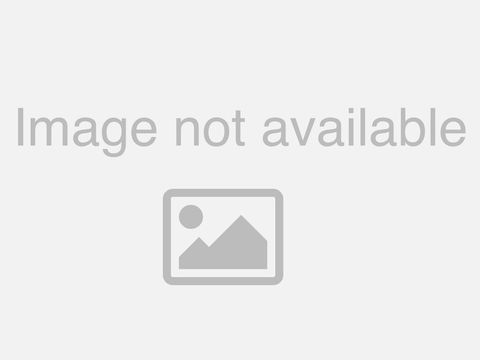Choosing the Perfect CRM for your Business

Peter Moriarty: Let's talk about how to choose the perfect CRM system for your business. And CRM is really the heartbeat of your business. But if you make the wrong choice, it can take a long time to unwind. Not only is the wrong choice and CRM system got to hold back your team from getting great results, because you may have an inefficient system or slow way of doing something or balls might be dropped in your actual execution of the business. But it's a big, expensive, time consuming project to change technology systems. And so a CRM system is
the kind of thing that you put in, and you don't really get to take out for three or five or even more years, unless you've got a bloody good reason, because they kind of become like a database with a central source of information. And you want to make sure that that doesn't have to be transposed to a new system 18 months down the line, because you've made the wrong choice. Now, why is it important to have a CRM system in your business? Well, you want to make sure that you have a system to manage your deal flow, manage email broadcasts, as your you know, your interactions between you and your customers. Really, it's about getting the right results for your business. And getting
the right results means that were getting the objectives met of our business with our team without us having to manually chase them and follow them up ourselves. And so it's a way of getting things done in your way or the business's way, without you having to be the police to make sure that everything works. And how do I know that? Well, I know that for me, I work three days a week, and I take four day weekends, because I've got great technology systems that support our team. And of course, people
come into it and process comes into it as well. technology driven business strategy is something that we've relied heavily on for our business success. And it brings me a lot of freedom in my life. And that's why I'm here, I'm
basically in semi retired mode, now I could do nothing, and our team will just continue to grow and the business would continue to pay me and all would be good. But I really enjoy helping to grow other small businesses. And I really enjoy supporting our community of small business owners to get more out of their business. So let's talk about three different focus areas of CRM software, because I want to kind of give you like a meta awareness and a broad understanding of different kinds of CRM software. So you are equipped to to make you know, key decisions on what kind of software that you need. First
type of software is focused on deal management, or that's the kind of software that is really focused on the flow of you managing deals. This is really ideally for, you know, a sales team. This is really about making sure that you and your sales team have what's needed. Now think about like pipe drive is one of those has really managed, you know, focused on the different stages of a deal, or CRM has a great deal flow management as well. Some of the ones that live inside of Gmail like streak also really focused on flowing deals through different stages. Next up is one that's focused on workflow
management. And so this is more of a customer database that happens to have some workflow management type tools as well. So the kinds of things that I think about here are like podio, you could kind of count towards like a sauna, or monday.com in
this basket as well, where it's kind of about what are the tasks that need to be done broadly across the business, and are there different automations or tasks that pop up as something goes through different stages, that's more the workflow management side of things. If it includes a customer database, if it includes customer records, then it's still technically in the, the CRM arena. Now, the third one is mail automation. And so these are CRM systems that are focused on email automation. So think about ontraport, HubSpot, Infusionsoft. These are ones that have really sophisticated
email campaign automation. And these ones are really primarily focused on communicating to your customers. And some of them also have sales and checkout and transaction modules as well for you to be able to do business online. So it might be selling online courses or membership websites, or you just have particularly sophisticated customer journeys that you want to have in email campaigns. And you want to have a lot of automation based on that. It gives you an idea of kind of
like the three different areas of CRM systems. And based on the business that you're in, you would choose to use different areas. So for example, if you are a consulting firm, and you have a low number of new leads that come through, but you have a number of existing clients that you want to really deliver a lot of services to it probably more likely be looking at something that's more workflow focused, because you're looking at delivering something to your customers. And something like copper CRM is great for you know, bringing in all the communication from your Gmail actually having that all in one place. And if you don't know copper CRM is a solution that we are affiliated with. And we recommend that to most small businesses. Say for example, you're an e commerce business or
you're a product bution type business and doing a lot of online sales. And you want to have follow ups things like you know automated and in car Follow up sequences and those kinds of things or customer service follow up sequences. Although you may err on the side of a email automation CRM, that one is going to be really more focused on a volume emails being delivered to two different customers, right? third example would be if you're a more sales focused organization, so like, maybe you're an events company, or maybe, you know, for whatever reason, you're doing a lot of selling, you've got a large or a sophisticated sales team or account management team or a relationship management team. And you really want to make sure that you have great reports, you can see activity, you can see forecasting, you can see pipeline, and you have everyone working through, you know, quite a rigid sales process, we looking for CRM, which is more on the side of your sales process oriented. So they're
kind of like the three different kind of examples for you. The next decision that you need to make is do you go for an all in one versus going for specialist software. And what I mean by this is, for most industries, you will have an all in one solution for your particular industry. And so in the IT
industry, we call that PSA or professional services, automation, basically, an all in one tool that will do tickets, a little bit of deal management probably does some invoicing, some project delivery management, basically, it's trying to be like an all in one solution for everything that business needs. If you're in the Allied Health Services, you'll probably be familiar with a tool called clinico. And that is a cloud based browser based olan solution, which allows for businesses that are running an allied health practice to have all of their customers and clients and bookings and scheduling and, you know, online bookings for customers and all those kinds of things. If you're a gym or a yoga studio, you'd probably be using something like mind body, right. So these tools are kind of trying to do everything for a particular business vertical, and they have the upside of doing most things pretty well, because you're going to have a lot of industry specific features that are really useful for you outside is they usually only do about 80% of what you want. And so they do everything, not everything really, really well. Or let's
say not everything best in class, what I'd say as an example is something like Mind Body online, which allows you to do online classes and bookings and lets people schedule in order to for for booking if you've got like a you know, a hair salon or beauty services or something like that, those kind of CRM systems are usually not really sophisticated on the email marketing side of things, you need to like connect them to MailChimp, you need to use a third party emailing service. And you can't do like sophisticated automated email follow up sequences, because they're just not designed for that they're mainly designed for delivering services for your particular business vertical all in one solution is going to be great in that it's going to do things that are specific to your industry vertical, but it's probably not necessarily going to do everything you want to do. The second option is to go through specialist software. And what I mean by specialist
software is you pick best in class software for each, you know area of business that you're working with. That's the route that we typically take at it genius. And what I mean by that is we use copper CRM for our sales process, because that's where it really really shines. We use it for some of our emails. But some of our more advanced email broadcasting, we do through Infusionsoft, which is a email marketing focused CRM. Now copper, we're actually bringing out email marketing. So that'll be in the works, we may end up moving that at some point in the future. But then for other areas of our business,
like project delivery, we currently use a Asana, which is a great project delivery app. For our customer service and emails back and forth with our customers, we use a combination of live chat using Google Google's chat bot, which is called dialogue flow, we also use a tool called heiva, which is a shared inbox platform, which works right inside of Gmail. And we've got other videos on shared mailboxes, if you check out our YouTube channel, if you're interested in that. Now, the upside is we get best in class project management best in class, email, automations, best in class CRM system and deal tracking, best in class shared mailboxes, and support delivery because we've got literally 10s of 1000s of employees that we support across all of our clients. But the
downside is interoperability between those systems. Sometimes you end up managing multiple databases. And so we need to build connections and links between those different apps so that they all talk to each other. So that's one of the big choices for you to make, whether you want to go for an all in one or specialist software, it really comes down to you choosing, you know, what are our business authorities? What do we want to have really, really nailed with our business software, and then making the decision from there, and the key decision metrics for choosing your CRM software, the actual things that you should be thinking about? And it's just a matter of literally putting these down on a spreadsheet, and then writing each solution you're considering and would be integrations and that is one of their applications is talk to if it's an all in one, okay, well, you know, maybe the email marketing is crap. Does it talk to email marketing software? does it connect to a tool like Zapier, but you can actually connect your different tools to each other? Using using a simple solution? What else does it integrate with? Does it actually talk to your billing software? Are you using xero.com? And is it going to automatically send your invoices over to zero.com
integrations is the first one that I always look at. And we want to choose something that we can build an ecosystem of different apps together for anything that their CRM system doesn't do itself. Stop is price and value. This one's pretty straightforward. Some solutions are really aimed at enterprise, if you are a small business, and you have less than I'd say, 100 employees, stay the EFF away from salesforce.com. It's hundreds of 1000s of dollars to implement, and maintain. And every business that I've seen, implemented just as not needed.
And I mean, I'm talking about small and medium sized businesses here, larger organizations, when you're in scale mode, very different story. But choose something that's right for your business, not just for where you are now, but certainly for where you want to go. But that doesn't mean if you're a five person team to do $100,000 Salesforce rollout, just don't do it. Next up is expandability. And that's really about as your business grows, is this system in solution going to grow with you? Where are you going to look like in terms of the business in three years or five years, because the absolute worst thing for you to do is pull a system out and have to replace it with something else. And part of this, for me is
really about backing the right horse, when I evaluate a tool or a technology system, I don't just want to look at the features of the tool, I really want to also look at who's behind the company, where are they based? How much venture capital do they have? How are they sitting in the market compared to other people? Are they going to be successful in three to five years? Do I know the executive team? Or do I have context to them, who I can choose whether or not I think this is a good solution. Now for me personally, I not only have to make choices for it genius, but for the 1000s of customers who run small businesses that we serve. And so when we look at recommending a solution, we put hours and hours and hours of research into making sure that we make a really, really great choice, because we have to train up our team. And so we know our
way around pretty much every CRM system that is out there. And hence we're able to consult to businesses on making the right choice. So next up is accessing usability, it should go without saying that, you know, having a good mobile app and being able to if you are someone who happens to work on the road, but having good usability, there's nothing worse than an IT system that is hard to use. Because my God, your team will not use it if it's a pain in the butt to use. And so making sure that you
are, you know, aware of what the day to day use is going to be like, is a real big one. And that's why we do a test drive of copper CRM. So our customers can actually test it and implement it and play with it and use it themselves. And we build out demo workflows, so that you get an idea of exactly what it's going to be like before you pull the trigger and move ahead with it. And next up is the implementation and maintenance. And so is that I mean, hopefully no one's rolling out CRM systems that get installed on servers anymore, although I have heard of it from time to time. But you know, what is going to be the
path to implementation. And I would recommend, of course, working with some kind of consultant or partner, if it makes sense, rather than you just doing it all yourself. So there's three kind of like tiers of CRM systems. And this will give you a bit of an idea of where they are in the market. And what the kind of different you know, the levels are of your of your different CRM systems to give you a bit of an idea of things like costing, and level of sophistication with your different CRM solutions. And so we call these the three tiers.
So the first tier is our basic tier, our solutions that are you know, really just focused on, you know, deal management. And most basic workflow management don't have accounting systems built in, they don't have sophisticated email, you know, tools built in, they may just have basic reporting, our pipe drive is getting much better these days, it's probably more in the intermediate zone, certainly straight podio and a number of others are really just about delivering the basics. I put Google Sheets in here on the slide as well, because some people just use a spreadsheet for their CRM system. That's, that's kind of included in there as well. It's that we have our intermediate here, our solutions that don't just do one function, they'll do multiple functions. So they might do workflow or
pipeline management, plus email marketing, or they might do in the case of Zoho, you have things like email marketing, and you have, you know, there's other productivity services in there. And you have the ability to build apps on the Zoho platform for workflow management. Something like Infusionsoft will do lots of emails, but it will also do checkouts and online sales as well. Active Campaign does pipeline management and it also does emails as well. HubSpot does landing pages, it does check outs that are Plenty more as well. Now for these,
they start to get a little bit more sophisticated in pricing, I'd probably put HubSpot at the top in terms of pricing in this group intermediate, because it's a little bit more expensive than other solutions. Zoho is a road that I don't often recommend customers going down. Because the customization is great, but a little bit like salesforce.com, you end up
paying consultants to actually build things out. And then you're very deeply locked into the system. Although if you're someone who wants a lot of customization, that might be a way for you to go fusion soft, I really love. But the usability is not fantastic. And the deal management absolutely sucks, I can say that as after being a customer for many years, our automations great and most of the system in terms of, you know, sending sophisticated email campaigns out is excellent. But don't try and use it, if you've got a sales team, I would not recommend it at all. A final area, we have
enterprise. And this is really for businesses that are in scale mode, you've got the resources and the budget to really implement something sophisticated, that's going to stay with the business 10 years or more. Now, solutions like Oracle, Salesforce, I would put NetSuite in here as well, that is basically going to include your accounting ledger. So you don't need a third party solution for your accounting, all of your your p&l will literally be inside the CRM system, because all your orders and everything else will be in there. This is I mean, technically, these are all in one systems because they run the whole business, but they're not industry specific. And so they require a high level of customization and a high level of input. Honestly, for any
business less than 50 employees, I'd stay the hell away from them. Because it just gets way too expensive way too quickly. They just get bigger than bigger than Ben Hur. So I've had some questions that have come through which I wanted to cover. How do I write ontraport? I think ontraport is kind of on par with Infusionsoft not great on the deal management side of things. But in terms of overall overall emails, it's pretty good.
Overall, you know, automated campaigns, it's pretty good as well, price wise, it's priced effectively for small businesses. And they've now brought out a visual campaign builder and some other great tools, which makes it a pretty great tool. We have a lot of customers who have ontraport, which we build dashboards for in Google Data Studio. And so we can actually pull data out of ontraport and publish that inside Google Data Studio to get insights from your data. Someone
has also asked about fresh sales and the fresh sweet. Yeah, there's an interesting trend that I've seen with a few, you know, Business Solutions starting to branch out into other areas. One of those is teamwork calm, which was a task management tool like a sauna. But, I mean, personally, I always found it just that little bit more cumbersome. You know,
as a signer requires a few less button clicks, less sophisticated. But, but you know, I prefer the experience of Asana, and teamwork then went and built out chat, and they went and build out a ticketing system as well. Freshdesk started as a ticketing system or a customer service system, and have now built a CRM function into that. I don't know heaps
about that personally. So I don't have much of an opinion. But what I would say is, in general, if you have a software solution that has started building out other apps to really know, well, what is their core competency? For Freshdesk, it's really the core competency is around customer service delivery and ticketing. So if you're in a service based business, or if you're in a business with a high level of customer service required, then that would make sense to roll out that system. But if you're looking for something, you know, just for sales, or for really sophisticated email marketing, because you're an e commerce business, might not be the solution for you. But great questions. And I appreciate you
guys sharing that with me. So some of the reasons why we love and we recommend copper CRM to most small businesses that we consult to, of course, have a chat to our team if you're interested in this. So we can get you access to discounts and other advantages of purchasing it through us. We've got
basically the key focus of copper is that they are designed and focused on being the deepest integration with G Suite, or what was G Suite. Now Google workspace possible. Basically, they set out to create the CRM for Google workspace. And they've deeply deeply integrated the whole system into the workspace platform, which is excellent. So what that means
is, it automatically pulls in all the data from your emails, or you so you don't need to do any manual notes or anything like that. It's automatically going to bring it right into your CRM system. So there's no manual data entry. You can see here that it lives inside of Gmail in the little widget on the on the side here. And not only that, it's also got an amazing deal
flow system as well, where you're going to be able to have accurate reporting on pipelines, and managing and monitoring all of your deals as they're going through. Now we're going to have more content coming up in copper in the near future. One of the things that I love about copper Which I've mentioned in other videos is that it actually uses AI, and automations to automatically pull in data on your prospects. And so if you've
got a prospect in your CRM, it's automatically going to bring in their LinkedIn profile. And so with one click, you can connect with them on LinkedIn. And you know, just before a sales call, best thing you can do open up someone's LinkedIn profile, and actually have a Converse, you know, have a little bit of a peruse there just before you have a conversation with them. Now, not only that, but copper also includes x, absolutely excellent reporting on your lead sources, right down to the activity of your sales reps. It even shows you, you know, all of
your reporting on the you know, return on investment and your conversion ratios and how you converting your leads into opportunities. It's just an absolutely amazing, amazing tool for visibility right across the business, if you are running a sales team, or any kind of team that is doing deep relationship based customer service, or partner management. It's an absolutely phenomenal tool. And it also integrates with other Google tools like Google Sheets, and also with Google Data Studio as well. And so what that means is that you can actually take any data from within copper, and visualize that into a dashboard and Data Studio, you might not be able to see it right now. But
on my TV, I've actually got a live dashboard with things like sales, statistics and deals closed and how much we got the pipeline, and what we closed last month versus this month. And so all of that is absolutely automated. If you're interested in that jump on one of the links below and have a chat to our team, we've got access to exclusive discounts. And we've even got a test drive service where you can get your hands on copper CRM, and we'll do an audit of all of your business needs and see how we may be able to assist you making a great decision on your business software. So I want to say a big
thanks for joining this video learning about CRM. today. If you are a small or medium sized business owner, I recommend you head along to our YouTube channel. And check out our playlists for the different stages of technology adoption, based on where you are at in your business right now.
Basically, we want to help all small businesses, whether you're a one man band, right up to large organizations who are scaling and growing quickly to make sure your technology strategy is in place. And it's going to help support the growth of your business. Now we've got playlists set up on YouTube for each stage of business that you're at, so you can get the best of those technology strategies. And if you're interested, we have an exclusive transfer in offer for small businesses who are using Google workspace. And what you get access to is a google classroom with professional training on everything to do with Google workspace. Not only do you learn how to use all the different applications, and you can share this with all of your team as well, there's also certifications there. And so the aim for this is really for you
to use this for your team and for your business for you to make sure that everybody is competent with the tools that you're already invested in. Now, if you're interested in running a remote team scaling and remote business, we've got all of our videos on how to grow and scale your business in a COVID world up there inside the Google Classroom available for free. We used to give those only to our customers are but we've decided to make those available for free for everyone. So get your get on
there, get your team on there as well and get access to all of the benefits. Now what do you need to do, head along to the link here, there is also a link below this video. And that will give you access to our classroom lessons, you get access to our team, the important thing is that it doesn't cost you anything extra. If you're currently paying Google directly for your workspace account, you just switch your billing to us. And you don't pay any extra we buy it at wholesale. So we just charge the same rate that Google does. And then from there, you
get access to all the extra benefits of working with it genius, as a thank you for being a customer of ours. So if you haven't already gone there, please head long. And if you have anything that you'd like to chat to our team about, you can connect with us directly via our chat. And our team will be more
than happy to help you out with anything that you need in the Google world. Thank you so much, guys, we will catch you in the next one. Make sure you've got notifications on if you want to get in touch with our team jump on the link below. If you've not
yet transferred your billing to it, genius, great time to do that get access to the classroom. We're uploading new videos in there every couple of weeks. And it's really being fleshed out to be awesome. We did last year, an eight week series on running your business remote, basically going completely open book on six years of completely remote management of our business. We now have 55 or employees across the group. And so yeah, basically we want to, you know,
share with you guys how we actually run the business, how we've been successful, we don't compromise you'll be successful. We're just sharing what we know, and what works for us. And yeah, all of that is inside the classroom. So if you're
interested in checking that out, well, it should be I'm sure angels listening. So if it's not, it will be soon. But yeah, we just gave the go ahead to upload all of that exclusive content there. And I'll catch you guys on the next one. Peace out and see you later.
2021-04-29 01:15