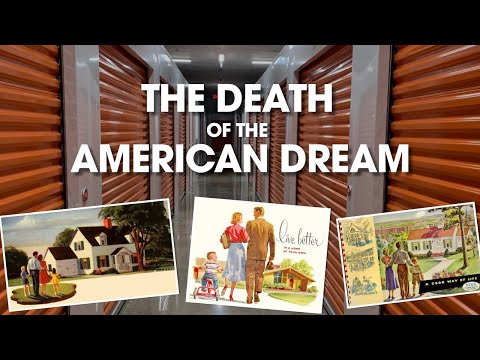13 TIPS & TRICKS to Optimize Google My Business
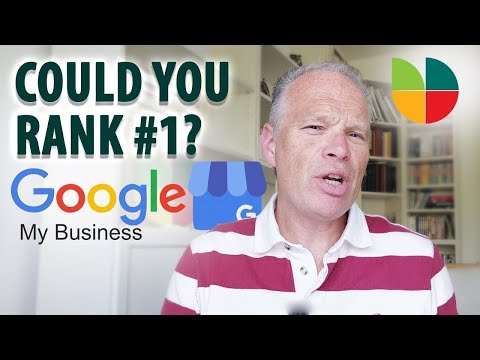
in today's video I'm going to share with you my very latest and newest Google My Business tips they're going to help you get your google my business optimized so it gets greater ranking gets more phone calls and more traffic to your business so i sat down the other day and just wrote down what are my 13 best tips that i can share with you today and these are the 13 that i came up with of course they're always changing there's always other things we can learn so initially this video is going to start off with a little bit of information about seo so if you know anything about seo you're going to find this bit really helpful we're going to see also what's the most important post that you can use from an seo point of view did you know having your mobile device with the Google My Business app gives you something else that you can't do for your followers and for your customers so i'm going to show you that a bit later on and did you know you can have your website having an sms or whatsapp button to go right through to your google my business so there are 13 great tips here plus a bonus at the end as well that i've put by for you so i think you're going to find this is one of the best videos that i've produced to date now during the video of course if you've got any questions put them down below and if you've got anything at all that you want more clarification on then we can give you a detailed video to follow up after this one so welcome to these 13 Google My Business optimization tips and tricks google really understands photos years ago as a web designer we're always told that if you wanted to put text in photos it was a no-no because no one could understand it apart from the visual human eye and to always use alt tags but of course now google's changed and there's a lot more artificial intelligence out there let me show you how this works so i'm going to go to photoshop so i've just taken a photograph there of my office and put some brightness on it so let's just do that before we go any further so that just gets a bit of contrast as well and i'm going to now put some text on here so I'm just going to put here um I'm web designer so i'll put Bournemouth okay so i think what i might do as well just give it a little bit of extra uh boldness there you go and in fact let's do that to that and let's put that to the right so i'm not going to spend time on this because it's just to prove one point is i'm going to show you live i've got no idea how this is going to exist whether this works I'm going to show you live now how this works I'm going to save that right so the way this works is just going to show you exactly how Google views images so I've got a section here so i've just done that let me just show you that image i'll bring it across and this is what google sees this is a laptop a house plant it's sure on most of these things so that's what it sees as far as objects are concerned we go to labels it's not really picked up on anything other than it's labeling it as computer laptop so just think about this if i'm a web designer you'd expect my photos to include a laptop and a table and a personal computer and some furniture and a window that is fair enough isn't it for so you can see it would be no point in putting a photograph that wasn't relevant to your business and the text so how's it picked up on this it's got there it's picked up a few little bits off the screen as well here which is quite incredible but the main piece of text it's got here um look at that that small piece there we design build manage your website so you don't have to goodness me um it's got Danette instead of Zanet so that's a shame it's not quite got that Bournemouth web designer block five there you go so this is proof that it's even that there is my bino comic that's what the bino is goodness me it's that one there it's picked up on my Beano comic how on earth has it done that so why are we doing all this because i'm going to upload that image and what's that going to do it's going to say to google guess what google i've got laptops and i've got design and I'm a Bournemouth web designer and that can only mean one thing is it's telling google again that i am what i say i am so it's all about making us more authentic more trustworthy letting google know we are what we say we are so my second tip is based on posts and you'll be familiar with the fact there are different types of posts but one of the things you may not be familiar with is that these posts can benefit you from an seo point of view a search engine optimization point of view now covert 19 doesn't really give you any benefits at all it's just a mechanism that lets google know that you're updating and of course it's useful for inquiring customers but when it comes to adding an offer updating and adding products you don't really get a lot of help from an seo point of view give an example if you look at the pages i've made here you'll find that there's no real h1h2 tags at all if you go to the website this produces the h1 tag will always be your business name so if you notice here h1 and that's highlighting it there now for people that know a little bit about seo they'll know there's an importance of controlling h1 h2 and h3 tags h2 again we have no control because it's just updates and that's a standard heading as is things like testimonials a bit further down and so on so those are the h2s but on the website you do get control over just one particular h3 and it's the one that comes through using events you notice here it's an h3 so google recognizes that if you go into your actual page itself that's produced again it's an h1 given to whatever the headline is so you don't really get any benefits of headlines you'll notice if i go back to my post if i add say an um an event i do get a title and that gives me an h2 on the page whereas if i was to do say an update the photo just write your post there's no h1h2h3 on that and that's the same with covid and even i think with an offer i'm not sure if you get much on a title so you'll notice there's just one difference here that if i go to a offer which runs from say sorry an event that runs from march 16th to may the 31st this does give me some h tags so this is an h1 and this is an h2 so i'm getting bournemouth web designer in an h2 within google and here's the proof h2 and my website h1 so this is why this is particularly helpful because not only does it run longer than seven days but it also gives you some h tags that you can play around with so that's my second big tip so my third really important little tip and trick is to recognize that most people are not using the about page and the about us page is one that most people don't understand where it exists it's hidden away so if you go to your menu just check you've got updates testimonials about us gallery contact those all come by filling in the dashboard on google my business so as you fill things in you'll find those things occur but let me show you how to get the about page because most people don't know where it is you go to website and there's another trick as well you can do the about page as a bonus if you click on edit and you've then got these extra buttons and things here and this section here is often not filled out so you can put your headline you can put your description and you can put your summary and then you can then put the body and here you've got you can actually put links in here as well so i've got links to my website and this will trickle through some google juice through to my website i've also put some basic bullet points as well so you've got a little bit of editing here you can add links so you can add links to the google my business website now most people don't realize you can do that but let me just prove that works if i come down the page you'll see this section here is your about page and you've got the information and you can put some extra information in here as well so use it wisely but use it for all your keywords because that is going to be pretty useful and my fourth thing is really just to recognize that the button even though by default it will be something like make an appointment or it'll be called and of course you've got other things here like make an appointment and call but you can change this and you can change this for some interesting things so if you go into your edit and you've got make appointment here and it directs customers to and then you can pick what address it is this is your primary button but were you aware that you can have it so sms is you or will you aware you can have a whatsapp button or you can actually just have it so it goes through to your get a quote and that will come through on your app or just get directions so if i click that get directions then need to remember to click tick and now i've got get directions let's visit the website get directions click on that and there you go take them through to my map instead so you've got to think again from a customer's point of view is getting directions is sms is whatsapp which one is going to be most useful for your customers so my next tip is based on really a question that you've been asking is how do you get these products but how do you get these extra categories to link through to your products again from an seo point of view this means things like i can use google my business i can use the area i work in bournemouth i can use perhaps other products as well so this is kind of another bit of real estate that you can control how do you do this so you go into google my business and you go to products and you can add a product so you've got like different product ranges here but if you add a product and the way you do this is you just click on so you fill out the information about your product and the price and description but on here you can create a new category and when you create a new category you can then assign several products to that category so if you were selling glasses you might have say the range of police glasses or calvin klein glasses you would just use whatever categories made sense for your business but the production of that is it means it organizes your products and at the same time when you go to a place like here you'll see you can click on not only just see all your products but if i click on say just to google my business seo ones then they're the ones that come up here and so they're all categorized in various ways as well so most people don't recognize that they can categorize their products as well as adding their products now of course at this point in the video just want to say that if you're enjoying it if these tips are helping you and your business then feed it back to me by giving me a thumbs up and if you're really not enjoying it at all if you feel that this is not really giving you any content that's going to help you with your business well then if you want to give it a thumbs down and put the comment below as to why you gave it a thumbs down but hopefully you're seeing the value of this video and if you are then of course subscribe as well as click the alert button and then you'll make sure you'll get the next set of tips that i release too anyway let's dive straight back in so one of the things that's often not considered as important is to understand that if you were say in the top 10 businesses in google my business and google maps and so on that if five of those top ten businesses are spammy titles maybe using a primary category or the area then you're going to find that actually if they're removed you're suddenly going to go top five so it is one of the factors to consider removal of spam listings through spam fighting and not everyone wants to do that some people may feel that that's the last thing you want to do is go around and find where to remove spam but spam fighting is actually one of the things that's kind of encouraged by google they do enable you to report spam as well um let me just give an example so i've got the manchester area i'm not going to pick on any business in particular i've got no concerns with any businesses but because i kind of just want to get an idea i'm going to type in in title uh marketing agency so if i do in title and what it's going to do is going to look in the titles within the maps and see which ones have the word marketing agency in there the reason i use marketing agency is that's a category that a lot of people will have and what we're doing is ignoring the ads because they show up because they're paying for that you're now looking to see are any of these businesses misusing the word marketing agency and often there'll be other bits as well like they might use the word manchester so i've got no particular grudge with anyone here but i'm just looking through and you can see these longer larger kind of full of keywords they can often suggest that maybe that isn't the true business name now so if you're a plumber or if you're a window cleaner you can just go through and you can do a search in title window cleaning or window cleaning services and you can see what comes up and then see which ones of these do match you could quite easily set up several companies by several domains and you could pretty much own a market and that's why people are finding quite quickly that they were top three and suddenly they're absolutely knocked out the top ten and what's happening is two or three businesses are coming along and they're pretty much bullying their way in by using the keywords and the areas that are being searched for now google at the moment's giving too much relevance too much credit to the main prime category which we can see here it's the top thing that they give credit to and then the keywords in the title as well that combination there at the moment is making it very difficult for genuine businesses to stand out so fighting spam is going on uh it's something that some businesses do others don't it's something you may want to just look into to see what's it like in your particular business so my next tip is if you need to go to info click on info and there you'll then see the importance of adding the time period when you opened so there you go i opened in 1997 that was a time when my business opened why is that important why should you fill that in well if you opened in the last few years it's probably no such big deal but if you do a search for a business you'll notice that it does provide the years of experience now i think after 20 years you just get up 20 plus or we've got three plus some minutes i think i'm 20 what 23 24 years now but you notice that uh 10 years in business amongst the ranking the five-star ranking you also get the amount of years that you've been in business so that's just something to consider it doesn't always show for all categories but it's certainly showing in some of the categories so five years here seven years five years so do people want experience well experience does count towards those things eat experience authority and trustworthiness and that's another way in which google is seeing that as an important part just putting the time when you opened so just another thing to consider is maybe you've not checked categories recently it's always good to just check your categories make sure you're using the latest ones that your competitors are using as well and one of the ways you can get through that is you can go to a tool called gmb crush so if i just click on that it's called gmb crush and it will just then check out a few things so you can open google maps search from here and you can then do a search for whatever it is so i'm just going to go marketing in manchester again let's just try that and so various uh different results come up and i can now click on get results because i've got gmb crush and what this does it just goes through has a look and then just provides a list of what the categories are so it gives us an idea that maybe marketing agency that's the popular one so that's the one that we're probably going to have as a primary one but you notice internet marketing service comes up as well and that's uh three or four times as well so that'll be perhaps a good secondary one now how does this actually work well what we want to do is we want to bear in mind that the category needs to be relevant to what we do so we asked a question in this list of just two categories mentioned here does internet marketing service is that more of a better explanation of what i do than the marketing agency and we'd weigh the two up to decide which one it is that we want now you can argue that because there's more in marketing agency than internet marketing service the internet marketing service has less competition so potentially if we were being ranked against internet marketing service in this area there's only one two three four five to compete against and it could be that say we're appearing say tenth then we're ahead of three others so actually in internet marketing services would be number three which puts us on the map pack so just something to consider have a look at the gmb crush tool get an idea as to what the categories are on your best search result and then decide whether you want to change your primary category or update it to something that's a bit more relevant but less competitive so my next tip is about just understanding your customers understanding what they want we often talk about that we often talk about what are they doing to find your business and to search for you and insights gives you that information but most people don't realize how to do it so we often go to insights just to show that if you add photographs you get a lot more traffic you can see they're six point five five thousand percent more um just by adding photos on a regular basis but you notice there's this new insight section now and i'm just going to show you why this is particularly valuable because again you've got time periods it gives you information about who's made calls and who's messaged you and so on and that's all quite useful and also this gives you a bit of insight as to are they finding you on mobiles or are they finding you on their desktop so for me 84 of my visitors are finding me through either maps or search but they're using the desktop so i'm not really appealing to the mobile kind of generation at the moment but that's fine because in effect i'm building websites and they're mainly for desktops but they do work on mobiles too but the reason i'm here is i'm interested to know in the last month these 1582 keywords have been used to find me on google my business now quite a few of them know my branding people know my branding that's a good thing because branding is one of those things that you'll notice if you go back here that yellow section there we're always aiming for one two three three thirds of each now at the moment i'm being discovered a lot 67 discovery 14 branded 18 direct so 18 people know me uh 40 as they've heard about me and they're using brand to find me and these are new people finding me so let's go back to the insights these keywords here then are how they're finding me and what searches they're making to find me and you can get a much clearer breakdown so some businesses are looking for me directly on my company name but others are finding me through google my business and others are finding me through being a web designer so i'm wanting really to get be known as the web designer but because of these videos it seems that i'm being found more as a google person and that's understandable because obviously people get to hear you in different ways and it seems that my business is changing really from being more of a web design company into more of a google my business advisor and that's kind of how businesses sometimes operate so this is important to understand how you're getting your business how you're getting people visiting your google my business are they coming through desktop or mobile are they coming through the search engine or are they coming through google maps and this is the information you need to understand that now if you're familiar with seo you'll know that sharing links getting links to your website is important but you'll also know if you're familiar with google my business that when you add a post you can't actually link you can't put links in the post if you put links in the post it strips it out or even just bars you from using that post and what that's about is google wants you to click on the learn more and if you click on the learn more it takes them through then to your website link this is all a bit of a pain from an seo point of view because you've got no control over sending link juice through to other websites and other pages but there is a way around it and the way around it is you can click on share post and on share post you then get this local.google.com but even that if you copy that you can send that through to emails and twitter and so on but if you try to put that in the post here it still strips it out because it's too long and because in effect it is a google.com post that gets stripped so that still doesn't quite work but what does work and i'll show you how it works is you notice for instance here i've put a link to my code update i've done a link to my insight post as well and this is using a google kind of short url and this doesn't get stripped out as you can see it's still there and if i click on say this one here it takes them through and it takes them through to that article so i can begin to stack up some juice on these articles as well and you'll notice i get the special one the post.gle when i click on that one so how do you get that that shortened version how does that happen well the way you do it is instead of going to share post you just go to view on google and then when you view it you then get the shortened version if you then take the shortened version you can copy that and that's now copied and you can put that into your posts now i don't know how long that's going to last for but i think that's a great little tip to get in effect a bit of a funnel effect down through some of your posts and then eventually out to your main website there's nothing there's no breaking any conditions here i think google's allowing for that they recognize that generally they're just trying to stop you misusing links in the wrong way but if you're keeping it within your own branding then i think google seems quite happy with that under these occasions now for my 11th tip is one that if i said to you just need to make sure you look in the mirror each day well you know what i mean by that because we all have to check ourselves we look in the mirror but of course if you look in the mirror and then don't make any adjustments so if you don't comb your hair or if you don't straighten your tie then there's no point in looking in the mirror and sometimes people don't like to look because they don't like what they see and i think you need to do that when it comes to google my business and the way you can do that is this is in effect the mirror so what are my potential customers seeing when they look at me what do they see well it's pretty straightforward you just click on view on maps and this shows me now rather than what i see which is always kind of designed and wrong among uh what i think people see this is what they see now okay i've got an extra search engine on there that's that gmb crush tool and notice it reveals not just my primary category but if you go to a particular one it will then reveal their secondary categories as well so that's kind of harping back to point number eight earlier so that's an example of that but what is it that people see well i want to go through this and just see what are they seeing what images do they see is that a fair representation are my words that are being highlighted reasonable and you're just going through what are they picking up on google my business they're picking up experience videos youtube is that in line with the fact i'm a web designer it's not actually and that's one of the challenges i've got at the moment so that's one of the things to look at is how do i look on google maps let's just go back to here view on search how do i look if someone was to actually search for me so again looking and seeing what comes up on the right hand side does that relate to my business does it give a good mirror reflection of the things that i want google to represent so that's kind of the honest hard question sometimes we have to ask and also if you wanted to share your business profile again it's just worth seeing what would actually happen if you did share it so just click on this so if someone visited this is what they would then get which is pretty much the same as viewing it on maps as well so that there's any differences there for my next tip is just going back to the fact that you can share your business profile but also you can get people to give you a rating so how do you get more reviews we've got this button here share review form so we've covered this before in the fact that you can ask people to give you a review but the fact you've got this nice little small link that you can send through to them now makes it a little bit easier but you can also use whatsapp twitter share via email so what i would suggest you do is think about your customers think about the ones that have given you some good feedback recently and then just contact them and contact them on the medium that they're happy with ask them will they mind just leaving a review and the majority of people don't mind doing your favor particularly if they've said that they've enjoyed what you've done the services you've offered and so on so don't ever underestimate that getting reviews is important but what i will say is it isn't important to get the maximum amount of reviews google does not rate businesses just on google reviews in fact if we go back to this in fact if we go back to this local pack finder factors one of the things you'll notice is high numerical google ratings well that doesn't actually act as the main factor does it you can see it's quite low compared to some of these other factors above it so it's important yes google reviews keywords in google reviews are important but it's not as important as everyone says some people say well my rating is higher than the other persons yet they're above me well yeah because you're just looking at one percent of of what makes up the ratings and the algorithm that google's using it could just be that that business the proximity of its address is just a little bit nearer to the person searching or it could be that the physical address is in the city and you're not it could be that they've got a keyword that's perhaps relevant on their business title it could be they've got better information and keywords on their landing pages it could be something to do with the authority of their website quality authority these finer things here could all stack up and certainly outweigh the fact that you've got a four or five star review more than them so i think it's just important there's so many things and that's another top tip then is don't know forget to ask for reviews because they are part of the factor my 13th tip is really the importance of having the app downloaded on your mobile because you can get followers as well now most people don't realize but you can have an offer and you can have an incentive to get followers so that people follow your business now that again would get some type of loyalty and again would support the brand this is all quite new and difficult to explain without going on the app as well so what i'm going to do now is show you first of all how you can get the app i'm going to download the app i'm then going to show you on my app how you can give this offer to your followers this opening offer so first of all if you go to your home page in google my business and here depending on what mobile you're using you can get the android app or the ios app so you've probably already got that if you haven't you click to download it and you can download it from whichever place you go but just to say on this that on messages if you click on messages at the moment some of your followers and some of the people that want to contact you they can message you here and you can follow up with explaining perhaps what it is that you can offer and so on so there's a certain amount of messaging that you can do online at the moment on your desktop but you can't put the offers to your customers that way this is the way you're going to do it and i'm now going to take you over to my mobile so i've gone into my google my business app now on my phone and what i want to do is go to customers and this is where people can follow you they give reviews at the top here i've got messages and i've also got followers so at the moment i've got five followers and i can increase my amount of followers really by creating a welcome offer so you can turn your this as their followers into customers by creating them a special offer now if you click on create an offer you might have in mind that you want to have a particular offer like a a coupon which you could add here you can fill out the voucher code and they can perhaps then redeem that on your website or you can just get some ideas as to what types of offers you might want to create so let's have a look here but it's more like a marketing campaign that you could have if you've got say 500 followers you could market information out to them using this type of thing so welcome offers only for when they join but i'm sure there'll be new things when in the pipeline when google gets this sorted out but again it's really important to just get these things in place because suddenly they'll be released and you'll be glad that you've already got them up and ready to go now as a final bonus i just wanted to go back to this tool persuaded which i mentioned a few videos ago and i just want to again just say how great it is because they've now added an extra feature as well where you can not only do you do a search to see where you appear for certain search terms so like in ranking history a search was made a few days ago and this shows me where i appear for bournemouth web designer so if someone's searching for web design well how would i appear well i'm number one near my area but as i go out i certainly seem to be number one around this area too or sorry top ten around this area but i can see i've got plenty of places to expand into that's nearby if they're searching local web designer i'm interested again to see i'm doing pretty well but i need to work harder on that and google my business i mean there's a variation here because i was number one number two i've stopped doing that recently and look at that i'm almost out of it all together now so it's fiercely competitive but great to see you can keep an eye each week on the search keywords that you want using this persuaded tool this is a great new feature that's just been released this week so again if you want to know how you can get all this for free there's a link down below that will give you it give you some credits for free if you use my link and then if you then use an extra code i've got down below it will double that free credit as well so i just wanted to make sure that everyone that's following me on my channel is getting the benefits of this because it is free at the moment and then once it runs out you can either then choose to add extra credits or you can try a different tool but i think the reason why this one's so good is it's so simple to use it's really easy to use and once you start you'll be quite addicted to see how you can improve locally so hopefully these tips and tricks will help you to optimize your business there are 13 there maybe even 14 or 15 there was some little hidden gems in there which hopefully you've picked up on too now of course the idea is to now go away go to your google my business listing and to start to implement some of those things then come back to the video and then go for a few more and the thing is is as you gradually do all these extra little things if everyone else in your business category isn't doing these things then you know what's going to happen you'll start to improve your ranking and that's what this channel is all about it's helping you improve your ranking now there's been other google my business tips in the past i've released and it could be easy to miss those so again if you want another 13 google my business tips that were released at the beginning of this year then meet me on this video and if you want my original one then here is my 13 original google my business tips i'll see you there
2021-04-01 15:19