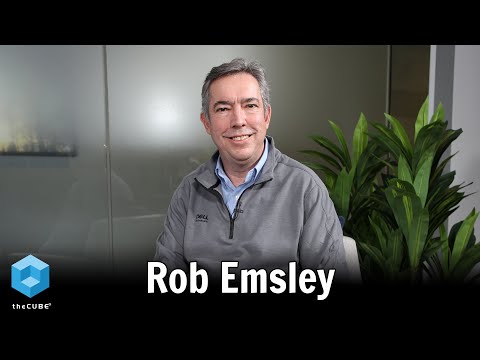Assistive Technology to Support Positive Behavior

ANA NEVARES: at the Mailman Center for Child Development at the University of Miami. I used to be a special education teacher in the public school classrooms here in Miami-Dade for several years before joining FAAST. So now I assist anyone that wants to learn more about AT products in our community. Obviously having a passion and an understanding for school-aged children, since that's my background. Joining us also is a new addition to our South Florida FAAST program and that is Miss Christina Givner. So I'll give her a couple seconds to introduce herself to you as well. CHRISTINA GIVNER: Hi I'm Christina Givner; I also go by Tina. I am a bilingual speech language pathologist at the Mailman Center, and I also assist within the FAAST lab. I've been doing speech therapy now for a little over four years,
and I'm very happy to be on the University of Miami team now. Even though I didn't go there. ANA: Ha, that's true. So if you have any questions at any time, you feel free to ask them in the chat. Also at the end, if you have any questions, feel free to answer them or interrupt if I know it's kind of weird to have an interactive format when I can't really see you, but I'll be sharing at the end also our contact information. So if you have any more questions you can definitely reach out to Tina or myself, or the FAAST program later on with additional concerns that we'd be more than happy to help. I'm
not sure the audience that we have, but in terms of what your background is, but I hope we can you know tackle that and feel free to share anything you want to share with us in the chat as well. Everyone can see the screen? I hope so. Good? Thumbs up? Yeah, I'll take this as a yeah. So our objectives for the presentation today is we're going to go over, again not being as familiar to what your respective knowledge on AT may be, but I'm just going to walk over what assistive technology tools are and how can we use these tools and the strategies to help a child, you know, focus, pay attention, follow routines, help them be more independent in their own environment, and be able to communicate their needs because communication is highly tied to behavior outcomes. I also want to touch upon how FAAST, again not knowing maybe
how much you may or may not know about FAAST services, but I want to talk about how FAAST can be a resource. A assistive technology resource to you or those that you know. Talking about what is assistive technology, keep in mind that it is any tool that you either make it yourself, or whether you buy it off an expensive website, or Amazon that is going to help someone either increase, maintain, or improve a specific function. It can range, so it can be low-tech, mid-tech, high-tech. We don't have to necessarily think of AT as expensive devices, we can think of them as even strategies that help someone accomplish a task. And the ultimate goal of AT is to increase
independence and participation. So think of it in the sense of a child, since our focus for this presentation mostly centers on children. It's how can we use AT to help a child do something he or she would not be able to do without, and how can they be more independent in that given task. That's the whole purpose of introducing someone to AT. And as you know, AT is not a basic, you know, here take a quick quiz or test to determine what's the AT that's going to work for you, it is something that requires some thought process, understanding the person's or the child's strengths and weaknesses, the environment where the tool is going to be used, understanding the task at hand, and trialing the tool to make sure that it's the right fit for the person. So like
a lot of feature matching goes into determining what AT is going to be the best for the child. The benefits of introducing assistive technology for families, especially tools that are going to help a child with their behavior, is that it's going to decrease, for example, the amount of energy that parents have to put and time into a specific task. Or helping the child achieve a task because the tool is meant to help the child be more independent and successful in that task. Therefore, with in decreased, you know, negative behaviors, we can encourage them
mutually satisfying interactions and developing a well-being between the parent and the child in the sense of their emotional well-being. So it has a lot of ramifications that when we can implement an AT tool successfully in the environment and interaction between the child and the parent. For the child, having an at that is successfully introduced and utilized can make their experiences be more stimulating, there are opportunities to experiment with positive environments, so the child understands what is expected of them, is able to express their ideas and thoughts more clearly, and they can also by this independence, encourage active learning. So a lot of the times when children have maybe limited speech or certain, you know, difficulties, they learn to be more passive learners where things are done for them, or where they are told what to do, or given what to do versus having the freedom to be more actively engaged in their environment, novel in their ideas that they want to share, and have more control over what they want to do. When we talk about AT for positive behavior, we talk a lot about using visual supports. Whether, and we'll go over the presentation about the different types of visual supports, but in general, visual supports can help with transitions. So a child
can understand what's coming next and not be feeling flustered about being moved around, whether we're talking in a classroom setting from activity to activity or whether we're talking at home when we're moving from, you know, home and leaving the house to go do an errand that the child may not know it's gonna happen. It can help teach routines, routines offer predictability which is something that can also impact behavior. It attracts and holds a child's attention and focus on a message that it's clear to them. It increases the understanding of spoken words because when you think about speech, we may say things that after we say them, they sort of like, I equate them, they disappear in thin air. Versus a visual support is a concrete representation of your message that remains permanent for reference.
For you to emphasize what you expect from the child or for the child to express what they want to you. And it just becomes a part of everyone's way of communicating. By showing a visual support for example, you can alert someone that, you know, we're moving ahead to, we're leaving now to go shopping or, you know, the Publix, or whatever may be. Your expectation is being said to the child and it becomes part of just a communication system for everyone to follow. So the type of visual supports, as you see on the screen, have to be, I think, match to what the capabilities may be of the of the child at the moment. So for example, you have visual supports for non-readers, for beginning readers, and then for fluent readers. This is a simple way to categorize how we use them. For non-readers, as you see in the first picture,
where you see the words eat, drink, more, you see actual tangible objects represent a word. So it's easier for the child to make a connection than maybe seeing a symbol that might not be concrete enough or a word that they may not be able to read, they can attach a meaning to that word by seeing that tangible object that they can touch. For a beginning reader, you can then go into pairing a word, like you see in the next picture, where you put a symbol of write, a word right, with a picture of, you know, a hand and a pencil. So they can start making that association, that that word means that symbol. And then for fluent readers, you may be able to just use text to remind them of what is expected or to use that as a visual support. It's time to read now, so you can just show the text. So it's important to make sure that whatever visual support you're using, it's something that the child is going to be concrete enough, for the child to understand what it represents because you have to attach meaning to what these words mean. You have to teach them basically.
To help a child stay on task and follow routines with visual supports, there's the creation of daily schedules or visual or activity routines. In this picture, you can see an example of a first or then board, where you can add a visual representation of first I expect you to complete your homework or to do this task. You can put a visual of whatever you expect the child to do first, you know, put away your shoes, whatever the task may be. And the then board, can have then the rewards, then you can play with your toys, then you can, you know, listen to your music. So there is a visual representation of the expectation of what to do,
and the reward or, you know, the reinforcer that you get once you do your task. But it can easily be used for many different things, like transition cues, communication strategies, behavior cues, you can use timers also as the presentation of time constraints, and these again are all things that are visual support. Something that makes things that are not tangible, be tangible for someone that needs that support. We have here an example of how visual supports could be used to break down a task. Now that in some cases, a lot of children are transitioned to being at home with online school, I've through our FAAST SFRDC lab, we've received a lot of requests for help with how to manage parents or therapists, you know, having children at home, and break down tasks so that they can participate in online school. But this is something that can be carried over regardless. So to make a task more manageable for a child, let's say you can create a visual representation of the steps that they have to do to complete a test, and this is just an example. For example, you can, you know, first you
need to write your name, then you need to color, cut, or glue. Whatever the task, however long or short you need to make it, so that a child can follow through the routine, you're making it easier for them to know what to expect that they have to do. know the steps, be able to understand what is expected of them. As again, it can help the child ease that nervousness or that uncertainty of not knowing what to do by just having these visual representations in front of them. And in this case, they're simple based, but as we showed earlier, they can be tangible objects like an actual pen, an actual crayon box, an actual scissor, or they could be just words attached to them. Again, feature matching to depending what the child needs at that time.
I wanted to show here a highlight on AT that can facilitate visual schedules, visual supports. As we mentioned, these can be earlier, I showed you visual supports that can be printed, you know, whether you're using real objects or symbols, but this is for example an app called Choiceworks that kind of does the same thing. I am not selling you the app, I'm just showing you one example of many that is available out there that can facilitate visual supports. The Choiceworks app has a schedule board where you can build a schedule for each child where he or she can then check off tasks. As the task images slide to the all done column, the child gets both visual and audio confirmation. The schedules are easy to edit and fully customizable.
For children that need extra support, you can add a timer. With an all done column, children can work toward a motivating reward. Supporting positive behavior and giving them a more enriching classroom experience. Okay, so this is just as I mentioned, one example available, in this case in the Apple Store of an app, that is very robust and can facilitate the creation of visual support. It even has feelings boards. You can actually record the child following the steps themselves, so they
can actually see themselves instead of symbols representing whatever task you want to include, and we find that it's being very successful when used whether it's in the classroom, or home, or therapy. And just as this is available, there are many other types. And at the end of the presentation, I'll talk more about FAAST and I can talk about how, you know, anyone can actually borrow some of these things and trial them in their real environment. We can't talk about positive behavior without mentioning communication. So a child's ability to be able to communicate with familiar or unfamiliar communication partners, can impact their behavior as we kind of, you know, may know already. Not only their ability to speak, but their ability to
comprehend what is expected or spoken to them can also affect their behavior. And the following, I just want to make sure I didn't miss something, if you don't mind, let me just check. I felt like I missed something here, but I didn't. Okay. So the following, is a video that's going to talk about some AAC tools, some words that we come in AAC meaning augmentative alternative communication, so communication tools that are available. Again, a range, because AT is range of things, from very simple things that we can do ourselves, to more highly sophisticated or robust devices. Words that we can include in these devices and the ways that we can use these communication tools, not only for the child to, you know, for the child to be able to communicate or to understand the expectations which, in turn, can help with behavior.
Just because a child can't speak, doesn't mean they have nothing to say. Communication is a basic human need that allows children to connect with others, express their feelings, and feel part of the community they live in. Children that have problems developing language or speaking, still have the same opportunities as their verbal peers. We need more structured tools, strategies, and explicit instruction to grow their communication skills. When verbal speech is not progressing, alternative means of communication could be of a great benefit. We call this augmentative alternative communication or AAC. A system that utilizes
tools and strategies to teach children vocabulary that have different communication functions, with the assistance of special tools and strategies. One of the most important questions for teachers or caregivers to ask is: What words should I teach my child? Oftentimes when introducing new words, we focus on words that are too specific or that the child prefers such as bubbles or car. This can limit your child's ability to communicate novel ideas in different environments. A better option of words would also include core words. Words we
use the most in everyday life and across different settings and environments like school and home. Core words are those 250 to 400 words that make up most of what we say in everyday conversation. Since these words can be more abstract to teach than nouns, verbs, and descriptive words, we have to be more thoughtful and intentional in the way we teach them.
However, they equip the child with important communication functions including requesting, negating, directing actions, and commenting. There are different AAC tools a child can use to communicate. There is no order to follow when choosing a communication tool. A child does not need to master a more basic AAC tool before introducing a higher tech one. What's important is to consider the child, environment, task, and tool to match the child to the right AAC, and to use the appropriate strategies to teach the child how to use them. Constant modeling by the adult using the AAC tool, teaches the child that this is a new way of communication.
Introducing the AAC tool during highly engaging and motivating activities, ultimately the child needs to feel like a successful communicator wanting to continue to use AAC. For example, here Alexis is making a connection by using the AAC tool. It is helping her get more of her favorite snack. Keep in mind, the same words could be used during other motivating activities to give Alexis the opportunity to continue practicing the same words but in different contexts.
Focus on using specific words in different environments. One way of structuring the process of teaching and modeling core words, is to select a set of words to focus on each week or each month. This makes the modeling more manageable. Offer lots of practice and support. No one learned to speak in a day, month, or year. Same with AAC. It requires lots and lots of opportunities to practice. Avoid expecting mastery to be your ultimate goal
or feeling that your child has to use a set of words before teaching new ones. We do more harm by limiting access to new words, than we do by giving them too many words. So, it's important to focus on communication because as I mentioned earlier, it's highly tied to behavior. And as you saw in that example of the little girl in the video requesting a snack,
the ability for her to understand the words, or the symbols, or the AAC device to be able to request that, can maybe prevent someone or child to, you know, have a frustrating experience requesting what they want. It's just one example of that. And that's why it's so important to focus on communication when dealing with behavior as well. If I may check something, I just feel like I knew I had missed something. I had missed this slide. I apologize because I was talking
now on communication, but I'll go back to that. I just wanted to highlight some examples of visual support that I know I had missed. I had spoken about visual schedules with the Choiceworks app, but this is an example of a copy that you can make. Laminate to make it more durable, you can add velcro, so a child can, you know, add or remove parts of the schedule. You can use positive behavior cards or, you know, picture cues, like where you see this one, this sit down and walking is a reminder, a verbal reminder, of what an expectation is. So the child can comprehend by looking at the visual, obviously being taught first, what the expectation is before we can expect the child to do it on their own.
We can use timers to make sure that a child understands time constraints so they don't get, for example, exasperated when they're moved from one activity to another or preferred activity ends. This is just one example of a color-coded timer that has auditory, as well as, visual cues, where it will light up when your time starts in green, remind you auditorily in yellow, also visually, by saying you have, for example, five minutes left and then turn red when the time's up. And this is just the bottom one, with the child reading a story and has a visual timer as an app on an iPad or a tablet. So as an example of an app that can serve as a visual timer, so he had a dare as a timer for his reading time. Okay, now I can move on. Okay, so as we saw in the video, having a way of communication, a tool for a child to express and understand what is expected, can be used to record or to show daily routines. These are some of the
examples that can be used for. It can be recorded with motivating messages. Let's go! It can model the use of a device, you have to give cues and wait time when you are offering the child with these visual supports or these AAC tools. So you have to first use it in front of them. You have to give them examples of how to use it. You have to give them space to process how to use them, that's the wait time. You have to provide immediate feedback, so when they do select the right,
you know, visual, you have to celebrate it, or when they use the right communication attempt or card to let you know something, so that they know that, you know, they're on the right track. You have to create the opportunities for communication to happen. So, you know, you may actually create a play activity where you want to practice certain visuals or certain words, and you engineer the environment for the words to have to be used, so that they can practice. So just like, you know, you would teach a little bit more thoughtfully how to write your name, or how to distinguish shapes, or how to read, you kind of have to do that too, when introducing a visual support or an AAC tool. You have to almost teach it so that they understand the way that the children understand the way to be used. And obviously it goes without saying, that you have
to ensure accessibility so that whether the visual support or the AAC tool is always accessible to the child and at their disposal to use. It doesn't work if they don't have it available to be used. These are examples of AAC tools that you can use, as you saw in the videos. Laminated picture symbols of different emotions for a child to communicate during an activity. You can record a device, for example, with food choices during snack time. You can use picture symbols of words like turn, or more, or like. So if you're reading a book with the child, the child can press the
device to let you know turn the page or compress the device to say or show you a word that says, you know, a picture symbol that says like to let you know that he's liking the activity that you're doing. Whether it's reading, or bubbles, or snack time, you could record repetitive story lines. So for example, a popular children's book: Brown Bear, Brown Bear, What Do You See? That's a story line that is repeated throughout. You could record I see and then the child can press it to participate in the story. This can help obviously children who may have limited verbal speech or who may not be able to participate in an activity, to be more actively engaged in it. This is another example of, as I was mentioning, the Brown Bear book, of how you could use in this picture; you have a GoTalk 9. You can include. in this example,
we have again Brown Bear Brown Bear visuals to the Brown Bear activity, where the child can tell you I see, and then the animal that they see. So imagine just an activity where the teacher, for example, or the parent at home is reading the book, and if a child is not able to fully communicate or express what they want, they would be again that passive participant. But once you allow them to have a device, or a tool, or a symbol where they can say "Oh I see the yellow duck" or, you know, that becomes more of an active participant. They can now express what they want, they are engaged, and they be part of the activity as well.
So, the conclusion on assistive technology is that when you are using AT whether it's to support communication or to support behavior, you're increasing the opportunity for children to experience their environment. You are promoting positive experiences, on top of that, because they have a way to understand and let you understand what they want. Understand you, and let themselves be understood. They can be again active in their learning, not just passive.
And it can encourage physical, cognitive, and socio-emotional development which is so important especially in children, to have these positive experiences. I mentioned that as part of the FAAST program, everyone in our state has the opportunity, for example, to borrow, or receive a training, or a demonstration on any of the tools that we showed in all those videos today or that we talked about today. So it's not only having access, for example, through a device lending library like FAAST has for 30 days to like, you know, borrow let's say a GoTalk 9 or borrow that time timer, but also receive a demonstration or training afterwards on how do I actually, now that I was able to borrow it, how do I use it? How do I take it home, or school, or therapy, and use it so that it actually serves a purpose. And the nice thing about FAAST is that, you know, you can get that, you know obviously being free. So, you can contact our faast.org website, which is our general FAAST office or each RDC, regional demonstration center,
respectively where you live. We happen to be the South Florida RDC, so anyone living in the southeast or southwest of Florida can contact us directly to set up a device demonstration, or training, or loan, or any further assistance regarding AT. And this is extremely, I think, beneficial because half of the battle is acquiring or getting the opportunity to trial AT, but the other battle, which is I think equally important, is understanding how to use AT.
There's a lot of AT abandonment because we only sometimes think of the tool, without really understanding the environment where we have to use it, or the task that we have to use it, or even the individual, the person, the child that is using it to make sure that we're pairing the right tool with the best features that we can for that person, or that child, or individual. I open it now to any questions that anyone has, feel free to add anything if you want to, to what we presented today, or I presented today, and anything you want to say. I know this format is a little, you know, weird in that sense that it doesn't allow that freedom.
We can talk about it individually later as part of FAAST. We can help with individual cases or people that may have concerns as well. And this would be our contact information for the South Florida FAAST program.
Any questions? Okay. Again as I mentioned, if you have any specific concerns regarding any specific consumers, you can feel free to email me or call our office, Currently, the way we're working obviously with COVID, is that you can leave us a message. We will return all phone calls within 24, typically 24 hours. We can do all types of demonstrations and training virtually, and any device loans we can either ship directly to you or we can set up a sort of like curbside pickup at our FAAST location in Miami if need be. Obviously all our services are free, so we're here to help. I think with that I will, I'm a little early. It's a little earlier than normal, but if nobody has
any questions or anything else to add, I think that's it from my end. Hannah anything else?
2022-06-18 14:00